One-Off Benefits
BENEFIT IN KIND – ONE-OFF BENEFITS
IT IS IMPORTANT TO READ THE FOLLOWING NOTES CAREFULLY BEFORE PROCEEDING.
IMPORTANT NOTES ON BENEFIT IN KIND
PAYE, USC & PRSI must be operated by employers in respect of the taxable value of most benefits in kind and other non-cash benefits provided by them to their employees. The amount to be taken into account is referred to as "notional pay".
SMALL NON-CASH BENEFITS NOT EXCEEDING €250
Where an employer provides a small non-cash benefit (that is a benefit not exceeding €250) PAYE, USC & PRSI need not be applied to that benefit. No more than one such benefit given to an employee in a tax year will qualify for such treatment. Where a benefit exceeds €250 in value the full value of the benefit is subjected to PAYE, USC & PRSI.
Benefit in Kind on One-Off Benefits
Vouchers
Expense incurred by the employer less any reimbursement to the employer by the employee, e.g. shopping vouchers, holiday vouchers, bonus bonds, cash vouchers. This one off payment is subject to PAYE, USC & PRSI on date of receipt by the employee.
Transfer of Assets
Where an employer gives an asset to an employee, the taxable benefit for the year must be calculated with reference to the higher of :-
- expense incurred by the employer, and
- realisable value of the asset less any reimbursement to the employer by the employee
Provision of Goods
Where an employer gives goods to an employee, the taxable benefit for the year must be calculated with reference to the higher of :-
- expense incurred by the employer, and
- realisable value of the goods less any reimbursement to the employer by the employee.
Processing Benefit in Kind on One-Off Benefits (other than Medical Insurance & Share Based Remuneration) in BrightPay
To access this utility go to Employees, select the employee in question from the listing and click Benefits on the menu toolbar, followed by One-Off Benefit.
1) Description - enter a description of the benefit being provided.
2) Value – enter the value of the benefit being provided.
3) Date - enter the date that the benefit has been provided.
4) Employee contribution - enter any amount made good by the employee directly to the employer towards the cost of providing the benefit.
5) Click Save to save the Benefit In Kind entry.
The 'Notional Pay' will be added to the employee's gross income in the relevant pay period to ensure that the correct PAYE, Universal Social Charge and PRSI are charged.
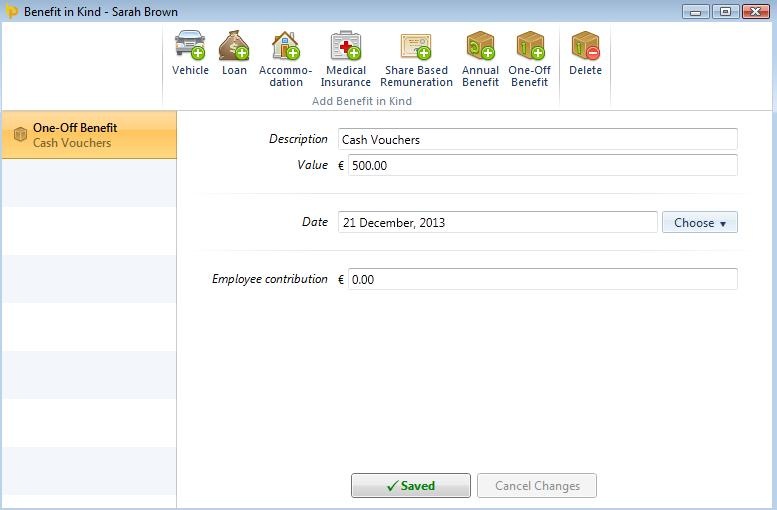
Need help? Support is available at 01 8352074 or [email protected].





