Jul 2022
26
BrightPay Customer Update: August 2022
Welcome to BrightPay's August update. Our most important news this month include:
-
Employee paid sick leave: What you need to know
-
How the cloud can improve your business’ security
-
5 reasons to choose Surf Accounts Production
Free Webinar: Are you making these pricing mistakes when it comes to payroll? [bureau]
It’s 2022, payroll can (and should) be a profitable service. In our upcoming webinar, we’ll be sharing the biggest mistakes accountants make when pricing payroll services, and 4 strategies you can implement to expand your client base and increase profit.
Free webinar: Top tips to keep your payroll and accounting systems aligned [employers]
Manually transferring payroll journal data to the general ledger in your accounting software can be tedious, time-consuming and can lead to errors. In next week’s webinar, discover how you can send payroll journals directly from BrightPay to the general ledger in accounting software, Surf Accounts, in just a few clicks.
Save time and reduce errors with an online client dashboard [bureau]
With BrightPay Connect’s online client dashboard, you can send your clients a summary of their payroll information, each pay period. Your clients can then make any changes to their employees' payroll or they can approve it. To learn how you can save time and reduce payroll errors, why not book a free 15-minute demo of BrightPay Connect.
How the cloud can improve your business’ security [employer]
Securing your business’ data should be your top priority. All it takes is one mistake for important data to end up in the wrong hands. Read our latest blog to discover 3 features of cloud payroll solutions that could help protect your business’ data.
How to prioritise compliance [bureaus]
How can you ensure all financial statements are automatically in line with the latest tax and legislative requirements? Surf Accounts Production has a dedicated compliance team in place to manage the complexity of compliance obligations.
Get paid faster with Surf Accounts [employers]
Sharpen up your billing process by using customisable templates, setting up recurring invoices, and by quickly converting quotes and orders to invoices. Save even more time by using the Surf Accounts app, and work from anywhere.
Strengthen client relationships by improving communication [bureaus]
The relationship between the client and the professional is no longer one-directional. What software has created is a new collaborative framework in which the payroll professional can thrive.
Payroll: There's an app for that [employers]
Improve employee satisfaction and make your life easier by introducing an employee app with powerful features. Employees can access the app securely, using their smartphone or tablet, from anywhere with an internet connection.
Employee paid sick leave: What you need to know
As of the 20th of July 2022, the Sick Leave Bill 2022 became law. Once the law is commenced, all Irish workers will be entitled to paid sick leave. The new scheme is to be phased in over four stages, over the next four years.
Jul 2022
25
Employee paid sick leave: What you need to know
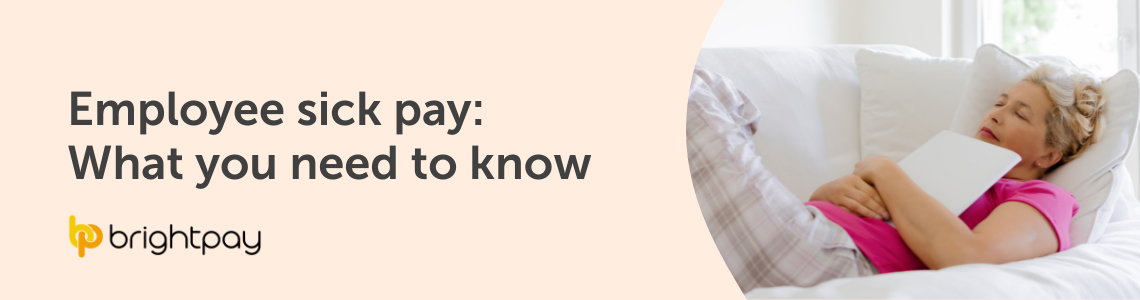
As of the 20th of July 2022, the Sick Leave Bill 2022 became law. Once the law is commenced, all Irish workers are entitled to paid sick leave. It will be introduced to all workplaces across Ireland and will be phased in over four stages, over the next four years.
Unlike most of Europe, before this Bill was enacted, Ireland had no statutory paid sick leave scheme. This new law now aligns us more with the European standard of paid sick leave.
How much leave are employees entitled to?
Once the law is commenced, employees are now entitled to a maximum of 3 paid sick days per year and will be paid 70% of their normal wage for each paid sick day taken. This payment will be made by their employers, with a maximum limit of €110 to be paid per sick day taken.
The government’s plan is to increase the number of sick days covered to a maximum of five days in 2024, seven days in 2025, and 10 days in 2026.
Which employees are entitled to sick pay?
To qualify for paid sick leave, an employee must:
- Be working for their employer for a minimum of 13 weeks.
- Provide a medical certificate from their GP to prove they are or were unable to work.
Is there anything else I should know about the paid Sick Leave scheme?
Annual leave and paid sick leave
It’s important to note that sick leave days cannot count towards an employees’ annual leave, once they meet the Sick Pay scheme requirements. However, if an employee is out of work due to long-term illness, they can carry over the annual leave days they’ve missed due to their illness, for up to a maximum of 15 months.
Public holidays and sick leave
If a full-time employee gets sick during a public holiday, they are entitled to receive sick pay for the public holiday that they’ve missed, or they may be paid for the day as normal. Part-time employees are also entitled to benefit for a public holiday they were on sick leave for, once they’ve worked at least 40 hours over the previous five weeks.
Employees not provided with a paid sick leave scheme
If an employee qualifies for paid sick leave and their employer doesn’t provide a Sick Pay scheme, they have the right to file a complaint to the Workplace Relations Commission. For further information, visit Citizens Information website.
Once the law has commenced, your payroll software should be updated to cater for this new employee entitlement. Here at BrightPay, we work hard in the background to provide you with the latest payroll news and legislative updates. Sign up to our weekly newsletter to stay in the loop. New to BrightPay? We are one of Ireland’s leading providers of payroll software for small businesses. Book a free 15-minute demo to see our award-winning payroll software in action today.
Related articles:
Jul 2022
14
How the cloud can improve your business’ security

When you process payroll, sensitive employee data can be at risk of becoming lost or damaged. All it takes is one accidental download or a mistyped email address to expose this data to the wrong person.
That’s why cloud payroll solutions are at the forefront of payroll security nowadays. Utilising the cloud in your payroll process means that you can ensure your payroll data is safe. Depending on what payroll software provider you’re using, features can vary across the board. Below, we’ve put together our top three features that we believe cloud payroll solutions should offer, to ensure the complete security of your employees’ payroll data.
1. Automatic backups
Manually backing up your payroll data to an external hard drive or third-party file hosting service can be time-consuming, tedious, and not as secure as you might think. You should be able to backup your payroll data automatically to the cloud, as you use the software. This ensures that, should your computer crash or be stolen, you won’t lose any important data.
Another factor to consider is are these backups being stored on your desktop, or are they being stored on a secure online platform? It is recommended that you store a chronological history of your backups in a secure online location, which keeps your employees’ data safe from harm’s way. This prevents unnecessary panic down the road, should disaster strike, as you know that you can retrieve and download a previous version of your payroll information, at any time.
2. Employer and employee online portals
Have you ever sent a payslip to the wrong employee, or mismanaged annual leave requests? These everyday problems can now be easily resolved with employer and employee portals. Not only are they a great way to increase the security of your payroll data, they also improve your GDPR compliance, as well as your employees’ job satisfaction.
BrightPay’s employer dashboard for example, allows you to view employees’ payslips, upload important HR documents, manage annual leave requests and view any payments that are due to Revenue, all from one secure location. For further information on what BrightPay’s employer dashboard can offer you, please watch this short one-minute video.
BrightPay’s employee app also provides many security benefits, such as allowing employees to update their personal details from anywhere, at any time. Employees can also easily access an archive of all their payslips from the app, readily available to view, print and download. This gives the employee more control over their personal information from a secure online location, which is in line with GDPR best practices.
3. Two-factor authentication
Did you know that Ireland had the highest increase in cyberattacks in Europe last year? That’s why it’s more important than ever before to have extra security measures, such as two-factor authentication, when accessing sensitive data. Two-factor authentication is usually done through phone, email or an authenticator app and involves a code being sent to the user which they will need to input to gain access to the application. This provides an added layer of security, verifying that only those who are authorised to do so, are accessing, and viewing payroll data.
Where can I learn more about the benefits of cloud payroll tools?
BrightPay’s payroll cloud-extension, BrightPay Connect, offers all of the these features mentioned above, along with many other benefits that can enhance your business, whether you have one or 10,000 employees. BrightPay is a leading Irish payroll software for employers and we work hard to provide the most up-to-date and innovative solutions in payroll software, regularly hosting webinars and creating guides on the latest payroll features. Sign upto our newsletter by clicking the link below to stay in the loop, or sign up for a free 15-minute demo to look at our cloud extension in more detail.







