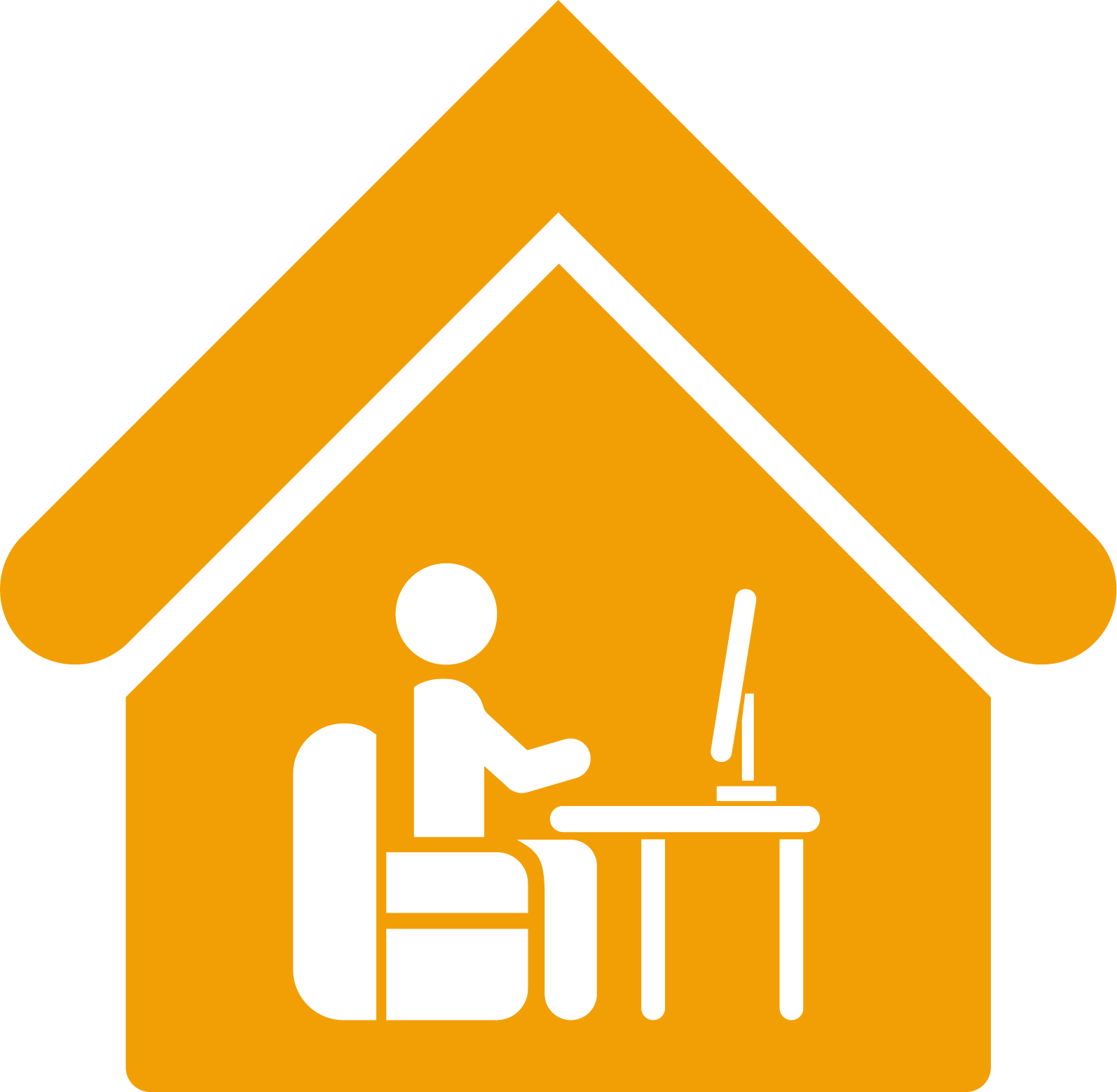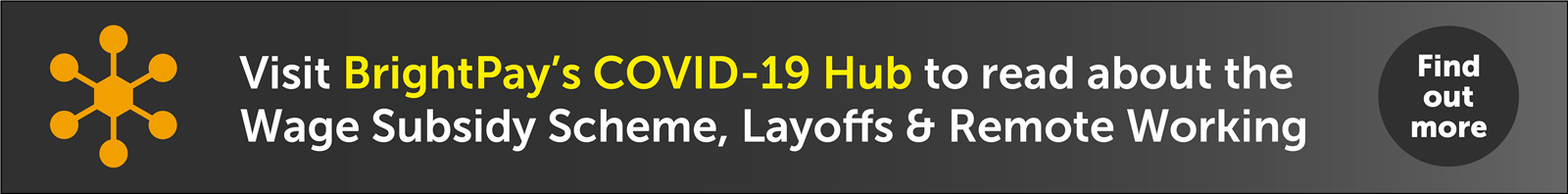Oct 2020
1
BrightPay Customer Update: October 2020
Welcome to BrightPay's October update. Our most important news this month include:
-
Deadline for EWSS Sweepback is fast approaching!
-
Increase to CWPS Rates on 1st October 2020
-
Remote working is becoming ‘The New Normal’ - What does this mean for payroll?
TWSS Reconciliation - Upload to ROS before 31st October
As the Temporary Wage Subsidy Scheme is now closed, to enable an accurate reconciliation between subsidy amounts refunded by Revenue and the amounts of subsidy that employers paid to their employees, Revenue requires employers to report the actual subsidy paid to employees, on each pay date. TWSS Reconciliation files can be created in BrightPay within Employees > Reconciliation CSV File. This file must be uploaded to ROS by 31st October.
How Does Remote Working Affect Payroll and HR?
When employees are working remotely, even the most basic tasks such as distributing payslips, applying for annual leave and internal communication can be more difficult. However, in the wake of COVID-19, many employers have had to adapt and implement working from home and are now looking for clever solutions to overcome the payroll and HR challenges presented by remote working.
Are you entitled to EWSS for July & August? Don’t miss the sweepback deadline
If you are currently eligible for EWSS, you may be entitled to receive subsidies and PRSI credits in respect of employees paid by you during July and August. In order to make a claim, a CSV file must be uploaded on ROS before 14th October. BrightPay includes the ability to prepare the CSV file within the ‘Employees’ menu. It will also calculate the estimated claim value for you. Claims could be quite substantial, so we urge you to run the report and, if applicable, submit your claim as soon as possible.
Free Webinar: Employment Wage Subsidy Scheme – Extra Dates Added
After the success of our previous booked-out webinar, we have decided to add another date. Join us on 8th October where we discuss TWSS reconciliation, EWSS sweepback and processing wage subsidy claims. Guest panelist: Sandra Clarke - President of the Irish Tax Institute.
Only 10 places left - Book your place now to avoid disappointment!
BrightPay Connect’s Employee Calendar: Track Attendance at a Glance
The company-wide employee calendar on BrightPay Connect allows managers to see at a glance who is on leave and when, with different display options to suit your needs. The colour-coded calendar highlights the various types of leave, including annual leave, unpaid leave, sick leave and parenting leave, making staff scheduling and managing leave a walk-in-the-park.