Mar 2020
31
Layoff and Short-time Working under Covid-19
Under the Redundancy Payments Acts 1967 to 2014 a lay-off situation arises if an employer is unable to provide work to an employee for which they are employed to do. A short-time situation arises if an employee's weekly pay or hours is less than 50% of their normal weekly pay or hours due to a reduction in the amount of work to be done for which they are employed to do.
Continuity of Service
Continuity of service is not normally affected by lay-offs. For example, if an employee has been working for an employer for 10 years and is laid off temporarily, their 10 years’ service will remain intact.
Annual Leave
Employees working short-time will continue to accrue leave for the hours they work.
Employees on lay-off will continue to accrue public holidays that occur during the first 13 weeks. They will not accrue annual leave during the period of lay-off.
The annual leave that they accrued up until the point of being laid off will remain intact. Employers should not pay employees in lieu of this annual leave. Rather, it should be made available to the employee to take once they return to work. Given the exceptional circumstances that we are living in, it could well be the case that an employee genuinely cannot take their accrued annual leave this year. If this situation arises employers should try to be flexible in terms of allowing an employee to carry over leave into the next calendar year.
Redundancy
The law on claiming redundancy following a period of lay-off or short-time working had been changed during the Covid-19 emergency period. The emergency period is currently set as 13 March 2020 to 31 May 2020, however this may be extended.
Normally, employees who are laid off or put on short-time hours, you can claim redundancy from their employer after 4 weeks or more, or 6 weeks in the last 13 weeks.
Under the Emergency Measures in the Public Interest (Covid-19), employees who have been laid off during the emergency period, as a result of the Covid-19 pandemic, are not able to claim redundancy.
Mar 2020
19
Local Property Tax (LPT) – Payment Date Deferred
In a move designed to ease cash flow pressure on property owners amid the Coronavirus outbreak, Revenue has announced it is deferring the collection of Local Property Tax (LPT) for those paying by Annual Debit Instruction or Single Debit Authority payment.
These payments were due on 21st March 2020, the deduction date will change to 21st May 2020.
Property owners who have opted to make a payment by Annual Debit Instruction or Single Debit Authority do not need to advise Revenue or take any action. The payment date will automatically change to 21st May 2020.
Details can be found here.
Mar 2020
19
Putting staff on layoff
As the country tries to get to grips with the Covid-19 pandemic and companies are struggling with temporarily closing their business and laying-off staff, here are some key things you need to know about layoff.
Layoff or redundancy?
As a result of the recent business closures, many employees have been layed-off. Layoff is a temporary measure, whereby the individual is still an employee of the company but they are not receiving any remuneration for the duration of the layoff. Normally, once the situation that led to the layoff is over, the employee will return to their previous role on the same terms and conditions, their length of service will not be impacted by the layoff. In the current situation, it is hoped that many business will be able to re-engage their staff once the current emergency situation eases.
Redundancy on the other hand occurs when the employee loses their job permanently, due to a business closure or a reduction in work levels.
Other Layoff Considerations
- Employers should give employees notice in writing that they will be put on layoff, although no time period is specified
- Notice can be given using form RP9
- Generally, in order to layoff an employee there should be a layoff clause in the contract of employment or it should be custom and practice in the company. It is imagined that flexibility will be shown at this exceptional time, if neither of these exist. However some employers may consider:
- including a layoff clause in the agreed terms of employment on a temporary basis,
- getting some form of confirmation, signature or email, from the employee to the layoff.
Mar 2020
10
Covid-19 - are you ready?
In light of the recent Coronavirus outbreak, many employers are starting to prepare for the possibility of employees needing to work from home.
Have you Internet?
Whether you are a single employer or a bureau, you will need an internet connection for transmitting files to Revenue.
Are you using a computer other than your work computer?
Where you are using a different computer, BrightPay will need to be installed on that computer. This is a quick download from our website. Then, simply enter the activation key that was included on your invoice. If you can’t find this key, we can resend it to you.
You will also need to ensure that you have a valid ROS digital cert installed on this computer as this will be required for retrieval of RPNs and submission of PSRs. Help on doing this is contained at the bottom of this article.
Okay, you have an internet connection and a computer with BrightPay installed on it, what about the payroll file(s)?
Are you a single employer?
- Using your work computer - you already have the file and need read no further.
- Using Dropbox or Google Drive as your file save location - the files will automatically be available to you on any other machine which is also signed in to the shared drive.
- Using Connect - you can simply restore your payroll data into your BrightPay software by signing into your Connect account at home through the software.
Alternatively, before leaving the office, simply copy the payroll file to a USB key or email it to yourself.
There are some useful help links at the bottom of this article to help with any of these options.
Are you a payroll bureau?
- Using Connect – An Administrator can set relevant payroll staff members up as a user and give them access to the companies that they need to work on. Users can then simply restore the required payroll data into their BrightPay software from their Connect account and also synchronise completed payroll back up to Connect. Users will be able to log in to their Connect account at home through the software and restore in the latest cloud backup. Care however must be taken that synchronisation is up to date and that other users are not working on the same data file at the same time. When restoring in from a cloud backup, you will see the time and date of the most recent backup that was done. Setting up a user in Connect and Restoring from Connect are covered in the help articles below.
- Using remote desktop – log in to your remote desktop as normal. No further action is required.
- Using a shared drive (e.g. Dropbox) – Once your PC is logged in to the shared drive and BrightPay’s file save location was set as this drive, then all payroll files should be available within your home environment. You may need to browse to the shared file location when opening an employer.
Alternatively, before leaving the office, staff members may wish to save their payroll file(s) to an external drive, then follow the help below on Transferring BrightPay from one PC to another.
Help articles
Mar 2020
10
Don’t let Covid-19 stop you from running your payroll
As of 10 March, the number of confirmed cases of coronavirus increased to 24 in Ireland, with cases across Europe also surging. With the number of cases bound to escalate, Leo Varakar has said that if the coronavirus outbreak worsens, between 50% and 60% of the Irish population could be affected.
With panic over coronavirus soaring, many workers are being asked to stay away from the office and do day-to-day tasks from the comfort of their home. Not going into the office is an effective way of preventing the spread of coronavirus, because it minimises the risk of you coming into contact with someone carrying the disease.
Flexible working is becoming a growing trend
The reality is, working from home is already very popular, potential pandemic or not. Flexible working is a trend that has emerged in the last decade as more people seek that ideal work-life balance instead of work-life burnout.
Nearly a quarter of Britain’s workforce now work flexibly, that is, they work part of the week in an office and part at home, highlighting how quickly this trend is growing. Flexible working brings many work-life balance benefits as employees have more time to see their family, exercise and dedicate time to themselves. Seven in 10 of those who work flexibly say they are less stressed as a result of their working arrangement.
As well as the health benefits, it often results in happier employees. They then potentially work harder and are more productive. For employers, flexible working also helps to attract and retain talented employees. Additionally, it can result in increased loyalty and reduced office space cost.
Businesses need to carefully consider which processes and tools will make flexible work as productive and positive as possible for their employees. You need to make sure that they have essentials such as laptops, a reliable internet connection and being able to connect to systems remotely. This would have been difficult a few years ago, but thanks to the cloud, you can have everything you need at all times.
Flexible working with BrightPay Payroll
Although the payroll itself cannot be processed online with BrightPay Connect, the payroll software is still very flexible. Each BrightPay licence can be installed on up to 10 PCs where users have the option to process the payroll from 10 separate locations meaning you don’t need cloud payroll to operate and process your payroll. In addition, you can log into your BrightPay Connect account to view your payroll information at any time. You no longer need to be seated at your desk in the office to access the system - all the data you need to do your job is available on any of the 10 PC’s that the BrightPay application is installed on.
If you are not using the BrightPay Connect add-on, you can still access the payroll data file through a cloud environment to process the payroll. Again, the software itself can be installed to the local C drive of up to 10 PCs, be it a home computer or a laptop. The payroll files can be stored on a secure server or cloud environment, such as Dropbox or Google Drive, where the payroll information can be accessed from multiple computers.
With BrightPay Connect’s automatic cloud backup, payroll information is stored online and can be accessed by employers anywhere, anytime. Employers can also use BrightPay Connect to remotely manage employee’s leave, upload employee documents and send communications to employees that are working remotely.
Will coronavirus lead to long-term changes?
Will 2020 be the year in which office employees working more from home becomes the norm? Although many employers have implemented a mandatory ‘work from home’ policy as a precaution against coronavirus, it could also be the turning point for many businesses to recognise just how beneficial flexible working can be.
Book a demo today to discover how you can process payroll remotely with BrightPay.
Feb 2020
19
The amazing HR features of BrightPay Connect
Did you know BrightPay offers the perfect HR solution on top of an already award-winning payroll software? Buckle in, because I’m about to take you on a tour of their amazing HR features.
Employee self-service
To say that BrightPay Connect will reduce your workload immediately is a bold statement. But I ain’t kidding. The powerful online portal allows employees to access and retrieve historic payslips along with other payroll documents themselves. This eliminates all the boring and incessant requests from employees, hurrah!
You no longer need your payroll department or manager to upload or amend basic personal details as employees can now, yes you guessed it, do it themselves! This reduces administration duties for managers, empowers employees and makes the world a better place.
Annual leave management
Employees can submit holiday requests with a few simple clicks through the online portal. These will go straight to the manager who will be notified immediately. Not only that, but the manager can view the company-wide holiday calendar before approving. Employees can also view their remaining holiday balance, which is automatically updated when leave is requested, meaning everyone is up-to-date.
Document upload
The document upload feature allows managers to share documents with individual employees, teams or departments, or the whole company should you so please. All at the touch of a button. This could be anything from a training manual to the company handbook, or even individual contracts of employment. You can even see who’s viewed circulated documents and who hasn’t, so the little Pinocchios won’t get away with pretending they didn’t get the memo.
Company messaging
Speaking of memos, there is also a handy company messaging feature. Whether it’s a notification about the Christmas party or a gentle but firm reminder to people to keep their workspaces tidy, the notification system will transform internal communications. There’s even a control feature which allows you to schedule company notifications in advance and specify how long notifications should be visible for.
Employee calendar
The employee calendar allows managers to see at a glance who is on leave, when, and what type of leave they’re on. It’s also colour-coded and highlights various types of leave, making staff scheduling and managing leave as easy as 1-2-3.
Did I also mention that you can restrict functionality for certain users, manage access levels for different staff and even make some employees (like the big boss) confidential.
Yes, BrightPay Connect does all that on top of their amazing payroll features. Book your free demo and watch your world change!
Jan 2020
28
Your concerns about auto- enrolment addressed
Finally, after years of promises, the Irish Government has set a date for auto- enrolment to be rolled out in Ireland in the year 2022. It’s exciting news because it has been apparent for a long time that the current State pension is just not enough to have a decent standard of living. But while the need for auto- enrolment is unanimously agreed upon, people still have opinions on the means of delivering it.
Look, it was never going to be easy. Regina Doherty, Minister for Employment Affairs and Social Protection (aka the woman behind the wheel) has previously described auto- enrolment as “perhaps the most fundamental policy reform in a generation”. Not an easy feat! With such a momentous task there will always be a diverse range of feedback, which is a polite way of saying that people have some concerns.
So what are these concerns? While there are valid opinions from actuaries and the like, I want to just concentrate on us little folk; the regular Joes and Jills and how auto- enrolment may affect us. The most resounding criticism at this level is the exclusion of certain groups of workers, including those under 23 or over 60, those earning below €20,000 and the self-employed. However, although not automatically enrolled, members of these groups would still be able to opt in to the system.
A lot of people are also wondering about the State pension - isn’t it enough? Well, the answer is no. Although promised in the past, the State pension has still not increased in line with wages or inflation and let’s face it, €12,000 a year won’t be enough for a bag of cough drops and a couple of pints in a few years, let alone a decent standard of living!
The number of people over 65 in Ireland is set to double in the coming years, and it’s estimated that two- thirds of them are currently employed and do not have a workplace pension. Don’t worry, the State pension won’t be gotten rid of altogether. Auto- enrolment is seen as a top-up, starting at the proposed 1% of your wages, and rising to 6% after 10 years. With employers required to contribute the same amount, 12% of your salary will be going towards your pension pot. Not bad right?
And what about employers? “How much is this going to cost me?” and “How much extra work is involved” I hear them grumble. While it’s true that employers will have the additional financial cost of contributing towards their employees’ pension schemes, it doesn’t mean it has to break the bank. If you’re fortunate enough to use a good payroll software then this will handle and automate the administrative duties for you. If you aren’t fortunate enough then let me tell you about BrightPay.
With BrightPay it’s simple. We have the experience to guide you through the process, having already rolled out a similar system in the UK. BrightPay will automate auto- enrolment duties at no additional cost. All BrightPay payroll packages will include auto- enrolment plus free phone and email support to help you through your auto- enrolment journey.
Like it or not, auto- enrolment is on its way. It’s normal to have doubts and concerns, but given our savings rates, demographics and the increasing number of people who rely on State pension, then auto- enrolment is definitely the right path for Ireland and all of us future golden oldies.
BrightPay Payroll Software will be able to seamlessly cater for Auto Enrolment without any additional costs to the software, and also includes free phone and email support.
Jan 2020
22
Child’s play: Amazing payroll software that’s simple to use
All of us, in the hyper-connected internet era, have found ourselves at a loss when using some software, website or app. You just want to do one thing, or you want to set something up and...you just can’t.
It might feel like specific software or apps are testing us in some way. Only those who can navigate through the narrow tunnels of this software are genuinely worthy, in some weird twist on the Arthurian legend of Excalibur.
But all of this struggle defeats the entire purpose of working digitally and efficiently, particularly for already busy professionals like accountants. All payroll software should be straightforward to use and set up. This is true for BrightPay’s payroll software, and even easier again is BrightPay Connect - the payroll add-on offering cloud integration and an online portal.
BrightPay Connect requires no downloads or manual data input. Everything is automatically available for your clients, where your clients can just log in to their own password-protected portal anytime, anywhere. The online portal gives clients access to all employee payslips, employee leave and payroll reports that you would have previously emailed to clients each pay period.
And there are levels to this, too. Senior employees or managers can be given different levels of administration to approve leave, change employee details, view employee payslips, and access payroll reports.
We understand that you don’t offer one-size-fits-all service to your clients, and your payroll software functionality needs to match that. BrightPay is flexible, and your involvement in the payroll process can be ramped up or scaled back as required.
BrightPay’s employer self-service portal has built-in features giving your clients a ready-to-go and easy-to-use HR solution. HR documents can be uploaded including employee handbooks and contracts, disciplinary documents, company newsletters, training material and more.
Clients can also manage all leave for their employees. These features will automate and streamline many of the day-to-day HR functions that your clients deal with. The benefits of the payroll service you offer cascades down throughout the business.
BrightPay Connect gives accountants the ability to send requests to their clients where the clients can now enter payments, additions and deductions for their employees and can also add new starters through their online employer dashboard.
From there, BrightPay Connect goes one step further with the approval feature allowing you to securely send clients a payroll summary for them to approve before the payroll is finalised. Ultimately, your client will be accountable for ensuring that the payroll information is 100% correct before the payroll is finalised.
Very quickly, your payroll bureau becomes an indispensable part of the business’s administration. By embracing cloud innovation, accountants can really streamline and automate much of the payroll process. And with BrightPay’s easy-to-use, automated software, it’s a low touch, easy-to-manage process. What more can you ask for?
Book a demo today to discover how BrightPay’s award-winning software can improve your payroll processes and save you time.
Jan 2020
3
New Year, New HR Goals!
Start 2020 with some HR goals to put you on the front foot. Make your goals achievable and easy and you won’t be one of the 80% of people whose resolutions have fallen by the wayside by February 1st! Consider how technology could help you achieve a leaner you in 2020…
1. Cut out the fat…
Hate all those repetitive admin tasks that keep popping up over and over like manually recording your employees annual leave, amending employees’ personal details, making sure they are receiving and reading important company updates? Well, now is the time to get rid of them. Consider how an online platform could take care of those tasks and many more.
2. Get out and about more…
Manage your HR tasks from almost anywhere by using your Employer Dashboard to monitor your employees annual leave requests, review your payroll reports and keep an eye on your Revenue payments. As long as you have an internet enabled device, it can all be at your fingertips… anytime, anywhere!
3. Communicate better…
Use online document upload features to distribute, track and manage any information you want your staff to have access to. Contracts, policies, training, schedules, you name it. You have the peace of mind of knowing your employees have that information at their fingertips and that you can see a log of when and how often they are accessing it.
4. Face your fears….
GDPR and cybersecurity. The two scariest words in the English language. Free yourself from that fear with a robust online portal. Fully secure servers, individually password protected and fully GDPR compliant.
Book a demo today to discover how you can revolutionise your business processes for 2020 and beyond.
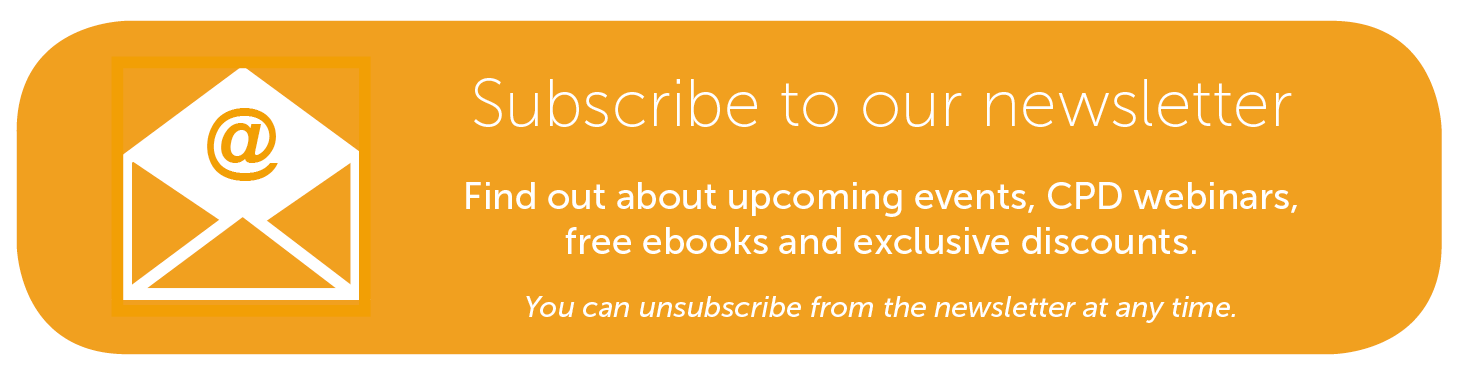
Dec 2019
20
Minimum wage to rise to €10.10 per hour
Minister, Regina Doherty, has announced that from 1 February 2020, the minimum wage will increase from €9.80 per hour to €10.10.
The decision to increase minimum wage by 30 cent follows a recommendation in October by the Low Pay Commission. Strong economic growth and greater certainty surrounding Brexit were two key factors in the decision to introduce the increase.
In order to ensure that the increase in the minimum wage does not result in employers attracting a higher level of PRSI, the employer PRSI threshold will increase from €386 to €395 from 1 February 2020.
Minister Doherty is quoted as saying that; “with this most recent increase in the National Minimum Wage, an employee on minimum wage who works a full 39 hour week will now receive an additional €11.70 per week, or an extra €608.40 gross per year.” It is estimated that over 127,000 workers will benefit from the increase.
Employers should also note that the minimum wage for younger workers will also increase:
- Aged 19: €9.09
- Aged 18: €8.08
- Under 18: €7.07






