Printing Reports
To print a report:
1) Click Print on the menu toolbar and select Print Current Report.... A print preview of the report will be displayed on screen. Press Print again to print out the report.
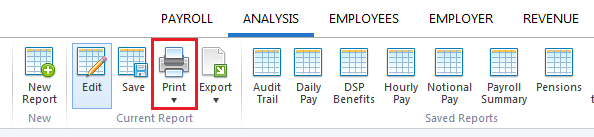
2) Should you need to change the orientation, paper size or print margins for the report, these can be amended by clicking Print on the menu toolbar and selecting Page Setup.
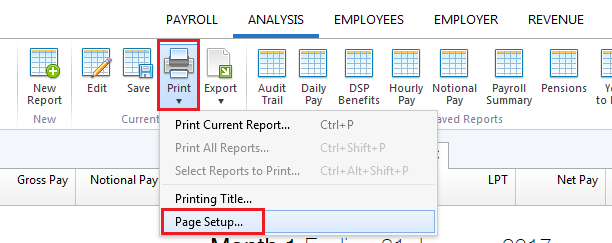
Need help? Support is available at 01 8352074 or brightpayirelandsupport@brightsg.com.







