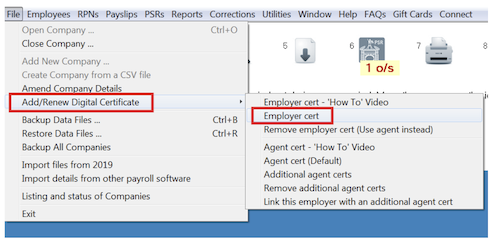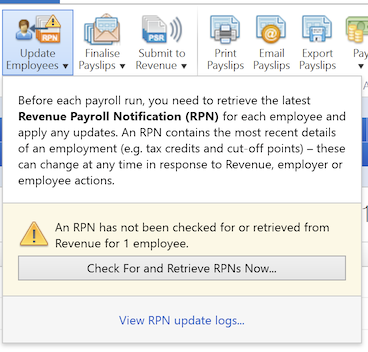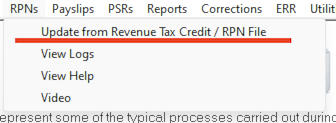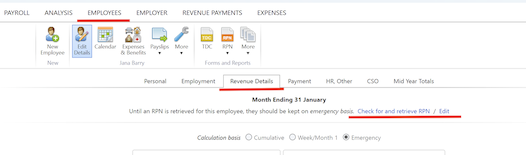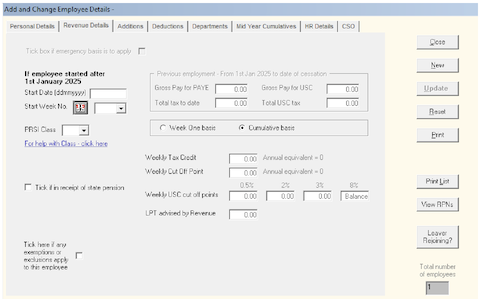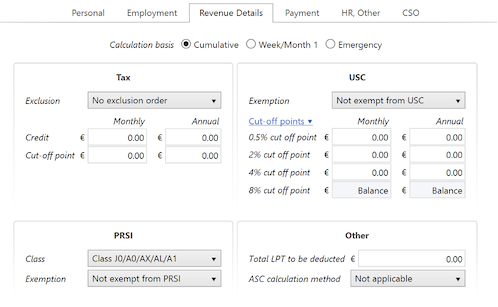RPN
TPM BrightPay
RPN - Adding a Digital Certificate |
|
|
|
In BrightPay click on:
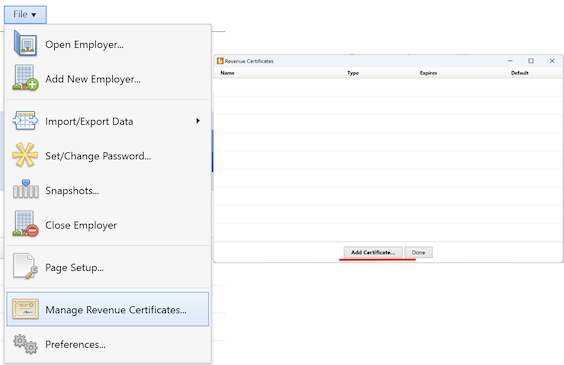 |
Retrieving an RPN - Option 1 |
|
|
In TPM you can click on Process Icon No. 2 and this will retrieve the employees RPN
|
In BrightPay in the Payroll Tab you can click on the option "Update Employees"
|
Retrieving an RPN - Option 2
|
|
|
In TPM you can click on RPNs and in here chose the option Update from Revenue Tax Credit / RPN File
|
In BrightPay go to the Employees Tab
|
Where the information goes |
|
|
The details from the RPN will go into Add/Amend Employees
|
The details will go to the
|
Need help? Support is available at 01 8352074 or [email protected].