An employee can be assigned a Manager within an employer in BrightPay. The Manager will have permission to view the employees they are assigned to on the manager's portal and approve/decline employee requests for these employees.
There are two methods of assigning a Manager:
1. An individual employee can be assigned to an Manager.
a) To do this please go to > Employees > Select Employee > Edit Details > HR tab.
b) Select '+ Add Manager' under the 'Reporting to' heading on the left.
c) You can now assign a manager or multiple managers to this employee.
The Manager can be of of three types:
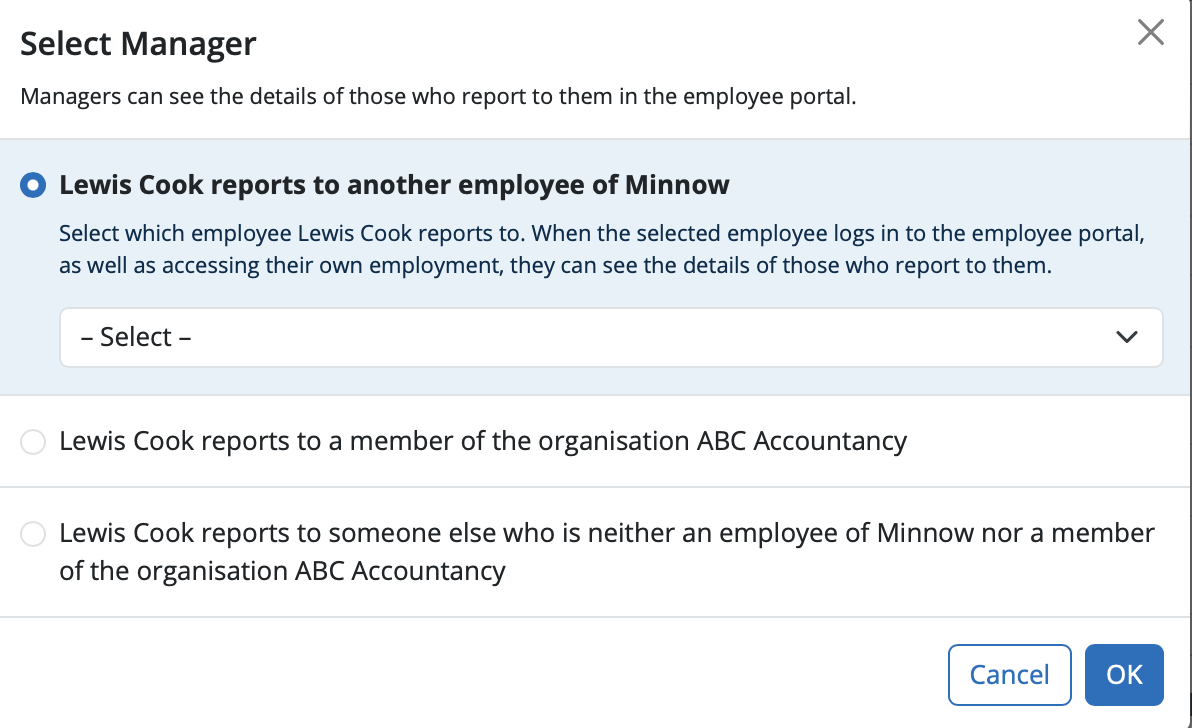
d) Select the Manager and click 'Ok'.
e) Select 'Save'
2. All employees in an employer can be assigned a 'Global Manager'
a) To do this please go to > Employer > Edit Employer Details > 'Employee Portal' tab.
b) Select '+ Global Manager' under the 'Global Managers' heading on the left.
c) You can now assign a manager or multiple managers to all employees in this employer.
The Manager can be of of three types:
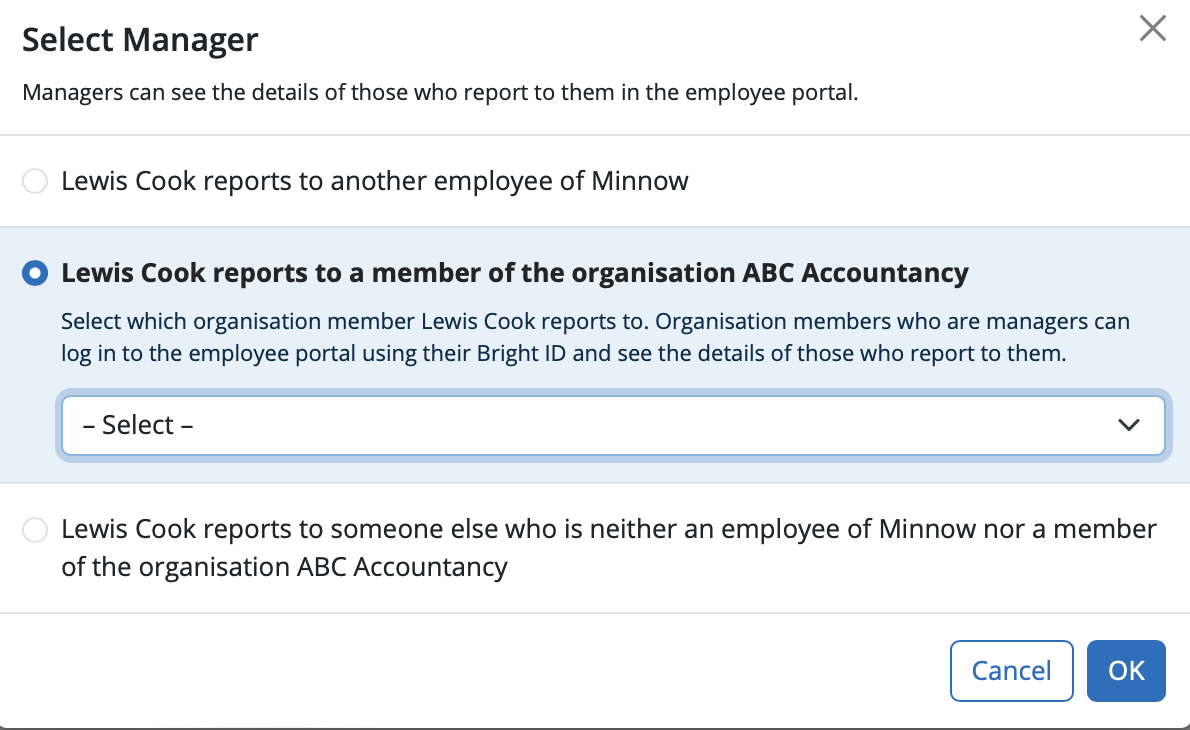
d) Select the Manager and click 'Ok'.
e) Select 'Save'
Need help? Support is available at 01 8352074 or [email protected].