Dec 2017
20
What's New in BrightPay 2018?
BrightPay 2018 is now available (for new customers and existing customers). Here’s a quick overview of what’s new:
2018 Tax Year Updates
- 2018 rates, thresholds and calculations for PAYE, USC, PRSI, LPT and PRD.
- From 1st January 2018, Revenue will tax Illness Benefit by adjusting employee's tax credits and cut off points. As a result of this change, there will be more frequent P2Cs issued for employees.
Payroll Journal
BrightPay 2018 enables you to produce a CSV payroll journal for import into your accounting software. This feature is accessed via the new Journal button on the payroll toolbar, and provides the following:
- The file formats and default nominal ledger code mappings are included for Quickbooks, Sage and Xero. These built-in mappings can be tailored to meet your own requirements, or you can create your own nominal ledger mapping from scratch if need be.
- Specify the journal date range – payslips finalised with a pay date in the range you select are included.
- Include individual journal records for each employee, or merge the employee records into rolled up records for each unique payment date.
- If required, you can use alternate nominal codes for payroll items relating to directors.
- Use a specific nominal code for any custom employer-wide item you have set up in BrightPay (i.e. addition/deduction types, hourly/daily/piece rates, pension schemes, savings schemes, etc.)
- Preview journal on screen, export preview to PDF, or print.
- Export journal CSV file for import into your accounting software.
Several accounting software providers can accept a direct upload of a payroll journal via an API, negating the need to export/import a CSV file. We plan to add this functionality for supporting providers soon.
Please get in touch if you'd like to see built-in support for any other accounting software providers.
Bureau Features
BrightPay 2018 includes several new features specifically targeted at accountants, bookkeepers, or other payroll bureau service providers. These bureau features are exclusive to the bureau version of BrightPay.
Improvements to BrightPay Startup Window
The columns on the BrightPay startup window can now be customised, and you can order the list of employers on the startup screen by any column. To help make this personalisation more useful, the size and position of the startup window will now be remembered between launches.
The data on the startup window now more reliably updates by itself - you no longer have to open a file to get it to do so.
Client Details
You can now record the following client information for each employer in BrightPay:
- Contact name, email address and phone number
- Status
- Due date
- Notes
- Label colour
This information can be edited directly from the startup window by right-clicking on an employer and selecting the new View/Edit Client Details menu option (this menu also includes a quick one-click link to set a label colour), or it can be entered via the new Client Details tab in Edit Employer Details when a file is opened in BrightPay.
Perhaps most usefully, these client details can be shown as columns on the BrightPay startup window, enabling you to more effectively manage your client workflows as an individual or across a team.
BrightPay Connect
In case you missed it, we launched "BrightPay Cloud" with BrightPay 2017. We have now rebranded this as BrightPay Connect. It works exactly as it has to date, including some further refinements and new features for 2018.
We have a detailed web page about BrightPay Connect here. Here's a quick overview of what it's all about:
- BrightPay Connect provides a secure, automated and user-friendly way to backup and restore your payroll data on your PC to and from the cloud.
- BrightPay Connect provides a web/mobile based self service dashboard for your employees, enabling them to:
- View/download their payslips and other payroll documents
- View their calendar, and make requests for annual leave.
- View and edit their personal details.
- BrightPay Connect provides a web/mobile based self service dashboard for employers and clients of payroll bureaux, enabling them to:
- Access the payroll documents and data for each of their employees.
- View an employer-wide payroll calendar.
- View payroll reports exactly as you have set them up in BrightPay.
- View the schedule of Revenue payments, outstanding amounts, and access the P30 for each tax period.
BrightPay Connect is built for security, reliability and stability, and costs just €59 per employer. Bulk pricing is available for bureaus.
Other 2018 Changes and New Features in BrightPay
- The foundational technology of BrightPay has been updated to the latest version, which immediately brings many performance, reliability and security improvements (and opens up new possibilities to our development team!). A side effect of this update, however, is that BrightPay 2018 cannot be run on Windows XP. We've attempted to make all customers aware of this change several times over the past year, and our telemetry now shows that less than 1% of our customers still run on Windows XP. So while we do apologise for any inconvenience this causes, with the improvements gained it is unquestionably the best decision for our customers as whole.
- Import from Sage MicroPay and Big Red Book.
- Import/export employer from/to CSV file.
- Improves how pay dates are entered when finalising payslips – you can now set a different pay date for individual employees if need be. When re-opening and re-finalising payslips, the previously used pay date is remembered.
- When finalising one or more previously re-opened payslips, you can now choose to either remember all the pay items and settings going forward (e.g. if re-opening to make a one-off correction), or to reset the payroll going forward (e.g. if re-opening to redo from that point onward). When re-opening back more than one pay period, you now also have the option to fast-forward re-finalise back to where you were.
- Ability to view/print log of P2C updates.
- Ability to set a custom multiplier for hourly/daily payments.
- Ability to override a named employer daily/hourly rate with an employee-specific rate.
- Support for Paternity Leave and Paternity Benefit.
- Net to gross now works for net, take-home and cost to employer.
- Employee count report.
- Create employee address labels.
- Ability to send support requests directly from within BrightPay (accessed via Help menu).
- The Export PDF dialog now remembers its settings between usages (password usage, auto-open)
- Optimisations to data file size and installation package size.
- Lots of minor improvements throughout the entire BrightPay user interface, as well as the latest bug fixes.
Dec 2017
20
BrightPay 2018 is now available!
BrightPay 2018 is now available!
BrightPay 2018 is now available to download. The bureau licence is just €299 + VAT per tax year and includes unlimited employers, unlimited employees and free phone and email support.
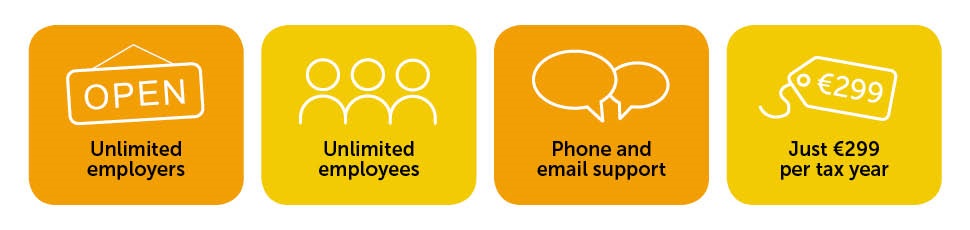
Book a BrightPay demo and find out why our customers give us a 99% satisfaction rate. Still not convinced? Why not download a 60 day free trial to see what all the fuss is about.
Customer Testimonials:
- “BrightPay is an excellent product. Quick and efficient to use and they have a helpline that is always available to talk you through a query.”
- “I am very happy about BrightPay Payroll, easy to set up, easy to use, very good value for money.”
- “Easy. Efficient. Excellent.The program speaks for itself.”
- “BrightPay has been the perfect fit for our business- it has reduced our workload and in turn increases productivity within our business.”
- “Best payroll software I have used. Couldn't say enough good things about it! I recommend it to all the payroll users I know.”
Upcoming Webinars
25th January: How will PAYE Modernisation affect your payroll bureau - Find out more
22nd February: Irish Employment Law Overview - Find out more
8th March: GDPR for your Payroll Bureau - Find out more
Each webinar is CPD accredited and free to attend. If you are unable to attend a webinar at the specified time, simply register and we will send you the recording afterwards.
Sign up to BrightPay’s newsletter
Do you want to hear more about future CPD events, free ebooks, industry updates and special offers? Sign up to our newsletter. You will have the option to unsubscribe at anytime.
BrightPay Payroll Software | Thesaurus Payroll Software
Related Articles
Dec 2017
7
BrightPay Customer Update - December 2017.
Free Webinar - How will PAYE Modernisation affect your business?
PAYE Modernisation is probably the biggest overhaul of the PAYE system since PAYE itself was introduced back in 1960. It will have wide ranging effects on all employers across Ireland. Places are limited.
Employers: 24th January | Bureaus: 25th January
Sign up to BrightPay’s newsletter
Do you want to hear more about future CPD events, free ebooks, industry updates and special offers? Subscribe to BrightPay’s newsletter today. You will have the option to unsubscribe at anytime.
Auto Enrolment to be introduced by 2021
Today, we are all living longer healthier lives. However, as a nation, we are not saving enough for our retirement. The Irish government aims to bring in an auto enrolment system where all employers would be required to enrol their employees into a workplace pension scheme and contribute towards the employee pension pot.
Changes to Illness Benefit from 1st January 2018
With effect from 1st January 2018, employers will no longer be responsible for taxing Illness Benefit. From this date Revenue will tax Illness Benefit by adjusting employee's tax credits and/or rate bands.
Cut down on payroll processing time with BrightPay Connect
Employers across Ireland are automating the process of providing payroll and HR documents to employees, such as payslips, P60s, employment contracts and company handbooks. Annual leave management can also be simplified and automated giving you more time to focus on pressing business matters.
Free Webinar - What does GDPR mean for your business?
The General Data Protection Regulation (GDPR) comes into effect on 25 May 2018. Employers process large amounts of personal data, not least in relation to their customers and their own employees. Consequently, the GDPR will impact most if not all areas of businesses and the impact it will have cannot be overstated.
Employers: 30th January | Bureaus: 8th March
Payroll for bureaus: From loss leader to profit centre (bureaus only)
New technologies can positively impact the way bureaus offer payroll services. There are several exciting developments that are happening right now in the cloud. Be ready to offer a new level of payroll and HR services by embracing new-world online technologies.









