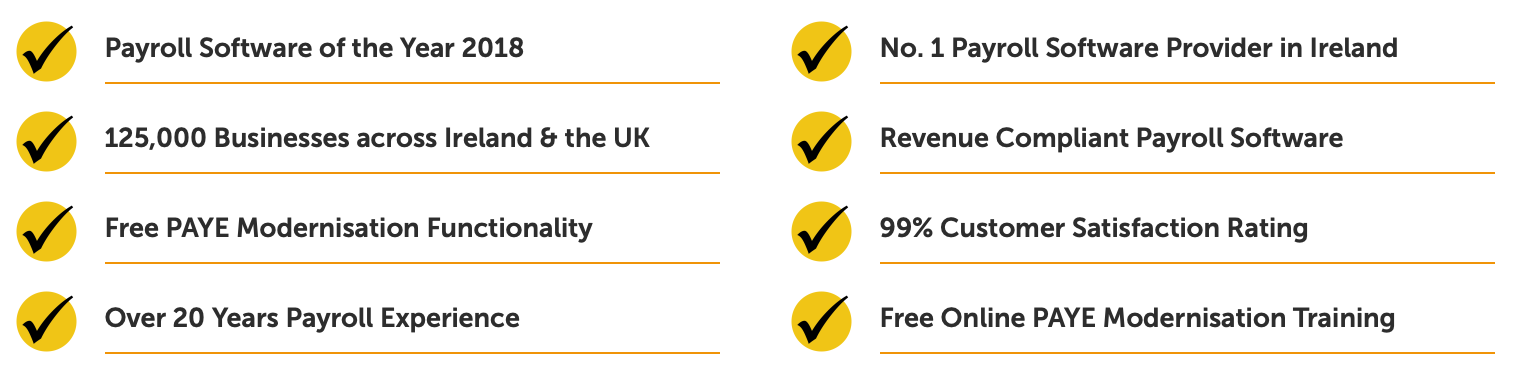Jan 2019
10
BrightPay Customer Update: January 2019
Extended Customer Support Hours
To assist our customers with the transition to PAYE Modernisation, our customer support now offer extended and Saturday opening hours until Saturday 16th February including early mornings and evenings. Revenue is also assisting employers with the transition to PAYE Modernisation, with extended customer support hours and Saturday opening hours from Monday 17th December until Saturday 16th February including early mornings and evenings.
View BrightPay opening hours | View Revenue opening hours
BrightPay Product Training - Payroll & PAYE Modernisation
We are running free BrightPay 2019 online training sessions. The training session will cover full PAYE Modernisation functionality, including the typical payroll run with PAYE Modernisation, processing new starters and leavers, making corrections to the payroll and much more.
What does PAYE Modernisation look like in BrightPay?
We have worked closely with Revenue to ensure BrightPay can easily cater for the needs of PAYE Modernisation. Watch our short video to see how BrightPay streamlines real time reporting to easily comply with PAYE Modernisation.
PAYE Modernisation webinar with guest speaker from Revenue - New 2019 dates added due to high demand
BrightPay and Revenue have teamed up to bring you free webinars where we discuss what has happened since PAYE Modernisation has gone live and what challenges businesses are facing. Due to phenomenal demand, we have added new PAYE Modernisation webinars in January and February. Due to the high level of interest, it is expected that the training webinars will soon be completely booked out. Book your place now to avoid disappointment.
******* Do you have your ROS Digital Cert for PAYE Modernisation? *******
The computer that you run your BrightPay 2019 software on will need to have your ROS Digital Cert installed on it. If you are currently able to log into ROS from your computer, then you are fine. Otherwise, you should copy the cert (the .p12 or .p12.bac file) from the machine that you use for ROS to the machine that you use for processing payroll.
Don’t forget to backup your payroll files for PAYE Modernisation
It is very important to take backups of payroll data with PAYE Modernisation. To help our customers with PAYE Modernisation, we are providing one FREE cloud backup with every BrightPay 2019 payroll purchase. Users can easily backup their payroll data to the cloud, which can be restored at any time. Customers will be issued with one FREE BrightPay Connect 2019 licence (worth €59) with their BrightPay 2019 licence.
Purchase BrightPay 2019 here | Book BrightPay Connect demo
BrightPay Payroll & PAYE Modernisation Help Videos
We have created a number of help videos to give you an insight into what the payroll and PAYE Modernisation functionality will look like in BrightPay. Videos include how to import from the previous year, retrieving your employee RPNs, submitting your payroll data to Revenue and how to add your ROS digital certificate.
How will PAYE Modernisation affect employees?
Employers will now need to connect to ROS before calculating pay and deductions to ensure that they are using the most up-to-date tax credits and cut-off points. They will also have to report these deductions to Revenue every time employees are paid. Employees will then be able to view pay and deductions on myAccount on the Revenue website.