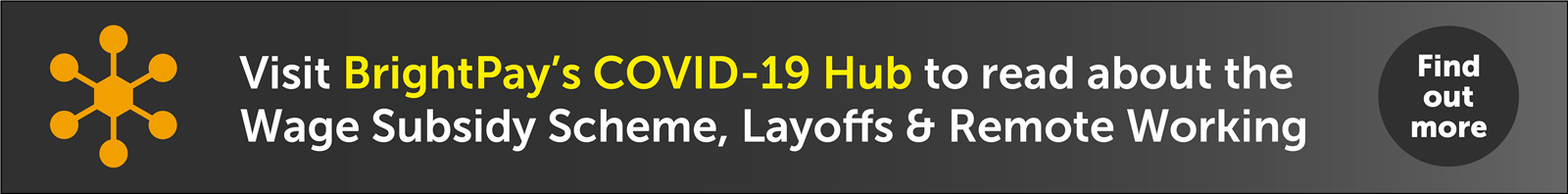Sep 2020
30
Is BrightPay the right fit for your business?
As we approach the final few months of 2020, many employers are wondering if their current payroll software is the right fit for their business. Having the right provider for your business is crucial and can mean the difference between a laborious payroll process that you dread every pay period, and a quick and easy payroll that you hardly think about at all.
The key to making the right choice for your business is finding out what options are available, and then exploring whether or not they can make your life easier.
But finding the right one isn’t necessarily as easy as it seems. There are so many payroll software providers today that sifting through them can be overwhelming. To make it easier for you, we have summarised the key reasons why you should switch to BrightPay today.
Book a demo today to discover more about BrightPay or read on to find out more.
8 Reasons to Switch to BrightPay Today
- At the forefront for COVID-19...
With the Temporary Wage Subsidy Scheme and the Employment Wage Subsidy Scheme being processed through payroll software, our development and support teams have been working hard to provide a quick response with ample payroll upgrades. We have been at the forefront for our customers both with product upgrades and expert guidance - over the past few months we’ve hosted 32 informative free COVID-19 webinars, with a massive 25,000 attendees. - Revenue compliant payroll software...
BrightPay includes full functionality for PAYE Modernisation and is Revenue compliant. BrightPay not only ensures you are kept fully compliant with the new requirements, but makes it really clear and easy. Retrieve Revenue Payroll Notifications (RPNs) each pay period and update employees as required. Seamlessly submit payroll submissions (PSRs) to Revenue each pay period. - Payroll software you can trust...
BrightPay is created by Thesaurus Software – the number one payroll software provider in Ireland. With over 25 years’ developing payroll software, our products are trusted by over 320,000 businesses across Ireland and the UK. With a 99% customer satisfaction rate, it’s no surprise that BrightPay won Payroll Software of the Year awards in both 2018 & 2019. - Supporting you when you need it most...
We're here to help you every step of the way with FREE phone and email support. We also have a whole range of step-by-step guides and video tutorials available on our website. Not only do our team of experts offer product advice, but we also run free online webinars and distribute free eBooks regarding legislative updates and changes. Whether it’s PAYE Modernisation, GDPR, Employment Legislation or COVID-19 Wage Subsidy Schemes, you will always be kept one step ahead. - It’s easy to get up and running...
BrightPay installation is quick and simple, with the ability to import employees from RPN, CSV, Thesaurus Payroll Manager or from many other payroll software packages. Start at the beginning of the tax year, start in the middle of the tax year, or continue partway in the tax year from migrated payroll records. Better still, our designated migration team are at hand if you require assistance with getting up and running. - Online access anywhere, anytime...
With our BrightPay Connect optional add-on, you can access a whole range of payroll and HR features anywhere anytime. As well as the peace of mind of having your payroll data automatically backed up to the cloud, you will also have access to a secure online employer dashboard. Access employee payslips, run payroll reports, view amounts due to Revenue, manage your employees’ leave, upload and distribute HR documents, send notifications to employees and much more. - Improve employee satisfaction...
BrightPay Connect also enables you to invite employees to their own online employee self-service portal which is accessible through a free Android and iOS app. Employees can access a payslip library, view payroll & HR documents, update their personal contact details, get notifications from their employer or manager, view their leave calendar and leave balance remaining, and request leave on the go, directly from their smartphone or tablet. Click here to discover how the employee app can improve employee satisfaction. - Cost-effective solution with a 60-day free trial...
BrightPay's 60 day free trial is a great way for you to discover just how easy BrightPay is to use without having to make any commitment. The trial version has full functionality with no limitations on any of the features. You can submit PSRs to Revenue, retrieve up-to-date RPNs, email payslips and much more. There is no obligation to buy. We will not ask you for any credit card details or get you to sign any contract. Should you decide to purchase BrightPay, our pricing structure is simple and straightforward with no hidden charges, in-year upgrade charges or additional charges for customer support.
But don’t just take our word for it. Have a read of our customer testimonials to see why 99% of customers would recommend BrightPay. Book a free online demo of BrightPay, and a member of our team can talk you through what your business’s payroll needs are, why your current provider isn’t meeting those needs, and explore whether or not BrightPay is the right choice for you and your business.
Sep 2020
24
5 Common Payroll & HR Problems Solved By BrightPay Connect’s Automation
Automation is transforming how we do business in every industry across the globe. Technological advances now mean that tasks that used to take hours can now take just minutes, and nowhere is this more evident or useful than in the field of payroll and human resources.
Payroll administration first became computerised in the 1960’s and in the decades following, more and more businesses moved their payroll management to company PCs. HR too has become heavily dependent on automation with software streamlining every aspect of HR management from leave management to employee contracts - especially in businesses with large numbers of employees that simply couldn’t be managed manually anymore.
BrightPay Connect has used these advances in technology to incorporate automation in both payroll and HR. In this blog, we’ll break down exactly how Connect’s automation can help you to solve the most common problems faced by employees working in these areas today.
What Is BrightPay Connect?
BrightPay Connect is a cloud add-on to our existing payroll software. Connect customers enjoy a substantial range of exclusive features not available with the payroll software alone. These features offer significant benefits to bureaus, employers, and they have knock on benefits for employees too. They include:
- A self-service employee smartphone/tablet app compatible with iOS and Android.
- Automated and secure cloud backup.
- A document sharing feature which allows employers or line managers to share files with employees working remotely and store them in the cloud.
- A historical payslip archive which allows employees to receive their payslips directly to their device and access them anytime, anywhere.
- Employer dashboards for bureau clients which allow the employer and bureau to communicate and work together more easily and efficiently. It also allows bureaus to view all of their clients in one place and manage their clients in a more streamlined way.
How BrightPay Connect Can Solve Your Business’s Problems
Although BrightPay’s payroll software uses a lot of automation to make processing payroll as streamlined as possible, it’s in Connect when this kind of technology really comes into its own. Our expert team of designers and developers have incorporated automation not just for the sake of it, but in a thoughtful way that aims to address many of the challenges that payroll and HR professionals face everyday. As such, these automations have undeniable, tangible benefits that will make you wonder why you didn’t sign up to BrightPay Connect sooner.
Here are some of the issues that payroll and HR professionals face everyday which can be solved thanks to BrightPay Connect’s clever automation.
1. Payslips Aren't Secure Enough
Still manually printing payslips and handing them out to your employees? Since GDPR came into effect just over two years ago, most businesses have moved to online distribution of payslips. BrightPay Connect increases your data protection compliance by allowing you to send employee payslips directly to the employee’s self-service app. Here they’ll be able to view or download them, and store them securely.
2. There Are Errors In The Payroll
Errors in the payroll are an unnecessary annoyance and can take precious time to correct. For bureaus, this often happens when a client has forgotten to update you on changes to employee hours, new starters or current leave information etc. This can all be avoided thanks to the “Client Entry And Approval” feature on BrightPay Connect.
Bureaus can send a draft of the payroll to their client before finalising. On receiving this draft directly to their online employer dashboard, employers can leave notes for the payroll processor to make amendments, inform them of a new employee and approve or reject the payroll. Bureaus will have a time-stamped log of any changes made by the client and approvals/rejections. This can offer protection if a client says the finalised payroll was inaccurate.
3. Employee Data Is Inaccurate Or Out Of Date
If your business has a large number of employees, then you’ll know how much time is spent on updating phone numbers, changing postal addresses etc. BrightPay Connect frees up this time by allowing employees to make such edits from their employee app, which HR managers can then approve or reject from their online Connect dashboard.
4. Revenue Payments Get Forgotten About Or Missed
A fundamental payroll task of any employer is to keep track of payments due to Revenue. These monthly payments can be easily forgotten about though, especially when you have a hundred other things to think about. BrightPay Connect ensures that you never forget again, as it tracks your next payment date and the amount owed. The payment date and payment amount are clearly displayed at the top of your online employer dashboard, and you can also receive automated emails as the payment date approaches to remind you to make the payment to Revenue.
5. Employee Leave Is Manual And Cumbersome
If your employees are still requesting leave manually then you’re going to love how BrightPay Connect’s automation makes this simpler. Employees can use the calendar on their employee app to request annual leave and this request automatically appears on the HR manager’s Connect dashboard. From here, the manager can check their own calendar which shows them who else is on leave for those dates, and then accept or reject the leave.
The dashboard also keeps a time-stamped record of leave requests and who approved/rejected them, which makes it easier to manage when multiple people are managing leave. This makes the entire process quicker, easier, more efficient and more streamlined for everyone involved.
Book A Demo
BrightPay Connect comes with many more automation features and benefits that can address many of the challenges your payroll and HR managers are facing today. Why not book a free demo with our BrightPay Connect team and discover how you and your business can benefit from them today?
Sep 2020
17
Increase to CWPS Rates on 1st October 2020
The Construction Workers' Pension Scheme (CWPS) is an industry-wide, occupational pension scheme providing pension solutions for employees in the construction and related industries, providing economic pension and protection benefits to both employees and employers.
It is designed to allow construction workers and their families retirement and low-cost protection cover. CWPS has over 30,000 active members employed by over 2,000 employers and is amongst the biggest occupational pension schemes in Ireland.
An increase in the rates will take effect on 1st October 2020 as agreed in the Sectoral Employment Order. The employer contribution total increases by 2.7% from €29.79 to €30.60 and the employee’s contribution total increases by 2.7% from €20.03 to €20.57.
A breakdown of the new rates are below:
| With effect from 1/10/2020 | |
| Pension Contribution Employer | €28.09 |
| Pension Contribution Employee | €18.73 |
| Life Assurance Contribution Employer | €1.17 |
| Life Assurance Contribution Employee | €1.17 |
| Sick Pay Contribution Employer | €1.34 |
| Sick Pay Contribution Employee | €0.67 |
| Total Employer Rate | €30.60 |
| Total Employee Rate | €20.57 |
There are no changes for the additional voluntary extras of Construction Workers Health Trust member contribution of €1.00 and the Benevolent Funds of employer contribution of €0.19 and member contribution of €0.50.
Sep 2020
11
Don't forget about your July / August EWSS Sweepback!
The Employment Wage Subsidy Scheme (EWSS) replaced the Temporary Wage Subsidy Scheme (TWSS) which ended on 31st August 2020. As some employees were excluded from the TWSS, eligible employers can backdate a claim for EWSS to 1st July 2020 in respect of certain employees.
If you are currently eligible for EWSS, you may be entitled to receive subsidies and PRSI credits in respect of employees paid by you during July and August.
- If you previously claimed TWSS for July and August, any employee who did not qualify for TWSS may be eligible for an EWSS claim. Essentially, this means that any employee who started with you on or after 1st March, who was not employed by you at any stage during January or February, should be eligible for EWSS in respect of any payments made to them during July or August. The potential claim can be quite substantial e.g. if you had just one employee qualifying for EWSS being paid by you for July and August, the combined subsidy and PRSI credit could exceed €2,000.
- If you did not previously qualify for TWSS but now qualify for EWSS, any employees paid by you at any stage during July or August should be eligible for EWSS.
In order to make a claim, a CSV file listing the PPSN numbers and Employment IDs for all eligible employees must be uploaded on ROS. Our latest software upgrade (available when you launch our software), includes the ability to prepare the CSV file. It will also calculate the estimated claim value for you. This is available in the 'Employees' menu in BrightPay.
Because of the tight timelines in releasing our upgrade and because we may not have access to all payroll data since the start of the year, we cannot guarantee the calculated claim value and it should therefore be viewed as indicative.
The ROS upload facility is expected to be available from 15th September within the “Employer Services” Section on ROS. All applications must be submitted by the employer or agent through ROS before 14th October.
Following receipt of the sweepback CSV, Revenue will then process these files and validate them against the rules of the scheme. If an employee is deemed eligible, Revenue will calculate the total subsidy due to be paid and will arrange for the subsidy to be paid as soon as practicable after 16th September. Payment in respect of additional submissions received after 16th September in respect of July/August will be made weekly thereafter up until 14th October.
Claims could be quite substantial, so we urge you to run the report and, if applicable, submit your claim as soon as possible.
Revenue guidance on the rules surrounding the sweepback and the claim process can be viewed here.
Free Webinar: Employment Wage Subsidy Scheme
Interested in finding out more about EWSS? Join us for our free webinar on 8th October where we discuss everything you need to know about EWSS eligibility, processing subsidy claims and the new guidance in relation to the July/August Sweepback.
Don’t miss out – Places are limited. Click here to book your place now.
Sep 2020
10
Remote Working Is Becoming The New Normal - Here's What That Means For Payroll
2020 has been a transformative year for most businesses. Many employers have had to take a long hard look at how they manage their employees and make significant changes in the wake of COVID-19 in order to adapt to what is quickly becoming the new normal. For a large proportion of these businesses, allowing employees to work remotely is playing a central role in that change. And this throws up some challenges.
Remote working isn’t a new phenomenon. Cloud innovations have made it possible for people to work from home for many years. However, most businesses have been reluctant to embrace this practice up until now. This is because, when employees are spread out, even the most basic tasks such as distributing payslips, applying for annual leave and internal communication can be more difficult.
Today, however, employers are finding themselves in a position where they must allow employees to work remotely and find clever solutions to these challenges. And BrightPay Connect is one such solution that makes remote working easier for everyone.
How Does Remote Working Affect Payroll and HR?
You might not think that remote working has any impact on processing payroll, especially if you’re a small business with just one payroll administrator. But there are a number of ways that remote working can indirectly impact payroll. It also has numerous knock-on effects on human resources management which need to be addressed in order for a business to thrive.
Here are some examples of the payroll and HR challenges presented by remote working:
- Distributing payslips manually can be more time-consuming, costly and less secure when employees are not located in the workplace, and instead payslips must be posted to their home addresses.
- Making sure that the payroll and any employee leave during that particular pay period are aligned can be tricky, especially if a number of different line managers and/or HR staff are operating from different locations.
- Checking that the information for the current pay period is accurate can be challenging with employers and managers working from home with often unreliable internet connections.
BrightPay Connect Makes Remote Working Easier
BrightPay Connect is a cloud portal add-on to our payroll software. While the payroll software gives you everything you need to process your payroll, BrightPay Connect offers a range of additional features that streamline your human resource management.
The features of BrightPay Connect include:
- An employee self-service app that’s compatible with both iOS and Android. On the app employees can apply for leave, view and edit their personal data, access a secure payslip library and view HR documents, all from their smartphone or tablet.
- An online employer dashboard. Because payroll information is stored online with BrightPay Connect, employers can access their dashboard from their laptops at home. On this dashboard, employers can view a company calendar which displays all past and upcoming employee leave, upload and share documents with employees, and view any outstanding payments due to Revenue. The employer dashboard also shows notifications for any employee leave requests, or requests from the payroll processor.
- Automatic cloud backups. With BrightPay Connect, you don’t need to worry about safely storing your data. BrightPay Connect automatically backs up the payroll data to the cloud and keeps a chronological history of all backups so that you can restore previous versions if needed. This is a great step towards GDPR compliance for businesses who are trying to modernise their data protection practices. The cloud backup is also extremely useful for remote working because everything is stored and accessible via the cloud from any location.
- Clever employee leave management. Employees can request leave directly from their smartphone app. This is beneficial to remote employees because it eliminates the need for employees to visit their line manager or human resources manager in order to fill out leave request paperwork. The request instantly appears as a notification on their manager’s online dashboard. From here, the manager can use the company calendar to see who else is on leave for the dates requested, and either approve or deny the leave request. A time-stamped log of all leave requests is maintained which is particularly useful when a number of different people are managing employee leave as all of the relevant parties can easily see who approved or denied a request, and when.
- Requests for payroll data. Whether you are a payroll bureau processing payroll for a number of clients, or an in-house payroll administrator looking for payroll information from various departmental managers, BrightPay Connect’s payroll entry requests feature can be extremely beneficial when working remotely. You can send a request to your clients or to in-house managers requesting information regarding the employee’s hours and payment information for that particular pay period. Once the payroll information has been entered or uploaded, you will receive a notification on your employer dashboard and can synchronise the information directly to the payroll software. As well as eliminating the need for double entry of payroll information, it also frees up time spent chasing the various managers for the employee timesheets, especially if they are working remotely.
Book Your Free BrightPay Connect Demo Now
If your business is embracing remote working and trying to find ways to facilitate this new practice, then book your free BrightPay Connect demo today and let our team of experts show you just how much easier remote working can be.
Sep 2020
1
BrightPay Customer Update: September 2020
Welcome to BrightPay's September update. Our most important news this month include:
-
Revenue to join BrightPay for free webinar & panel discussion
-
Temporary Wage Subsidy Scheme comes to an end
-
BrightPay Guidance - Employment Wage Subsidy Scheme?
BrightPay now caters for the EWSS
Although the Employment Wage Subsidy Scheme (EWSS) is a subsidy payable to employers only and will not impact employee payslips, several steps need to be performed within BrightPay in order to transition from TWSS to EWSS. BrightPay has now been upgraded to cater for this new scheme.
Join Revenue & BrightPay’s Free Webinar & Panel Discussion
The Employment Wage Subsidy Scheme (EWSS) will replace the Temporary Wage Subsidy Scheme (TWSS) from 1st September 2020. We have teamed up with Revenue to bring you a free webinar where we discuss everything you need to know about TWSS Reconciliation and the Employment Wage Subsidy Scheme.
Register for EWSS before it’s too late!
Eligible employers will be required to register for the EWSS via ROS. Employers must hold up-to-date tax clearance to register for the scheme and receive the subsidy payments. Where an employer files an EWSS payment submission without first registering for EWSS, it will be rejected in full. The date of registration cannot be backdated prior to the date of application, and so it is imperative that registration is undertaken prior to the first pay date in respect of which EWSS is being claimed.
Benefits of employee apps that you never knew (and why employees love them)
BrightPay Connect offers a whole host of additional features, from automatic cloud backup to employee dashboards. However, the employee app is one of the most attractive of these additional features, and for good reason. It enables you to introduce more effective ways of communicating with employees and streamline everyday processes such as annual leave requests.
TWSS Reconciliation - Coming Soon
During the first few weeks of the Temporary Wage Subsidy Scheme (known as the transitional phase), Revenue refunded a flat rate of €410 per employee per pay period, which, in a lot of cases, exceeded the subsidy that the employee was entitled to receive. Revenue are hoping to commence the TWSS reconciliation in October to address any outstanding subsidy refunds or repayments necessary. TWSS CSV reconciliation files will be uploaded to Revenue to enable them to reconcile the amount of subsidy paid to the employee against the amount refunded by Revenue.