Oct 2021
28
BrightPay has partnered up with payment platform Modulr to give payroll processors a fast, secure and easy way to pay employees directly through BrightPay Payroll software. Up until now, when you wanted to pay employees through credit transfer, you needed to create a bank file that would then need to be uploaded to your online banking account. This can be quite a manual process that is prone to human error. This new method of paying employees cuts down on admin work and eliminates manual entry errors, saving you time.
To use this new integration, first, ensure you have created a Modulr Account. You will also need to download a mobile app called Authy which you will use to authenticate user logins and payments. The Authy app is a second layer of security that will help protect your account from hackers or data breaches.
1. Once you have finalised the payslips, under the pay tab choose Modulr.
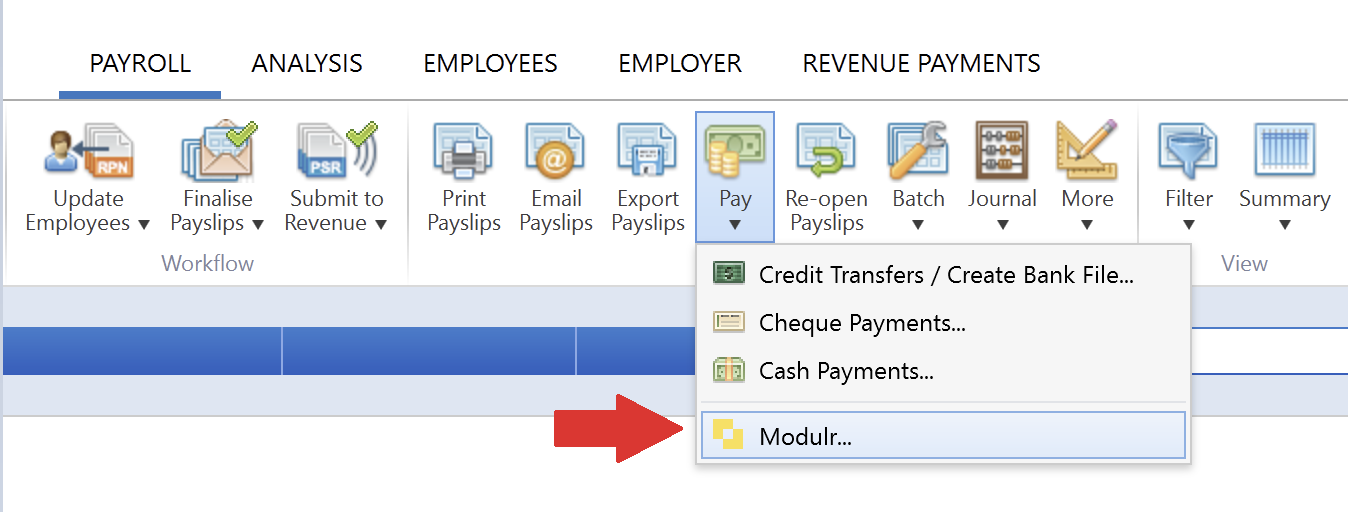
2. A box will then appear on screen asking you to log into your Modulr account.
3. Once you have entered your details, you will authenticate your login through the Authy app on your mobile device.
4. Once set up, your payroll information in BrightPay will automatically synchronise with your Modulr account. In the pop up, any employees whose payment method is set to credit transfer will be listed along with their IBAN and the amount they are to be paid for that period, a reference can also be added here.
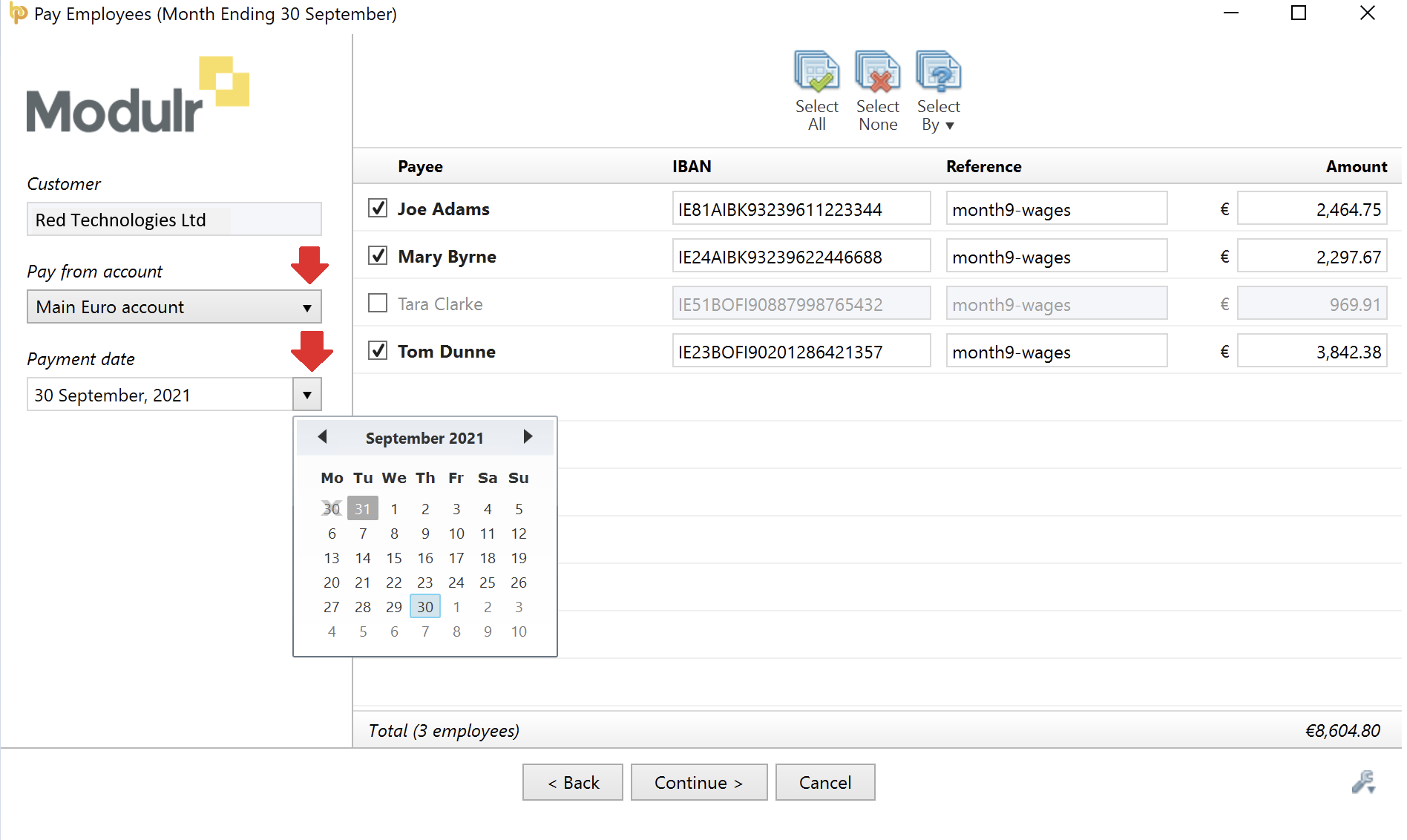
5. Next, simply select the account you would like to make the payment from and choose a payment date.
6. After clicking continue, you will be shown a summary of your payment request submission. Once you have reviewed the payment request you can click “Send to Modulr.”
7. You will need to authenticate the submission by once again using your Authy app. The following screen will be displayed to let you know that the transfer has been successful:
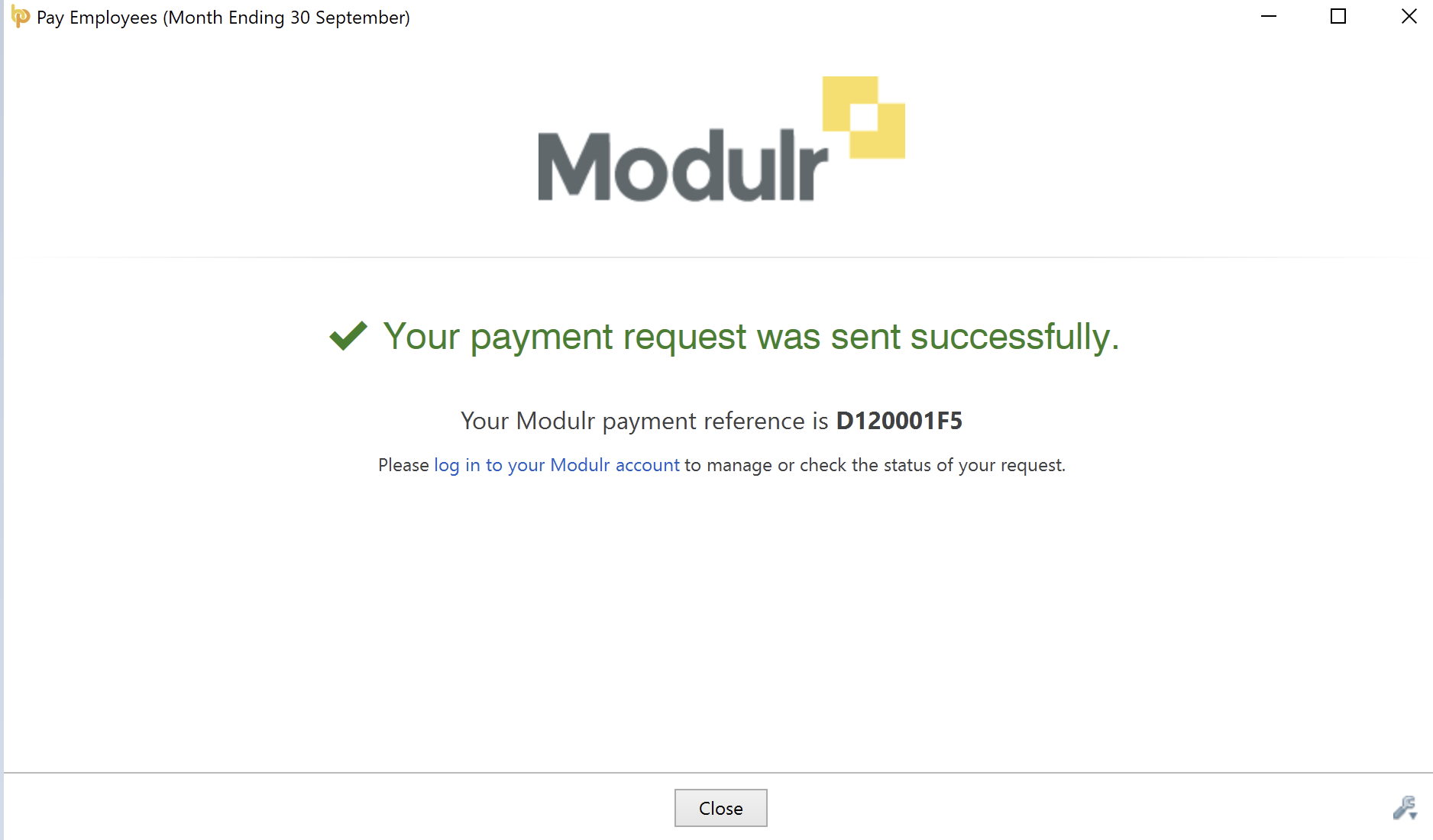
8. The final step is for the authorised person to log into their Modulr account and approve the payment request submission. This may be the payroll processor themself or if you are processing payroll for a client then this task can be assigned to the client, giving them control by allowing them to give the final approval on the payment of employees.
For more detailed instructions on how to use Modulr with BrightPay, view our help guide or watch our video tutorial.
1. Improved workflow and less chance of errors
Paying employees directly through BrightPay using our new integration with Modulr means that you can save yourself time by cutting down on admin work and eliminating the risk of manual entry errors.
2. Secure payments and peace of mind
Encrypted communication between parties and authentication using your mobile means payments made through Modulr are secure and fully traceable, giving you peace of mind.
More flexibility with same day payments
BrightPay and Modulr’s integration allows you to pay employees using SEPA (Single Euro Payments Area). With SEPA, if you authorise the payments before 2 PM the money will land in employees’ bank accounts that same day. If the payments aren’t authorised until after 2 PM then it will go through the next business day. This quick turnaround means that you have the flexibility to change payments up until the day before or even the morning of pay day.
Register for one of our free webinars where we will discuss how our new integration can benefit your business.
To learn more about BrightPay’s new direct payments feature visit our webpage or book a free online demo of our payroll software today.

Oct 2021
21
Does the use of an employee payroll app have risks associated with it? Is it possible for employees to see sensitive information that they shouldn’t? What are the chances that they could view their colleague’s payslip or somehow view financial information about the company? These are common concerns many employers have when first hearing about payroll and HR apps.
Employee apps have become increasingly popular, and for good reason. HR departments can share confidential documents with an employee or share a staff-wide update, while the payroll processor can send payslips directly to the employee’s phone. And while you may understand the time-saving benefits of these features, you might still be unsure of whether it can guarantee the privacy of confidential information. Luckily, with an employee app such as BrightPay Connect, you can use the user management system to decide the level of access each employee has; what they can see and what they can’t.
BrightPay Connect, the optional cloud add-on to BrightPay payroll software, is a popular payroll app among employers. It offers a host of benefits that can make the payroll process quicker for the employer as well as for the employee. At the same time, its user management system offers the necessary security to ensure tight control over who has access to certain payroll information and who doesn’t.
BrightPay Connect controls who has access to certain information by its user management system. The user management system is controlled from BrightPay Connect’s employer dashboard. Logging into this dashboard through an online browser, the employer can add different types of users, manage employee leave requests, and view a summary of their employee payroll information.
With the user management system, the employer can add two main types of users: Administrator and Standard User. Each type of user can be granted certain permissions and restrictions.
Administrator
Standard User
Example:
For instance, a HR manager can be set up as a standard user who can view such information and who can also grant leave requests for employees in all departments and share documents directly to the employee’s BrightPay Connect app.
Another example of a standard user is a manager of a department. This manager does not have permission to view payslips but can instead approve leave requests from their own departments only.
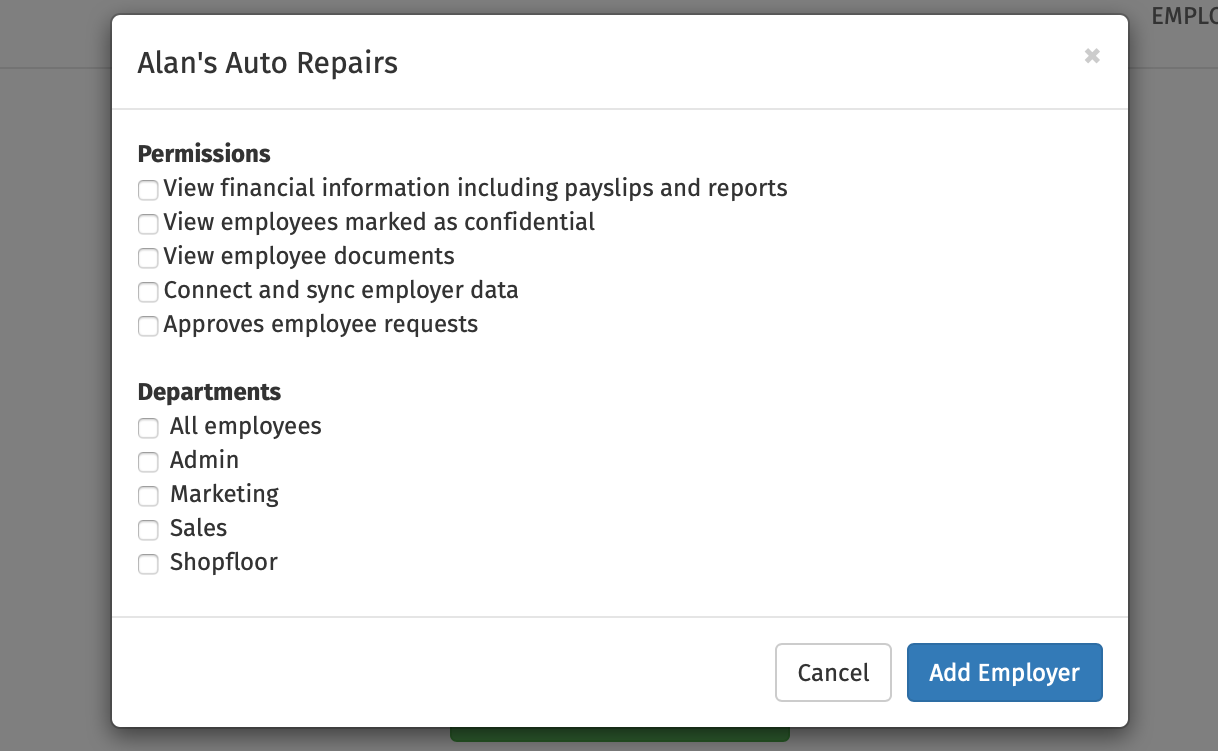
Figure 1: The types of permissions given to standard users.
A typical employee who does not work on payroll and has no need to view anything beyond their own personal information, is neither an administrator nor a standard user. They are only allowed access to their own personal account by accessing their employee portal on the BrightPay Connect app or on an online browser. In the employee portal, they can:
They can access this account either online or by downloading the app to their phone or tablet.
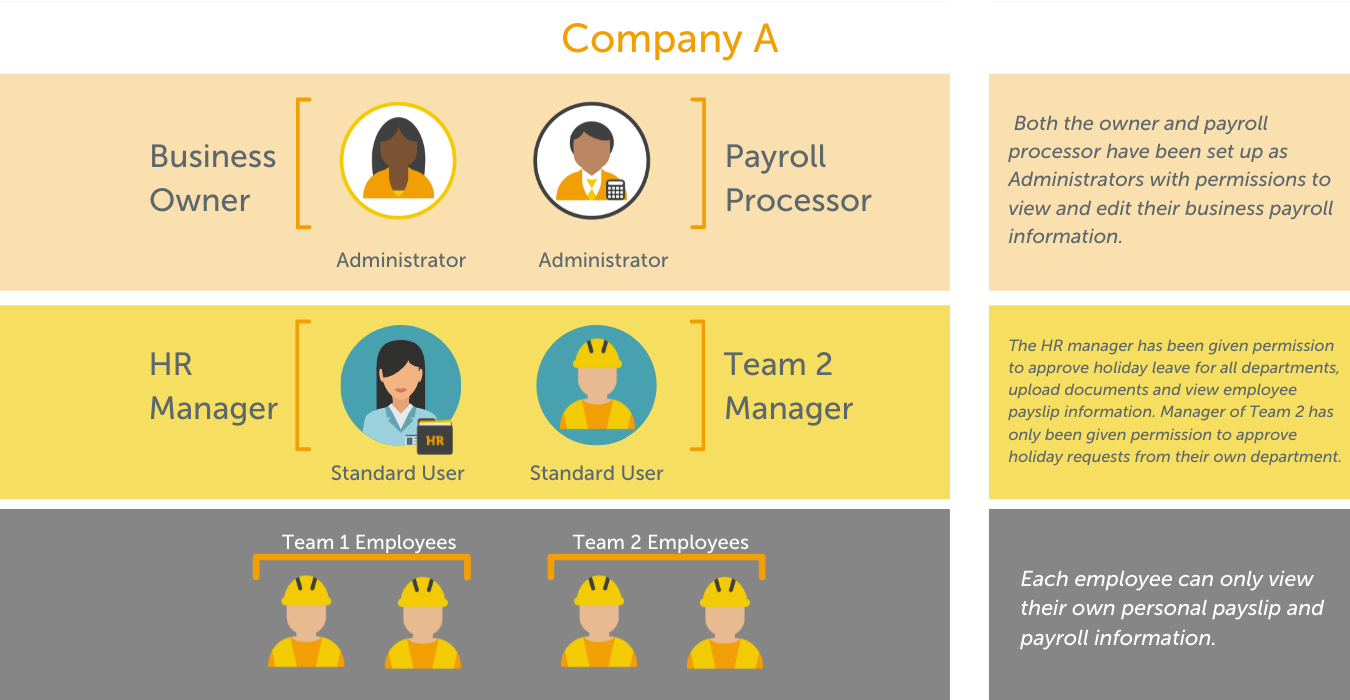
If you’re interested in learning more, book your free BrightPay Connect demo. A member of our team will walk you through the various features of BrightPay Connect and explain how they can benefit you and your clients.
Related Articles:
Oct 2021
18
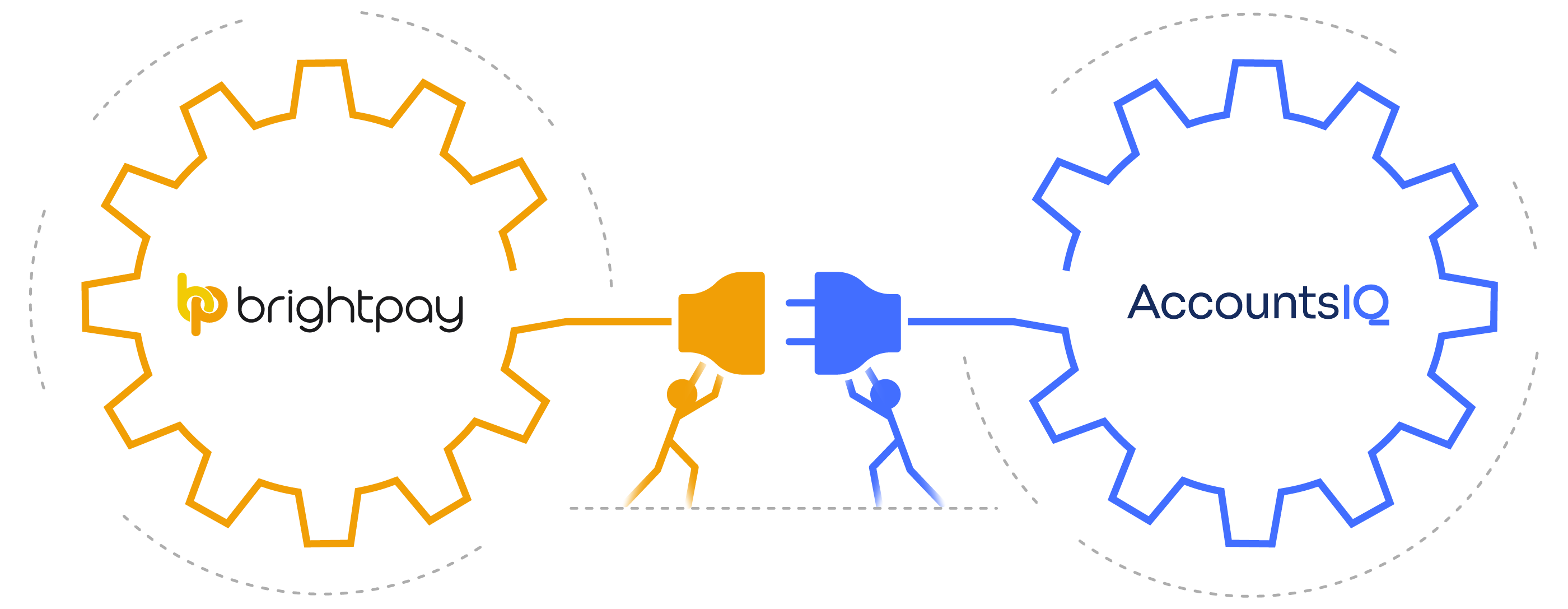
At BrightPay we are continuously developing our suite of features in our payroll software to cater for the needs of our new and existing customers. Recently, we have developed direct API integration with accounting platform AccountsIQ as well as a number of other accounting software providers.
By using this direct API functionality, users can streamline their payroll and accounting processes allowing the payroll journal figures to be quickly and easily sent to the accounting package. This will eliminate the need to manually export and import the payroll journal files, reducing the risk of human error. This feature is a great way of automating payroll tasks and sets the standard for other payroll software providers. This must-have feature allows immediate data transfer from BrightPay to AccountsIQ with just the click of a button.
AccountsIQ are hosting a joint live webinar with BrightPay on 21st October where we will discuss the benefits of integrating your payroll and accounting software and demonstrate how you can streamline the entire process from start to finish. Discover how you can free up time for you to spend on other tasks that really need your attention. Book your place on the webinar here.
If you’re not currently using BrightPay but are interested in finding out more, book a free 15-minute online demo to get an overview of the software. You can also trial BrightPay for 60 days for free with no contracts or ties.
Related articles:
Oct 2021
13
There is no change to tax rates for 2022, the standard rate will remain at 20% and the higher rate at 40%.
USC Rates & Bands 2022
€0 – €12,012 @ 0.5%
€12,013 – €21,295 @ 2%
€21,296 – €70,044 @ 4.5%
€70,045 + @ 8%
Medical card holders and individuals aged 70 years and older whose aggregate income does not exceed €60,000 will continue to pay a maximum rate of 2%.
The emergency rate of USC remains at 8%.
Non-PAYE income in excess of €100,000 will continue to be subject to USC at 11%.
The Employment Wage Subsidy Scheme (EWSS) will continue until the end of April 2022 in a graduated form.
Level of subsidy the employer will receive is per paid employee
| Employee Gross Weekly Wages | Subsidy Payable |
| Less than €151.50 | Nil |
| From €151.50 to €202.99 | €151.50 |
| From €203 to €1,462 | €203 |
| More than €1462 | Nil |
The National Minimum Wage will increase by 30 cent from €10.20 to €10.50 per hour from January 1st 2022.
The weekly threshold for the higher rate of employer PRSI will increase to €410 from €398, this is in line with the increase in the National Minimum Wage.
Parent’s leave has been increased by two weeks, this brings it up to seven weeks from July 2022.
The reduced rate of 9% VAT for the tourism and hospitality sector will continue to apply until the end of August 2022.
There will be a €5 increase in all weekly Social Welfare payments with effect from January 2022. The maximum personal rate of Illness Benefit will be increased to €208 per week. Maternity Benefit, Parent’s Benefit and Paternity Benefit will be increased to €250 per week.
Where an employer does not pay the e-working allowance (€3.20 per day) to an e-worker, employees will be able to claim tax relief on 30% of the cost of vouched expenses for heat, light and broadband in respect of the days worked from home.
The BIK exemption for battery electric vehicles will be extended out to 2025 with a tapering effect on the vehicle value. This measure will take effect from 2023. For BIK purposes, the original market value of an electric vehicle will be reduced by €35,000 for 2023, €24,000 for 2024 and €10,000 for 2025.
Related articles:
Oct 2021
11
Since the further easing of pandemic restrictions on September 20th, 2021, employees who have previously been working remotely have been returning to their workplaces on a phased and staggered basis. On October 22nd, 2021, almost all COVID-19 restrictions are to be lifted and employees will no longer be required to work from home. To allow for the safe return of employees, businesses must ensure they follow government guidance and have the appropriate systems in place.
While it is great to now have the option of returning to the office, it doesn’t necessarily mean that everyone will want to, not on a full-time basis at least. Experiencing the longer lie-ins, no commute, and an overall better work-life balance, employers and employees alike have enjoyed the benefits of remote working. However, each employee is different and along with the benefits of working from home comes challenges such as employees feeling isolated and unmotivated. Phase II of the Remote Working during COVID-19 National Survey conducted in Ireland in October 2020 found that 94% of respondents would like to work remotely for at least part of their working week. Because of this, many businesses have adopted a hybrid working model, with many more set to do so in the coming months.
In Ireland, hybrid working falls under remote working and may sometimes be referred to as e-working or flexible working. A hybrid working model is when an employee works part of their time in the workplace provided by their employer and part of their time from home or anywhere else other than the normal place of work. In Ireland, employees have the right to request that they work this way. However, currently there is no legal framework around how such a request should be made and how it should be handled by employers. The legislation giving employees the right to request remote working is expected to be published at the end of the year.
As an employer, you may already have experience with employees working from home and the advantages it can bring. You also may have already decided that you would like to adopt a hybrid working model into your workplace. If this is the case, a Hybrid Working Policy document should be created so that all staff are aware of how the new arrangement will operate.
The rules and limitations surrounding the company’s hybrid working policy should be clearly outlined in the Hybrid Working Policy, including:
The policy should include details of how staff will be managed and supported as they work from separate locations, including:
Guidelines for remote working should be clearly defined, including:
Once you have put together a Hybrid Working Policy, what is the best way to share it with employees? When sharing the policy with employees, you may want to share it with all or multiple employees at the same time. As employees may be working from different locations, it’s likely not possible to physically hand out the document to each employee.
You could email the policy to employees. However, emails are not always an effective way of getting your employees' attention. In a 2019 survey, 34% of respondents said that they sometimes ignore HR emails from their employer, while 5.7% even said that they always ignore HR emails. The reason for this may be that employees are simply overwhelmed by the number of emails they receive at work.
A better way of getting employees to read your new Hybrid Working Policy is by sharing it with them through an app on their smartphones. BrightPay Connect is a cloud add-on to BrightPay payroll software which includes an employee app which can be used to take care of a number of HR tasks. With BrightPay Connect, employers will have access to their own employer dashboard from where they can upload employee documents to be shared with employees through the employee app. Employers can share documents with individual employees, multiple employees or all employees if they wish to do so. This means employees can easily access all their documents in one place, be it their individual contract of employment or company-wide documents. Since the documents are available on the employees' phones, it also means they can be accessed anytime, anywhere.
When a document is shared with employees this way, each employee will receive a push notification on their mobile to notify them that the document has become available for them to view. With push notifications, because users can instantly read the alert on their device, they are less likely to ignore it like they may do with an email. Furthermore, employers can track who has and who has not read each document and so you can give them a nudge if needs be.
Reviewing and updating your Hybrid Working Policy
As hybrid working is still a relatively new concept for many employers, the policy should be reviewed regularly. Employers may want to make changes to the policy as the needs of the business and employees change. The updated policy can be quickly reshared on BrightPay Connect, and employees are once again alerted to it by push notification.
As well as sharing documents, you can also easily share payslips with employees using BrightPay Connect. Other HR functions of BrightPay Connect which are done using the employee app are annual leave management and updating employee information. To learn more about the many benefits of BrightPay Connect and how they can improve your business and ease the transition to hybrid working, book a free online demo today.
Related articles:
Oct 2021
5
On the 17th September, a new report, Population Aging and the Public Finances in Ireland, was published by Minister for Finance, Paschal Donohoe. It highlighted the need for significant structural reforms to address the aging population, longer life expectancy, and the associated age-related expenditure. It found that current revenue increases will not be sufficient and suggested that policy reforms such as linking the Stage Pension Age to life expectancy will be required.
At the moment, two major factors are contributing to a worrying financial situation for the state and for those most vulnerable in our society. One, people are living longer. Life expectancy is expected to grow by three and a half years between 2019 and 2050. Two, similar to other developed countries, the birth rate is expected to fall. Such developments will have a substantial impact on the age-profile of Ireland’s population. It is predicted that 8% of people in Ireland will be aged 80 or over in 2050, up from 3% in 2019. This means that there will be fewer people of a working age generating the necessary funds to support an older population.
As a result of the aging population, the report expects the GDP (Gross domestic product) to slow relative to current growth rates and that the associated costs of an older population will be €17 billion higher than in 2019, in today’s terms. A slowdown in output growth will impact government revenue which in turn will create considerable pressure to fund this increase in demographically sensitive expenditure such as the state pension. It states, that without reforms, this will push the public finances onto “an unsustainable path”.
It is proposed that the most important reform to tackle the estimated cost of an aging population is to increase the State Pension Age (SPA), aligning it with the increased life-expectancy. However, in December of last year, the Social Welfare Act 2020 was signed into law preventing the previous plans to increase the SPA from 66 to 67 in 2021 and to 68 in 2028. The report estimates that the cost of keeping the SPA at 66 will be €50 billion over the long term.
This publication is part of the Finance Department’s submission to the Commision on Pensions which was set up in November 2020 in order to examine sustainability and eligibility issues in respect to the State Pension and the Social Insurance Fund.
The Pensions Commision only recently submitted their report to Minister for Social Protection Heather Humphreys in early September. It is understood, but not yet confirmed, that the report recommends that the SPA rise in quarterly increments to 67 between 2028 and 2031, before gradually increasing to 68 by 2039.
The report published by the Minister of Finance included no mention of auto enrolment. Looking at the UK, auto enrolment was introduced in 2012 to address similar issues facing Ireland; lack of retirement savings, increasing life expectancy, and the long-term repercussions that this would have on their State Benefits system. The Pensions Act 2008 requires all UK employers to offer workplace pension schemes and to automatically enrol eligible workers into the scheme.
In February of this year, it was announced that the proposed auto enrolment scheme in Ireland would be delayed yet again, until at least 2023. The auto enrolment scheme would see workers automatically enrolled into a pension scheme, with contributions made by the employer, the employee, and the state. The most recent figures from 2019 showed that only 30% of all employees are making regular contributions to their pensions and the gross income point at which most employees make a pension contribution is between €40,000 and €45,000. The COVID-19 pandemic exacerbated the issue, creating a growing divide between who are saving for retirement and who cannot.
Auto enrolment is undoubtedly necessary to address serious vulnerabilities in Ireland’s existing pension model. Cróna Clohisey, the Public Policy Lead with Chartered Accountants Ireland, previously spoke in March 2021, on how the SPA should not be changed without parallel reform to private pensions. Commenting on the issue, she said “Introducing auto-enrolment is the obvious answer to what is now a huge problem. This scheme will incentivise people to save and that in turn will reduce the reliance on the state pension”.
To learn about auto enrolment and how BrightPay Payroll Software will cater for it speak to a member of our team today.
Related Articles:
Oct 2021
1
Accountants and payroll bureaus sometimes find that processing payroll takes a lot longer than they would like. Because of this, some accountants may be making little to no profit from offering payroll as a service. Nevertheless, it is a service expected by customers. If you aren’t making a profit from payroll processing, this could be down to not using the right payroll software. By switching to a payroll software that automates tasks you can transform payroll from a time-consuming manual process into an easy process where certain tasks take care of themselves, saving you both time and money.
Not only can you make a profit from processing payroll but depending on what payroll software you use it can be an opportunity to maximise profits by allowing you to offer new services to your clients which you may not have considered before. When it comes to introducing your staff and your clients to new services, you may think you have enough on your plate and that it would take up too much of your time. However, BrightPay Connect, a cloud add-on to BrightPay Payroll software, has little to no learning curve, allowing you to immediately begin offering additional services to clients. Offering new features such as a self-service dashboard for clients, a mobile app for their employees or giving your clients access to new HR tools is a lot easier than you think.
In our upcoming free webinar, we will discuss how cloud technology and automation is transforming payroll services and allowing payroll bureaus and accountants to increase profits. Register here.
Webinar agenda:
Please note: This webinar is specifically designed for accountants, bookkeepers, and payroll bureaus.
Webinar Information:
The webinar takes place on 7th October at 11.00 am and is free to attend for accountants in practice and payroll bureaus.
If you are unable to attend the webinar at the specified time, simply register and we will send you the recording afterwards.
Oct 2021
1
Revenue have announced that the Employment Wage Subsidy Scheme (EWSS) eligibility rules and rates will remain unchanged for the month of October 2021.
Join our upcoming webinar on 20th October where we discuss practical ways you can streamline payroll and HR processes within your business using cloud technology.
Join our upcoming webinar on 7th October where we discuss practical ways you can streamline payroll and HR processes in your practice using cloud technology while making a profit.
Each BrightPay licence key can be installed and activated on up to 10 PCs. If shared access is required, the data location can be set to your server or cloud environment.
Join our sister product Bright Contracts for their free webinar on 19th October about all things family leave related. From Maternity Leave to Parent’s Leave, Bright Contracts gives you all of the information about entitlements and pay that employers need to know.
Earlier this year at Thesaurus Software we formed a ‘Green Team’ that will identify and implement opportunities that can improve the sustainability of our company. Follow us on our journey to keep up with our latest projects.