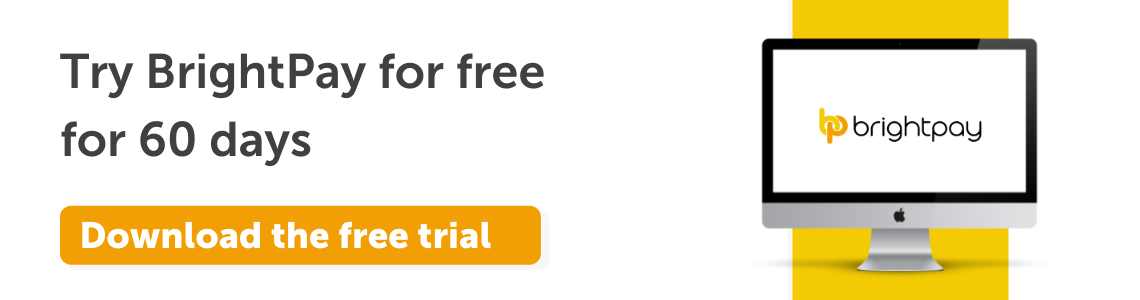Nov 2021
22
Christmas bonuses and tax-free vouchers: your holiday payroll guide covered
It’s coming close to the end-of-year madness, and as payroll processors you’re likely to be particularly busy in the lead-up to Christmas. Between managing the annual leave requests, Christmas bonuses, and holiday pay, there are a quite a few payroll tasks to sort out. To help you with this, we’ve put together a few key points to remember if you’re processing the payroll this Christmas.
Christmas Bonuses:
A Christmas bonus can put a smile on every employee’s face and can be the perfect way to say ‘thank you’ for all the hard work done during a difficult year. However, it’s important you don’t get caught out on tax implications.
Under Revenue’s Small Business Exemption Scheme, employers can gift employees and directors a small benefit of up to €500 in value, tax free, each year. Certain guidelines must be followed:
- This benefit cannot be in cash.
- Only one such benefit can be given to an employee in one tax year. Only the first one qualifies for tax free status, even if you do not offer the full €500.
With this tax-free benefit, you have the potential to save up to €653.65 in tax per employee as the total cost of a net €500 gift paid through payroll is €1,153.65. Remember though, if a benefit exceeds €500 in value, the full value of that benefit is subject to tax.
In order to qualify for the small benefit exemption, it is important that gift cards are not given to employees as a salary sacrifice. This means you cannot fund the bonus from a deduction of your employee’s salary. The rewards must be invoiced and paid external to payroll.
Vouchers:
- Tax-free vouchers are a popular way of gifting a Christmas bonus to employees.
- Tax-free vouchers can be used only to purchase goods or services.
- The tax-free vouchers must be purchased from the business bank account or credit card.
- Employees or directors cannot purchase a voucher themselves and seek reimbursement for it.
When to pay employees in December:
It’s common for many businesses to have a different payroll date in December. Often, employees will be paid earlier in December so they can cover their holiday expenses and because many businesses are closed at the end of the month.
It's likely only your monthly paid employees will be affected by this. If you plan to pay employees early, make sure you give yourself enough time to process the payroll in advance. Give your employees notice of the change in pay date and enough time that they can submit their expenses if they have any. Remember to make provisions to ensure that you report your employees’ pay to Revenue on or before the pay date.
Managing annual leave requests:
Christmas can be a very busy time for many businesses, and it may be also a time when employees are most looking to take annual leave. While you need to ensure you have enough employees working to cover this busy period, you should also look to be as fair as possible.
It’s recommended that you have a clear policy on holiday requests. Most often, a “first-come, first-served” approach is used. This provides a fair and transparent method for all employees. One way of achieving this is by using an employee app. BrightPay Connect, a cloud add-on to BrightPay Payroll Software, includes an employee self-service platform which can be accessed online or through the BrightPay Connect employee app. The app gives employees access to a self-service portal that they can use to request leave at any time. Once a request has been made, the employer or their manager, will be notified of it. When a request has been made it is time stamped, allowing you to see the order in which they come in. The employee will then be notified if the request has been accepted or rejected. BrightPay Connect also includes a company-wide calendar for the employer to view so that you can ensure that there is adequate staffing before approving an annual leave request.
Interested in learning more about annual leave management on BrightPay Connect? Book a free online demo here for a detailed walkthrough of everything BrightPay Connect has to offer you and your business.
Related Articles: