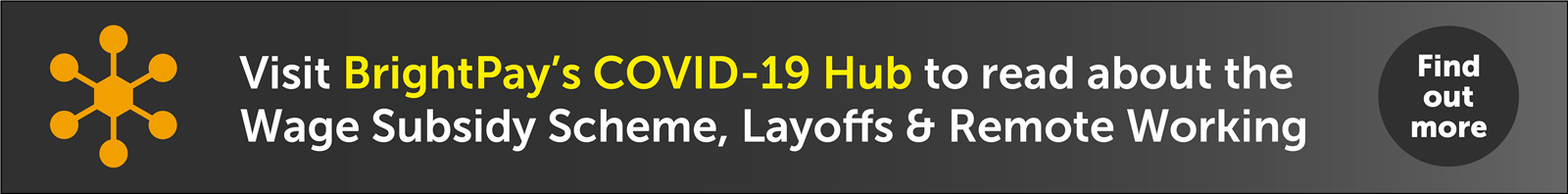Dec 2021
20
Our Christmas Opening Hours 2021
All of the staff here at BrightPay would like to thank you for your valued custom in 2021. We would like to take this opportunity to wish you and your families a Merry Christmas and a prosperous New Year.
Here are our opening hours for the Christmas period:
| Monday 20th | 09:00 - 13:00 | 14:00 - 17:00 |
| Tuesday 21st | 09:30 - 13:00 | 14:00 - 17:00 |
| Wednesday 22nd | 09:00 - 13:00 | 14:00 - 17:00 |
| Thursday 23rd | 09:00 - 13:00 | 14:00 - 17:00 |
| Friday 24th | Closed |
| Saturday 25th | Closed |
| Sunday 26th | Closed |
| Monday 27th | Closed |
| Tuesday 28th | Closed |
| Wednesday 29th | 09:00 - 13:00 | 14:00 - 17:00 |
| Thursday 30th | 09:00 - 13:00 | 14:00 - 17:00 |
| Friday 31st | 09:00 - 13:00 | 14:00 - 17:00 |
| Saturday 1st January | Closed |
| Sunday 2nd January | Closed |
| Monday 3rd January | Closed |
To contact our support team you can call us on 01 8352074, email us at support@brightpay.ie or complete our online form.
Dec 2021
15
How to avoid employees carrying over their annual leave
For most employers in Ireland, their annual leave year runs from January to December and an employee’s annual leave entitlements will depend on how much they’ve worked that year. As we get closer to the end of 2021, you may notice some employees who still have days or maybe even weeks left to take. Depending on what type of business you’re in, this could be a real headache to deal with. For example, if you are in retail, giving employees time off at Christmas could be impractical.
Some employees may ask if they can carry over their leftover leave into 2022. According to Citizen’s Information, annual leave should be taken within the leave year it was earned. Whether or not an employee can carry over annual leave entitlements will depend on the policy you have in place. Some employers will agree to allow employees to carry over untaken annual leave within 6 months of the relevant leave date, while others may allow employees to carry over leave even further. It is important to note, if an employee is on extended sick leave, then legally, they are allowed to carry over any unused leave for up to 15 months after the end of the year it was earned.
While in most cases allowing an employee to carry over annual leave shouldn’t be a problem, it can become impractical, especially when you have a lot of employees wanting to do so. Making sure your employees take their annual leave within the year it was earned can help avoid employee burnout as it encourages them to take more regular breaks. It also prevents employees saving up their annual leave and using it all in one go which could result in your business being short staffed for a long period.
Whatever you decide, it is important that you have an annual leave policy in place which clearly outlines whether employees can carry over leave from one year to the next. If you would rather a “use it or lose it” policy where employees must take their leave within the year it was earned, then it is important that you carefully track employees’ leave taken and remaining. Doing this will help you avoid having employees on leave, when you may need them most.
If you would like a ready-made annual leave policy which you can tailor to your own needs, visit our sister company Bright Contracts to find out more, or book a free online demo with a member of their team today.
How can I keep track of employees’ annual leave?
If you have a lot of employees, it can be difficult to keep track of everyone’s annual leave. Luckily, your payroll software can help. BrightPay Payroll Software used alongside our optional cloud add-on BrightPay Connect has an annual leave management feature which allows employers and employees to keep track of annual leave taken and remaining.
1. View a company-wide calendar of employees’ past and scheduled leave
When you open up BrightPay Connect’s employer dashboard, from the calendar tab, you can view a company-wide calendar which shows all your employees past and scheduled leave. This calendar is automatically updated when you add leave for an employer in the payroll software. The calendar makes it easier for you when you need to decide whether or not you will approve an employee’s request for time off.
2. Let employees request leave through their phone
BrightPay Connect also includes an employee smartphone app which the employee can use to request leave. From the app the employee simply selects the days which they would like off, the type of leave (paid or un-paid) and the times (eg. a half day). Employees can request leave anytime, anywhere, even on the go.
3. Have approved leave automatically update in your payroll software
Once the leave request has been sent, the employer will receive a notification on the employer dashboard asking them to either approve or deny the request. If the employer approves the request the annual leave will automatically flow through to BrightPay.
4. Let employees know how much leave they have remaining without having to ask you
Another great feature of the BrightPay Connect’s employee app is that when an employee opens the app, they can see how much leave they have used so far that year and the amount of leave they have remaining. When an employee can easily keep track of the amount of leave they have used it means they will be less likely to have leave left over by the end of the year.
While some employees will still need an extra nudge to remind them to take their full annual leave entitlements before the end of the year, BrightPay Connect can greatly help payroll processers in keeping track of who has leave left to take. This can help avoid employees carrying over annual leave days and having too many employees requesting to take leave at the end of the year.
To learn more about how BrightPay Connect can help you manage your employee’s annual leave, why not book a free online demo today.
Related articles:
Dec 2021
14
What's New in BrightPay 2022?
BrightPay 2022 is now available (for new customers and existing customers). Here’s a quick overview of what’s new:
2022 Tax Year Updates
- 2022 rates, thresholds and calculations for PAYE, USC, PRSI, LPT and ASC.
- Support for the Employment Wage Subsidy Scheme (EWSS) continues to be available in the 2022 tax year.
- Support for retrieving and using 2022 Revenue Payroll Notifications (RPN).
- Support for creating and sending 2022 Payroll Submission Requests (PSR).
Pay Using Modulr
You can now create and send payment requests to Modulr directly from BrightPay, provided you have an active Modulr account that is set up for making payments. Payee information and amounts are automatically populated using the data from your payroll, making it a simple, fast and efficient way to pay your employees.
Integration with Surf Accounts
BrightPay can now post payroll journals to Surf Accounts.
Other 2022 Updates in BrightPay
- The way of setting up a pay schedule for the tax year has been changed in response to customer feedback, making it clearer and more flexible.
- Ability to auto-zeroise individual basic payments, additions and deductions for each pay period (i.e. repeat them into the next pay period as usual, but with a zero amount)
- Ability to auto-generate works numbers.
- BrightPay now shows the total "number of employees" in many more on-screen summaries and report documents.
- Lots of minor improvements throughout the entire BrightPay user interface, as well as the latest bug fixes and security improvements.
What's Next?
We're continually at work on the next version of BrightPay, developing new features and making any required fixes and improvements. See our release notes to keep track of what has been changed to date at any time.
Dec 2021
1
BrightPay Customer Update: December 2021
Welcome to BrightPay's December update. Our most important news this month include:
-
Year End - Frequently Asked Questions
-
BrightPay Payroll: Evolving to exceed customers expectations
-
Christmas bonuses and tax-free vouchers: your holiday payroll guide covered
Time to renew your 2022 payroll licence
The quickest and easiest way to purchase your 2022 licence is online. The order process is straightforward and takes approximately 3 minutes to complete. Once your order is complete, you will receive your invoice along with your licence key which you will need to activate your 2022 licence.
Please note: BrightPay 2022 has not been released yet. We will send you another email once the software is available to download and install. The estimated release date is mid-December.
No annual leave headaches this Christmas
Trying to accommodate staff leave over the Christmas period can be stressful as it's a very busy time for leave requests. BrightPay Connect's annual leave management tool will ensure managing staff holidays over the Christmas period is a stress-free experience for everyone.
Your holiday payroll guide covered
It’s coming close to the end-of-year madness, and as payroll processors, you’re likely to be particularly busy in the lead-up to Christmas. Read our tips on managing the annual leave requests, Christmas bonuses, and holiday pay in our latest blog.
5 payroll resolutions for January 2022
With the new year approaching, now is the perfect time to reflect on your business’s past year and decide what you want to do differently for 2022 to grow the success of your business. Here are five payroll resolutions that you could take on for 2022.
Free Webinar: Pay employees through BrightPay
BrightPay have recently partnered with Modulr, the payments platform, to enable the ability to pay employees directly through BrightPay with same-day payments and without the need to create bank payment files. Register for our upcoming webinar on 9th December.