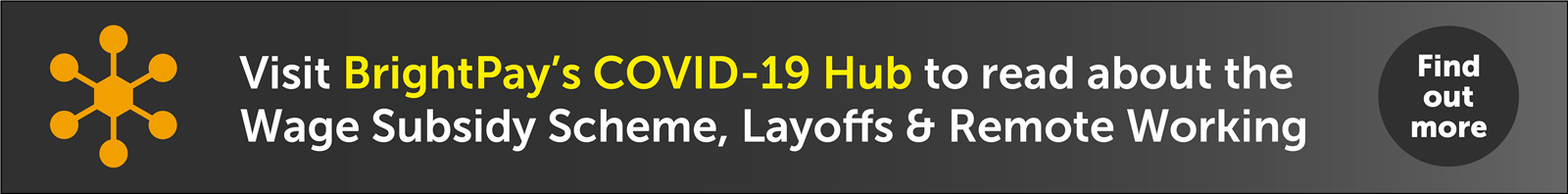Feb 2022
21
Save on overhead costs and bring your payroll in-house
With the COVID-19 restrictions finally eased, business owners all over Ireland are enjoying a permanent return to normal business operations after two years of repeated openings and closures. It’s been an incredibly costly two years for businesses, not only in revenue lost due to closure but also in money spent on adapting their infrastructure to suit social distancing rules.
Although we’ve moved back to normality, COVID-19 remains a lurking threat and it’s not surprising that businesses are looking to save costs where they can. One overhead that employers will be looking at reducing is payroll. They can do this by switching from outsourced payroll services to doing it themselves in-house. The good news for businesses looking to bring their payroll in-house is the availability of great payroll software that can help them achieve this.
Payroll software, such as BrightPay, offers employers an intuitive, easy-to-use application, which even the most inexperienced payroll processor can, in a short time, get to grips with. It will keep you up to date with changes to payroll and tax legislation as well as provide you with free support including online demos, webinars, and video tutorials.
If you haven’t processed payroll before or have very little experience with it, here are some points to consider when bringing your payroll in-house:
1. Work with your accountant:
Although you’re making the decision to bring payroll in-house, you’ll still likely be working with your accountant to help manage your finances and prepare your accounts. If they managed your payroll previously, they will likely be able to transfer files to facilitate you in setting up on your own. With BrightPay you can set up at any time, start partway of the tax year or continue partway in the tax year.
BrightPay currently offers direct import options for a number of different payroll software providers, allowing you to quickly import your company and employee details. If your accountant uses a different software, BrightPay can facilitate the import of employee information in CSV format or through the use of Revenue Payroll Notifications.
2. Trial it out:
If you’re unsure about how well you will manage payroll on your own, don’t commit to it yet. Instead, try out the software. Trialling it out can allow you to conduct a test payroll run while at the same time your accountant can continue to run the payroll separately. This means that if you do make a mistake, it won’t have an impact on your employees. It also gives you the chance to compare the payroll information in parallel, to see if and where you went wrong.
BrightPay offers a 60-day free trial of its payroll software, an ideal way to test out the software to see if it’s the right fit for your business. The free trial version has full functionality with no limitations to any of the features.
3. Use the opportunity to add new HR features
BrightPay Connect, the cloud extension to BrightPay, offers an employer and employee self-service portals that can help streamline HR tasks and better integrate it with payroll. With BrightPay Connect, you can:
- Share payslips directly to employees using the BrightPay Connect app
- Manage annual leave requests made by employees using the app
- Share confidential documents with employees such as their contract of employment
- View and access payroll reports
- View amounts paid and due to Revenue
4. Consider the accounting software:
If you do decide to bring payroll in-house, you will still need to send payroll journals and payroll data to your accountant. Choosing a payroll software that offers integration with accounting software can save you and your accountant time and hassle. API integration allows you to send this information directly to the general ledger in the accounting package. BrightPay includes direct API integration with the following accounting software: AccountsIQ, QuickBooks Online, Sage Business Cloud Accounting, Xero, and Surf Accounts.
Discover more:
Bringing payroll in-house is entirely do-able. While there are challenges associated with it, more and more businesses are seeing the benefits of it. To help you understand the full benefits that a business can gain by bringing their payroll in-house, book an online demo of BrightPay and speak to a member of our team today.
Feb 2022
18
“It’s just so easy to use” – What customers have to say
We were delighted to have received a 99% Customer Satisfaction rate in our 2021 Customer Survey. The survey asked BrightPay payroll software customers to rate a number of different features, including its payroll features, its value for money, time saving capabilities, cost savings, and user interface. The results showed an overall 99% satisfaction rating with an overwhelming number of customers commenting on the software’s easy-to-use interface and intuitive design.
What are customers saying about BrightPay?
Whether you’re a business owner with a small team of employees or an accountant with 50 clients processing payroll for hundreds of employees, your payroll software should provide you with essential help. From quickly running multiple payment schedules side-by-side, to utilising the flexible report builder, and sending Payroll Submission Requests each pay period, BrightPay customers experience a quicker and more straightforward payroll process.
The interface:
The importance of an intuitive software design cannot be overstated. It allows users to easily understand how the software works, learn how to use the software quickly with minimal instruction, and it provides for a more pleasant user experience. Payroll comes with many different components and factors to it and while BrightPay’s payroll software provides full functionality, it has not compromised on its design. Customers, both new and old, have commented on this. When asked why they would recommend the software to a colleague, replies included:
- “Compared to other payroll software we've used, it's easy to use and intuitive”.
- “Hassle free and easy to operate”.
- “If I can use it, anyone can. It’s so easy to use, coupled with excellent back-up service”.
Response to COVID-19:
It’s been a challenging year for payroll processors, adapting to new schemes and subsidy rates, from the Temporary Wage Subsidy Scheme (TWSS) followed by the Employment Wage Subsidy Scheme (EWSS). BrightPay has quickly rolled out updates in response to these changes and have supported customers by partnering with Revenue to host frequent webinars. This allowed businesses and payroll processors to ask any questions that they had and ensured they had the most up-to-date information on the schemes. 99% of customers rated the free online webinars and payroll upgrades as excellent and 100% of customers rated phone and email support as excellent.
“COVID-related webinars, especially early on in the pandemic were excellent. Without doubt the best source of user-friendly information available.
I was especially appreciative of the question & answer sessions, which helped me appreciate that I wasn't the only person who had queries regarding administering the new protocols.
The speakers were always well informed and had pragmatic solutions to any issues raised. The quality of these presentations was the main reason I moved our payroll to Brightpay.”
- BrightPay Customer
More on Customer Support:
BrightPay’s excellent customer support is a point of pride, and we were delighted to see 98% of customers were extremely satisfied with the support they received the past year. The support offered to customers includes phone and email support from payroll specialists to free product demos, webinars, guides, and other documentation. Customer support is included in all licences and has been free for nearly 30 years!
What can BrightPay customers expect next?
BrightPay continues its development plan and to evolve to create the best customer experience possible. We recently rolled out new integrations with several accounting software so customers can send their payroll journals directly to their accounts at a click of a button. In addition to this, we launched an API with Modulr, the payments platform, facilitating direct payments to employees.
We’d like to thank all customers who took part in our customer survey. Your feedback is used to adapt the development strategy to ensure we’re delivering on what you really want when it comes to payroll software.
Discover more:
To discover more about BrightPay and how it can improve your payroll services and save you time, schedule a 15-minute demo with a member of our team today.
Related Articles:
Feb 2022
8
Data backup: 3 strategies to ensure you never lose your payroll data
Do you backup your data regularly? 17% of businesses keep no data backups whatsoever and store information only on their computer's hard drive. The purpose of a backup is to create a copy of your data which can be recovered in the event that the original is disrupted. Backups protect against hardware failure, virus attacks, natural disasters, and human error.
A recent Hiscox report, which surveyed 355 companies in Ireland, showed that 41% of Irish businesses suffered at least one cyber-attack in 2020. The report also revealed that 6.5% of Irish firms paid a ransom following a ransomware attack.
It is essential that you backup your payroll data to protect your business and your employees. Your business can save time and money if any of the above events occur, and you have a copy of your data elsewhere. Discover three ways you can backup your data below.
1. Backup using cloud storage
Investing in cloud storage such as Google Drive or Dropbox allows you to keep your data safe in the cloud. You will need to remember to manually backup your data regularly. With cloud storage, an advantage is that your data has multiple backups within your storage provider’s data centres. This means that if something catastrophic happened to your backup, it is already backed up somewhere else.
2. Use an external hard drive
A less popular option is backing up your data using a physical storage device or USB key. Your data transfer speeds are typically faster as you don’t require an internet connection. This method can come with its own risks and cost per GB can also be expensive.
3. Use BrightPay Connect
If you process payroll in-house, BrightPay Payroll Software’s add-on product, BrightPay Connect, automatically backs up your payroll data to the cloud every 15-minutes and again when you close the file. A chronological history of backups will be maintained which can be restored to your PC at any time. Click here to book a free 15-minute online demo of BrightPay Connect.
Discover more:
To discover more about BrightPay and BrightPay Connect and how it can improve your payroll services and save you time, schedule a free online demo with a member of our team today. BrightPay payroll software also offers a 60-day free trial of its payroll software, an ideal way to test out the software to see if it’s the right fit for your business. The free trial version has full functionality with no limitations on any of the features. BrightPay Connect is not included in the free trial.
Related articles:
Feb 2022
1
BrightPay Customer Update: February 2022
Welcome to BrightPay's February update. Our most important news this month include:
-
EWSS Update: Changes from 1st February
-
Statutory Sick Pay – Preparing for 2022
-
New bill for remote working set to be introduced
Webinar: Updated EWSS guidance
Register for our upcoming webinar on 4th February at 2.00 pm where we will be joined by guest speakers from the Revenue Commissioners to discuss the upcoming changes to the Employment Wage Subsidy Scheme (EWSS) which will take effect on 1st February 2022.
Integrate with Surf Accounts
BrightPay’s latest API integration with Surf Accounts allows both the payroll software and the accounting software to directly communicate with each other to upload the payroll journal seamlessly. This eliminates the need to manually export and import the file, ensuring no manual data entry errors occur.
Protect your business from data loss
It is essential that you backup your payroll data to protect your business, your clients, and their employees. Backups protect against hardware failure, virus attacks, natural disasters, and human error. BrightPay Connect will automatically backup your payroll data to a secure server every 15 minutes.
Pay employees through BrightPay
Get greater flexibility when paying employees with BrightPay’s payments partner, Modulr. Schedule payments in advance or make last-minute changes at the click of a button as you can make same-day payments when processed before 2 pm.
Keep up to date with us
In 2021 we hired 40 fantastic employees and we are looking to hire more. Follow Thesaurus Software on LinkedIn to keep up to date on company news, industry insights, and all our latest job postings.