Apr 2022
27
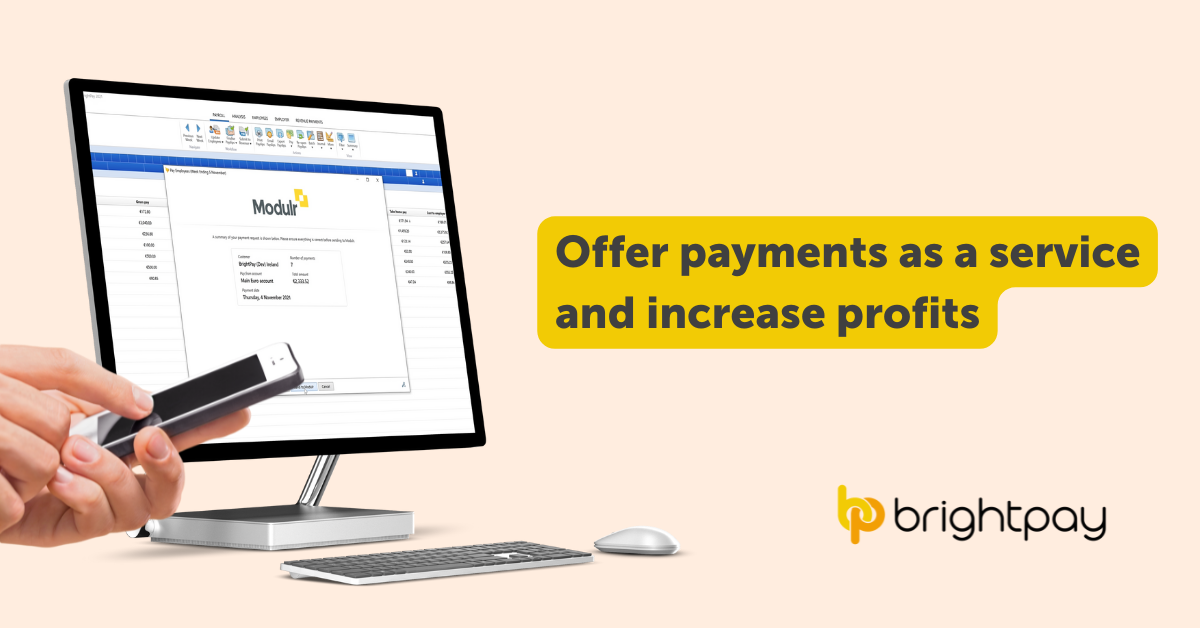
Up until now, calculating the payroll and settling the payroll have always been separate tasks from one another. On top of that, the time it takes to manually upload bank files, submit paperwork to Revenue, and make any last-minute changes to your payment files, can become overwhelming. Imagine if it could be done all in one central location, streamlining the entire payment process for you?
This is all now possible thanks to BrightPay’s integration with Modulr, the direct payments platform. With this integration, you can save time, reduce payment errors and maximise the efficiency of your business.
Please note: to use this integration, users must set up a Modulr account.
Modulr is a direct payments platform that is transforming the way companies do business, by focusing on automating end-to-end payment flows. This allows their partners to embed payment functionality into their software so that customers can have a seamless workflow experience.
With Modulr’s integration, employees can receive payments on the same day, when processed before 2 pm. This is all done within BrightPay itself, by selecting ‘pay by Modulr’ and sending payments instructions straight to Modulr. This instantly eliminates the hassle of more traditional methods of manually uploading bank files and using outdated payment methods that can take up to three business days to land in employees’ bank accounts. To learn more, watch this short four-minute video on how the payment process works when using Modulr within BrightPay.
Modulr allows you to schedule payments in advance, meaning you can have payments land in employees’ bank accounts on a day of your choosing. Say goodbye to the panic associated with distributing payments and hello to a more flexible payment approach. The integration grants you the flexibility to make any last-minute changes to your payments if needed, rather than spending hours on the phone to the bank trying to rectify them, taking a serious weight off your shoulders.
Not only are you saving an incredible amount of time by incorporating Modulr into your payroll workflow, but you’re also improving the security of your clients’ payments. With Modulr, the network is completely secure and encrypted. You don’t have to leave BrightPay to pay employees either –log in to Modulr directly through the payroll software, and payment details are sent straight to Modulr. This removes risks such as file transfer errors and data duplication.
Once the payments are finalised, the person in the business who authorises payments must log in to the Authy mobile app to approve the payments, before they’re distributed. This login comes with secure two-factor authentication via the authorisation app, Authy, providing an added layer of protection to your payments and ensuring all information is accurate before landing in employees’ bank accounts.
This innovative payment integration with Modulr provides you the opportunity to offer payments as a service to your clients. Learn more about Modulr's payment process in our step-by-step guide here. Interested in learning more about BrightPay? Book a free online 15-minute demo today to see how our award-winning payroll software can enhance your bureau.
Apr 2022
19
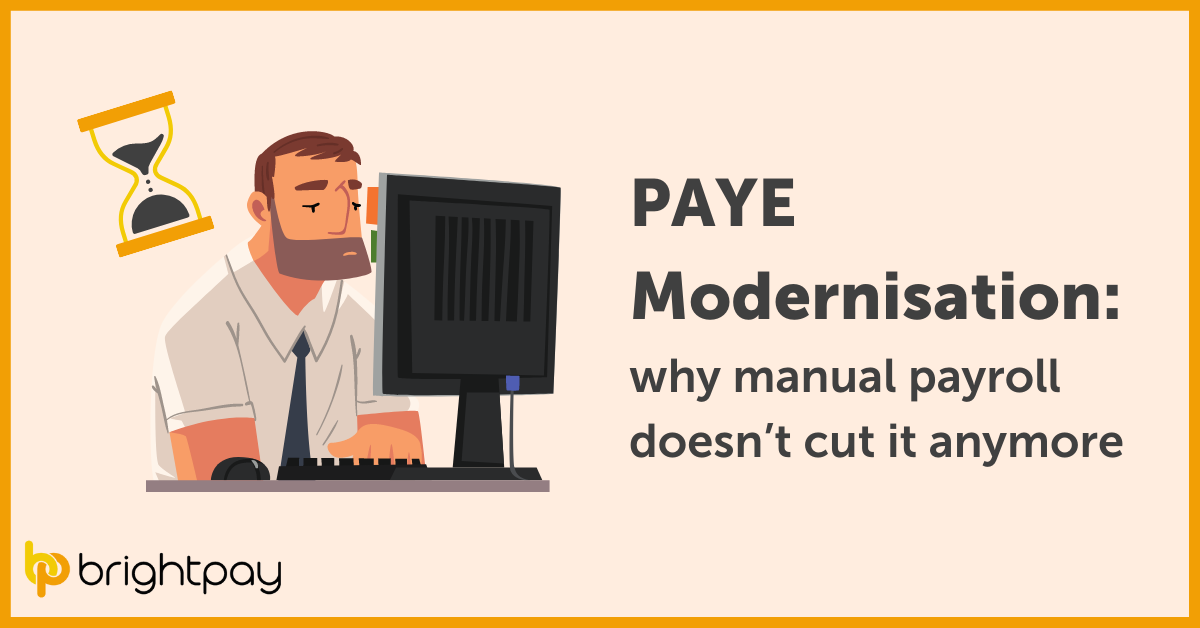
PAYE Modernisation was first brought into effect on the 1st of January 2019. It was created to simplify the payroll process by abolishing the paperwork involved with P45s, P60s, and other related documents.
It was also established to improve the transparency of the PAYE system, ensuring that employees are paid properly with the correct tax deductions and cut-off points applied. This is great for employees as the PAYE Modernisation real-time reporting process means that the correct tax is deducted when an employee is paid, reducing tax inaccuracies across the board for employees.
As an employer processing payroll, it is now your duty to ensure that employees are being paid properly – that also includes applying the correct tax deductions and cut-off points.
If you’re calculating PAYE Modernisation manually, this can leave space for mistakes and errors to occur. All employers must calculate and report their employees pay and deductions in real time, every pay period. Not only that, but payroll legislation also changed (as we saw in January 2019) and not staying up-to-date with the latest rules and regulations can lead to quite costly penalties.
Did you know that if employers fail to engage with Revenue or who persistently breach the PAYE regulations are liable to a €4,000 penalty per offence?
Yes, you read that correctly. Not only that, but there’s also a hefty €3,000 penalty on the company secretary per offence! *gulp*
Revenue has recommended for businesses to invest in a payroll software that is integrated with PAYE modernisation to make the process as smooth as possible.
Here at BrightPay Payroll Software, we’ve worked with Revenue to ensure our payroll software is fully compliant with all PAYE Modernisation requirements.
Below are five fantastic ways BrightPay can help your business with PAYE Modernisation:
Manually processing your payroll can take a hefty toll on admin work, as you need to create payroll files as well as upload all relevant information to ROS for every single pay period in real time.
Thankfully, BrightPay payroll software is fully integrated with Revenue, making your payroll process smooth and seamless for you. You can retrieve RPNs (Revenue Payroll Notifications) straight from Revenue within our software, and can also send PSRs (Payroll Submission Requests) directly to Revenue in just a matter of seconds!
Whether you have one employee or 10,000 employees – we accommodate businesses of all sizes here at BrightPay. So, no matter the scale of your business, we have what it takes to fully streamline your PAYE Modernisation process.
We also provide a wide range of resources to help you, such as webinars, guides and video tutorials, along with an incredible support team to guide you throughout the entire process.
Ensuring that Revenue has the most accurate, up to date pay information for your employees can really be such a monotonous and lengthy task, but it doesn’t have to be that way!
BrightPay payroll software can:
Not only does this save you time – it also increases the efficiency and running of your business – allowing you to attend to more important business tasks at hand. It also increases your Revenue compliance, ensuring the correct payment details are being sent to Revenue.
Has your employee’s tax credits or cut off points changed? Not a problem – BrightPay retrieves the latest RPNs for you and identifies any changes needed to correctly calculate employees’ pay and deductions, all updated by the click of a button!
This is also the case for new employees, where you can request and create RPNs for new employees within the software.
Made an error in your payroll submission?
Mistakes happen and are bound to crop up now and again – but these can be resolved quickly by simply sending a correction submission. This gets sent directly to Revenue within BrightPay and allows you to make adjustments accordingly.
Did you know that if you also sign up to BrightPay Connect, the optional cloud add-on to BrightPay payroll software, you can have the added benefits of:
Complying with other laws such as GDPR, by storing your payroll data in a secure and remote location.
Automatically backing-up your payroll data every 15 minutes, so there’s no more fear of losing your payroll information.
Managing your employee’s annual leave in a simple user-friendly format.
BrightPay is award-winning software, and was awarded ‘Payroll Software of the Year’ in 2018, 2019 and 2021 along with winning the COVID Hero Supplier Award in 2020. With over 330,000 businesses across Ireland and the UK using our software and a 98.8% customer satisfaction rate, you know you’re in safe hands.
Take the nuisance out of PAYE modernisation and book a demo with us today!
Looking for further information on PAYE Modernisation? Download our free guide that covers how PAYE Modernisation affects your business. Click the button below to receive your guide.
Apr 2022
5
Update: This article was published in April 2022 and may contain outdated information. For current updates and preparation steps for Auto Enrolment in Ireland, visit our latest page here.
Automatic Enrolment in Ireland is a subject which has been in discussion for over 25 years now. In 2017, the matter was brought to the forefront again with our Taoiseach at the time, Leo Varadkar, announcing that the scheme would begin in 2021. However, as we all know, delays caused by COVID-19 meant that this didn’t happen as planned. One year later, we are in a much better place and thankfully, details on the planned state pensions Automatic Enrolment scheme were announced on the 29th of March 2022.
Auto Enrolment is being brought in to ensure that those working in the private sector have an income for their retirement, beyond the state pension. The scheme will be phased in over the next ten years. The system is to be set up by 2023 and employee enrolments into the scheme will begin in 2024. All employees aged between 23 and 60, earning over €20,000 a year and who are not already in an occupational pension scheme, will be automatically enrolled. While participation in the scheme will be voluntary, workers will have to opt-out of the scheme rather than opt-in. It is hoped that this model will encourage workers to remain in the scheme.
The employee, the employer, and the state will all make contributions towards the employee’s pension pot. Employees’ pension savings will be matched on a one-for-one basis by the employer, up to a maximum of €80,000 of earnings. The state will provide a top up of €1 for every €3 saved by the worker. This means that for every €3 saved by the employee, a further contribution of €4 will be made by the employer and the state combined.
| Employee Contribution | Employer Contribution | State Contribution |
| €3 | €3 | €1 |
Employer and employee pension contributions will be calculated as a percentage of the employee’s income. Rates will start at 1.5% and will increase every three years by 1.5%, until they eventually reach 6% by year 10 (2034).
| Years | Contribution rate |
| 2024 - 2026 | 1.5% |
| 2027 - 2029 | 3% |
| 2030 - 2033 | 4.5% |
| 2034 onwards | 6% |
When the scheme is first rolled out in 2024, it will mean a few additional steps in the payroll process. Those processing payroll must ensure that all eligible employees have been enrolled into one of the four retirement saving funds that employees will have to choose from. For employees who do not express a preference for any fund, they should be enrolled into the default fund. After 6 months of participation, employees will have the choice to opt-out or suspend participation. When a person chooses to opt out, they can receive a refund of their contributions. Once opted out, the employee will need to be re-enrolled after two years.
Your payroll software provider will have ample time to implement these changes into the software and should be ready to go by 2024. At BrightPay Payroll Software, Auto Enrolment is something that we have already programmed into the UK version of our software, BrightPay UK, since the scheme was introduced in the UK in 2012. Thanks to this experience, we already have the knowledge of how Auto Enrolment in the software should work. Our aim, as is with BrightPay UK, will be to make the Auto Enrolment process as simple for the user as possible.
At BrightPay, we aim to use our experience of the rollout of auto enrolment in the UK to automate Auto Enrolment for you within the software and make the introduction of the scheme as simple as possible, for employers and payroll processers. To find out more about how BrightPay can simplify the payroll process, book your free 15-minute demo of BrightPay today.
Related articles:
Apr 2022
1
Whether you manually back up your payroll data or don’t back up your data at all, it’s important to consider the risks involved. With BrightPay Connect, your clients' payroll data is automatically backed up to the cloud every 15 minutes, with a chronological history of these backups kept for you to restore at any time.
Our integration with direct payments platform Modulr, offers you the flexibility to schedule payments in advance and make same-day payments when processed before 2 pm. Join our upcoming webinar on 7th April to find out more about Modulr and how to offer payments as a service to your clients.
In a world where customers have infinite choices, it’s important to stand out from the crowd. There are many factors which employers take into consideration when outsourcing their payroll to an accountant, such as security, compliance and reliability. In this guide, we examine the impact that cloud platforms have on these factors, and how you can differentiate yourself in the industry.
From automatic data backups and annual leave management to employer dashboards and employee apps – cloud platforms can enhance your entire payroll workflow. Discover how by downloading our free guide.
Mistakes happen – whether it’s due to human error, non-compliance or untrained staff. In our recent blog post, we go through five common mistakes to avoid when running payroll, along with two solutions to prevent these mistakes from happening again.