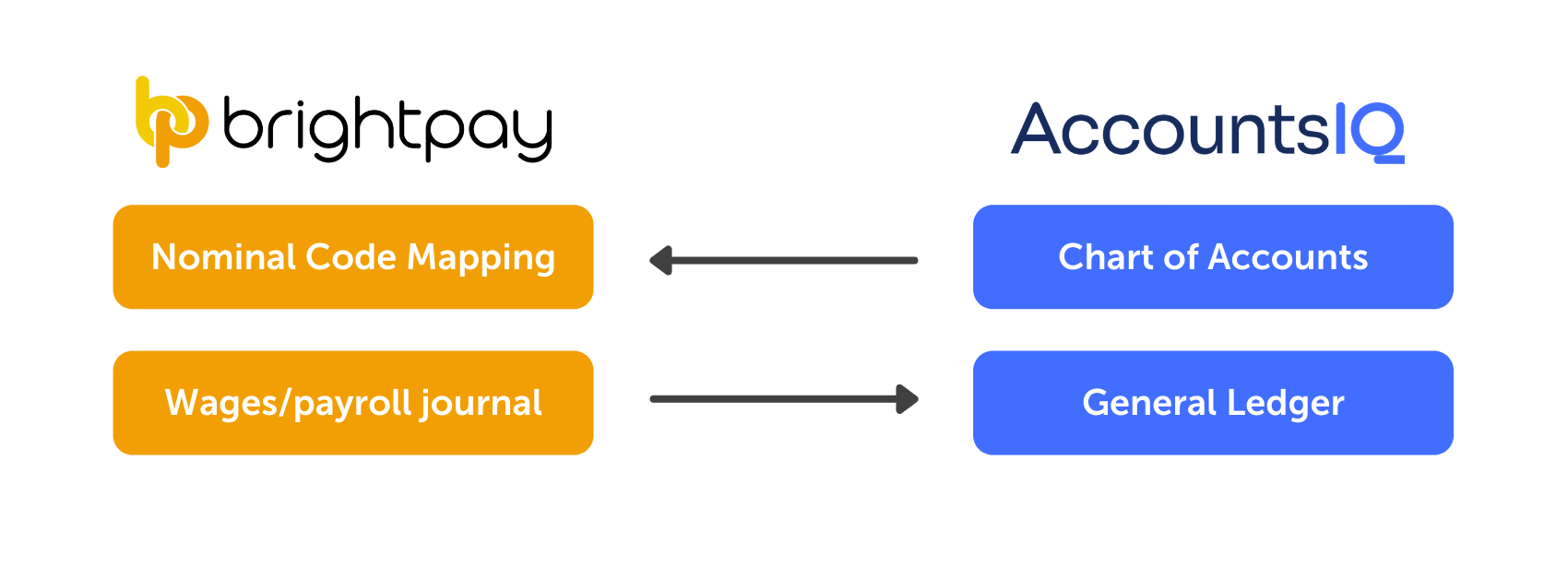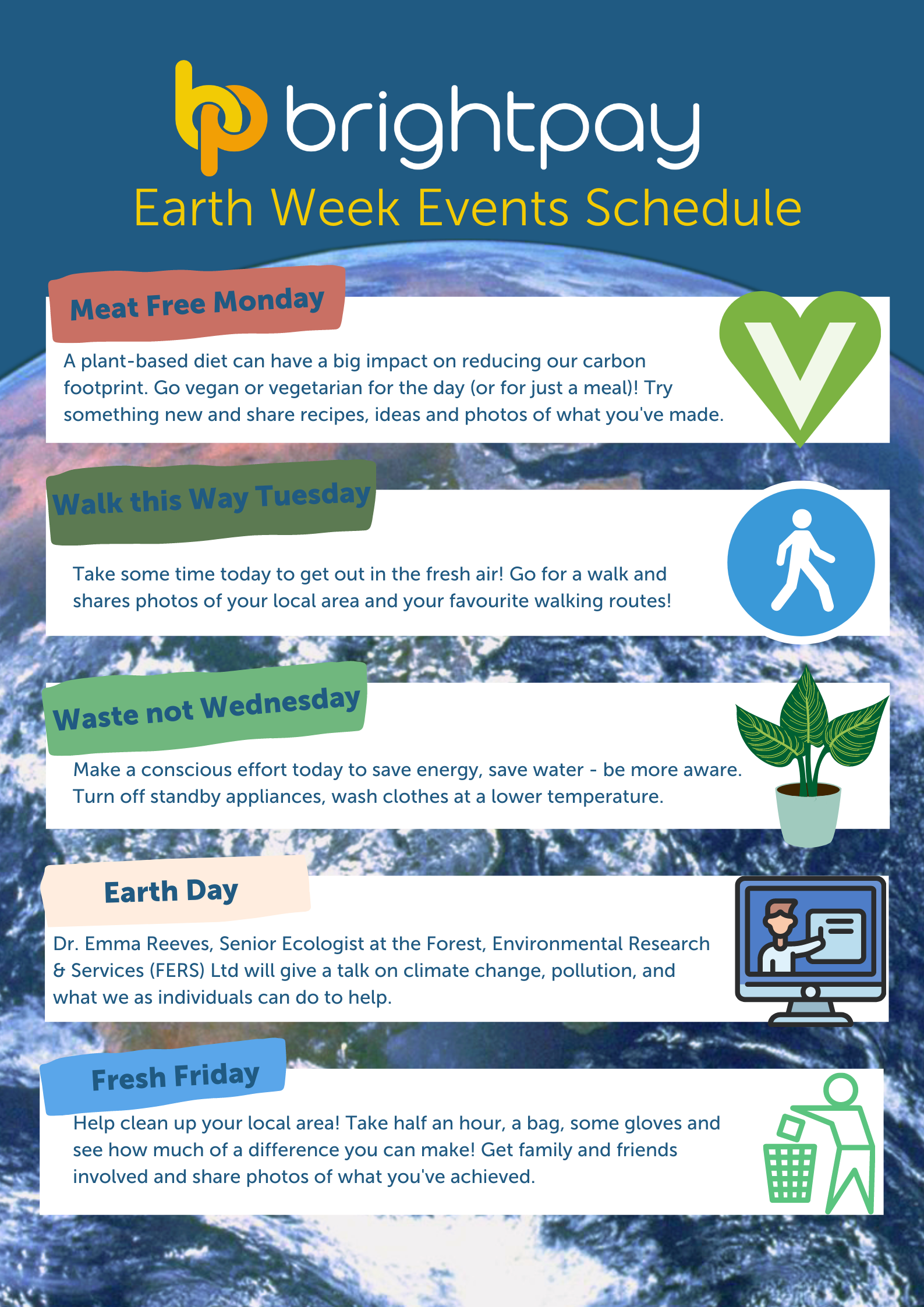Oct 2021
21
Payroll App – What your employees can and cannot see
Does the use of an employee payroll app have risks associated with it? Is it possible for employees to see sensitive information that they shouldn’t? What are the chances that they could view their colleague’s payslip or somehow view financial information about the company? These are common concerns many employers have when first hearing about payroll and HR apps.
Employee apps have become increasingly popular, and for good reason. HR departments can share confidential documents with an employee or share a staff-wide update, while the payroll processor can send payslips directly to the employee’s phone. And while you may understand the time-saving benefits of these features, you might still be unsure of whether it can guarantee the privacy of confidential information. Luckily, with an employee app such as BrightPay Connect, you can use the user management system to decide the level of access each employee has; what they can see and what they can’t.
Managing User Permissions in a payroll app:
BrightPay Connect, the optional cloud add-on to BrightPay payroll software, is a popular payroll app among employers. It offers a host of benefits that can make the payroll process quicker for the employer as well as for the employee. At the same time, its user management system offers the necessary security to ensure tight control over who has access to certain payroll information and who doesn’t.
How can you manage user permissions in BrightPay Connect?
BrightPay Connect controls who has access to certain information by its user management system. The user management system is controlled from BrightPay Connect’s employer dashboard. Logging into this dashboard through an online browser, the employer can add different types of users, manage employee leave requests, and view a summary of their employee payroll information.
With the user management system, the employer can add two main types of users: Administrator and Standard User. Each type of user can be granted certain permissions and restrictions.
Administrator
- An administrator has full control over a BrightPay Connect account. They can view the company’s internal payroll if it is associated with the BrightPay Connect account.
- An administrator can edit account settings, add other users, redeem purchase codes, manage all employer and employee information and processes.
- You have the option of having more than one administrator, but we would recommend having as few administrators as possible to keep your payroll information safe.
Standard User
- The more widely used type of user is the standard users. Typically, managers of different departments and employees working in HR are given standard user access.
- Standard users are given certain permissions and restrictions, that can differ from one another.
- Standard users cannot access the company’s internal payroll, but certain standard users can be given permission to view financial information including employee payslips and payroll reports.
Example:
For instance, a HR manager can be set up as a standard user who can view such information and who can also grant leave requests for employees in all departments and share documents directly to the employee’s BrightPay Connect app.
Another example of a standard user is a manager of a department. This manager does not have permission to view payslips but can instead approve leave requests from their own departments only.
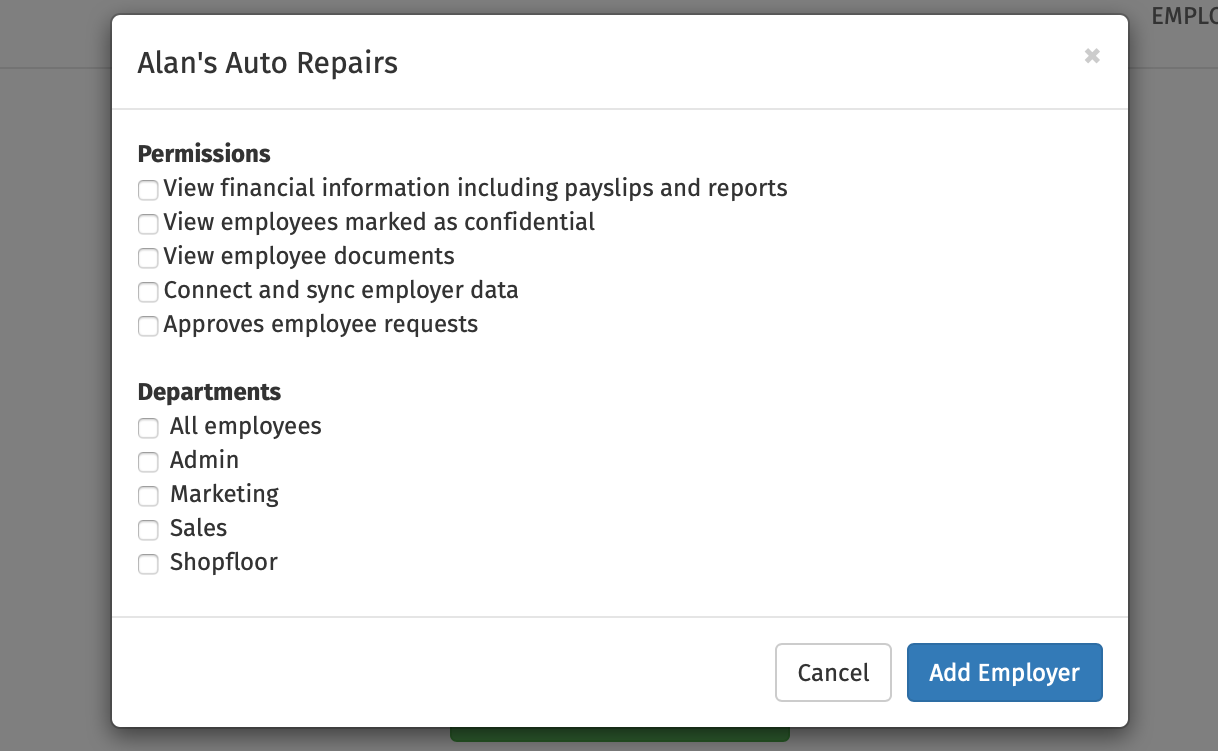
Figure 1: The types of permissions given to standard users.
What permissions does an employee have?
A typical employee who does not work on payroll and has no need to view anything beyond their own personal information, is neither an administrator nor a standard user. They are only allowed access to their own personal account by accessing their employee portal on the BrightPay Connect app or on an online browser. In the employee portal, they can:
- View their current and past payslips
- Request leave
- View leave taken and leave remaining
- Update their contact information
- View documents uploaded by the company
They can access this account either online or by downloading the app to their phone or tablet.
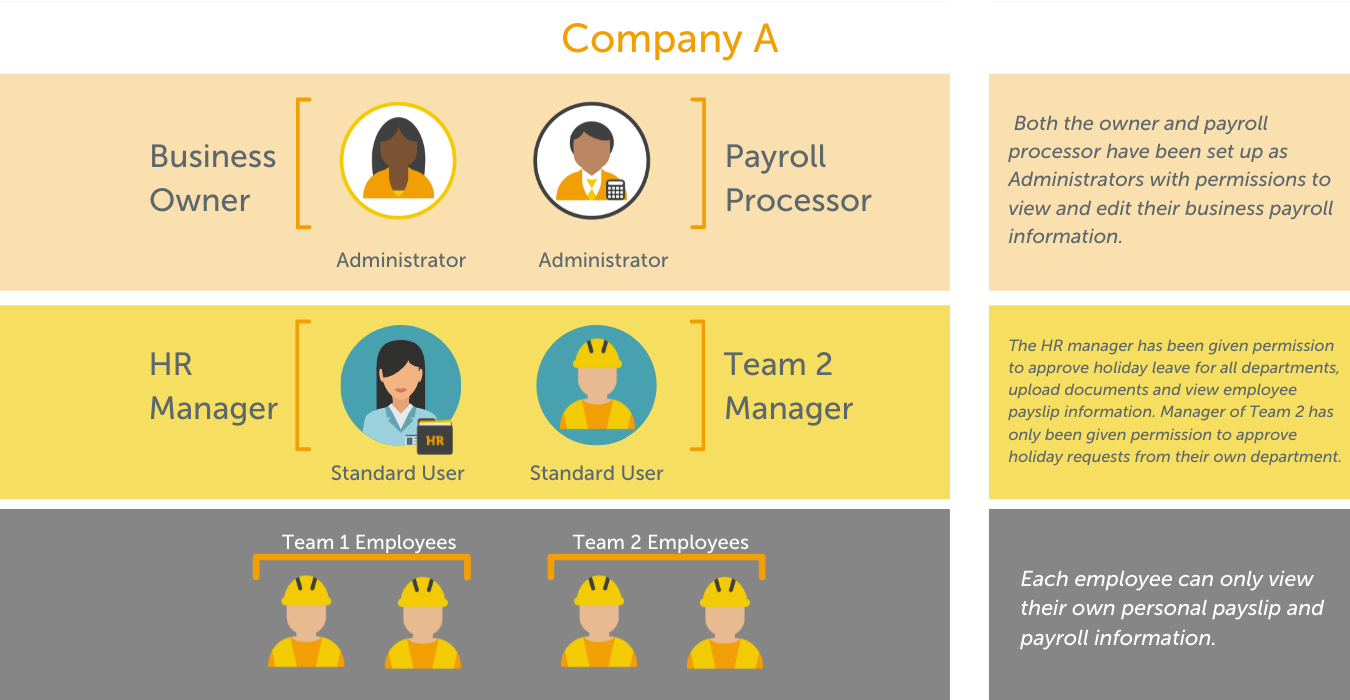
Book Your Free BrightPay Connect Demo Now
If you’re interested in learning more, book your free BrightPay Connect demo. A member of our team will walk you through the various features of BrightPay Connect and explain how they can benefit you and your clients.
Related Articles:
Oct 2021
5
Report calls for pension age increase
On the 17th September, a new report, Population Aging and the Public Finances in Ireland, was published by Minister for Finance, Paschal Donohoe. It highlighted the need for significant structural reforms to address the aging population, longer life expectancy, and the associated age-related expenditure. It found that current revenue increases will not be sufficient and suggested that policy reforms such as linking the Stage Pension Age to life expectancy will be required.
What are the report’s findings?
At the moment, two major factors are contributing to a worrying financial situation for the state and for those most vulnerable in our society. One, people are living longer. Life expectancy is expected to grow by three and a half years between 2019 and 2050. Two, similar to other developed countries, the birth rate is expected to fall. Such developments will have a substantial impact on the age-profile of Ireland’s population. It is predicted that 8% of people in Ireland will be aged 80 or over in 2050, up from 3% in 2019. This means that there will be fewer people of a working age generating the necessary funds to support an older population.
As a result of the aging population, the report expects the GDP (Gross domestic product) to slow relative to current growth rates and that the associated costs of an older population will be €17 billion higher than in 2019, in today’s terms. A slowdown in output growth will impact government revenue which in turn will create considerable pressure to fund this increase in demographically sensitive expenditure such as the state pension. It states, that without reforms, this will push the public finances onto “an unsustainable path”.
Proposed policy reform:
It is proposed that the most important reform to tackle the estimated cost of an aging population is to increase the State Pension Age (SPA), aligning it with the increased life-expectancy. However, in December of last year, the Social Welfare Act 2020 was signed into law preventing the previous plans to increase the SPA from 66 to 67 in 2021 and to 68 in 2028. The report estimates that the cost of keeping the SPA at 66 will be €50 billion over the long term.
This publication is part of the Finance Department’s submission to the Commision on Pensions which was set up in November 2020 in order to examine sustainability and eligibility issues in respect to the State Pension and the Social Insurance Fund.
The Pensions Commision only recently submitted their report to Minister for Social Protection Heather Humphreys in early September. It is understood, but not yet confirmed, that the report recommends that the SPA rise in quarterly increments to 67 between 2028 and 2031, before gradually increasing to 68 by 2039.
What about auto enrolment?
The report published by the Minister of Finance included no mention of auto enrolment. Looking at the UK, auto enrolment was introduced in 2012 to address similar issues facing Ireland; lack of retirement savings, increasing life expectancy, and the long-term repercussions that this would have on their State Benefits system. The Pensions Act 2008 requires all UK employers to offer workplace pension schemes and to automatically enrol eligible workers into the scheme.
In February of this year, it was announced that the proposed auto enrolment scheme in Ireland would be delayed yet again, until at least 2023. The auto enrolment scheme would see workers automatically enrolled into a pension scheme, with contributions made by the employer, the employee, and the state. The most recent figures from 2019 showed that only 30% of all employees are making regular contributions to their pensions and the gross income point at which most employees make a pension contribution is between €40,000 and €45,000. The COVID-19 pandemic exacerbated the issue, creating a growing divide between who are saving for retirement and who cannot.
Auto enrolment is undoubtedly necessary to address serious vulnerabilities in Ireland’s existing pension model. Cróna Clohisey, the Public Policy Lead with Chartered Accountants Ireland, previously spoke in March 2021, on how the SPA should not be changed without parallel reform to private pensions. Commenting on the issue, she said “Introducing auto-enrolment is the obvious answer to what is now a huge problem. This scheme will incentivise people to save and that in turn will reduce the reliance on the state pension”.
To learn about auto enrolment and how BrightPay Payroll Software will cater for it speak to a member of our team today.
Related Articles:
Sep 2021
28
BrightPay and Relate Software join forces to create an accounting and payroll software champion
We are delighted to announce that BrightPay has joined forces with Relate Software, a leader in post-accounting, practice management, and bookkeeping software. The partnership will aim to create a software champion serving payroll and accounting bureau and SMEs across Ireland and the UK.
BrightPay is a modern payroll and HR software which takes care of every aspect of running your payroll, from entering employee and payment details to creating payslips and sending real-time payroll submissions. The software has been designed from the ground up to be clear and simple, and yet no compromise has been made on its payroll features.
Likewise, Relate is dedicated to building innovative and focused products designed specifically for the accounting profession. Its offering includes Surf products, a cloud native product suite of bookkeeping, post-accounting, and practice management software. Relate is an industry-leader in Ireland and has been building software for over 25 years.

By partnering with Relate and combining products and strengths from both businesses, we can provide a greater offering to our customers, with scope and backing for further innovation and development. This is an exciting moment in BrightPay’s journey to delivering a one stop solution for businesses and accountancy firms. Together we will aim to provide a best-in-class software suite with a clear value proposition to drive efficiency and reduce errors, all with increased flexibility from working with a cloud offering.
For more information, please see the press release and customer FAQs.
Sep 2021
16
Seamless integration at your fingertips
BrightPay recently announced that new journal integrations were added to the payroll software. These integrations allow customers of AccountsIQ, Quickbooks Online, Sage Business Cloud Accounting, and Xero to send their payroll journal directly from BrightPay to their accounting software at the click of a button. In BrightPay, your payroll journal file is customised to the individual accounting software provider, with compatible files and built-in nominal ledger mapping. Using the integrated system means you can save time, reduce mistakes, and improve your payroll workflow.
How important is an integrated accounts and payroll system?
An integrated accounting and payroll system can simplify how you work and allows you to have the best of both worlds. You can have your payroll software with its easy-to-use interface and full functionality without having to spend unnecessary time exporting payroll data to your accounting software. With the journal API (Application Programme Interface) integrations you can:
Save time:
If you are responsible for carrying out payroll duties and sending this data to your accounting package each pay period, you are familiar with the amount of time it can take. By using the API you can significantly reduce the amount of time you spend on this task. Instead of exporting and importing the figures manually, the payroll journal is sent directly to your accounting software and the figures are automatically added to the general ledger.
Reduce costly mistakes:
Double entry of figures can result in costly mistakes that end up taking time to identify and correct. The API integration means that this data is transferred straight from BrightPay payroll software directly to the journal, avoiding any chance of errors occurring.
Improve efficiency:
The purpose of an API integration is to allow two systems to communicate with one another in order to improve business processes and enhance productivity. With the payroll journal integration you can benefit from a quicker and more efficient workflow. The payroll information can be set up to be sent to the relevant ledgers. For example, you can post wages and salaries cost from the payroll to the nominal ledger account in your accounting software called ‘Wages and Salaries’. If you want to create any exceptions to this, you can. For example, you can separate out the costs of directors’ salaries to be mapped into a separate nominal account.
How does the BrightPay journal integration work?
The set-up of the API for the different accounting software is very similar. Using the API for AccountsIQ as an example:
- First, sign into your AccountsIQ account in BrightPay.
- The nominal ledger accounts will be retrieved.
- Map each payroll data item to the relevant nominal account.
- The payroll journal can include records for payslips across multiple pay frequencies.
- A nominal account can be used for multiple items.
- Specify any circumstances for which amounts should be mapped to an alternate nominal account code.
If you are using a different accounting software, you can discover how to set it up by clicking the following links: Xero, Quickbooks, and Sage Business Cloud Accounting.
Learn more:
If you’re interested in learning how BrightPay can improve your payroll services and save you time, schedule a 15-minute demo with a member of our team today.
Related Articles:
Sep 2021
8
Highlighting employee-led sustainability efforts
Earlier this year Thesaurus Software, operator of BrightPay Payroll Software, moved into our new energy-efficient offices in Duleek, Co. Meath. Employees of Thesaurus Software have formed the 'Green Team', a company-wide committee tasked with identifying and implementing opportunities that can improve the sustainability of our company.

From the start the Green Team have demonstrated their enthusiasm for environmental sustainability and passion for sharing their knowledge. This is highlighted below in a number of projects they’ve undertaken:
Making the Garden Bloom:
While the initial focus was on the new purpose-built offices, the Green Team soon turned their attention to the green spaces outside. Inspired by their Earth Week guest, Dr. Emma Reeves, a Senior Ecologist at the Forest, Environmental Research, & Services (FERS), the group was particularly keen to plant native, bee-friendly plants and trees that would help pollinators and further benefit biodiversity. The first planting phase has been completed with the group planning the layout of the garden and planting shrubs, flowers, and trees. In September, the second phase will begin, with the team planting Spring bulbs including hyacinths, tulips, and daffodils.
Single-Use Plastics Awareness Campaign:
On the 3rd of July, the Single-Use Plastics Directive came into effect for all EU member states. In Ireland, this means that certain single-use plastics such as straws and coffee cups have been banned from the Irish market. Supporting this initiative, the Green Team created an awareness campaign highlighting the use of plastic in the beauty industry and introduced a single-use plastics ban in the office. With 10 of the most commonly found single-use plastic items representing 70% of all marine litter, this is an important and useful step all employees can take.
Future projects:
The Green Team’s future plans are focused on tackling pollution and engaging with more employees at Thesaurus Software. In September, the company will take part in a clean-up at a local beach and will also develop a new project highlighting the unsustainable nature of fast fashion and what options are available to address it.
If you’re interested in keeping up to date with Thesaurus Software’s journey, sign up to our sustainability newsletter for future updates.
May 2021
19
Returning to work and the (controversial) vaccine policy
As we finally leave Level 5 lockdown, we are taking one step closer to a more ‘normal’ life. As such, more businesses will be opening, more employees will no longer need to claim the Pandemic Unemployment Payment, and new employees will be hired. All of this means that employers have a busy few months ahead of them. There are a number of challenges associated with returning to work. As expected, businesses will need to adhere to the guidelines set out by the HSE and carry out risk assessments, while also managing administrative duties such as the annual leave backlog. Going forward, they will also need to look at how they manage and implement more permanent working from home solutions, as well as tackle the issue of a vaccine policy.
An upcoming webinar, hosted by Bright Contracts, our sister product, will discuss the new legislation surrounding working from home to ensure you are compliant, how to return your employees safely to the workplace when phased returns to the office begin and how to address the topic of vaccines and the workplace with your employees. This webinar has been specifically designed for employers and their Human Resources department.
The webinar will address:
- Working From Home: New legislation
- Return to Work Safely Protocol
- Vaccine Policy
- No Jab, No Job
These challenges may seem daunting at first, but if you’re prepared, you can ensure a smooth and safe return to the workplace and even use the changes to support improvements to your business and employee relationships. Managing a team, with some working from home and others in the office, will require regular communication. An online employer and employee portal can offer significant help with this. With an online portal, such as BrightPay Connect, an employer can communicate with the whole company or share confidential documents with specific employees such as those working remotely or are returning from leave. To learn more about this, click here.
Related Articles:
- Online Payslips: Their benefits and why you should use them
- COVID-19 & Working from Home - 1 Year On
- TWSS Reconciliation – An Important Update
Apr 2021
19
BrightPay marks Earth Day 2021
The first Earth Day launched fifty-one years ago in response to an emerging environmental consciousness, catalysed by a number of environmental disasters in the ‘60s. Although the stakes only grow as the years go by, we can appreciate that there has been a profound cultural shift since it began.
At BrightPay we are committed to a cleaner, greener future for all. This commitment will see us developing our business towards ecological sustainability at both a company and an individual level. Our new offices (opening soon!) are purpose built to be energy efficient, affording us the opportunity to record and monitor our carbon emissions. In addition to this, we have established the Green Team, an internal company initiative, to educate, promote and inspire sustainability among our colleagues and our loyal customers.
The Green Team members are brimming with ideas to identify and support the implementation of solutions to help BrightPay operate in a more environmentally sustainable way. Our plans, including those for Earth Day, are grounded in the belief that small actions at the individual level can build to create a larger change. We will leverage our individual power to influence, as an employee, a consumer, a voter, and as a member of our community.
In our first campaign to raise awareness, the Green Team will be celebrating Earth Day 2021 with a number of activities planned throughout the week. Take a look below at what we have planned. On Earth Day, we will be inviting Dr Emma Reeves, Senior Ecologist at the Forest, Environmental Research & Services (FERS) Ltd to discuss climate change, pollution, and what we as individuals can do to help.
Our dedication to the environment won’t stop at the end of the week. Subscribe to BrightPay’s sustainability newsletter to follow our journey.
Mar 2021
12
Online Payslips: Their benefits and why you should use them
Why switch to online payslips?
Online payslips have a number of benefits
The best payroll software not only makes processing payroll easy but also allows employees to quickly access their payslips. Gone are the days when payslips were printed and manually sent out by post. These days employees look for easy and immediate access to their wage information.
BrightPay Connect, an optional cloud portal that integrates with BrightPay payroll, provides new useful and impressive features. It allows you to secure your payroll data to the cloud and provides employers and employees with their own payroll dashboard which can be accessed through the web or by a smartphone app. Offering payslips online can bring numerous advantages to your business. Let’s take a look at five benefits of having payslips in the cloud.
1. Saves Time
BrightPay Connect and BrightPay payroll software are fully integrated. This means that once you’ve finalised the pay period on BrightPay, the payslips will automatically appear in the online portal according to your specified date and time settings. Your payroll processor no longer needs to spend time emailing or printing payslips. With BrightPay Connect, it’s quick and automatic.
2. Cost-Effective
Electronic payslips are cost-effective. You can reduce your spend on paper, print and postage. Even better, you can save money on labour time too. Less time spent on yet another administrative task frees up your employees so they can concentrate on more urgent responsibilities.
3. Environmentally Friendly
Switching to online payslips is an easy and quick win to help make your business more green. By providing payslips through a cloud portal, you can reduce the amount of waste you produce. Creating an environmentally friendly work environment also has the added benefit of appealing to employees who are eco-conscious.
4. Ensures GDPR Compliance
Payroll data contains sensitive personal information that must comply with all requirements set out by the GDPR. For instance, in the case of emailing payslips you are required to password protect them and set unique passwords for each employee. However, if you want to simplify the process while ensuring you’re compliant with the GDPR and all of its requirements, then using a secure cloud portal is the solution. Using BrightPay Connect, you can be assured you are GDPR compliant.
5. Cloud Security
Not only does BrightPay Connect ensure GDPR compliance but it also makes sure your employee data is protected from cyber-attacks, such as distributed denial-of-service (DDoS) attacks, authentication hacking, exposure flaws and request forgery. By utilising Microsoft Azure, BrightPay Connect keeps your employee’s payslip information safe when it is in transit and when it’s being stored.
Book a demo of BrightPay Connect today to discover more features that can help you streamline your payroll and HR processes.
Related Articles: