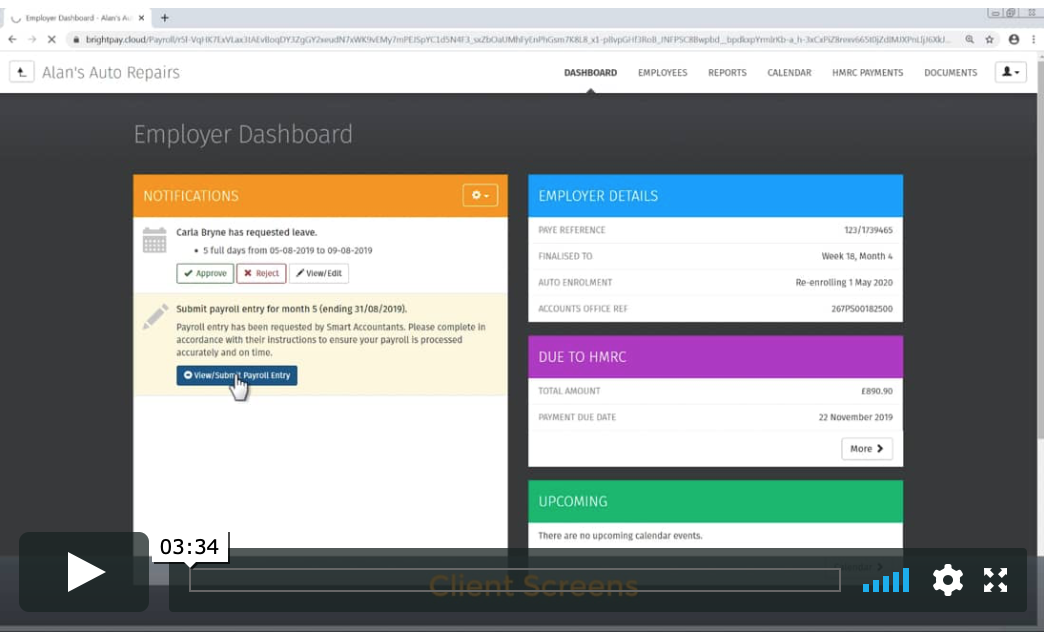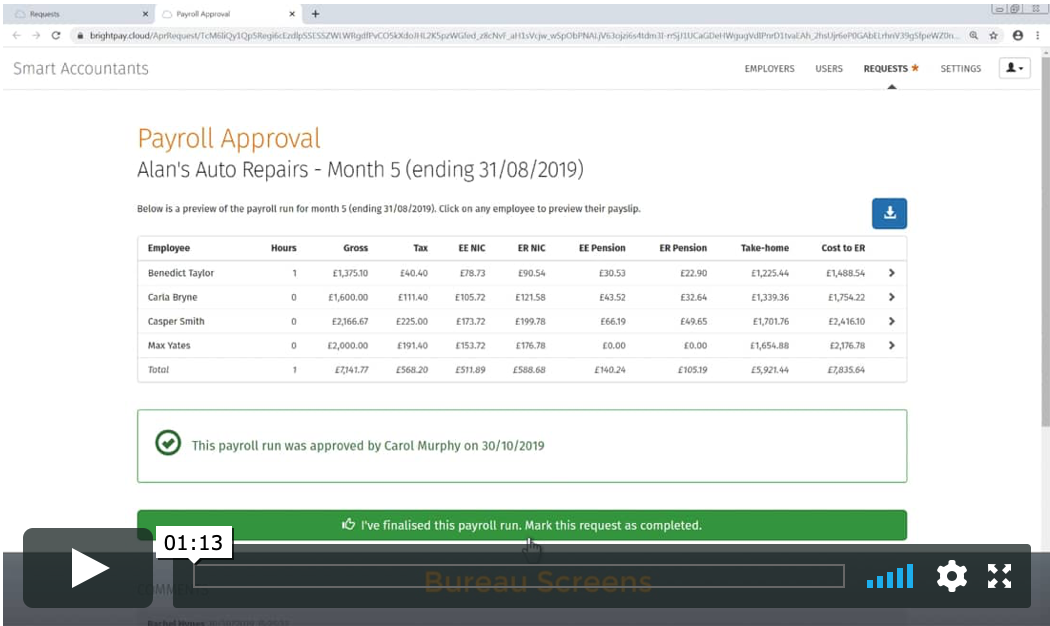Dec 2019
17
What's New in BrightPay 2020?
BrightPay 2020 is now available (for new customers and existing customers). Here’s a quick overview of what’s new:
2020 Tax Year Updates
- 2020 rates, thresholds and calculations for PAYE, USC, PRSI, LPT and ASC.
PAYE Modernisation
- Support for retrieving and using 2020 Revenue Payroll Notifications (RPN).
- Support for creating and sending 2020 Payroll Submission Requests (PSR).
More Flexible Journals
A popular customer request has been to create a 'departmental' payroll journal in BrightPay. We've went one step further, allowing not only for a simple departmental mapping of nominal account codes, but for an advanced multi-option mapping as well.
For example, if you want to map commission paid to directors on a weekly basis in the sales department to a particular account code, you now can.
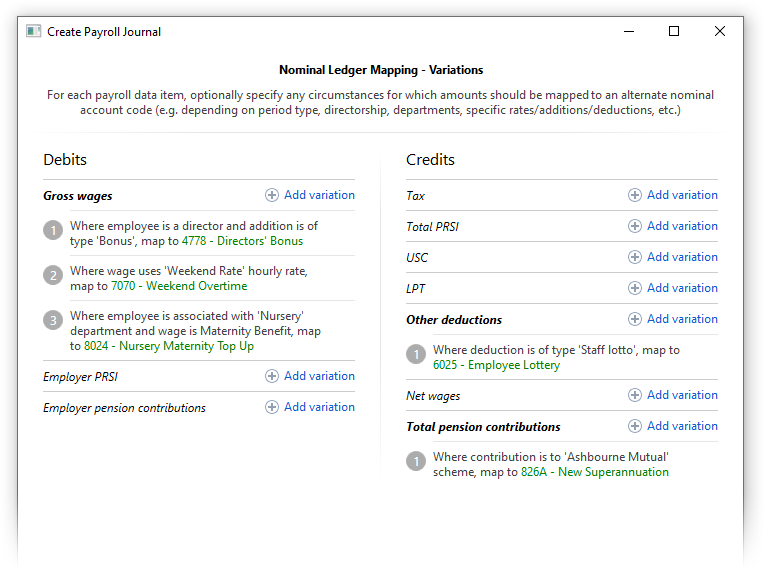
For Xero journals, BrightPay now supports including the department as the Xero tracking option, including where employees are split across multiple departments.
To make all this easier to manage, the Create Journal window in BrightPay now remembers it's size and position between usages.
Importing Pay Records from CSV
We have significantly improved the power and flexibility of how pay records are imported from CSV, effectively allowing an entire pay run to be imported from a single CSV file if need be.
- Multiple pay items (of a single payment type, or mixed types) can now be imported from a single CSV line.
- Daily/hourly payments can more easily be imported under a named employer-wide daily/hourly rate
- Additions/deductions can more easily be imported under an employer-wide addition/deduction type
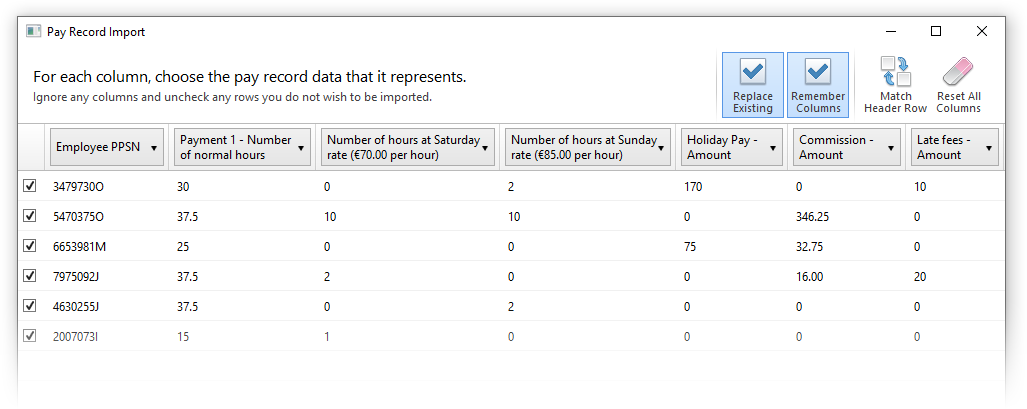
BrightPay Connect
In late 2019 we introduced a powerful new feature for Bureau customers of BrightPay Connect: the ability to request client payroll entry and/or approval for a payroll run, which is then automatically facilitated though a secure, GDPR-compliant process within the BrightPay Connect dashboard.
Sign in to your BrightPay Connect account and click the Requests header link to find out more.
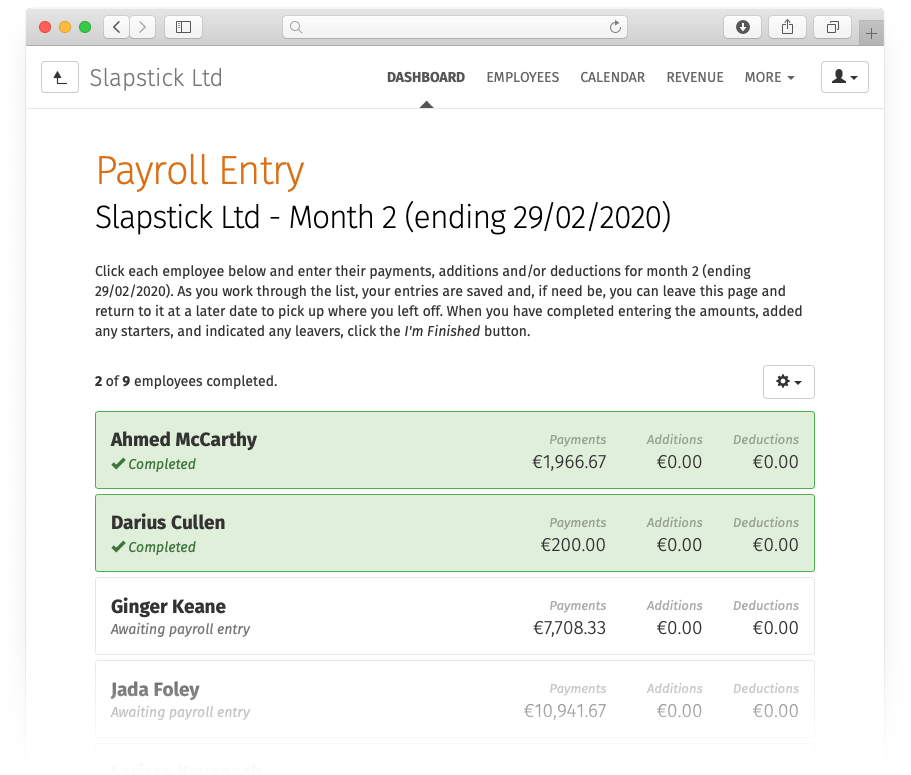
Other Connect updates in BrightPay 2020 include:
- The Connect tab on the start-up window now directly shows your sign-in status.
- The list of employers (in the Open/Create Employer tab of start-up window) now shows cloud icons for employers that are linked to the signed-in BrightPay account.
- Ability to download and import a 2019 Connect backup into BrightPay 2020 (only applies for employers which have not yet been linked and synchronised for 2020).
- When an employer is opened in BrightPay 2020 that is not linked to Connect, but it is known that the 2019 version of that file was linked to Connect, BrightPay will now automatically prompt you to link the 2020 file to Connect.
Other 2020 Updates in BrightPay
- Ability to quickly create a new/additional employment for a previous/existing employee.
- Ability to print/export/email 'DRAFT' payslips.
- New period summary column options to see amounts in previous period.
- When selecting which analysis columns to include in a report, they are now grouped by category.
- New A4 payslip template, designed to be used where there are too many items to fit on the A5 template.
- New Bureau statistics report.
- As part of our new licensing model, Bureau customers can now view/edit the list of employers for which they have access.
- Lots of minor improvements throughout the entire BrightPay user interface, as well as the latest bug fixes.
What's Next?
We're continually at work on the next version of BrightPay, developing new features and making any required fixes and improvements. See our release notes to keep track of what has been changed to date at any time.
Dec 2019
11
The 7 Unmistakable Benefits of Client Payroll Entry
BrightPay Connect is now even better than ever before. Bureau customers who use the cloud add-on now have the ability to send requests to clients through the secure portal. Requests can be sent to get client approval of the payroll summary before the payroll is finalised or to ask clients to upload their employees’ timesheets and payments, known as Client Payroll Entry.
With the new client request features, payroll bureaus can benefit from a reduced workload, increased efficiency, improved GDPR compliance and much more.
- Reduce your workload - By requesting employee timesheets from clients, bureaus can simply click a button to pre-populate the hours and payment information for their client’s employees, reducing the workload and manual data entry associated with running the payroll for your clients.
- Improve GDPR compliance - With the client payroll entry feature, clients can send payroll information containing sensitive personal data through a secure portal instead of sending it via email which would be less secure. The payroll summary can also be sent back to the client for approval through the portal before the payroll is finalised, adding an additional layer of GDPR protection to your client’s data.
- Reduce administration - Clients have the ability to add a new employee. Here the client must add all basic details required for processing the payroll, such as the new employee’s PPS number, date of birth, PRSI class etc. Once accepted by the bureau, the new employee is automatically added to the payroll software, eliminating the need for the bureau to gather this information from the client and manually set up the employee in the payroll software.
- Eliminate the risk of errors - Manual data entry comes with the additional risk of human error. By requesting the client to enter the data, then synchronising the data with the payroll software, bureaus will be eliminating this risk associated with manual data entry.
- Client responsibility - By getting the client to enter the employee payments and approve the payroll run before being finalised, bureaus can take less responsibility for errors and mistakes that occur, with the ultimate responsibility on the client for accuracy of data. There’s also an automated audit trail of users and timestamps of when the various requests were sent and submitted.
- Attract new clients - With less time spent on processing client’s payroll, bureaus will have more time to spend on attracting new clients and being able to cater for an increased number of clients. You will also be able to cater for more complex payroll clients, as the responsibility for entering the payments for irregular employees can be placed on the client themselves.
- Increase efficiency - Overall, bureaus can increase the efficiency of their practice. With less time spent on mundane administrative tasks such as entering employee hours and making corrections to the payroll and an increase in clients, you will be guaranteed to be running your practice much more efficiently and profitably.
Click here to find out more or book an online demo of BrightPay Connect to see how the new client entry features will work.
Dec 2019
3
Time to Renew for 2020
So you want to renew your Thesaurus or BrightPay payroll software, but unsure of which licence to choose. Hopefully the information below will guide you:
Standard Licence
If in 2019, you purchased a Standard (one employer) licence, then your software will confirm which licence to order. But just as a reminder, here is the 2020 pricing structure:
- 1 - 10 employees = €159 plus VAT
- 11 - 25 employees = €239 plus VAT
- 26+ employees = €319 plus VAT
To pay by card, please click here. Remember, click on the “Add to Order” box and then choose the correct licence you wish to purchase by clicking on the little arrow.
If in 2019, you purchased Standard and Additional licence(s) (2 employers or more), and you process all employers on one computer or laptop, then you must buy a Bureau licence for 2020. Please ignore the order form in your 2019 payroll, it automatically reverts to a standard licence.
With the Additional licence now gone, please don’t buy 2 or more standard licences, it won’t work!
There is only one exception to the above, if the 2nd or 3rd (or both) employers have 2 or less employees, this is considered a “Micro Employer”. You’ll be happy to know Micro Employers are free once you purchase a Standard licence for your 1st company and the additional companies never go over 2 employees within the same tax year.
Bureau Licence
If in 2019, you purchased a Bureau (multiple employers) licence, then your software will confirm which licence to order. But just as a reminder, here is the 2020 pricing structure:
- 2 - 10 employers = €339 plus VAT
- 11 - 25 employers = €499 plus VAT
- 26+ employers = €659 plus VAT
Connect – Cloud back-up and employee self-service
All Connect licences will be registered through the 2020 software when released in mid-December. For further details on this new process and pricing structure, please click here.
Dec 2019
3
The evolution of the payroll bureau
If you are an accountant working in practice, you may know that I was once one of you, before I escaped to the leafy suburbs of IT.
While in practice, part of my income came from providing a payroll bureau service.
This came with its challenges as I was tied to it, it wasn't very profitable and not all of my payroll clients understood that I actually needed to have the employees' hours before I could do the payroll.
I would send them their payslips with a summary report, reminded them when to pay Revenue and, in return, they would grudgingly pay my fees.
That was twenty years ago. A lot has happened since then, the two main things being technology and PAYE Modernisation.
I wish that PAYE Modernisation had been around in my time. I could really have used it to convince some of my less conscientious clients to change their ways or else. The "or else" being the big stick of Revenue fines.
Technology has enabled a lot of things. The arrival of the smart phone, cloud services and increased internet speeds have been transformative.
In my practice days, I had one client who considered themselves at the forefront of technology. They would have been blown away seeing the way their employees could now receive their payslips on their smart phone and all the other cool things e.g. holiday requests, a document portal and so on. Mind you, if I was still practising and had that same client, I think that these are things they would expect.
That same client would also expect to be able to log on to their own portal and get whatever payroll information they wanted 24/7.
What we are starting to see now is that this type of client is becoming more of a thing. A large part of the driving force for this is their increasingly youthful workforce. Millennials grow up with a smart phone attached to them and they want as much of their life on it as possible.
Another feature that I wish had been around in my time is getting clients to effectively update their own payroll. What I mean by this is that instead of the various ways they would send the hours (word documents, emails, scraps of paper), they would now log in to their portal, update the hours and these would flow seamlessly in to the payroll. Plus everything would be logged and time stamped, so they couldn't blame me if an employee was overpaid or not paid at all.
All of the above would have certainly transformed my basic payroll service of 20 years ago and forged a client base less likely to defect to some new accountant trending on social media.
The clients would still be getting the same attention as always but the "value added" would be enormous. They get to look much more modern with their employees, which can help with attracting and retaining employees. They also gain access to a HR tool with which they can manage holidays, roll out documents and ensure that employee contact information is always current. The vast majority of small/micro employers have nothing like this.
In the UK, this value added payroll service is more common than it is here and I have asked accountants there what they charge. As you can imagine it varies quite a bit and will depend on the type and size of business, but I have heard rates as high as £10 per payslip for higher net worth clients with the average closer to £5.
This type of pricing would certainly have catapulted my small bureau service in to one of my more profitable activities as the cost of all this technology can be as little as 8c per employee per month.
Paul Byrne fca
Recommended reading:
Thesaurus Connect for Payroll Bureaus & Accountants
Nov 2019
29
BrightPay awarded 'Payroll Software of the Year 2019'
BrightPay was announced as the WINNER of ‘Payroll Software of the Year 2019’ at the ICB Luca Awards.
The annual LUCA Awards recognise outstanding achievement in the bookkeeping world, where ICB members and students vote in an online ballot to decide the winners of the awards. This year, BrightPay was awarded Payroll Software of the Year, over shortlisted contenders Moneysoft, Sage and Xero.
The awards took place earlier this week, during the annual two-day Bookkeepers Summit, where the BrightPay team had great feedback from the ICB members who are using BrightPay.

Payroll Software you can trust…
The award comes just one year after BrightPay was announced as the winner of ‘Payroll Software of the Year’ 2018 at the AccountingWEB Software Excellence Awards.
With over 25 years of payroll experience, our products are used to process the payroll for over 320,000 businesses across Ireland and the UK. BrightPay also has an impressive 99% customer satisfaction rate and a 5-star rating on Software Advice.
Book a demo today to discover how BrightPay’s award-winning software can improve your payroll processes and save you time.
Nov 2019
29
BrightPay Customer Update: December 2019
Welcome to our December update where you will find out about the latest hot topics and events affecting payroll. Our most important news this month include:
- How will auto enrolment affect you in 2022?
- BrightPay Connect monthly subscription pricing - How does it work?
- 2019 HR & Employment Law Landscape - What you need to know
Plans to auto-enrol workers in pension schemes by 2022
In 2022, all employers are likely to have certain auto enrolment mandatory duties to complete by law. As a nation, we are not saving enough for our retirement. Many are planning to rely solely on their state pension which could lead to a reduced standard of living. The Irish government aims to bring in an auto enrolment system where all employers will enrol their employees into a workplace pension scheme and contribute towards the employee pension pot.PAYE Modernisation: One year on - was it a success?
BrightPay has teamed up with Revenue for a series of free PAYE Modernisation webinars. In this webinar, we will look back on PAYE Modernisation in 2019 and decide if the new real time payroll reporting system has been a success. We’ll also deep dive into the evolution of cloud technology in payroll.
- Part 1: Discover the common mistakes employers make and learn what’s to come in 2020.
- Part 2: Learn how BrightPay Connect’s cloud platforms can improve your payroll efficiency.
Watch this short video to see how your business can benefit from BrightPay Connect
BrightPay Connect is our cloud add-on that works alongside BrightPay payroll software. Automatically store payroll information in the cloud and enable online access anywhere, anytime for you, your employees and your accountant. You will be up and running in seconds. Find out how BrightPay Connect can improve your payroll processes with a free online demo.
New BrightPay Connect Feature for Bureaus
This is what you must be offering as part of payroll (And why clients will LOVE it)
Client Payroll Entry
The Payroll Entry Request allows clients to easily and securely enter their employee’s hours, saving bureaus hours of administrative time. Additions and deductions that have been set up by the bureau in the payroll software can also be selected by the employer. All of the information included in the Payroll Entry Request (payments, additions, deductions and new starters) will seamlessly flow through to the bureau’s portal, ready for payroll processing.
Client Payroll Approval
BrightPay Connect’s Payroll Approval Request allows bureau users to securely send their clients a payroll summary before the payroll is finalised. Clients can review and authorise the payroll details for the pay period through their online employer dashboard. Ultimately, your client will be accountable for ensuring the payroll information is 100% correct before the payroll is finalised. Additionally, there is an audit trail of the requests being approved by the client.
Nov 2019
27
How cloud payroll portals can improve your cybersecurity
Until the recent past, small businesses were unlikely targets for sophisticated cyber-attacks. But in the internet era, things have changed dramatically.
SMEs are doing more business online than ever and they are using cloud services that don’t use strong encryption technology. It’s turned your average SME into a likely, lucrative target. There’s a lot of sensitive data to be had, and if it’s behind a door with an easy lock to pick then all the better.
This new reality is on display in official statistics. Over four in ten businesses (43%) and two in ten charities (19%) experienced a cybersecurity breach or attack in 2018, according to the government’s cybersecurity breaches survey.
Three-quarters of businesses (74%) and over half of all charities (53%) surveyed also identified cybersecurity as a high priority for their organisation’s senior management. It’s likely GDPR and its stiffened sanctions for breaches and blunders has a lot to do with this heightened priority.
Payroll processing is a key innovation battleground in this new era of hacks and data regulation. Clients want the convenience of online access to their payroll information, but they also demand (and require) the very best in security.
For a bureau, offering best-in-class cybersecurity is a valuable way to add and demonstrate value, with very little actual effort on your part. A bureau using the most secure cloud payroll facility will offer data security as standard.
Meanwhile, the security itself is actually handled by the software supplier and the infrastructure they provide. All you need to do is make the right choice when it comes to picking a software partner.
When using BrightPay Connect in conjunction with your BrightPay desktop application, for instance, all communication between both systems is carried out on a safe channel with maximum security.
BrightPay utilises all manner of best practice to guard against nefarious tactics such as data injection, authentication hacking, cross-site scripting, exposure flaws, request forgery, and the many other types of vulnerabilities.
BrightPay Connect utilises the Microsoft Azure platform to give users reliability, scalability, data redundancy, geo-replication and timely security updates out of the box.
As a payroll bureau, cybersecurity is a critical commercial area. You must be able to promise security to both current and prospective clients. By investing in payroll software that offers cloud integration powered by the latest tech, that’s an easy promise to keep. Being at the bleeding edge of cybersecurity has never been simpler.
Book a demo today to discover more ways that BrightPay Connect can protect your business.
Nov 2019
20
Important Pricing Update for BrightPay 2020
To ensure that our investment in technology keeps pace with Revenue’s changing landscape and to facilitate the increase in customer support resources, we are changing our pricing for 2020. This new pricing structure is designed to better match usage and support requirements with price.
Unlike many of our competitors, we’ve added hundreds of powerful features and enhancements and heavily invested in additional customer support staff, all so that you don’t have to worry. 99.9% of the time everything will run smoothly but if you ever have problems we will be there to help you. Payroll is way too important not to have a first-class backup service. We believe our pricing remains excellent value and continues to be very competitive when compared to the options from other providers.
Nov 2019
19
Can the Cloud help you attract staff?
The Cloud is the current buzz-word in technology. Employers in the know are reaping the benefits from its capabilities, including helping them attract and retain new staff.
Why is this important? Becoming an employer of choice has never been more important, especially as we are at near full employment. A quick search of any of the main job boards will show an abundance of available jobs. It’s a jobseeker’s market. The challenge for employers therefore is to attract and retain the best candidates. One way to attract and retain employees is to offer them something new, something edgy… a strong, feature-rich, cloud employee self-service system could be it.
Today’s world has gone online, everyone has social media accounts, we are all familiar with buying many of our goods and services online. This is particularly true for millenials (generally defined as those born between 1984 and 1999) who are are fast becoming the largest sector of our workforce. Understanding how to tap into their fast-paced expectations is crucial for business success.
Businesses who do not compete in this space run risks of being overlooked by prospective employees, millennials in particular. This is where employers should consider a cloud, employee self-service system. Offering online access to their annual leave calendar, their personal details, their employers details, all their HR documents and all of their payslips on their smartphones via a dedicated employee app is the smartest, most cost effective way to show your employees you are in the same digital space that they are.
Book a demo today to find out how your business can benefit from cloud self-service systems.
Nov 2019
15
Parent's Leave is here
The Government’s newest way of enabling parents spend time with their new baby came into force on 1st November 2019. This is called Parent’s leave.
What you need to know:
- This leave is currently capped at 2 weeks. The leave must be used before the child turns 1. In cases of multiple births, this leave can only be claimed once.
- It can be taken as a continuous period of 2 weeks or in 2 separate 1 week blocks.
- Parent’s leave must be taken following the end of maternity leave (paid or unpaid) or paternity leave – there cannot be a break between these leave types.
- Six weeks' notice of the intended use should be given to the employer by the employee.
- Employers are allowed postpone parent's leave in situations where taking this leave would have an adverse effect on the business. However, it cannot be postponed for more than 12 weeks.
- Parents receive a statutory payment, currently set at €245 per week (once they have the necessary PRSI contributions).
There is no requirement for employers to pay employees while on parent's leave. It will be up to each employer to decide if they want to top-up this payment. The advice would be to be consistent with approaches taken on the other family leave types.
What employers need to do now:
Company policies should now be reviewed and updated to reflect these changes. This will help you prepare for staff requests for parent’s leave. Should you get an employee request for parent’s leave, make sure you keep your paperwork & record keeping in order.
Bright Contracts has been updated with this policy so you can have peace of mind in knowing you are fully compliant with the new legislation.