Aug 2022
29
BrightPay Customer Update: September 2022
Welcome to BrightPay's September update. Our most important news this month include:
-
Statutory sick leave: What you need to know
-
5 ways client dashboards benefit hybrid-working models
-
5 reasons to choose Surf Accounts Production
Free Webinar: Statutory Sick Pay
Join our free webinar on the 6th of September, where we will be sharing everything you need to know on Statutory Sick Pay, and other Irish Employment Law legislation changes for 2022. Once the new sick leave law has commenced, employees will be entitled to 3 paid sick days per year.
Integrate your payroll & payments process [bureau]
Payroll and payment workflows can be a headache for accountants and their clients. Join our free webinar on the 13th of September, where we will demonstrate BrightPay’s integration with payment platform, Modulr. Pay employees directly through BrightPay, saving you time and eliminating manual work.
Streamline your payroll workflow like never before [employer]
Join our webinar on the 6th of September at 10.00 am to discover 5 key ways you can boost the speed of your payroll process, from start to finish. From streamlining your annual leave management, to automatic payroll data backups.
Boost productivity through automation [bureaus]
How can your practice boost productivity? In tomorrow’s webinar, we'll look at how automating data extraction can improve your productivity, save you time, and allow you to focus more on what matters in your practice.
Simplify and speed up your accounting processes [employers]
Incorrect invoices, missing receipts and late payments; bookkeeping can certainly be a nightmare - but does it have to be? Surf Accounts, a cloud-based accounting software, can simplify and speed up your accounting processes.
Free guide: How to price payroll profitably [bureaus]
It can be difficult to offer payroll profitably to clients, as they can often see payroll as a simple, almost automatic task. This is of course, far from the truth, but how can you offer payroll profitably and do so confidently? We explain how, in this free guide.
6 ways to boost the speed of your payroll [employers]
Tasks such as annual leave management, distributing payslips and backing up your payroll data can often be quite tedious and time-consuming. In this free guide, we’ll zoom in on 6 exciting ways cloud technology can help boost your payroll processes today.
5 ways to support hybrid-working clients [bureaus]
Did you know that four out of five people no longer want to work in the office five days a week? Many companies are now looking for more long-term hybrid working solutions. Here are 5 ways you can support and enhance these working models for your clients.
How the cloud can improve your business’ security [employers]
All it takes is one accidental download or a mistyped email address to expose employees’ confidential payroll data to the wrong person. In our recent blog, we discuss three features your payroll software needs to ensure the complete security of your employees’ payroll data.
Aug 2022
12
5 ways client dashboards benefit hybrid-working models

Did you know that four out of five people no longer want to work in the office five days a week? Hybrid working models have gained huge popularity over the past two years, with many companies now looking for more long-term hybrid working solutions.
This new way of working changes your clients' days-to-day operations, including tasks related to payroll and HR. As a bureau, you can offer your clients access to technology that can help streamline payroll and HR processes, as they and their employees work remotely.
From online security to employee communications, it can be difficult to know where to start and which payroll software to choose. BrightPay Connect, the cloud-extension of BrightPay, offers a client dashboard, which can be a powerful tool in the payroll mix, helping you stand out from competitors when it comes to your service offering. Here are five key ways client dashboards can support and enhance your clients’ hybrid working models.
1. Gives clients’ more control over their payroll
Sending payroll data back and forth to clients can be both frustrating and time-consuming, between tiresome phone calls and never-ending email threads. That’s why client dashboards allow you to send payroll information seamlessly to your clients, which they can then approve. The client also has the option to enter any payroll information for that period, such as adding additions or deductions to employees’ pay, or new starter details. Once the person who processes the payroll is happy with the payroll information, they can then approve it, and it will flow directly back to the payroll software.
Clients can also access their dashboard from anywhere at any time, with multi-user access. This means that multiple users in the company can access the client dashboard, whether they work in the office or remotely. This saves you time, while also giving your clients more control of their payroll, allowing them to have the final say, before payslips are distributed.
2. Increases your clients’ online security
When you’re processing payroll, you’re dealing with important financial and personal data. If your computer was to be stolen or hacked by ransomware, your bureau could be liable for breaching data protection regulations. This can result in costly fines that could potentially damage client relationships, and the reputation of your practice.
Client dashboards increase your GDPR compliance by giving clients more control over their data. This means that any sensitive information, such as reports or payslips, no longer have to be sent by email, reducing the likelihood of a data breach occurring. This also allows employees to access their payslip history themselves via the employee app, eliminating the need for clients to locate and send sensitive files to staff via email. Having the ability to automatically backup your payroll data to the cloud, improves clients’ online security even further.
3. Sharing documents online made easy
When your clients are sharing important HR documents with their employees, such as contracts of employment, or sharing reports with senior management, there’s a chance of these documents getting lost – or worse – getting sent to the wrong person.
Having all of these documents in one centralised hub makes it easy to share documents with multiple employees at the same time, no matter if they’re located in the office or working remotely. It also reduces the likelihood of unauthorised people accessing them. Customising access to specific documents, as well as viewing who has and who hasn’t read each document, is all available through the client dashboard. This streamlines many HR processes for clients, as well as supporting their long-term hybrid working models.
4. Gives clients’ employees a more interactive online working experience
When using the employee app, employees have a much more immersive and interactive online working experience. Between accessing their payslips, reading important documents and updating personal details (i.e. address and contact details) at the tap of a button. It also reduces your clients’ admin work and paper road in the long run.
5. Makes annual leave a breeze for both clients and employees
Whether your client has 10 or 10,000 employees, managing annual leave can be overwhelming, especially coming into the summer months. Having an online, user-friendly tool for annual leave is the key to building a sustainable hybrid working model. BrightPay Connect’s client dashboard gives your clients the ability to view all of their employees’ annual leave through an easy-to-use calendar format where they can simply approve/deny these requests. Employees can also benefit with the ability to submit annual leave requests on the go through the employee app.
Visit the BrightPay Connect client hub which contains information on the benefits of BrightPay Connect. The page can be sent to clients as a way of educating them on BrightPay Connect, as well as giving them helpful information on how to get started using the online platform.
Interested in learning more about BrightPay Connect? Why not sign up for a free 15-minute demo. Our software is award-wining, having recently won ‘Payroll and HR Software of the Year 2021’, with over 350,000 businesses across Ireland and the UK using our products. We send emails on a regular basis, keeping bureaus just like yours up to date on all the latest payroll news, trends and changes. Sign up for our newsletter here.
Jul 2022
26
BrightPay Customer Update: August 2022
Welcome to BrightPay's August update. Our most important news this month include:
-
Employee paid sick leave: What you need to know
-
How the cloud can improve your business’ security
-
5 reasons to choose Surf Accounts Production
Free Webinar: Are you making these pricing mistakes when it comes to payroll? [bureau]
It’s 2022, payroll can (and should) be a profitable service. In our upcoming webinar, we’ll be sharing the biggest mistakes accountants make when pricing payroll services, and 4 strategies you can implement to expand your client base and increase profit.
Free webinar: Top tips to keep your payroll and accounting systems aligned [employers]
Manually transferring payroll journal data to the general ledger in your accounting software can be tedious, time-consuming and can lead to errors. In next week’s webinar, discover how you can send payroll journals directly from BrightPay to the general ledger in accounting software, Surf Accounts, in just a few clicks.
Save time and reduce errors with an online client dashboard [bureau]
With BrightPay Connect’s online client dashboard, you can send your clients a summary of their payroll information, each pay period. Your clients can then make any changes to their employees' payroll or they can approve it. To learn how you can save time and reduce payroll errors, why not book a free 15-minute demo of BrightPay Connect.
How the cloud can improve your business’ security [employer]
Securing your business’ data should be your top priority. All it takes is one mistake for important data to end up in the wrong hands. Read our latest blog to discover 3 features of cloud payroll solutions that could help protect your business’ data.
How to prioritise compliance [bureaus]
How can you ensure all financial statements are automatically in line with the latest tax and legislative requirements? Surf Accounts Production has a dedicated compliance team in place to manage the complexity of compliance obligations.
Get paid faster with Surf Accounts [employers]
Sharpen up your billing process by using customisable templates, setting up recurring invoices, and by quickly converting quotes and orders to invoices. Save even more time by using the Surf Accounts app, and work from anywhere.
Strengthen client relationships by improving communication [bureaus]
The relationship between the client and the professional is no longer one-directional. What software has created is a new collaborative framework in which the payroll professional can thrive.
Payroll: There's an app for that [employers]
Improve employee satisfaction and make your life easier by introducing an employee app with powerful features. Employees can access the app securely, using their smartphone or tablet, from anywhere with an internet connection.
Employee paid sick leave: What you need to know
As of the 20th of July 2022, the Sick Leave Bill 2022 became law. Once the law is commenced, all Irish workers will be entitled to paid sick leave. The new scheme is to be phased in over four stages, over the next four years.
Jul 2022
25
Employee paid sick leave: What you need to know
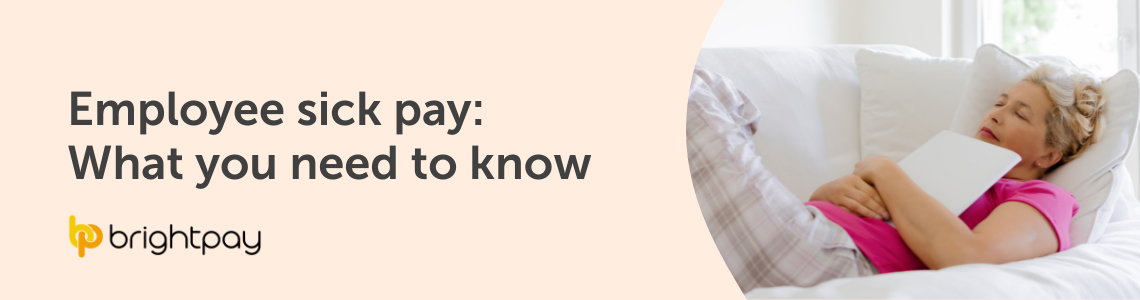
As of the 20th of July 2022, the Sick Leave Bill 2022 became law. Once the law is commenced, all Irish workers are entitled to paid sick leave. It will be introduced to all workplaces across Ireland and will be phased in over four stages, over the next four years.
Unlike most of Europe, before this Bill was enacted, Ireland had no statutory paid sick leave scheme. This new law now aligns us more with the European standard of paid sick leave.
How much leave are employees entitled to?
Once the law is commenced, employees are now entitled to a maximum of 3 paid sick days per year and will be paid 70% of their normal wage for each paid sick day taken. This payment will be made by their employers, with a maximum limit of €110 to be paid per sick day taken.
The government’s plan is to increase the number of sick days covered to a maximum of five days in 2024, seven days in 2025, and 10 days in 2026.
Which employees are entitled to sick pay?
To qualify for paid sick leave, an employee must:
- Be working for their employer for a minimum of 13 weeks.
- Provide a medical certificate from their GP to prove they are or were unable to work.
Is there anything else I should know about the paid Sick Leave scheme?
Annual leave and paid sick leave
It’s important to note that sick leave days cannot count towards an employees’ annual leave, once they meet the Sick Pay scheme requirements. However, if an employee is out of work due to long-term illness, they can carry over the annual leave days they’ve missed due to their illness, for up to a maximum of 15 months.
Public holidays and sick leave
If a full-time employee gets sick during a public holiday, they are entitled to receive sick pay for the public holiday that they’ve missed, or they may be paid for the day as normal. Part-time employees are also entitled to benefit for a public holiday they were on sick leave for, once they’ve worked at least 40 hours over the previous five weeks.
Employees not provided with a paid sick leave scheme
If an employee qualifies for paid sick leave and their employer doesn’t provide a Sick Pay scheme, they have the right to file a complaint to the Workplace Relations Commission. For further information, visit Citizens Information website.
Once the law has commenced, your payroll software should be updated to cater for this new employee entitlement. Here at BrightPay, we work hard in the background to provide you with the latest payroll news and legislative updates. Sign up to our weekly newsletter to stay in the loop. New to BrightPay? We are one of Ireland’s leading providers of payroll software for small businesses. Book a free 15-minute demo to see our award-winning payroll software in action today.
Related articles:
Jul 2022
14
How the cloud can improve your business’ security

When you process payroll, sensitive employee data can be at risk of becoming lost or damaged. All it takes is one accidental download or a mistyped email address to expose this data to the wrong person.
That’s why cloud payroll solutions are at the forefront of payroll security nowadays. Utilising the cloud in your payroll process means that you can ensure your payroll data is safe. Depending on what payroll software provider you’re using, features can vary across the board. Below, we’ve put together our top three features that we believe cloud payroll solutions should offer, to ensure the complete security of your employees’ payroll data.
1. Automatic backups
Manually backing up your payroll data to an external hard drive or third-party file hosting service can be time-consuming, tedious, and not as secure as you might think. You should be able to backup your payroll data automatically to the cloud, as you use the software. This ensures that, should your computer crash or be stolen, you won’t lose any important data.
Another factor to consider is are these backups being stored on your desktop, or are they being stored on a secure online platform? It is recommended that you store a chronological history of your backups in a secure online location, which keeps your employees’ data safe from harm’s way. This prevents unnecessary panic down the road, should disaster strike, as you know that you can retrieve and download a previous version of your payroll information, at any time.
2. Employer and employee online portals
Have you ever sent a payslip to the wrong employee, or mismanaged annual leave requests? These everyday problems can now be easily resolved with employer and employee portals. Not only are they a great way to increase the security of your payroll data, they also improve your GDPR compliance, as well as your employees’ job satisfaction.
BrightPay’s employer dashboard for example, allows you to view employees’ payslips, upload important HR documents, manage annual leave requests and view any payments that are due to Revenue, all from one secure location. For further information on what BrightPay’s employer dashboard can offer you, please watch this short one-minute video.
BrightPay’s employee app also provides many security benefits, such as allowing employees to update their personal details from anywhere, at any time. Employees can also easily access an archive of all their payslips from the app, readily available to view, print and download. This gives the employee more control over their personal information from a secure online location, which is in line with GDPR best practices.
3. Two-factor authentication
Did you know that Ireland had the highest increase in cyberattacks in Europe last year? That’s why it’s more important than ever before to have extra security measures, such as two-factor authentication, when accessing sensitive data. Two-factor authentication is usually done through phone, email or an authenticator app and involves a code being sent to the user which they will need to input to gain access to the application. This provides an added layer of security, verifying that only those who are authorised to do so, are accessing, and viewing payroll data.
Where can I learn more about the benefits of cloud payroll tools?
BrightPay’s payroll cloud-extension, BrightPay Connect, offers all of the these features mentioned above, along with many other benefits that can enhance your business, whether you have one or 10,000 employees. BrightPay is a leading Irish payroll software for employers and we work hard to provide the most up-to-date and innovative solutions in payroll software, regularly hosting webinars and creating guides on the latest payroll features. Sign upto our newsletter by clicking the link below to stay in the loop, or sign up for a free 15-minute demo to look at our cloud extension in more detail.
Jun 2022
29
5 reasons to choose Surf Accounts Production
When it comes to creating financial statements to submit to the CRO, you need to ensure they are compliant. If your accounts fail to comply with the requirements, they will be rejected by the CRO. To make sure you meet the requirements whilst working efficiently, you should use an accounts production software which is easy-to-use, saves you time, and can improve the accuracy of your service. Surf Accounts Production is the software which can do all this, and more.
Here are 5 reasons you should choose Surf Accounts Production:
1. Cloud-based
As a cloud accounts production software, Surf can provide you with many benefits, such as the ability to work remotely. As it is cloud based, you can access, edit and share data via the internet, meaning you no longer have to rely on physical servers and hard drives. The cloud is also extremely secure, thanks to its use of encryption, so you can rest assured your data is protected. By using a cloud-based software, you can do all the work you could in the office, from anywhere with an internet connection.
2. Compliance
Surf Accounts Production is the number one software on the market when it comes to compliance. This is due to a number of reasons:
- We have a dedicated compliance team in place, who’s sole responsibility is to ensure that the accounts you create are compliant with all legislation.
- All the formats we provide are FRS 102 Section 1A and FRS 105 compliant, while dual jurisdiction ROI/UK and NI compliant versions are available.
- All compliance updates are done automatically, in the background. This means you don’t have to waste time sitting through system installations or system re-starts.
- Surf Accounts Production has been designed to allow you to edit financial statements 'on the fly,'. Once you've produced the accounts, you can make revisions without ever having to leave the document. To see how our ‘on the fly compliance function works, click here.
3. Tailored entity types
Surf Accounts Production offers 9 entity types for creating financial statements, which is more than any other accounts production software on the market. Our development team are also working on adding to these in the future. In comparison, some accounts production software providers offer a single financial statement template, which then must be manually edited to suit the client’s needs. With Surf, you can reduce the time you spend editing templates as you simply select the client’s entity type upon creation.
The financial statement formats which Surf Accounts Production currently provide are:
- Company
- Schools
- Sole Trader
- Farmer
- Credit Union
- Industrial & Provident Societies
- Club
- LLP
- Partnership
4. E-signing
Surf Accounts Production’s electronic signature feature became the first of its kind in the accounts production software market. Our partnership with HelloSign allows you to request e-signatures for a range of different documents, track the status of the signature, and download the fully signed version to your PC. By allowing clients to sign documents digitally, you can send documents in seconds, complete tasks faster, and reduce costs associated with travel or having documents couriered.
5. Integration with Surf Accounts (and BrightPay)
Surf Accounts Production has direct API integration with our bookkeeping extension, Surf Accounts. This integration allows you to conduct all your year-end and bookkeeping work from the one platform, eliminating the need to switch between your accounts production and bookkeeping software.
Additionally, Surf Accounts has API integration with BrightPay Payroll Software, allowing you to seamlessly upload your payroll journals from BrightPay into the accounting software, which can be accessed by Surf Accounts Production users who also hold a bookkeeping licence.
Ultimately, Surf Accounts Production is packed full of accounts production features which can make creating financial statements a breeze. With time saving features such as automatic compliance, tailored entity types and electronic signatures, you can better allocate your time to improve your productivity. To learn more about Surf Accounts Production, or it’s bookkeeping extension, Surf Accounts, book a free one-to-one demo with one of our product experts below.
Jun 2022
28
BrightPay Customer Update: July 2022
Welcome to BrightPay's July update. Our most important news this month include:
-
Living wage to replace minimum wage in Ireland by 2026
-
Maximise efficiency and reduce errors when making payments
-
The future is Bright: An introduction to Surf Accounts and Surf AP
-
5 Benefits AccountancyManager can bring to your business
Free Webinar: The secret to streamlining your payroll and payments process [bureau]
Discover in our upcoming webinar, how to make same-day payments to clients’ employees, when processed before 2 pm, directly from your payroll software. Our integration with payments platform, Modulr, offers faster, easier and more secure payments for your practice.
Free webinar: The importance of accounting systems and payroll systems working together [employers]
Say goodbye to manually entering payroll journal data into your accounting software. In our upcoming webinar, discover how BrightPay’s integration with Surf Accounts allows you to send payroll journals seamlessly to the general ledger in Surf Accounts - it couldn’t be any easier!
Be cyber-safe with BrightPay Connect [bureau]
How often do you back-up your clients’ payroll data? It's vital that you secure your payroll data regularly. In the event of a cyber-attack, you could lose your clients’ sensitive payroll information. Learn how you can keep your data safe with our cloud extension, BrightPay Connect.
How to edit your financial statements as you go [bureau]
Surf Accounts Production has been designed to allow you to edit financial statements 'on the fly,' while keeping you fully confident in your compliance. For more information, book an online demo with a product expert.
How to retain employees in 2022 [employers]
High employee turnover rates have become an issue for employers in 2022. Learn how an online employer portal and an employee app can be used to improve employee retention through autonomy, improved communication, and streamlined HR processes.
Integrate your payroll with Surf Accounts [employers]
BrightPay’s latest integration with Surf Accounts, allows users to send payroll journals directly into their accounting software. This will save you time, reduce errors, and improve your overall productivity. Register for our upcoming webinar on the 12th of July to see the software in action.
Living wage to replace minimum wage in Ireland by 2026
It was announced in June that the National Minimum Wage will be replaced by a living wage in 2026. The minimum wage rate will increase between now and 2026, closing the gap between the minimum and the new living wage.
Jun 2022
17
Living wage to replace minimum wage in Ireland by 2026
It was announced this week that a new living wage, to replace the current minimum wage, is to be phased in for Irish workers, starting in 2023. A living wage is an hourly rate of pay calculated to be the minimum amount that a worker needs to earn to cover the basic cost of living.
The memo which Tánaiste and Minister for Enterprise, Trade and Employment, Leo Varadkar has brought to Cabinet proposes that the living wage is to be set at 60% of the median wage in a given year. Based on this percentage, if the living wage rate were introduced today, it would be set at €12.17 per hour.
Minimum wage in Ireland
The National Minimum Wage was first introduced in Ireland in April 2000 and was also roughly 60% of the median wage at the time. The minimum wage has increased by around 47% since it was first introduced, but it has not kept up with the average earnings or the cost of living.
Since 1st January 2022, the National Minimum Wage is €10.50 per hour for those aged 20 and over.
Rates for other workers are as follows:
| Age group | Minimum hourly rate of pay | % of minimum wage |
| Aged 19 | €9.45 | 90% |
| Aged 18 | €8.40 | 80% |
| Aged under 18 | €7.35 | 70% |
What does the living wage mean for employers?
The national minimum wage will remain in place until the living wage rate is fully phased in, in 2026. The minimum wage rate will increase between now and 2026, closing the gap between the minimum and the living wage. However, the full living wage may be introduced faster or slower than the proposed time frame, depending on prevailing economic circumstances. The Tánaiste has said that the reason the living wage is being introduced gradually is because if it is brought in too quickly businesses could close, or employees could see their hours cut. Leo Varadkar will consult with various interested parties, including employer and worker representative groups, unions and the public on the draft plan.
The living wage is just one of the improvements to workers' rights to be introduced over the coming years. Other changes we are set to see for employees is the introduction of statutory sick pay and automatic enrolment onto pension schemes.
Subscribe to our newsletter to keep up to date on legislation changes, webinar events, special offers and other payroll related news.
Related articles:
Jun 2022
2
Maximise efficiency and reduce errors when making payments
Automating your workflow in 2022 is the key to a successful business. The process of manually entering data is long gone, as automating tasks allows you to save time and reduce the number of repetitive tasks you manage.
BrightPay Payroll Software is now integrated with payment platform, Modulr, to provide a faster, easier and more reliable way to pay employees. The integration has created a more seamless way of paying your employees, saving you time for other tasks.
The importance of automating your payroll
Traditionally, employee payments are a time-consuming task that can cause major headaches for employers, when not done correctly. It can turn into an arduous process, especially when errors are made. As well as the time delays, when employees haven't been paid correctly or on time, it can damage employee morale. Errors that can occur when paying employees include:
- Double entry or incorrect input of figures
- Duplication of figures
- Forgetting to add overtime, statutory leave pay etc.
At BrightPay, we want to make our customers' payroll journey as easy as possible. BrightPay’s integration with payment platform, Modulr, has taken away the manual data entry workload associated with making payments to employees, and eliminates the need to create bank files.
What is Modulr?
Modulr is a payment platform integrated into your payroll software and is a faster, easier and more reliable way to pay employees. Modulr offers a safe and reliable way of paying your employees as it has built in multi-factor authentication, meaning you must confirm your identity through an app on your mobile.
The integration allows employees to be paid on the same day when payments have been authorised on a business day before 2pm. This helps reduce payment errors as it gives you the opportunity to make any last-minute changes to the payroll, such as adding overtime pay.
How to pay employees using Modulr
- Once you’ve finalised your employees' payslips through BrightPay, simply click the “Pay” tab and on the drop-down menu click the “Modulr” button.
- On the next screen, simply click “continue”.
- When asked, enter your Modulr username and password and click “Sign in to Modulr”. If you do not have a Modulr account set up, you can simply sign up here.
- Once you’re signed into Modulr, you will be asked to authenticate your account using authentication app, Authy. For this to be successful, you will need to have the Authy app installed on your mobile device.
- Once prompted, follow the instructions on your screen.
- When you are signed into the Authy app, a match attempt will be made to your Modulr account using your employer registration number entered into your BrightPay employer file. Once both accounts have synchronized, your customer name will be displayed. If you’ve been given more than one customer name, simply click the one that is most applicable to you.
- If your employee's payment method has been set to credit transfer, it will be displayed for review and will be asked to put in the following details:
- Pay from account – select the account you wish to make payment from
- Payment date – choose your payment date
- Payee – review the list of payees, and de-select any who are not included in this pay period
- IBAN – Make sure the correct bank details are logged
- Reference – enter a reference if you wish
- Amount – this reflects the payment amount for each of your employees
- When ready, click “continue”.
- A summary of your payment request will be displayed on screen for review. When ready to submit your payment request, simply click “Send to Modulr”. One last request will be sent to your mobile device via the Authy authentication app.
- Once successful, confirmation of your payment request will be displayed via Modulr for final approval.
Although there are several steps to get your Modulr account set up and activated, once set up, it is an efficient way to pay your employees. As mentioned, employees can be paid on the same day, when payments have been processed on a business day before 2 pm. Otherwise, they will be paid on the next business day. Thanks to the integration, you can maximise efficiency while allowing you to process your employees payments with ease. Book a free demo of BrightPay today to learn more.
Related articles:
May 2022
31
BrightPay Customer Update: June 22
Welcome to BrightPay's June update. Our most important news this month include:
-
Offer payments as a service and increase profits
-
Preparing for Auto Enrolment - Everything you need to know
-
The future is Bright: An introduction to Surf Accounts and Surf AP
Free webinar: Integrate your payroll with Surf Accounts [bureau]
Discover how you can reduce errors, save time, and streamline your workflow by integrating your payroll software with Surf Accounts. With this integration, you can send payroll journals directly to your accounting software, in just a few clicks.
Free webinar: The secret to streamline your payroll and payments process [employers]
In our upcoming webinar on the 22nd of June, we will be joined by Tom Kelly from Modulr to discover how you can make payments to employees from within BrightPay.
Easily manage summer annual leave
BrightPay takes the stress out of managing annual leave. With a company-wide calendar and employee portal, you can easily approve holiday requests on the go. The leave will be automatically added to the employee calendar and synchronised to the payroll software.
5 benefits AccountancyManager can bring to your business
AccountancyManager is an award-winning practice management software that is part of Bright, provider of BrightPay. Take a look at our recent blog to discover the benefits of AccountancyManager, and how it can automate your admin and streamline your onboarding process.
Simplify your bookkeeping processes with Surf Accounts
Surf Accounts is a cloud bookkeeping software that helps you to streamline accounting processes, and makes it easier for you to keep up with your financial admin. The system offers a dual solution for your invoicing and stock management needs while allowing easy collaboration with your accountant, in real-time.












