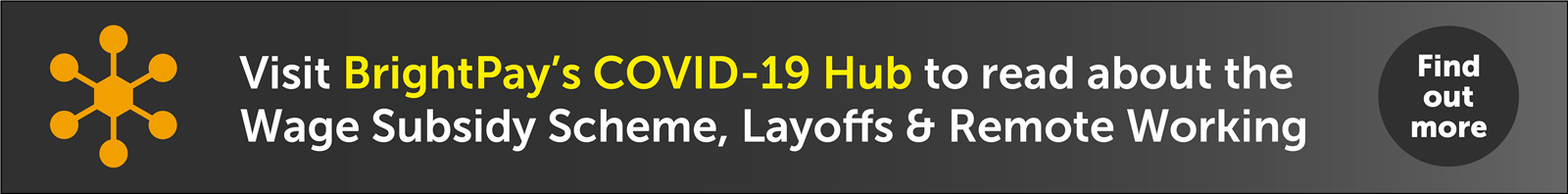Jan 2022
26
New bill for remote working set to be introduced
On the 21st of January, Taoiseach Micheál Martin announced the lifting of nearly all COVID-19 restrictions. This meant that beginning this week, employees could begin a phased return to offices where they are no longer required to adhere to social distancing. While many businesses welcomed the news, there was a renewed concern on whether employers would give their staff the option of remote or hybrid working.
Those concerned will have welcomed the news that a Right to Request Remote Working Bill will be introduced to the Oireachtas. On Monday the 24th of January, Tánaiste Leo Varadkar made an announcement on the right to request remote working and stated that the government wants remote working to be a choice to help with work life balance and that it should be facilitated where possible by the employer, however there will be circumstances where an employer will be within their rights to not grant a request which will be laid out in the bill.
What is the purpose of the bill?
Currently, there is no legal framework for remote or hybrid working. In order for remote working to become a permanent feature in Ireland, the government wants to introduce legislation that will underpin employees’ right to request remote work. It is their aim that remote working will become a permanent feature of Ireland’s workforce, with benefits for the economy, society, and the environment. These goals have been outlined in the national Remote Work Strategy published last year.
The proposed bill does not seek to make remote working an absolute right for employees. With many jobs requiring employees to be present in the workplace, Varadkar says it would not be “practical”. Instead, the proposed legislation will provide them with a legal right to request to work remotely from their employer.
What exactly does the bill propose?
To have the right to request remote working, the bill proposes that the employee must have 6 months continuous service with the employer. The employee must give a written request with the following details:
- Proposed remote working location
- Proposed start date for the remote working arrangement
- Proposed number, and timing, of working days to be worked remotely
- Whether the employee has previously made a request under this Act and the date of the most recent previous request
- A self-assessment of the suitability for the proposed remote working location regarding specific requirements for carrying out the job such as data protection and confidentiality, minimum levels of internet connectivity, ergonomic suitability of the proposed workspace and other furniture requirements
The employee may also be required to give further information and evidence about the remote working location, if the employer requests it.
Once the request has been made, the employer must reply with a decision within a “reasonable time period”. The employer will have 12 weeks from receipt of the request to reply and the employer can approve the request wholly or partially and they can decline the request. The employer can also counter offer the employee’s request which the employee will have one month to accept or refuse.
The legislation outlines 13 potential reasons for an employer to decline a remote working request. They include:
- The Nature of the work not allowing for the work to be done remotely
- Cannot reorganise work among existing staff
- Potential Negative impact on quality of business product or service
- Potential Negative impact on performance of employee or other employees
- Burden of Additional Costs, taking into account the financial and other costs entailed and the scale and financial resources of the employer’s business
- Concerns for the protection of business confidentiality or intellectual property
- Concerns for the suitability of the proposed workspace on health and safety grounds
- Concerns for the suitability of the proposed workspace on data protection grounds
- Concerns for the internet connectivity of the proposed remote working location
- Concerns for the commute between the proposed remote working location and employer’s on-site location
- The proposed remote working arrangement conflicts with the provisions of an applicable collective agreement
- Planned structural changes would render any of (a) to (k) applicable
- Employee is the subject of ongoing or recently concluded formal disciplinary process
If the employer declines the request to remote working, the employee is entitled to appeal the decision. They can appeal this decision either through an internal appeal process or through the Workplace Relations Commission, or both. The presumption is that an employer should aim to facilitate remote working where possible but if they are to decline the request reasonable justification must be given. Under this bill employees will be able to submit another request, however it must be 12 weeks after the initial request. Varadkar believes that “we’re not going to see loads of cases going to WRC or going to court...and that the vast majority of employers are going to want to facilitate remote working.”
Varadkar also stated that a requirement of this strategy will be that all employers must have a Work from Home (WFH) Policy in place therefore we would suggest to employers that in advance of this strategy being written into law they must get Working from Home policies in place which our sister product Bright Contracts already has in place in its software. Download a trial version of the software to have a look at what a WFH policy should include.
Book a demo of Bright Contracts, our HR Software to see how Bright Contracts can help your business today.
Related Articles:
Jan 2022
25
Statutory Sick Pay – Preparing for 2022
The proposed Sick Leave Bill 2021 will see the introduction of a Statutory Sick Pay (SSP) scheme, beginning in 2022. The introduction of SSP will likely impact your payroll. As your payroll software provider, BrightPay will equip you with the necessary tools to make implementing and managing sick pay as seamless as possible.
Here’s what you need to know about the proposed Sick Leave Bill 2021.
What is the purpose of the Sick Leave Bill 2021?
In Ireland, unlike other European jurisdictions, employees have no legal right to be paid while they are off work ill. Typically, sick leave is negotiated in an employment contract, which is at the sole discretion of the employer. However, access to paid sick leave is unequal, with lower-income earners less likely to have it. This disparity was highlighted during the COVID-19 pandemic.
In an attempt to address this issue and to bring Ireland more in line with other European countries, the Tánaiste Leo Varadkar, received cabinet approval in June 2021 to draft the Sick Leave Bill 2021. Speaking about the bill he said, “It’s not right that people feel forced to go to work when they are sick and it’s not good for public health”.
The Statutory Sick Bill 2021 is separate to the Enhanced Illness Benefit for COVID-19 where different conditions and payment apply.
What does the Sick Pay bill propose?
A draft of the Sick Leave Bill 2021 was published by the government on the 4th November 2021. The bill proposes that the scheme is rolled out through four phases, with an initial introduction of three days’ sick pay from 2022, rising to five days in 2023, and seven days in 2024. This will be eventually extended to 10 days’ sick pay in 2025.
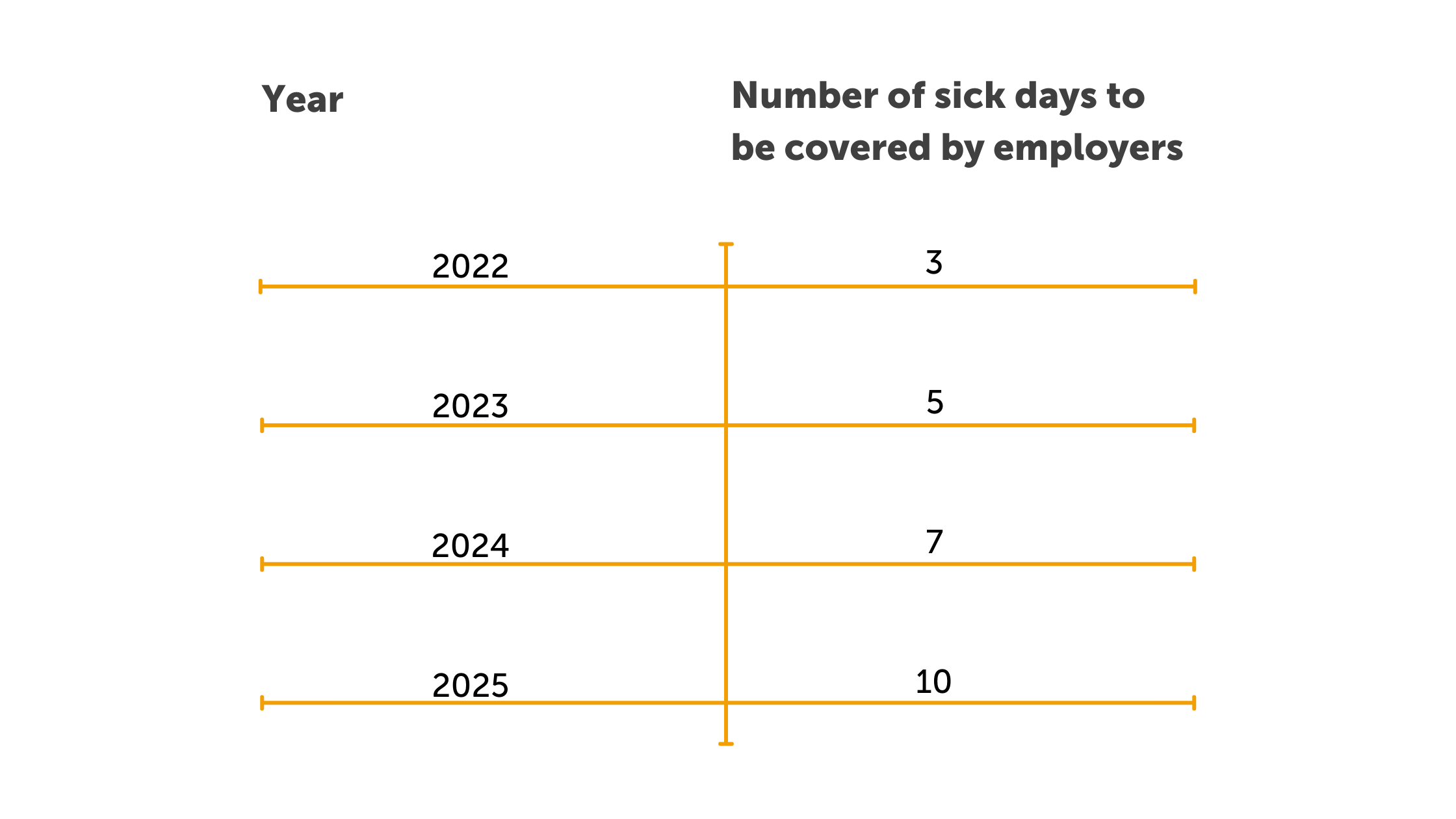
Eligibility and criteria for the Statutory Sick Leave scheme
Currently, the bill proposes that only employees who have worked 13 weeks’ continuous service will be entitled to a sick leave payment from their employer for up to three days of certified sick leave per year. The employee must provide a medical certificate signed by a registered medical practitioner stating that they are unfit to work, in order to avail of the scheme.
How will the scheme impact employers?
From 2022, employers who do not already provide sick pay to their employees will have to pay their employees Statutory Sick Pay for up to three days off due to illness. The rate of payment will be 70% of the employee’s normal daily wages and this is capped at a maximum of €110 per day.
The entitlement to SSP is in addition to any other leave the employee is entitled to, such as annual leave, parental leave, maternity leave or paternity leave.
Employers who already provide employees with a sick leave scheme, will not be required to meet the bill’s obligations if the terms of the scheme they offer, is as favourable or more favourable to the employee. When determining whether their current scheme is as or more favourable to the employee than the SSP scheme, the employer should consider the following:
- How long a service must the employee work before sick leave is payable
- How many days must an employee be absent due to illness before sick leave is payable
- How long is the period for which sick leave is payable
- What is the amount of sick leave that is payable
- What is the reference period of the sick leave scheme
Employers must also keep records for each employee, recording the statutory sick leave taken by their employee. Each employee’s records must include
- Their period of employment
- The dates of statutory sick leave taken
- The rate of statutory sick leave payment
How do you prepare for the Statutory Sick Leave Bill 2021?
If you’re an employer who already provides a sick pay leave through the employee’s contract or through union agreements, you’ll need to consider your current scheme under the proposed legislation. As mentioned above, review whether your scheme meets or is more favourable than the statutory provision. If it is, your obligation under the legislation is met. If it does not, it will need to be modified to bring it up to par.
If you’re an employer who does not already provide sick pay, the new bill will likely result in additional costs for your business. There will be the direct cost of the sick payments and there may also be indirect costs due to additional administrative duties. On the other hand, SSP can benefit employers, resulting in a reduced employee turnover, a safer working environment, as well as reducing presenteeism and absenteeism.
How will BrightPay manage Statutory Sick Pay?
Since 2012, UK customers of BrightPay Payroll Software have used the software’s SSP functionality. The payroll software automatically determines SSP eligibility and calculates the amount of SSP to be paid, if required, BrightPay can also allow payments to be made retroactively in a later pay period.
Well experienced with providing SSP payroll support to our customers, we are ready to roll out any necessary changes required to the Irish version of the software.
How does BrightPay currently manage sick pay?
If you currently offer paid sick leave to your employees, you can process it within BrightPay payroll software by adding it as an ‘addition type’. You can then add the amount of sick pay owed to the employee while entering the employee’s pay information for that period.
On the employee calendar, you can set the sick days as being certified or uncertified. The calendar will display the sick days in red and the total number of sick days taken will be clearly displayed on the bottom right-hand side of the screen.
If you use BrightPay Connect, the optional cloud add-on to the payroll software, your employees can use the employee app to keep track of how many sick days they have taken so far.
When will the Sick Leave Bill 2021 be phased in?
As the Sick Leave Bill 2021 is being phased in over a four-year period, beginning in 2022, SSP will likely have an impact on your business this year. While this scheme was expected to become mandatory on 1st January 2022, there are still no current legal obligations to comply with it. The bill is still before the Oireachtas and may be subject to future amendments.
To learn more about BrightPay’s features, book a free online demo today.
Related Articles:
Jan 2022
19
Auto enrolment for accountants: Lessons learned from the UK
It is a decade this year since auto enrolment was rolled out in the UK. Created to address a growing pensions crisis caused by a lack of retirement savings, an increasing life expectancy, and an overall older population, it was brought into law with the Pensions Act 2008.
The policy is widely considered to have been successful as it has certainly reversed the decline in workplace pension saving. The introduction of auto enrolment led to a tenfold increase in total membership of defined contribution occupational schemes, up from 2.1 million in 2011 to 21 million in 2019.
What is auto enrolment?
In the UK, auto, or automatic enrolment requires employers to automatically enrol eligible workers into a workplace pension scheme. Both the employer and the employee must pay minimum contributions into the pension pot. All other employees have the right to join or opt-in to the workplace pension scheme, depending on their age and earnings.
It began with a phased rollout, first by employer size, starting with large employers in 2012, followed by mid-sized employers in 2014, and then small employers between 2016 and 2018. The minimum contributions rates were also phased in, beginning at a 1% employer contribution and a 1% worker contribution before steadily increasing to its full amount in April 2019, that of 3% from employers, 4% from employees, and 1% tax relief.
Find out what to expect with auto enrolment in Ireland here.
The opportunities of auto enrolment
Auto enrolment will mean different things for different people. While it may offer employees reassurance for their future, it may also cause a considerable challenge for employers to fund this extra expense. However, if its rollout in Ireland is similar to the UK, it will also create considerable opportunities. By introducing auto enrolment, the UK government effectively created a new market for pension providers, asset managers, and other financial institutions, while also creating a new and considerable service that accountants and bookkeepers could offer to their clients.
UK accountants, bureaus, and bookkeepers offering auto enrolment typically package their AE services as one that offers expert knowledge on the topic, ensures compliance, and will see payroll processed without a hitch. Common features of this service include:
- Assessing clients’ employee eligibility
- Assist on pension scheme selection and assistance with set-up on the scheme
- Auto enrol clients’ employees into their chosen pension scheme
- Issuing employee communications on behalf of their clients
- Provide on-going administration of auto enrolment
- Manage employees opting out or postponing auto enrolment
- Re-enrolment of employees
- Submitting Declarations of Compliance to The Pensions Regulator
- Ensure their clients legal obligations are met
Avoiding the pitfalls of auto enrolment
While auto enrolment may represent a potential new service you can offer to your clients, you should be cautious as to how you present this service. At the beginning of the auto enrolment roll-out in the UK, accountants and bookkeepers were uncertain of how to offer these services and how much to charge for them. Many were caught out by undervaluing the service. It’s important to get the pricing right from the start, to avoid having to increase costs on your clients.
How do I choose the correct pricing strategy for auto enrolment?
A number of pricing strategies are now in use, including a tiered pricing strategy, a monthly retainer fee, and a price list strategy.
- A tiered strategy allows you to provide AE services at different price points for different levels of service. For example, with each higher tier you can add on services such as postponement, declaration of compliance, and payroll & pension reporting.
- A monthly retainer fee sees bureaus increase their monthly charge for processing payroll to include the additional AE duties. The monthly payment will spread the cost of auto enrolment over a period of time, and it is typically offered as part of a contract.
- Alternatively, you can choose a price list strategy where you present a menu of the services with each item priced. With this strategy, there is also an option to offer bundle deals, for example if the client buys more than five tasks or services.
Each of these different pricing strategies outline clear deliverables for the client. They offer clarity, choice and control for the client, while being a profitable service for you.
How do I choose the best payroll software for auto enrolment?
The rollout of auto enrolment may be stressful, for both you and your clients. The payroll software you use will not only decide what auto enrolment services you can offer but also the time you spend carrying out these services, and thus, the extra workload you must take on.
In a letter sent in July to Tánaiste Leo Varadkar, Chartered Accountants Ireland wrote that payroll service providers have requested a lead in time of at least 18 months in order to adopt auto enrolment. However, with 9 years' experience providing full auto enrolment functionality to our UK customers, BrightPay have the resources and knowledge necessary to quickly begin updating the payroll software with these features.
BrightPay payroll software will offer full auto enrolment functionality at no additional cost. All BrightPay payroll packages will include auto enrolment plus free phone and email support to help you through your auto enrolment journey.
Discover more:
To discover more about BrightPay and how it can improve your payroll services and save you time, schedule a 15-minute demo with a member of our team today. BrightPay also offers a 60-day free trial of its payroll software, an ideal way to test out the software to see if it’s the right fit for your business. The free trial version has full functionality with no limitations on any of the features.
Related Articles:
Jan 2022
13
Increase profits and improve client satisfaction with BrightPay Connect
A recent customer survey revealed that only 27% of BrightPay bureau customers actually charge their clients for the extra features of BrightPay Connect. This is a very surprising figure, as we expected it to be much, much higher. BrightPay bureau customers are losing out on potential profits and revenue by not, at the least, passing on the cost of BrightPay Connect to their clients – even though they are providing an additional service to their clients.
Additional services
You may not use every single BrightPay Connect feature, but below is a list of additional services alongside processing the payroll, that can be offered to your clients. Remember, once signed up for BrightPay Connect – all of these features are included in the price - so why not make use of them!
- Client dashboard
- Client payroll entry and approval
- Annual leave management tool
- Multiple users
- Extra support for remote working
- Employee self-service
Client dashboard
Invite your clients to their very own client dashboard where they can view and run payroll reports, upload important documents for employees, and manage annual leave. We recommend that you book a 15-minute online demo to view an overview of BrightPay Connect.
Client payroll entry and approval
Bureaus can request payroll data from clients via a secure online portal where the client can enter payroll information and send it back to the payroll processor at the click of a button. This eliminates emails back and forth requesting information and helps prevent payroll errors. The payroll approval functionality sends a payroll summary to the client for approval before the payroll is finalised. This ensures that the client is 100% accountable that the payroll is correct.
Annual leave management tool
Employees can be invited to a self-service portal where they can request and cancel annual leave. Once the client approves the leave request, it flows automatically into the payroll software on the bureau’s PC and is added to the employee’s calendar. Watch a short 6-minute video on our annual leave management tool.
Multiple users
Both the bureau and client can add as many users to BrightPay Connect as they wish. We recommend that you only set users up as standard users. You will be able to edit permissions on what each user will have access to. Follow step-by-step instructions to assign a new user on BrightPay Connect.
Extra support for remote working
Post-pandemic, there has been a growing trend of businesses implementing long-term and permanent remote working and hybrid working work environments. BrightPay Connect has been updated to include improved remote working functionality. This includes a ‘version checking’ feature when opening the employer file and an ‘other users check’ to prevent the risk of conflicting copies. This is extremely useful when there are two of more processors, processing payroll from multiple PCs.
Employee self-service
BrightPay Connect’s employee self-service portal allows employees to access their payslips, documents or their holiday calendar 24/7, anywhere, anytime. The portal can be accessed through an internet browser or through the BrightPay smartphone and tablet app which is available on both iOS and Android devices. This employee app reduces admin work for a manager or HR department having to accept and track annual leave and sending payslips.
Increase profits and client satisfaction
The many features and benefits mentioned above will ensure that your business is future proof in keeping up with all payroll trends. BrightPay Connect will benefit you, your clients and their employees. The client will have more control over payroll data and can create custom reports without having to request them. There is less admin work needed overall, meaning that the time saved can be spent on other important aspects of the business that need attention.
We recommend that you list all of the additional services that your client can benefit from by introducing BrightPay Connect. BrightPay has a dedicated client-hub webpage that you can direct clients to give them access to help guides and videos. They might want to use all of the features or others might want to select a few. Either way, it’s helpful to include everything as they might want to re-visit the features at a later date. The client could be saving money themselves as they could have been paying for a separate annual leave system that they can now get rid of as BrightPay Connect includes one.
If you are interested in finding out more about BrightPay Payroll and our additional add-on product BrightPay Connect, book on to our free 15-minute online demos now.
By introducing BrightPay Connect to your clients, you are giving them access to the great benefits of cloud technology. Integrate your payroll and HR processes to save time by eliminating manual data entries, using one system that caters for multiple processes. Book a demo today to view an overview of BrightPay Connect.
Related articles:
Jan 2022
7
Revolutionize your payroll this year with digital banking
Similar to their European counterparts, Irish consumers have increasingly moved online, both for their shopping and for their banking. Over the past year, consumers who had previously never used digital channels turned to online and mobile banking for the first time. The use of cash declined while contactless payments surged, with a record €1 billion payments made in May 2021. While the use of digital banking has been on the rise for a number of years now, the pandemic urgently accelerated a shift in digital behaviour. A survey conducted at the start of this year found that 69% of Irish consumers trust digital banking providers with 62% of these saying it was due to the simplicity of their services.
It should come as no surprise that this change in digital behaviour is also reflected in how businesses are managing their payments. As technology continues to advance and consumers become more experienced with digital banking, their behaviour is reflected in their decision making in the workplace. This has already been seen in the payroll sector.
In the UK, we’ve seen payroll processors adopt digital banking solutions in order to improve their payroll workflow, have more flexibility with making payments, and to send faster payments to their employees. Accountants and payroll bureaus have also begun offering it as a new service to customers.
How does digital banking improve the payroll workflow?
An integrated system between the payroll software and the digital finance platform can offer a smoother, more efficient payroll workflow. Using an API (Application Programming Interface) users can initiate payments from within the payroll software enabling them to pay employees and subcontractors with a few clicks of a button. It saves time and is more efficient.
How does digital banking offer more flexibility?
Those payroll processors experienced with using traditional bank payment methods will be used to the overly long process of submitting bank files every month or even every fortnight, to pay employees’ wages. You’re typically required to submit bank payment files at least three days in advance of when the payment is due which can be quite a manual process with numerous steps involved in it.
Digital banks offering access to the Single Euro Payment Area (SEPA) allows businesses to send payments across the EU member states (and 8 other countries) and can also offer the option of EUR and GBP accounts. Payments can be sent on the day they’re due (before 2.00pm) and if they’re sent any time after that or sent on a non-working day, they’ll arrive by the following working day.
How can payroll processors access digital banking?
BrightPay users now have access to Modulr, the payments platform behind banking app Revolut, to pay employees. Payroll processors looking to speed up their workflow with a more convenient payment method will have access to SEPA credit transfers. By signing up to Modulr, the payroll processor can initiate payment from within BrightPay once the payroll has been finalised. The payment then needs to be approved by two-factor authentication using their phone before being sent to employees.
Learn more about BrightPay's integration with Modulr.
What is the future of SEPA?
SEPA is a much better alternative to bank payment files which is why there has been such an uptake of it across the EU. It allows for quicker payments and faster processing times. However, as part of their long-term strategy, the European Payments Council have developed SEPA Instant Payments. With this, users can send payments instantly 24/7. While this has not been rolled out by retail banks in Ireland yet, it’s likely we’ll see the rollout of this by more digital banks in the near future. Stay posted!
To keep up with the latest payroll news, check out our new Bright website. There, you'll be able to register for any of our upcoming payroll webinars and download our payroll guides.
Related Articles:
Jan 2022
6
BrightPay Customer Update: January 2022
Welcome to BrightPay's January update. Our most important news this month include:
-
Five payroll resolutions for January 2022
-
Watch on-demand: EWSS Changes
-
Transform your payroll this year with digital banking
5 ways to boost the efficiency of your payroll process
Boost the efficiency of your payroll process by using cloud technology. BrightPay Connect enables your HR and payroll processes to be more streamlined than ever before. Join our webinar to find out how your business can benefit.
How to make a profit while streamlining your payroll services
Kick-off the new year by aligning your payroll software around key goals that will help propel your company into the future! By introducing cloud technology to your payroll, such as BrightPay Connect, your payroll and HR processes can be more streamlined than ever before.
BrightPay seamlessly integrates with Surf Accounts
Using API technology, BrightPay will produce the payroll journal in a file format that is unique to Surf Accounts. This allows users to easily send their payroll figures into their general ledger at the click of a button and avoid any manual processing errors.
2022 is the year of the payroll app
An employee app has many benefits, including improving employee engagement and reducing admin work for employers. BrightPay Connect gives employees access to their payslip library 24/7, the ability to request annual leave, and update personal details. Book a 15-minute online demo to see for yourself.
Transform your payroll this year with digital banking
BrightPay users now have access to Modulr, the payments platform behind banking app Revolut, to pay employees. Having an integrated system between the payroll software and the digital finance platform can offer a smoother, more efficient payroll workflow each pay period.
Dec 2021
20
Our Christmas Opening Hours 2021
All of the staff here at BrightPay would like to thank you for your valued custom in 2021. We would like to take this opportunity to wish you and your families a Merry Christmas and a prosperous New Year.
Here are our opening hours for the Christmas period:
| Monday 20th | 09:00 - 13:00 | 14:00 - 17:00 |
| Tuesday 21st | 09:30 - 13:00 | 14:00 - 17:00 |
| Wednesday 22nd | 09:00 - 13:00 | 14:00 - 17:00 |
| Thursday 23rd | 09:00 - 13:00 | 14:00 - 17:00 |
| Friday 24th | Closed |
| Saturday 25th | Closed |
| Sunday 26th | Closed |
| Monday 27th | Closed |
| Tuesday 28th | Closed |
| Wednesday 29th | 09:00 - 13:00 | 14:00 - 17:00 |
| Thursday 30th | 09:00 - 13:00 | 14:00 - 17:00 |
| Friday 31st | 09:00 - 13:00 | 14:00 - 17:00 |
| Saturday 1st January | Closed |
| Sunday 2nd January | Closed |
| Monday 3rd January | Closed |
To contact our support team you can call us on 01 8352074, email us at support@brightpay.ie or complete our online form.
Dec 2021
15
How to avoid employees carrying over their annual leave
For most employers in Ireland, their annual leave year runs from January to December and an employee’s annual leave entitlements will depend on how much they’ve worked that year. As we get closer to the end of 2021, you may notice some employees who still have days or maybe even weeks left to take. Depending on what type of business you’re in, this could be a real headache to deal with. For example, if you are in retail, giving employees time off at Christmas could be impractical.
Some employees may ask if they can carry over their leftover leave into 2022. According to Citizen’s Information, annual leave should be taken within the leave year it was earned. Whether or not an employee can carry over annual leave entitlements will depend on the policy you have in place. Some employers will agree to allow employees to carry over untaken annual leave within 6 months of the relevant leave date, while others may allow employees to carry over leave even further. It is important to note, if an employee is on extended sick leave, then legally, they are allowed to carry over any unused leave for up to 15 months after the end of the year it was earned.
While in most cases allowing an employee to carry over annual leave shouldn’t be a problem, it can become impractical, especially when you have a lot of employees wanting to do so. Making sure your employees take their annual leave within the year it was earned can help avoid employee burnout as it encourages them to take more regular breaks. It also prevents employees saving up their annual leave and using it all in one go which could result in your business being short staffed for a long period.
Whatever you decide, it is important that you have an annual leave policy in place which clearly outlines whether employees can carry over leave from one year to the next. If you would rather a “use it or lose it” policy where employees must take their leave within the year it was earned, then it is important that you carefully track employees’ leave taken and remaining. Doing this will help you avoid having employees on leave, when you may need them most.
If you would like a ready-made annual leave policy which you can tailor to your own needs, visit our sister company Bright Contracts to find out more, or book a free online demo with a member of their team today.
How can I keep track of employees’ annual leave?
If you have a lot of employees, it can be difficult to keep track of everyone’s annual leave. Luckily, your payroll software can help. BrightPay Payroll Software used alongside our optional cloud add-on BrightPay Connect has an annual leave management feature which allows employers and employees to keep track of annual leave taken and remaining.
1. View a company-wide calendar of employees’ past and scheduled leave
When you open up BrightPay Connect’s employer dashboard, from the calendar tab, you can view a company-wide calendar which shows all your employees past and scheduled leave. This calendar is automatically updated when you add leave for an employer in the payroll software. The calendar makes it easier for you when you need to decide whether or not you will approve an employee’s request for time off.
2. Let employees request leave through their phone
BrightPay Connect also includes an employee smartphone app which the employee can use to request leave. From the app the employee simply selects the days which they would like off, the type of leave (paid or un-paid) and the times (eg. a half day). Employees can request leave anytime, anywhere, even on the go.
3. Have approved leave automatically update in your payroll software
Once the leave request has been sent, the employer will receive a notification on the employer dashboard asking them to either approve or deny the request. If the employer approves the request the annual leave will automatically flow through to BrightPay.
4. Let employees know how much leave they have remaining without having to ask you
Another great feature of the BrightPay Connect’s employee app is that when an employee opens the app, they can see how much leave they have used so far that year and the amount of leave they have remaining. When an employee can easily keep track of the amount of leave they have used it means they will be less likely to have leave left over by the end of the year.
While some employees will still need an extra nudge to remind them to take their full annual leave entitlements before the end of the year, BrightPay Connect can greatly help payroll processers in keeping track of who has leave left to take. This can help avoid employees carrying over annual leave days and having too many employees requesting to take leave at the end of the year.
To learn more about how BrightPay Connect can help you manage your employee’s annual leave, why not book a free online demo today.
Related articles:
Dec 2021
14
What's New in BrightPay 2022?
BrightPay 2022 is now available (for new customers and existing customers). Here’s a quick overview of what’s new:
2022 Tax Year Updates
- 2022 rates, thresholds and calculations for PAYE, USC, PRSI, LPT and ASC.
- Support for the Employment Wage Subsidy Scheme (EWSS) continues to be available in the 2022 tax year.
- Support for retrieving and using 2022 Revenue Payroll Notifications (RPN).
- Support for creating and sending 2022 Payroll Submission Requests (PSR).
Pay Using Modulr
You can now create and send payment requests to Modulr directly from BrightPay, provided you have an active Modulr account that is set up for making payments. Payee information and amounts are automatically populated using the data from your payroll, making it a simple, fast and efficient way to pay your employees.
Integration with Surf Accounts
BrightPay can now post payroll journals to Surf Accounts.
Other 2022 Updates in BrightPay
- The way of setting up a pay schedule for the tax year has been changed in response to customer feedback, making it clearer and more flexible.
- Ability to auto-zeroise individual basic payments, additions and deductions for each pay period (i.e. repeat them into the next pay period as usual, but with a zero amount)
- Ability to auto-generate works numbers.
- BrightPay now shows the total "number of employees" in many more on-screen summaries and report documents.
- Lots of minor improvements throughout the entire BrightPay user interface, as well as the latest bug fixes and security improvements.
What's Next?
We're continually at work on the next version of BrightPay, developing new features and making any required fixes and improvements. See our release notes to keep track of what has been changed to date at any time.
Dec 2021
1
BrightPay Customer Update: December 2021
Welcome to BrightPay's December update. Our most important news this month include:
-
Year End - Frequently Asked Questions
-
BrightPay Payroll: Evolving to exceed customers expectations
-
Christmas bonuses and tax-free vouchers: your holiday payroll guide covered
Time to renew your 2022 payroll licence
The quickest and easiest way to purchase your 2022 licence is online. The order process is straightforward and takes approximately 3 minutes to complete. Once your order is complete, you will receive your invoice along with your licence key which you will need to activate your 2022 licence.
Please note: BrightPay 2022 has not been released yet. We will send you another email once the software is available to download and install. The estimated release date is mid-December.
No annual leave headaches this Christmas
Trying to accommodate staff leave over the Christmas period can be stressful as it's a very busy time for leave requests. BrightPay Connect's annual leave management tool will ensure managing staff holidays over the Christmas period is a stress-free experience for everyone.
Your holiday payroll guide covered
It’s coming close to the end-of-year madness, and as payroll processors, you’re likely to be particularly busy in the lead-up to Christmas. Read our tips on managing the annual leave requests, Christmas bonuses, and holiday pay in our latest blog.
5 payroll resolutions for January 2022
With the new year approaching, now is the perfect time to reflect on your business’s past year and decide what you want to do differently for 2022 to grow the success of your business. Here are five payroll resolutions that you could take on for 2022.
Free Webinar: Pay employees through BrightPay
BrightPay have recently partnered with Modulr, the payments platform, to enable the ability to pay employees directly through BrightPay with same-day payments and without the need to create bank payment files. Register for our upcoming webinar on 9th December.