Oct 2021
11
What to include on a hybrid working policy
Since the further easing of pandemic restrictions on September 20th, 2021, employees who have previously been working remotely have been returning to their workplaces on a phased and staggered basis. On October 22nd, 2021, almost all COVID-19 restrictions are to be lifted and employees will no longer be required to work from home. To allow for the safe return of employees, businesses must ensure they follow government guidance and have the appropriate systems in place.
While it is great to now have the option of returning to the office, it doesn’t necessarily mean that everyone will want to, not on a full-time basis at least. Experiencing the longer lie-ins, no commute, and an overall better work-life balance, employers and employees alike have enjoyed the benefits of remote working. However, each employee is different and along with the benefits of working from home comes challenges such as employees feeling isolated and unmotivated. Phase II of the Remote Working during COVID-19 National Survey conducted in Ireland in October 2020 found that 94% of respondents would like to work remotely for at least part of their working week. Because of this, many businesses have adopted a hybrid working model, with many more set to do so in the coming months.
What is hybrid working and do employees have the right to request it?
In Ireland, hybrid working falls under remote working and may sometimes be referred to as e-working or flexible working. A hybrid working model is when an employee works part of their time in the workplace provided by their employer and part of their time from home or anywhere else other than the normal place of work. In Ireland, employees have the right to request that they work this way. However, currently there is no legal framework around how such a request should be made and how it should be handled by employers. The legislation giving employees the right to request remote working is expected to be published at the end of the year.
As an employer, you may already have experience with employees working from home and the advantages it can bring. You also may have already decided that you would like to adopt a hybrid working model into your workplace. If this is the case, a Hybrid Working Policy document should be created so that all staff are aware of how the new arrangement will operate.
What information should be included in a Hybrid Working Policy?
The rules and limitations surrounding the company’s hybrid working policy should be clearly outlined in the Hybrid Working Policy, including:
- Are there any roles within the company which may not be suitable for remote working
- Will employees need to follow a hybrid working schedule
- Are there certain tasks which you, as an employer, would prefer to be taken care of in the office rather than at home (or vice versa)
- While working remotely, is the employee allowed to work anywhere or are there limitations. Examples of this may be that the employee must stay in the country or cannot work in public settings due to cybersecurity concerns
- What hours should an employee be working. Are there set working hours, when should they take breaks and what is the maximum number of hours they should be working each day
The policy should include details of how staff will be managed and supported as they work from separate locations, including:
- How should employees communicate with managers and colleagues and what should be done to ensure effective and fair communication
- How should new staff be onboarded
- How will employees’ performance will be managed
- How will employees’ health, safety and wellbeing be maintained
Guidelines for remote working should be clearly defined, including:
- What equipment is suitable for remote working and how will the equipment be provided
- What are the insurance requirements for the employer and the employee
- Details of a home risk assessment
- How cyber security will be maintained
How should a Hybrid Working Policy be shared with employees?
Once you have put together a Hybrid Working Policy, what is the best way to share it with employees? When sharing the policy with employees, you may want to share it with all or multiple employees at the same time. As employees may be working from different locations, it’s likely not possible to physically hand out the document to each employee.
You could email the policy to employees. However, emails are not always an effective way of getting your employees' attention. In a 2019 survey, 34% of respondents said that they sometimes ignore HR emails from their employer, while 5.7% even said that they always ignore HR emails. The reason for this may be that employees are simply overwhelmed by the number of emails they receive at work.
A better way of getting employees to read your new Hybrid Working Policy is by sharing it with them through an app on their smartphones. BrightPay Connect is a cloud add-on to BrightPay payroll software which includes an employee app which can be used to take care of a number of HR tasks. With BrightPay Connect, employers will have access to their own employer dashboard from where they can upload employee documents to be shared with employees through the employee app. Employers can share documents with individual employees, multiple employees or all employees if they wish to do so. This means employees can easily access all their documents in one place, be it their individual contract of employment or company-wide documents. Since the documents are available on the employees' phones, it also means they can be accessed anytime, anywhere.
When a document is shared with employees this way, each employee will receive a push notification on their mobile to notify them that the document has become available for them to view. With push notifications, because users can instantly read the alert on their device, they are less likely to ignore it like they may do with an email. Furthermore, employers can track who has and who has not read each document and so you can give them a nudge if needs be.
Reviewing and updating your Hybrid Working Policy
As hybrid working is still a relatively new concept for many employers, the policy should be reviewed regularly. Employers may want to make changes to the policy as the needs of the business and employees change. The updated policy can be quickly reshared on BrightPay Connect, and employees are once again alerted to it by push notification.
As well as sharing documents, you can also easily share payslips with employees using BrightPay Connect. Other HR functions of BrightPay Connect which are done using the employee app are annual leave management and updating employee information. To learn more about the many benefits of BrightPay Connect and how they can improve your business and ease the transition to hybrid working, book a free online demo today.
Related articles:
Oct 2021
5
Report calls for pension age increase
On the 17th September, a new report, Population Aging and the Public Finances in Ireland, was published by Minister for Finance, Paschal Donohoe. It highlighted the need for significant structural reforms to address the aging population, longer life expectancy, and the associated age-related expenditure. It found that current revenue increases will not be sufficient and suggested that policy reforms such as linking the Stage Pension Age to life expectancy will be required.
What are the report’s findings?
At the moment, two major factors are contributing to a worrying financial situation for the state and for those most vulnerable in our society. One, people are living longer. Life expectancy is expected to grow by three and a half years between 2019 and 2050. Two, similar to other developed countries, the birth rate is expected to fall. Such developments will have a substantial impact on the age-profile of Ireland’s population. It is predicted that 8% of people in Ireland will be aged 80 or over in 2050, up from 3% in 2019. This means that there will be fewer people of a working age generating the necessary funds to support an older population.
As a result of the aging population, the report expects the GDP (Gross domestic product) to slow relative to current growth rates and that the associated costs of an older population will be €17 billion higher than in 2019, in today’s terms. A slowdown in output growth will impact government revenue which in turn will create considerable pressure to fund this increase in demographically sensitive expenditure such as the state pension. It states, that without reforms, this will push the public finances onto “an unsustainable path”.
Proposed policy reform:
It is proposed that the most important reform to tackle the estimated cost of an aging population is to increase the State Pension Age (SPA), aligning it with the increased life-expectancy. However, in December of last year, the Social Welfare Act 2020 was signed into law preventing the previous plans to increase the SPA from 66 to 67 in 2021 and to 68 in 2028. The report estimates that the cost of keeping the SPA at 66 will be €50 billion over the long term.
This publication is part of the Finance Department’s submission to the Commision on Pensions which was set up in November 2020 in order to examine sustainability and eligibility issues in respect to the State Pension and the Social Insurance Fund.
The Pensions Commision only recently submitted their report to Minister for Social Protection Heather Humphreys in early September. It is understood, but not yet confirmed, that the report recommends that the SPA rise in quarterly increments to 67 between 2028 and 2031, before gradually increasing to 68 by 2039.
What about auto enrolment?
The report published by the Minister of Finance included no mention of auto enrolment. Looking at the UK, auto enrolment was introduced in 2012 to address similar issues facing Ireland; lack of retirement savings, increasing life expectancy, and the long-term repercussions that this would have on their State Benefits system. The Pensions Act 2008 requires all UK employers to offer workplace pension schemes and to automatically enrol eligible workers into the scheme.
In February of this year, it was announced that the proposed auto enrolment scheme in Ireland would be delayed yet again, until at least 2023. The auto enrolment scheme would see workers automatically enrolled into a pension scheme, with contributions made by the employer, the employee, and the state. The most recent figures from 2019 showed that only 30% of all employees are making regular contributions to their pensions and the gross income point at which most employees make a pension contribution is between €40,000 and €45,000. The COVID-19 pandemic exacerbated the issue, creating a growing divide between who are saving for retirement and who cannot.
Auto enrolment is undoubtedly necessary to address serious vulnerabilities in Ireland’s existing pension model. Cróna Clohisey, the Public Policy Lead with Chartered Accountants Ireland, previously spoke in March 2021, on how the SPA should not be changed without parallel reform to private pensions. Commenting on the issue, she said “Introducing auto-enrolment is the obvious answer to what is now a huge problem. This scheme will incentivise people to save and that in turn will reduce the reliance on the state pension”.
To learn about auto enrolment and how BrightPay Payroll Software will cater for it speak to a member of our team today.
Related Articles:
Oct 2021
1
The hassle-free way to maximise your profits from processing payroll
Accountants and payroll bureaus sometimes find that processing payroll takes a lot longer than they would like. Because of this, some accountants may be making little to no profit from offering payroll as a service. Nevertheless, it is a service expected by customers. If you aren’t making a profit from payroll processing, this could be down to not using the right payroll software. By switching to a payroll software that automates tasks you can transform payroll from a time-consuming manual process into an easy process where certain tasks take care of themselves, saving you both time and money.
Not only can you make a profit from processing payroll but depending on what payroll software you use it can be an opportunity to maximise profits by allowing you to offer new services to your clients which you may not have considered before. When it comes to introducing your staff and your clients to new services, you may think you have enough on your plate and that it would take up too much of your time. However, BrightPay Connect, a cloud add-on to BrightPay Payroll software, has little to no learning curve, allowing you to immediately begin offering additional services to clients. Offering new features such as a self-service dashboard for clients, a mobile app for their employees or giving your clients access to new HR tools is a lot easier than you think.
In our upcoming free webinar, we will discuss how cloud technology and automation is transforming payroll services and allowing payroll bureaus and accountants to increase profits. Register here.
Webinar agenda:
- Automatic cloud backup
- Payroll reports accessible by the client
- Annual leave management tool
- Integration with accounting software
- Support for remote working
- Client payroll entry & approval
- Bureau and client self-service dashboards
Please note: This webinar is specifically designed for accountants, bookkeepers, and payroll bureaus.
Webinar Information:
The webinar takes place on 7th October at 11.00 am and is free to attend for accountants in practice and payroll bureaus.
If you are unable to attend the webinar at the specified time, simply register and we will send you the recording afterwards.
Oct 2021
1
BrightPay Customer Update: October 2021
Welcome to BrightPay's October update. Our most important news this month include:
-
BrightPay and Relate Software join forces to create an accounting and payroll software champion
-
Seamless accounting software integration at your fingertips
-
The hidden ways HR can benefit from managing payroll internally
EWSS eligibility rules and rates for October
Revenue have announced that the Employment Wage Subsidy Scheme (EWSS) eligibility rules and rates will remain unchanged for the month of October 2021.
5 ways to boost the efficiency of your payroll process (for employers)
Join our upcoming webinar on 20th October where we discuss practical ways you can streamline payroll and HR processes within your business using cloud technology.
6 tips for payroll success while making a profit (for bureaus)
Join our upcoming webinar on 7th October where we discuss practical ways you can streamline payroll and HR processes in your practice using cloud technology while making a profit.
Set up BrightPay for multiple users
Each BrightPay licence key can be installed and activated on up to 10 PCs. If shared access is required, the data location can be set to your server or cloud environment.
Let’s talk about family leave
Join our sister product Bright Contracts for their free webinar on 19th October about all things family leave related. From Maternity Leave to Parent’s Leave, Bright Contracts gives you all of the information about entitlements and pay that employers need to know.
A step closer to Sustainability
Earlier this year at Thesaurus Software we formed a ‘Green Team’ that will identify and implement opportunities that can improve the sustainability of our company. Follow us on our journey to keep up with our latest projects.
Sep 2021
28
BrightPay and Relate Software join forces to create an accounting and payroll software champion
We are delighted to announce that BrightPay has joined forces with Relate Software, a leader in post-accounting, practice management, and bookkeeping software. The partnership will aim to create a software champion serving payroll and accounting bureau and SMEs across Ireland and the UK.
BrightPay is a modern payroll and HR software which takes care of every aspect of running your payroll, from entering employee and payment details to creating payslips and sending real-time payroll submissions. The software has been designed from the ground up to be clear and simple, and yet no compromise has been made on its payroll features.
Likewise, Relate is dedicated to building innovative and focused products designed specifically for the accounting profession. Its offering includes Surf products, a cloud native product suite of bookkeeping, post-accounting, and practice management software. Relate is an industry-leader in Ireland and has been building software for over 25 years.

By partnering with Relate and combining products and strengths from both businesses, we can provide a greater offering to our customers, with scope and backing for further innovation and development. This is an exciting moment in BrightPay’s journey to delivering a one stop solution for businesses and accountancy firms. Together we will aim to provide a best-in-class software suite with a clear value proposition to drive efficiency and reduce errors, all with increased flexibility from working with a cloud offering.
For more information, please see the press release and customer FAQs.
Sep 2021
22
The hidden ways HR can benefit from managing payroll internally
Every business must have payroll in some form or another. It is arguably one of the most important HR responsibilities for any employer. You must process payslips and payments correctly on time, every time. Payroll mistakes can leave you at risk of hefty fines, and so traditionally, payroll has been one of the most outsourced processes in the business world. However, managing payroll in-house is fast replacing the tendency to outsource the role, as cloud automation continues to simplify and streamline a once difficult task.
Naturally, one of the biggest advantages of processing your payroll in-house is the level of control you’ll have over the entire process. This means you can be more flexible with last-minute changes to timesheets or quickly correcting errors. It also may be more cost-effective to run payroll in-house as the cost of payroll software becomes ever more affordable. Businesses can save money by bringing their payroll in-house compared to outsourcing to a third party.

An in-house payroll process means you can keep all your employees’ information private. Some employers feel more at ease by controlling who can see salaries, benefits, bonuses and other sensitive employee data. Interestingly, the number of global companies with a fully outsourced payroll function dropped by 7% in just two years. It’s clear that attitudes towards outsourced payroll are rapidly changing in favour of an in-house operation.
So, what about other benefits that are not so obvious? Fortunately for HR professionals, cloud innovation can have a big impact on workflows, especially when it comes to the crossover between HR and payroll tasks. Read on to find out four ways your HR department can benefit from managing payroll in-house.
- Fewer calls and emails to HR: Employees can be invited to their own secure online self-service portal that can be downloaded via an app on their smartphone or tablet device. Historical payslips and payroll documents are accessible 24/7 by the employee, instantly reducing a huge volume of time-consuming requests to HR. Gone are the days of employees requesting a history of past or lost payslips, for example, when they are applying for a loan or mortgage.
- Effective employee management: BrightPay Connect offers employers a central online location to keep employee records safe and secure. Not only are payslips and payroll documents automatically available, but other HR and company documents can also be uploaded. Employment contracts, company handbooks, training documents and company newsletters can all be uploaded for easy distribution, again reducing the volume of related queries to HR. Documents with restricted access can be added, for example, appraisal and disciplinary documents to aid in ongoing performance evaluation.
- Easier annual leave management: The cumbersome nature of managing annual leave is made much easier with BrightPay Connect. With the employee self-service portal, employees can view their annual leave entitlement and leave balance remaining. They can also request annual leave through their self-service portal. This can reduce the high volume of tedious paper-trails and email traffic to HR. Payroll and HR managers can easily approve leave requests through the online employer dashboard. Approved leave then automatically synchronises back to the payroll software on your PC and is instantly updated on the company-wide online calendar, and so HR can easily track leave and plan staff cover.
- Happier employee culture: Research consistently shows that when employees feel empowered at work, it has the knock-on effect of stronger job performance, job satisfaction, and commitment to the business. BrightPay Connect’s employee smartphone and tablet app can empower employees by giving them access to view and manage their data online, providing a source of independence, power and control. That convenience adds up to creating a happy and productive workforce culture, the highest aspiration for any HR management team.
If your business is curious about how an in-house payroll solution can make your payroll process easier, book a demo today to discover how BrightPay can streamline and automate many of the day-to-day payroll and HR processes.
Related articles:
Sep 2021
16
Seamless integration at your fingertips
BrightPay recently announced that new journal integrations were added to the payroll software. These integrations allow customers of AccountsIQ, Quickbooks Online, Sage Business Cloud Accounting, and Xero to send their payroll journal directly from BrightPay to their accounting software at the click of a button. In BrightPay, your payroll journal file is customised to the individual accounting software provider, with compatible files and built-in nominal ledger mapping. Using the integrated system means you can save time, reduce mistakes, and improve your payroll workflow.
How important is an integrated accounts and payroll system?
An integrated accounting and payroll system can simplify how you work and allows you to have the best of both worlds. You can have your payroll software with its easy-to-use interface and full functionality without having to spend unnecessary time exporting payroll data to your accounting software. With the journal API (Application Programme Interface) integrations you can:
Save time:
If you are responsible for carrying out payroll duties and sending this data to your accounting package each pay period, you are familiar with the amount of time it can take. By using the API you can significantly reduce the amount of time you spend on this task. Instead of exporting and importing the figures manually, the payroll journal is sent directly to your accounting software and the figures are automatically added to the general ledger.
Reduce costly mistakes:
Double entry of figures can result in costly mistakes that end up taking time to identify and correct. The API integration means that this data is transferred straight from BrightPay payroll software directly to the journal, avoiding any chance of errors occurring.
Improve efficiency:
The purpose of an API integration is to allow two systems to communicate with one another in order to improve business processes and enhance productivity. With the payroll journal integration you can benefit from a quicker and more efficient workflow. The payroll information can be set up to be sent to the relevant ledgers. For example, you can post wages and salaries cost from the payroll to the nominal ledger account in your accounting software called ‘Wages and Salaries’. If you want to create any exceptions to this, you can. For example, you can separate out the costs of directors’ salaries to be mapped into a separate nominal account.
How does the BrightPay journal integration work?
The set-up of the API for the different accounting software is very similar. Using the API for AccountsIQ as an example:
- First, sign into your AccountsIQ account in BrightPay.
- The nominal ledger accounts will be retrieved.
- Map each payroll data item to the relevant nominal account.
- The payroll journal can include records for payslips across multiple pay frequencies.
- A nominal account can be used for multiple items.
- Specify any circumstances for which amounts should be mapped to an alternate nominal account code.
If you are using a different accounting software, you can discover how to set it up by clicking the following links: Xero, Quickbooks, and Sage Business Cloud Accounting.
Learn more:
If you’re interested in learning how BrightPay can improve your payroll services and save you time, schedule a 15-minute demo with a member of our team today.
Related Articles:
Sep 2021
8
Highlighting employee-led sustainability efforts
Earlier this year Thesaurus Software, operator of BrightPay Payroll Software, moved into our new energy-efficient offices in Duleek, Co. Meath. Employees of Thesaurus Software have formed the 'Green Team', a company-wide committee tasked with identifying and implementing opportunities that can improve the sustainability of our company.

From the start the Green Team have demonstrated their enthusiasm for environmental sustainability and passion for sharing their knowledge. This is highlighted below in a number of projects they’ve undertaken:
Making the Garden Bloom:
While the initial focus was on the new purpose-built offices, the Green Team soon turned their attention to the green spaces outside. Inspired by their Earth Week guest, Dr. Emma Reeves, a Senior Ecologist at the Forest, Environmental Research, & Services (FERS), the group was particularly keen to plant native, bee-friendly plants and trees that would help pollinators and further benefit biodiversity. The first planting phase has been completed with the group planning the layout of the garden and planting shrubs, flowers, and trees. In September, the second phase will begin, with the team planting Spring bulbs including hyacinths, tulips, and daffodils.
Single-Use Plastics Awareness Campaign:
On the 3rd of July, the Single-Use Plastics Directive came into effect for all EU member states. In Ireland, this means that certain single-use plastics such as straws and coffee cups have been banned from the Irish market. Supporting this initiative, the Green Team created an awareness campaign highlighting the use of plastic in the beauty industry and introduced a single-use plastics ban in the office. With 10 of the most commonly found single-use plastic items representing 70% of all marine litter, this is an important and useful step all employees can take.
Future projects:
The Green Team’s future plans are focused on tackling pollution and engaging with more employees at Thesaurus Software. In September, the company will take part in a clean-up at a local beach and will also develop a new project highlighting the unsustainable nature of fast fashion and what options are available to address it.
If you’re interested in keeping up to date with Thesaurus Software’s journey, sign up to our sustainability newsletter for future updates.
Sep 2021
1
BrightPay Customer Update: September 2021
Welcome to BrightPay's September update. Our most important news this month include:
-
Sick pay comes to Ireland: How does this affect employers and payroll processors?
-
Webinar on-demand: Employment Wage Subsidy Scheme (EWSS) Guest Speaker: Revenue
Employment Wage Subsidy Scheme (EWSS) changes in October
Join BrightPay for a free webinar on 30th September where we will be joined by representatives from the Revenue Commissioners to discuss upcoming changes to the Employment Wage Subsidy Scheme in October.
A video message from Paul, CEO of Thesaurus Software
Watch a short video where Paul talks about how our add-on product BrightPay Connect can reduce your stress and perhaps even help improve your bottom line as an accountant.
Link your payroll data to the cloud
With BrightPay Connect, you don't need to worry about manually backing up your payroll data. When you link an employer to BrightPay Connect, it will be automatically synchronised to the cloud as you run your payroll or make any changes.
What happens if I don't submit Revenue's Employer Eligibility Review Form?
Failure to complete and submit the EWSS Eligibility Review Form that confirms the required reduction and related declaration will result in the suspension of payment of the EWSS claim and possible penalties.
Customer survey 2021 results
The results are in for BrightPay’s annual customer survey. Our key findings include a 98.8% customer satisfaction rating, which is fantastic news! Some customer comments include:
“I found the functionality during my use of TWSS and EWSS outstanding”.
“A big thank you for your excellent TWSS / EWSS updates throughout the pandemic, they were very beneficial”.
“It is great to have an Irish company providing such a high level of service, support and innovation - the webinars are extremely useful”.
Aug 2021
31
2021 Customer Survey - the results are in!
We value our customers’ feedback and opinions as it allows us to improve and grow our business. We recently conducted an annual survey as it is a powerful indicator of overall success as a company as it captures the entire experience of using BrightPay, from the product features to the daily customer support to the live webinars and online documentation.
We are proud of the continued high marks and appreciate the thoughtful feedback from this year’s survey and would like to say a massive thank you to everyone who took part. The survey looked at customer satisfaction, software performance and customer support.
We’ve compiled the results of our latest survey and we wanted to share them with you.
The Results
As the survey was very comprehensive, we’re not going to share the results of each and every question. But we did want to share the main areas of focus and what you, our customers, have said.
- We asked: How satisfied are you with BrightPay?
- You said: BrightPay achieved a 98.8% customer satisfaction rate, which is fantastic news for everyone on the BrightPay team.
- We asked: How would you rate the following BrightPay Connect features?
- You said: The most highly rated BrightPay Connect features included automatic cloud backup (98.8%), online employer dashboard (100%) and employee self-service portal & app (100%).
- We asked: How satisfied are you with BrightPay's Customer Support?
- You said: The majority of customers rated our telephone support (97.5%), email support (99.2%), online help documentation (97.1%) and online video tutorials (98%) as excellent, very good or good, giving our customer support team an overall satisfaction rate of 97.9%.
- We asked: How would you rate BrightPay’s handling of COVID-19?
- You said: 99.5% of customers answered that they found our handling of COVID-19 overall to be either excellent, very good or good - in particular, our free online COVID-19 webinars (99.6%), payroll upgrades (99.7%), online help and support (98.8%) and phone and email support (99.99%).
Customer Testimonials
We also received a number of customer testimonials from the survey - all of which will be added to the BrightPay website in due course. Some of our favourite testimonials received include:
“I found the functionality during my use of TWSS and EWSS outstanding”.
“A big thank you for your excellent TWSS / EWSS updates throughout the pandemic, they were very beneficial”.
“It is great to have an Irish company providing such a high level of service, support and innovation - the webinars are extremely useful”.
Get in touch
If you feel that you’re not using the full suite of BrightPay or BrightPay Connect’s features to its fullest potential, you can book a free 15-minute online BrightPay and/or BrightPay Connect demo.



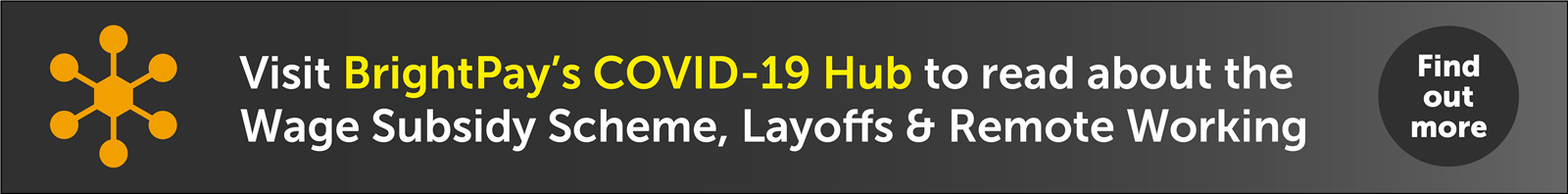
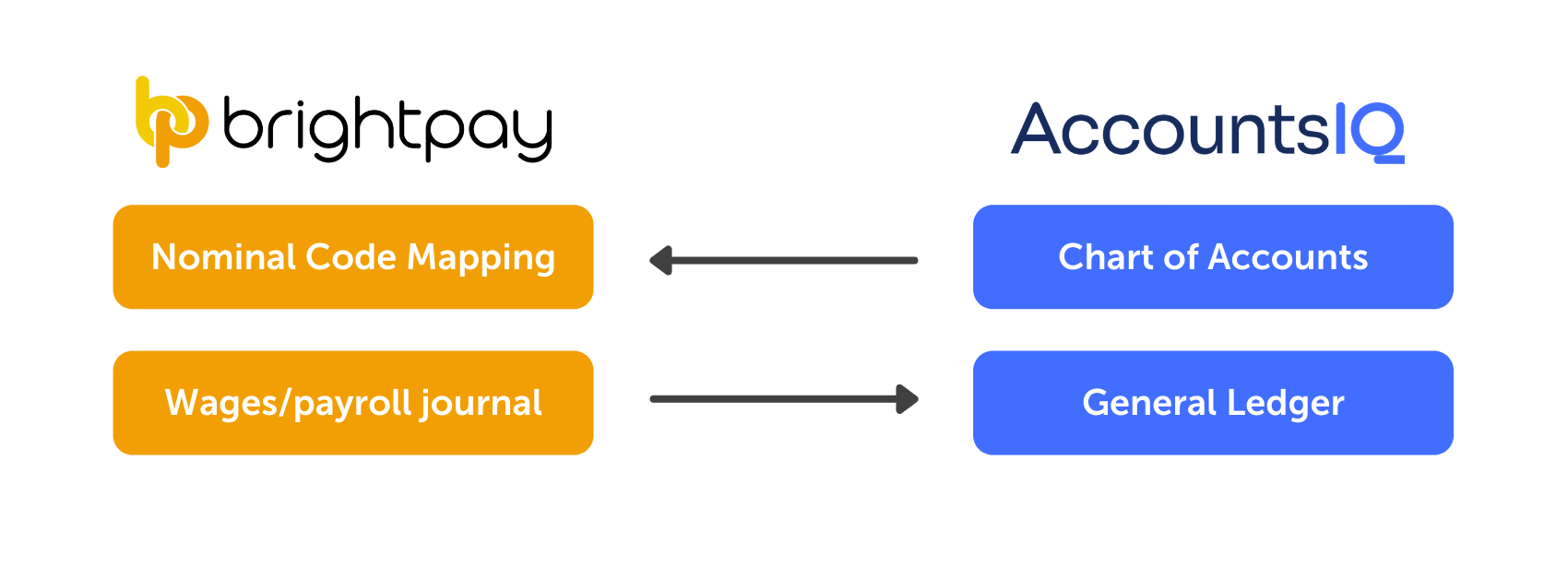
.png)





