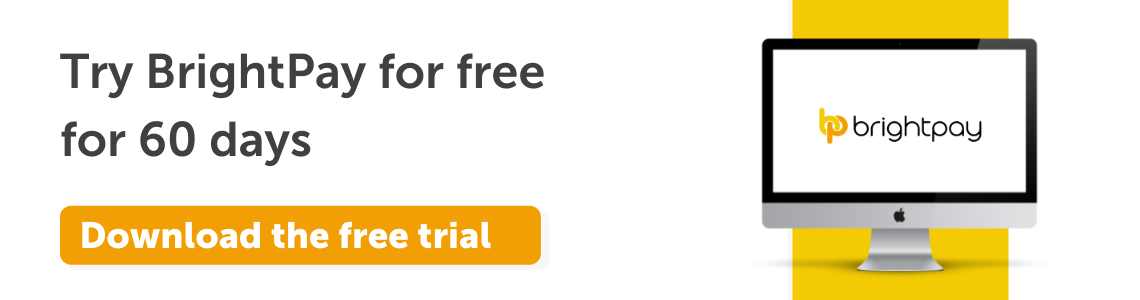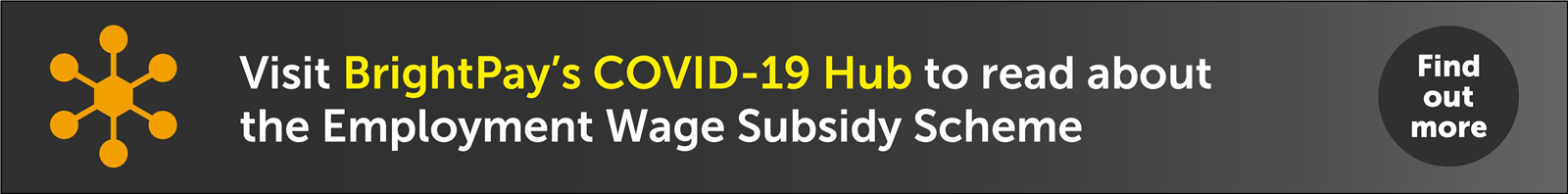Dec 2022
22
BrightPay year-end payroll checklist
Now that 2023 is almost upon us, let’s get you up to speed on your year-end duties. Here are some final things to note, and some common questions that’ve come in, so you can have your payroll software all set and ready to go for January.
Download BrightPay 2023
You can purchase your licence for the new tax year by simply logging into your BrightID. From here, go to ‘Licences’ and ‘purchase a desktop licence key’. Just select the type of licence you require, select a payment method, enter your billing details, and you’ll be emailed your licence key. To download the software for the new tax year, click here.
Import data from previous software
Once you’ve downloaded the 2023 software, on the open screen, select Import Employer(s) > Choose import from BrightPay 2022 and click Open. If you have more than one employer file, highlight all and then click 'Open'. BrightPay will let you know when the import’s complete.
Get your year-end summary report
Year-end summary reports are available in BrightPay under Analysis > Year to Date, and choose ‘Tax Year’ as your period type.
No P60s and P35s needed – employees just access their EDS
P60s are no longer used as of 2019, and have been replaced with Employment Details Summary (EDS). This is essentially a summary of an employee’s pay, income tax, USC, PRSI and LPT and is available for to access, print or save through Revenue’s myAccount. We advise that employees wait until after the 15th of January to access their EPS, as employers can make corrections on them up until this date.
P35s are also no longer used, and have been replaced with PSRs that are submitted each pay period through your payroll software to Revenue.
When will 2023 RPNS be available?
RPNs for next year will be available in December 2022, but won’t be updated in real time until 2023. If an employee’s payment date is 2023, you must use 2023 RPN as a 2022 RPN can’t be used in 2023. We advise payroll processors to not make payroll submissions with a 2023 pay date until the RPNs are available, as emergency tax will apply.
What is a ‘Week 53’ and do I have one?
A ‘Week 53’ is when there’s an extra day in the tax year and a pay day falls on the 31st of December or, in a leap year, on the 30th or 31st of December, and is not the employee’s normal payday.
It only applies to employees who are paid weekly (53 weekly payments) fortnightly (27 fortnightly payments) or every four weeks (14 four-week payments) pay days in the year.
If a ‘Week 53’ payment applies to an employee, PAYE Regulations state that the employers should use the latest RPN to apply an extra pay period’s Tax Credit and Cut-Off Points, and deduct Income Tax and USC on a Week 1 basis.
Your payroll software should automatically apply the ruled outlined above. Just make sure to run ‘Week 53’ as a separate payroll run to other pay periods, so the is submitted with the correct payment date to Revenue. BrightPay will know by your payment schedule if a week 53 is applicable and will only offer it if it’s required to do so.
Please note that if an employee's normal pay day has changed during this tax, additional USC cut off points don’t apply. To let the software know and prevent these extra USC cut off points from being allocated, go to Employees > Select the employee > Click their Revenue Details tab> Tick Exclude the employee from the week 53/54/56 USC concession box > Save changes.
What if an employee's pay straddles between two tax years?
If an employee’s pay straddles between two tax years, credits and rate bands cannot be given in advance. So if an employee is receiving two weeks of pay on the 23rd of December this year for the following two Mondays on the 26th December and 2nd January, the payment date must be reported as December 23rd using the credits and rates from week 52. They will then receive the benefits of two weeks’ credits and rate bands in week 2 of 2022. ‘Week 53’ will not apply to this situation and if attempted, will result in underpayments to employees.
Here at BrightPay, we work hard behind the scenes to ensure our payroll software has all the latest updates, and is simple and easy to use. For all the latest payroll trends and news, subscribe to our weekly newsletter. Interested in learning about our cloud extension, BrightPay Connect? With our cloud-extension, you have access to a self-service dashboard, an employee app, an annual leave management tool and much more. Book a demo today to see what you’re missing.
Feb 2022
18
“It’s just so easy to use” – What customers have to say
We were delighted to have received a 99% Customer Satisfaction rate in our 2021 Customer Survey. The survey asked BrightPay payroll software customers to rate a number of different features, including its payroll features, its value for money, time saving capabilities, cost savings, and user interface. The results showed an overall 99% satisfaction rating with an overwhelming number of customers commenting on the software’s easy-to-use interface and intuitive design.
What are customers saying about BrightPay?
Whether you’re a business owner with a small team of employees or an accountant with 50 clients processing payroll for hundreds of employees, your payroll software should provide you with essential help. From quickly running multiple payment schedules side-by-side, to utilising the flexible report builder, and sending Payroll Submission Requests each pay period, BrightPay customers experience a quicker and more straightforward payroll process.
The interface:
The importance of an intuitive software design cannot be overstated. It allows users to easily understand how the software works, learn how to use the software quickly with minimal instruction, and it provides for a more pleasant user experience. Payroll comes with many different components and factors to it and while BrightPay’s payroll software provides full functionality, it has not compromised on its design. Customers, both new and old, have commented on this. When asked why they would recommend the software to a colleague, replies included:
- “Compared to other payroll software we've used, it's easy to use and intuitive”.
- “Hassle free and easy to operate”.
- “If I can use it, anyone can. It’s so easy to use, coupled with excellent back-up service”.
Response to COVID-19:
It’s been a challenging year for payroll processors, adapting to new schemes and subsidy rates, from the Temporary Wage Subsidy Scheme (TWSS) followed by the Employment Wage Subsidy Scheme (EWSS). BrightPay has quickly rolled out updates in response to these changes and have supported customers by partnering with Revenue to host frequent webinars. This allowed businesses and payroll processors to ask any questions that they had and ensured they had the most up-to-date information on the schemes. 99% of customers rated the free online webinars and payroll upgrades as excellent and 100% of customers rated phone and email support as excellent.
“COVID-related webinars, especially early on in the pandemic were excellent. Without doubt the best source of user-friendly information available.
I was especially appreciative of the question & answer sessions, which helped me appreciate that I wasn't the only person who had queries regarding administering the new protocols.
The speakers were always well informed and had pragmatic solutions to any issues raised. The quality of these presentations was the main reason I moved our payroll to Brightpay.”
- BrightPay Customer
More on Customer Support:
BrightPay’s excellent customer support is a point of pride, and we were delighted to see 98% of customers were extremely satisfied with the support they received the past year. The support offered to customers includes phone and email support from payroll specialists to free product demos, webinars, guides, and other documentation. Customer support is included in all licences and has been free for nearly 30 years!
What can BrightPay customers expect next?
BrightPay continues its development plan and to evolve to create the best customer experience possible. We recently rolled out new integrations with several accounting software so customers can send their payroll journals directly to their accounts at a click of a button. In addition to this, we launched an API with Modulr, the payments platform, facilitating direct payments to employees.
We’d like to thank all customers who took part in our customer survey. Your feedback is used to adapt the development strategy to ensure we’re delivering on what you really want when it comes to payroll software.
Discover more:
To discover more about BrightPay and how it can improve your payroll services and save you time, schedule a 15-minute demo with a member of our team today.
Related Articles:
Feb 2022
8
Data backup: 3 strategies to ensure you never lose your payroll data
Do you backup your data regularly? 17% of businesses keep no data backups whatsoever and store information only on their computer's hard drive. The purpose of a backup is to create a copy of your data which can be recovered in the event that the original is disrupted. Backups protect against hardware failure, virus attacks, natural disasters, and human error.
A recent Hiscox report, which surveyed 355 companies in Ireland, showed that 41% of Irish businesses suffered at least one cyber-attack in 2020. The report also revealed that 6.5% of Irish firms paid a ransom following a ransomware attack.
It is essential that you backup your payroll data to protect your business and your employees. Your business can save time and money if any of the above events occur, and you have a copy of your data elsewhere. Discover three ways you can backup your data below.
1. Backup using cloud storage
Investing in cloud storage such as Google Drive or Dropbox allows you to keep your data safe in the cloud. You will need to remember to manually backup your data regularly. With cloud storage, an advantage is that your data has multiple backups within your storage provider’s data centres. This means that if something catastrophic happened to your backup, it is already backed up somewhere else.
2. Use an external hard drive
A less popular option is backing up your data using a physical storage device or USB key. Your data transfer speeds are typically faster as you don’t require an internet connection. This method can come with its own risks and cost per GB can also be expensive.
3. Use BrightPay Connect
If you process payroll in-house, BrightPay Payroll Software’s add-on product, BrightPay Connect, automatically backs up your payroll data to the cloud every 15-minutes and again when you close the file. A chronological history of backups will be maintained which can be restored to your PC at any time. Click here to book a free 15-minute online demo of BrightPay Connect.
Discover more:
To discover more about BrightPay and BrightPay Connect and how it can improve your payroll services and save you time, schedule a free online demo with a member of our team today. BrightPay payroll software also offers a 60-day free trial of its payroll software, an ideal way to test out the software to see if it’s the right fit for your business. The free trial version has full functionality with no limitations on any of the features. BrightPay Connect is not included in the free trial.
Related articles:
Nov 2021
22
Christmas bonuses and tax-free vouchers: your holiday payroll guide covered
It’s coming close to the end-of-year madness, and as payroll processors you’re likely to be particularly busy in the lead-up to Christmas. Between managing the annual leave requests, Christmas bonuses, and holiday pay, there are a quite a few payroll tasks to sort out. To help you with this, we’ve put together a few key points to remember if you’re processing the payroll this Christmas.
Christmas Bonuses:
A Christmas bonus can put a smile on every employee’s face and can be the perfect way to say ‘thank you’ for all the hard work done during a difficult year. However, it’s important you don’t get caught out on tax implications.
Under Revenue’s Small Business Exemption Scheme, employers can gift employees and directors a small benefit of up to €500 in value, tax free, each year. Certain guidelines must be followed:
- This benefit cannot be in cash.
- Only one such benefit can be given to an employee in one tax year. Only the first one qualifies for tax free status, even if you do not offer the full €500.
With this tax-free benefit, you have the potential to save up to €653.65 in tax per employee as the total cost of a net €500 gift paid through payroll is €1,153.65. Remember though, if a benefit exceeds €500 in value, the full value of that benefit is subject to tax.
In order to qualify for the small benefit exemption, it is important that gift cards are not given to employees as a salary sacrifice. This means you cannot fund the bonus from a deduction of your employee’s salary. The rewards must be invoiced and paid external to payroll.
Vouchers:
- Tax-free vouchers are a popular way of gifting a Christmas bonus to employees.
- Tax-free vouchers can be used only to purchase goods or services.
- The tax-free vouchers must be purchased from the business bank account or credit card.
- Employees or directors cannot purchase a voucher themselves and seek reimbursement for it.
When to pay employees in December:
It’s common for many businesses to have a different payroll date in December. Often, employees will be paid earlier in December so they can cover their holiday expenses and because many businesses are closed at the end of the month.
It's likely only your monthly paid employees will be affected by this. If you plan to pay employees early, make sure you give yourself enough time to process the payroll in advance. Give your employees notice of the change in pay date and enough time that they can submit their expenses if they have any. Remember to make provisions to ensure that you report your employees’ pay to Revenue on or before the pay date.
Managing annual leave requests:
Christmas can be a very busy time for many businesses, and it may be also a time when employees are most looking to take annual leave. While you need to ensure you have enough employees working to cover this busy period, you should also look to be as fair as possible.
It’s recommended that you have a clear policy on holiday requests. Most often, a “first-come, first-served” approach is used. This provides a fair and transparent method for all employees. One way of achieving this is by using an employee app. BrightPay Connect, a cloud add-on to BrightPay Payroll Software, includes an employee self-service platform which can be accessed online or through the BrightPay Connect employee app. The app gives employees access to a self-service portal that they can use to request leave at any time. Once a request has been made, the employer or their manager, will be notified of it. When a request has been made it is time stamped, allowing you to see the order in which they come in. The employee will then be notified if the request has been accepted or rejected. BrightPay Connect also includes a company-wide calendar for the employer to view so that you can ensure that there is adequate staffing before approving an annual leave request.
Interested in learning more about annual leave management on BrightPay Connect? Book a free online demo here for a detailed walkthrough of everything BrightPay Connect has to offer you and your business.
Related Articles:
Oct 2021
13
Budget 2022 - Employer Payroll Focus
Income Tax
There is no change to tax rates for 2022, the standard rate will remain at 20% and the higher rate at 40%.
- The Standard Rate Cut Off Point (SRCOP) has been increased by €1,500
- The Personal Tax Credit increased by €50 from €1,650 to €1,700
- The Employee Tax Credit increased by €50 from €1,650 to €1,700
- The Earned Income Credit increased by €50 from €1,650 to €1,700
Universal Social Charge (USC)
- Exemption threshold remains at €13,000
- There are no changes to the rates of USC
- The 2% USC rate band has increased by €608, from €20,687 to €21,295
USC Rates & Bands 2022
€0 – €12,012 @ 0.5%
€12,013 – €21,295 @ 2%
€21,296 – €70,044 @ 4.5%
€70,045 + @ 8%
Medical card holders and individuals aged 70 years and older whose aggregate income does not exceed €60,000 will continue to pay a maximum rate of 2%.
The emergency rate of USC remains at 8%.
Non-PAYE income in excess of €100,000 will continue to be subject to USC at 11%.
Employment Wage Subsidy Scheme
The Employment Wage Subsidy Scheme (EWSS) will continue until the end of April 2022 in a graduated form.
- The current rates will remain for October and November 2021
- Employers availing of EWSS on December 31st 2021 will continue to be eligible until April 30th 2022, assuming they meet the eligibility criteria which will continue to be a 30% reduction in turnover/customer orders in 2021 compared to 2019
- EWSS will close to new employers from January 1st 2022
- For December, January and February a two-rate structure will apply as follows:
Level of subsidy the employer will receive is per paid employee
| Employee Gross Weekly Wages | Subsidy Payable |
| Less than €151.50 | Nil |
| From €151.50 to €202.99 | €151.50 |
| From €203 to €1,462 | €203 |
| More than €1462 | Nil |
- For March and April 2022, a flat rate subsidy of €100 will apply
- The reduced rate of employer’s PRSI will no longer apply for the final two months of the scheme
National Minimum Wage
The National Minimum Wage will increase by 30 cent from €10.20 to €10.50 per hour from January 1st 2022.
Pay Related Social Insurance (PRSI)
The weekly threshold for the higher rate of employer PRSI will increase to €410 from €398, this is in line with the increase in the National Minimum Wage.
Parent’s Leave
Parent’s leave has been increased by two weeks, this brings it up to seven weeks from July 2022.
VAT
The reduced rate of 9% VAT for the tourism and hospitality sector will continue to apply until the end of August 2022.
Social Welfare Payments
There will be a €5 increase in all weekly Social Welfare payments with effect from January 2022. The maximum personal rate of Illness Benefit will be increased to €208 per week. Maternity Benefit, Parent’s Benefit and Paternity Benefit will be increased to €250 per week.
Remote Working
Where an employer does not pay the e-working allowance (€3.20 per day) to an e-worker, employees will be able to claim tax relief on 30% of the cost of vouched expenses for heat, light and broadband in respect of the days worked from home.
Extension of BIK Exemption for Electric Vehicles
The BIK exemption for battery electric vehicles will be extended out to 2025 with a tapering effect on the vehicle value. This measure will take effect from 2023. For BIK purposes, the original market value of an electric vehicle will be reduced by €35,000 for 2023, €24,000 for 2024 and €10,000 for 2025.
Related articles:
Aug 2021
19
Sick pay comes to Ireland: How does this affect employers and payroll processors?
In Ireland, employers currently do not have any legal obligation to pay employees who are absent from work due to illness. In the private sector, it is at the discretion of the employer as to whether or not they decide to pay employees who are unable to work due to sickness.
A survey from 2019 found that only 44% of employers offered their employees some form of paid sick leave. For employees working in the public sector, The Public Sector Sick Leave Scheme was introduced in 2014. Under the scheme, public sector employees are entitled to 7 days paid sick leave within a continuous 2-year period, without having to submit a medical certificate. When a medical certificate is provided, employees are entitled to 92 calendar days of fully paid sick leave followed by 91 calendar days on half pay, subject to a maximum of 183 calendar days in a rolling 4-year period.
The effects of the COVID-19 pandemic shone a light on the need for statutory sick pay to be introduced into the private sector. Having no sick pay entitlements meant that employees were more likely to attend work, despite experiencing symptoms of COVID-19, risking passing on the virus to colleagues. Employees who were working from home also took fewer sick days during the pandemic as because they did not have to leave their homes they continued to work, despite feeling unwell. Both of these situations can be damaging to an employee’s health.
How does offering sick pay benefit employers?
When there is no sick pay scheme in place, many employees will attend work while unwell as they do not want to miss out on pay. This does not benefit either the employer or the employee. If the employee is trying to work while they are sick, they are not going to be able to be as productive as they usually would be. This could also lengthen the time it takes for them to recover from the illness and they may not be able to work to their full potential for a lot longer than it would have been if they had taken the time off needed to recuperate.
Offering employees sick pay leave can actually help reduce the number of sick days taken by employees overall. As well as getting better faster, If the employee does not come into the workplace sick, they won't spread the sickness to other employees.
What sick pay is being introduced?
Statutory entitlement to sick pay will be phased in as part of a 4-year plan beginning in January 2022 and will be paid by employers at a rate of 70% of an employee’s wage, subject to a daily threshold of €110. The table below shows how the number of sick days covered by employers will rise over the four years.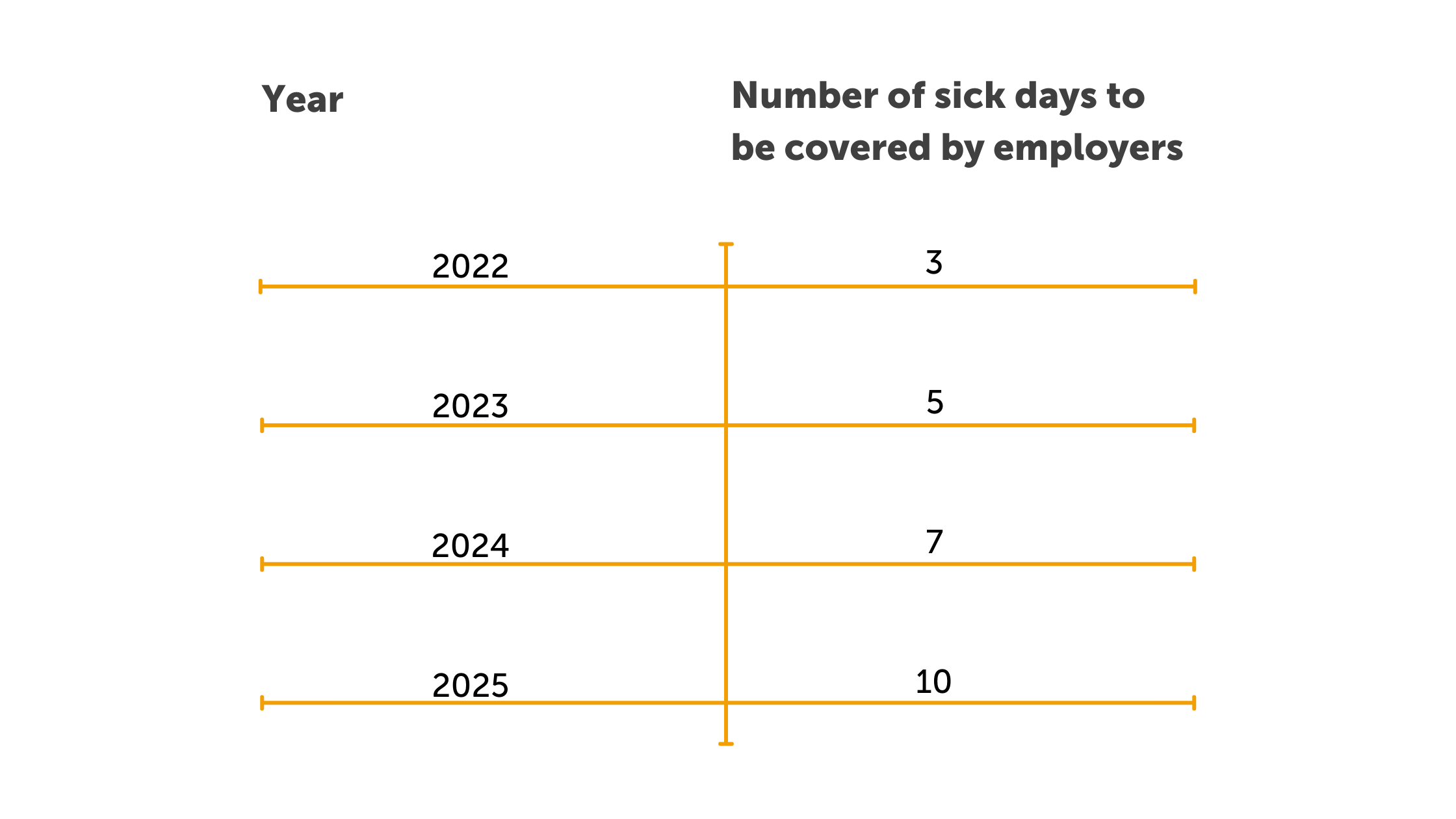
How does the introduction of statutory sick pay affect payroll?
Payroll processors may be wondering how the introduction of statutory sick pay in Ireland will affect how they calculate pay for employees who have taken sick leave. Within BrightPay payroll software, at the moment, if an employer offers paid sick leave to their employees, payroll processors can add sick pay as an ‘addition type’ within the payroll software. The employer can then manually add the amount of sick pay owed to the employee when entering the employee’s pay information for that period. The employer can add sick days taken to the employee’s calendar and choose whether these days were certified or uncertified. The days where sick leave have been taken will be colour-coded and the total number of sick days taken will be displayed on the bottom right-hand side of the screen. This means that you can clearly track the number of sick days taken by each employee.
Through our optional cloud add-on, BrightPay Connect, employees can access an online portal through an internet browser or through the BrightPay Connect mobile app. Any days taken as sick leave will be highlighted meaning that the employee can keep track of how many sick days they have taken so far that year.
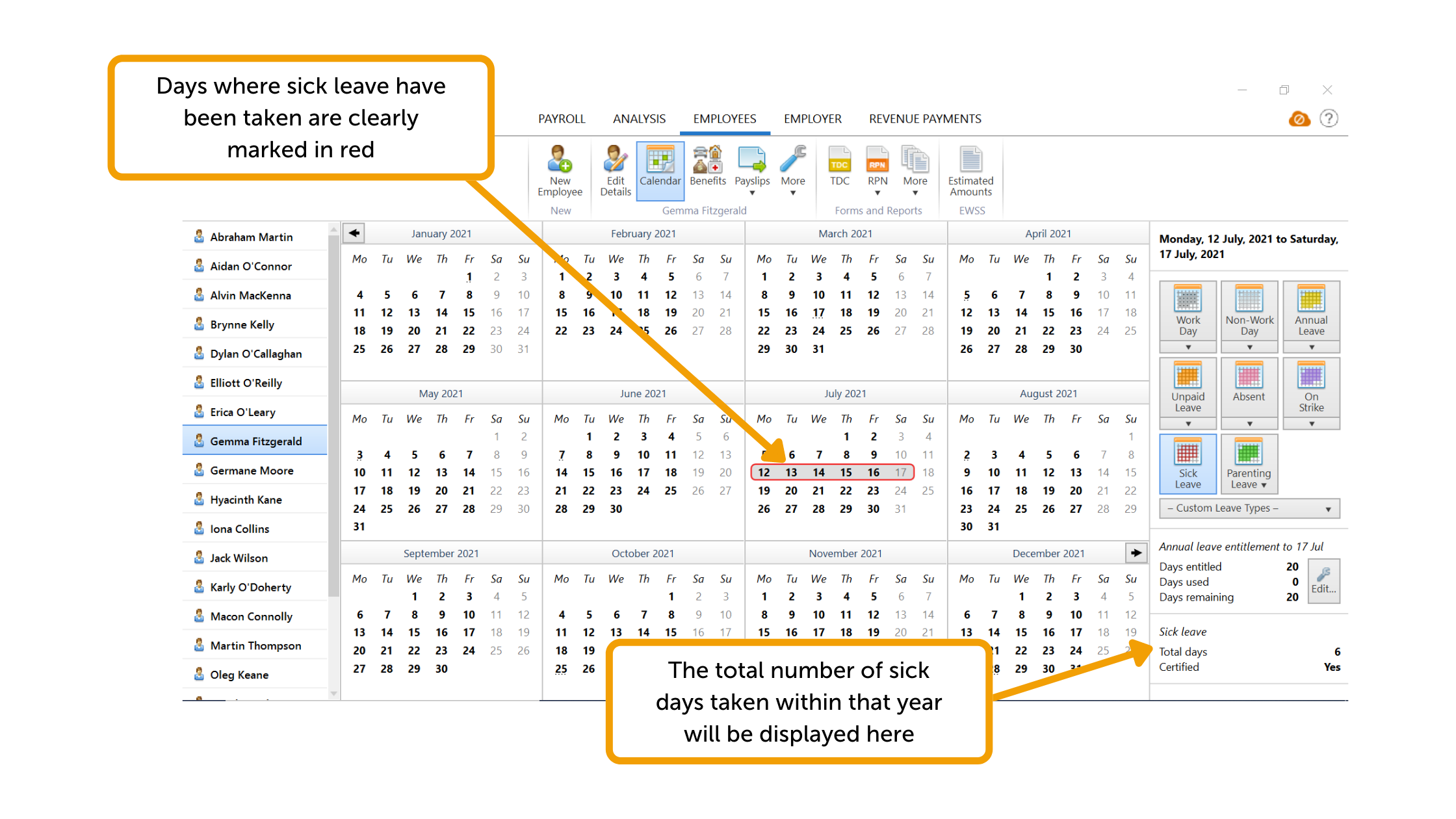
At BrightPay, through the UK version of our software, we have experience with applying sick leave entitlements to employee’s pay since 2012. Having this experience means we are well prepared to make any changes to the Irish version of our software that will make calculating and tracking an employee’s Statutory Sick Pay entitlements as easy as possible for payroll processors.
To learn more about BrightPay’s features, book a free online demo today.
Related articles:
Mar 2021
16
TWSS Reconciliation – An Important Update
One year after the introduction of the Temporary Wage Subsidy Scheme (TWSS), the Revenue reconciliation process is finally underway. Revenue have now compared the total subsidy amounts paid to employees, against the subsidy amounts paid to the employer. This has allowed Revenue to determine the amount of TWSS owed back to Revenue from employers.
All employers who availed of the TWSS will receive a Statement of Account in their ROS inbox on Monday 22nd March 2021. Employers will have until the end of June to review the detailed information and accept the reconciliation amounts. Once you have accepted the reconciliation calculation, you will either be paid any additional amount due to you by Revenue or be required to repay any amount that you owe to Revenue.
Free Webinar
Join Thesaurus Software for a free webinar on Wednesday 24th March at 10.30 am. In this webinar, we will be joined by a guest speaker from Revenue who will discuss what you need to know about the TWSS reconciliation process. Plus, we will demonstrate how to cross-check reconciliation amounts with the payroll software and how payroll automation can help your business during COVID-19.
Agenda
- TWSS Reconciliation Process
- Reconciling amounts in Thesaurus Payroll Manager
- Reconciling amounts in BrightPay
- How payroll automation can help you with COVID-19
*** High demand for this webinar. Book your place now to avoid disappointment. ***
If you are unable to attend the webinar at the specified time, simply register and we will send you the recording afterwards.
Related Articles:
Mar 2021
12
Online Payslips: Their benefits and why you should use them
Why switch to online payslips?
Online payslips have a number of benefits
The best payroll software not only makes processing payroll easy but also allows employees to quickly access their payslips. Gone are the days when payslips were printed and manually sent out by post. These days employees look for easy and immediate access to their wage information.
BrightPay Connect, an optional cloud portal that integrates with BrightPay payroll, provides new useful and impressive features. It allows you to secure your payroll data to the cloud and provides employers and employees with their own payroll dashboard which can be accessed through the web or by a smartphone app. Offering payslips online can bring numerous advantages to your business. Let’s take a look at five benefits of having payslips in the cloud.
1. Saves Time
BrightPay Connect and BrightPay payroll software are fully integrated. This means that once you’ve finalised the pay period on BrightPay, the payslips will automatically appear in the online portal according to your specified date and time settings. Your payroll processor no longer needs to spend time emailing or printing payslips. With BrightPay Connect, it’s quick and automatic.
2. Cost-Effective
Electronic payslips are cost-effective. You can reduce your spend on paper, print and postage. Even better, you can save money on labour time too. Less time spent on yet another administrative task frees up your employees so they can concentrate on more urgent responsibilities.
3. Environmentally Friendly
Switching to online payslips is an easy and quick win to help make your business more green. By providing payslips through a cloud portal, you can reduce the amount of waste you produce. Creating an environmentally friendly work environment also has the added benefit of appealing to employees who are eco-conscious.
4. Ensures GDPR Compliance
Payroll data contains sensitive personal information that must comply with all requirements set out by the GDPR. For instance, in the case of emailing payslips you are required to password protect them and set unique passwords for each employee. However, if you want to simplify the process while ensuring you’re compliant with the GDPR and all of its requirements, then using a secure cloud portal is the solution. Using BrightPay Connect, you can be assured you are GDPR compliant.
5. Cloud Security
Not only does BrightPay Connect ensure GDPR compliance but it also makes sure your employee data is protected from cyber-attacks, such as distributed denial-of-service (DDoS) attacks, authentication hacking, exposure flaws and request forgery. By utilising Microsoft Azure, BrightPay Connect keeps your employee’s payslip information safe when it is in transit and when it’s being stored.
Book a demo of BrightPay Connect today to discover more features that can help you streamline your payroll and HR processes.
Related Articles:
Feb 2021
1
EWSS Q&A - Common Support Queries
Due to the changes and updates to the COVID-19 Government schemes, our support team put together the top four common questions – asked by you and answered by us!
When earnings fluctuate and are within the limits for the Employment Wage Subsidy Scheme (EWSS) in some pay periods and not others, do we need to untick EWSS for the employee?
No. There is no need to remove the tick for EWSS, our software will remove the indicator from the payroll submission (PSR) in the pay periods the earnings fall outside the relevant limits.
The subsidy being received is more than we are paying the employees, do we pay the employees the difference or will we owe that money back to Revenue?
In some scenarios the employer will receive a subsidy greater than the wages they are paying; they will not have to repay that money to Revenue. The employee should only be paid the wages that are due and not any extra. In other scenarios the subsidy received from Revenue will be less than the wages they are paying.
What payments are permitted under EWSS e.g., can you pay the employees commission?
Yes. The EWSS is a subsidy payable to employers, therefore, it will not show on employee payslips or in myAccount. Under EWSS employers are required to pay employees in the normal manner i.e., calculating and deducting Income Tax, USC and employee PRSI through the payroll. Employees should be paid the wages that are due to them which can include commission, overtime etc.
When employees are claiming the Pandemic Unemployment Payment (PUP) from the Department of Social Protection, do we need to do anything on the payroll?
Yes. You should ensure that the employee’s payment is changed to zero, continue to update them with zero pay until such time you are paying them wages again.
More information can be found in the COVID-19 guidance section on our website or by visiting the COVID-19 Resources Hub.
Related Articles:
- Budget 2021: Employer Payroll Focus
- 7 Steps To Returning To Work After COVID-19
- BrightPay: The COVID Heroes of the Accounting World
Nov 2020
18
A Thank You Note
A thank you note,
Well where should I start? When the whole country went into lockdown back in March, I was faced with the new task of working from home with my three young children.
So overnight I became a work/stay-at-home mom and a teacher all at once! It was definitely a huge challenge which was very stressful at times; trying to find a new routine that we could all settle into but we managed for the most part.
Working on the phones during this time has also been a huge task as everything about how payroll was processed had changed in both Ireland and the UK. All the different rules and processes that we had to learn about as all our customers were coming to us looking for answers was another hurdle in itself. We had a number of software upgrades that were released based on changes made by Revenue which also had to be tested before being released.
My children are aged 9, 6 and (just turned) 5 so the younger two don’t understand the concept of being quiet and would be hurtling through the house playing games with each other, making as much noise as they possibly could! And then my dogs would start barking wanting to join in on all the fun! Always the way when you want them to be quiet. But every single person I spoke to on the phones was so understanding and compassionate with me always telling me to tend to them first and not to worry.
All of our customers themselves were under an enormous amount of pressure because, let’s face it, they are the ones that have to process payroll at the end of the day and are the ones answerable to all their employees if something isn’t done right. Payroll during this pandemic was crucial and even though themselves were under pressure they always related back to my situation with understanding. So thank you, each and every one of you.
I also wanted to say another huge thank you to my managers and colleagues. Everyone has been so supportive of one another. We can no longer see each other to bounce queries off each other so we now communicate through Teams which has been a lifesaver. Anytime anyone mentioned that they were having a rough day or morning they would always tell you to go off the phones to make yourself a cuppa and come back when you’ve managed to breath - that they would man the phones and not to be worrying. This in itself was massive.
I just wholeheartedly wanted to say thank you to everyone for all your understanding and support as the last 8 months wouldn’t have been possible without it!