The electronic Tax Credit File (P2C) issued to the Employer can be exported from your ROS Inbox.
To access this utility go to www.ros.ie > login > ROS Inbox
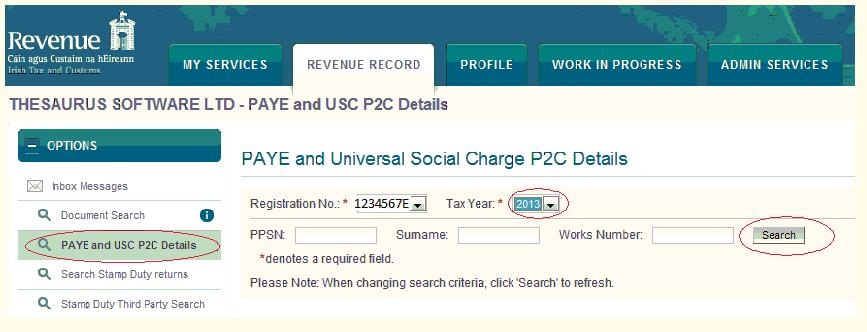
The employee listing will be displayed on screen along with their 2013 tax certificate information.
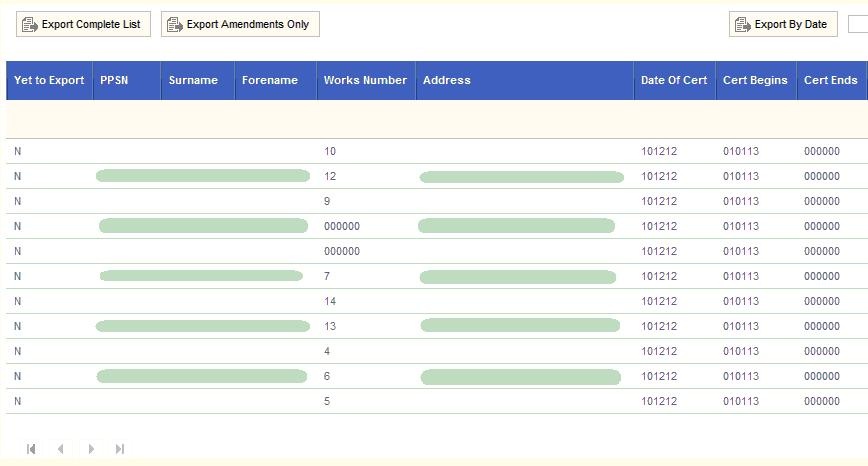
You will be advised that all P2C files will be flagged as exported: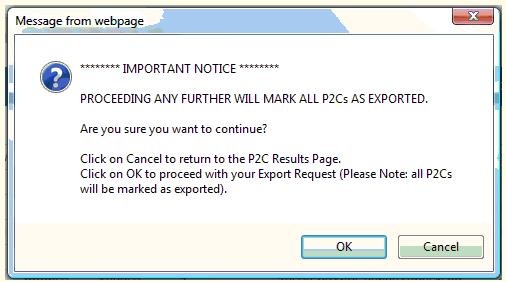
Click OK to continue
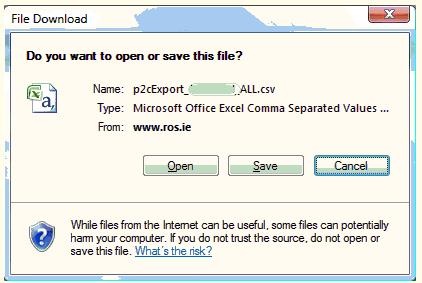
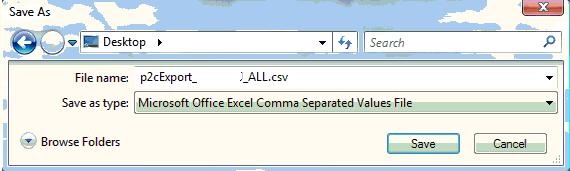
The P2C file is now ready for import into BrightPay.
Need help? Support is available at 01 8352074 or [email protected].