Importing from Thesaurus Payroll Manager
Changing from Thesaurus Payroll Manager 2014 to BrightPay 2015
If you choose to change from using Thesaurus Payroll Manager to BrightPay, you can import your Thesaurus Payroll Manager directly into BrightPay at any stage of the year, i.e. at the commencement of the new tax year or mid way through the tax year.
The smoothest transition will be to import at the start of the tax year so that the historical payroll detail, payslips and periodical reports all reside in the one program.
To facilitate the changeover to BrightPay 2015, all employee records can be imported directly from Thesaurus Payroll Manager 2015.
To import your previous year’s company and employee details from Thesaurus Payroll Manager, simply click the ‘Import’ option on the ‘Open Employer’ screen and select ‘Import from Thesaurus Payroll 2014…’

Here you will find two options – to import from your Thesaurus Payroll Manager installation folder or to import using a Thesaurus Payroll Manager employer backup file.
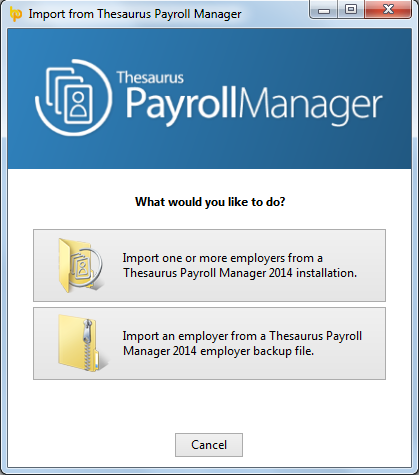
IMPORTING ONE OR MORE EMPLOYERS FROM A THESAURUS PAYOLL INSTALLATION FOLDER
Before selecting this option, please ensure that Thesaurus Payroll 2014 is not running in the background.
- If your 2014 Thesaurus software was installed to the default location, on the next screen simply select the employer files which you would like to import and select a location where you would like these employer data files to be created.
- If your 2014 Thesaurus software was not installed to the default location (e.g. was installed to a server for shared access), at the prompt click ‘Browse’ to select the directory where Thesaurus Payroll Manager 2014 is located. Tick the employer files you wish to import and select a location where you would like these employer data files to be created.
From the Import options choose to Import from a Thesaurus Payroll Manager 2014 installation

When ready, click ‘Import Selected’.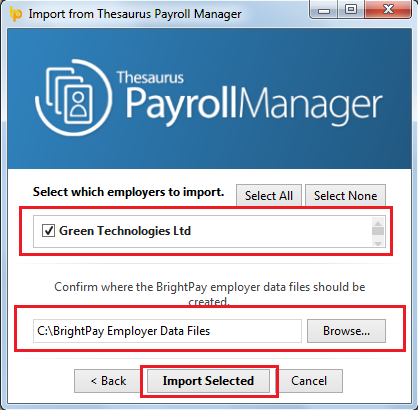
The import will commence, a status bar will display the progress of the import.
A confirmation message will appear to confirm the import has been successful. Click ‘OK’ to continue.
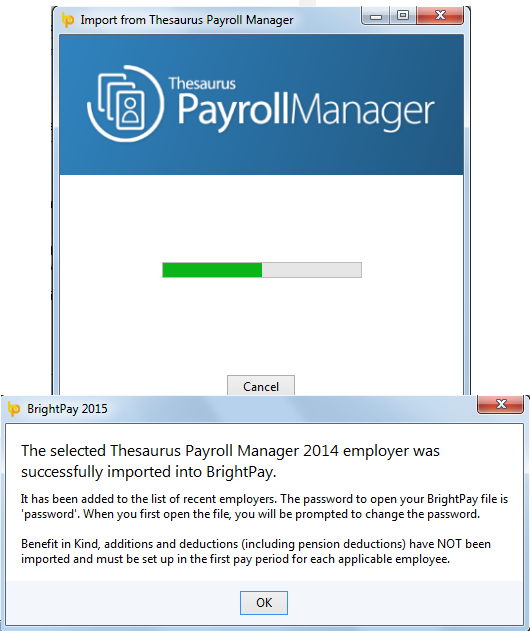
Your Thesaurus Payroll Manager employer data file has now imported to BrightPay.
The employer file will now be available to Open within BrightPay, from the initial Employer listing.
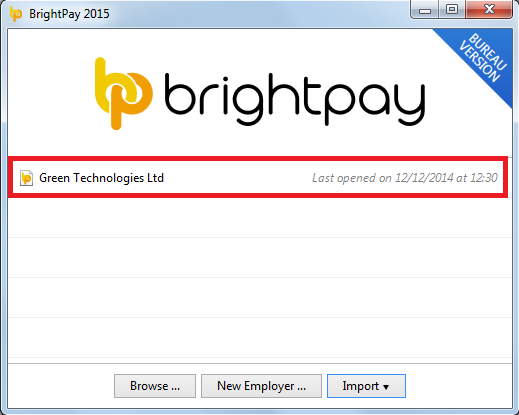
Please note: the password to open your new BrightPay employer file will be reset to ‘password’. When you first open the employer file, you will be prompted to change this password if you wish.
IMPORTING FROM A THESAURUS PAYROLL EMPLOYER BACKUP FILE
To choose to import from a Thesaurus Payroll Manager payroll backup file choose the second import option
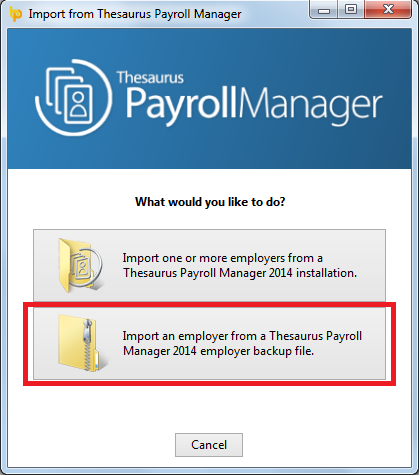
On selecting this option, browse to the location of your 2014 payroll backup file and click ‘Open’ to complete the import.

Please note: the password to open your new BrightPay employer file will be reset to ‘password’. When the employer file opens, you will be prompted to change this password if you wish. 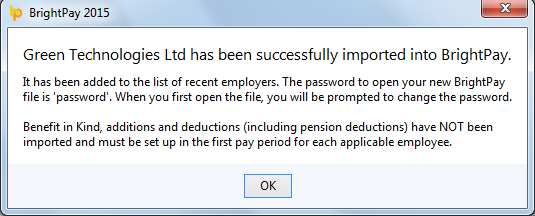
NB. In both import cases, it is always recommended that all company and employee details are verified before processing any payroll to ensure information imported across is still applicable and correct for the new tax year. Benefit in Kind, additions and deductions (including pension deductions) will NOT import, therefore these must be set up in the first pay period for each applicable employee.
Need help? Support is available at 01 8352074 or [email protected].





