This utility allows you to re-open the last pay period finalised or re-open previously updated pay periods in order to amend pay details for one or more employees. On re-opening a pay period, original pay details for each employee will be retained by the software allowing the user to amend accordingly.
To access this utility, click Payroll:
1) On the payment schedule bar, select the pay period you wish to re-open.
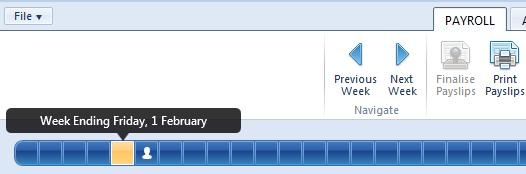
2) Click Re-Open Payslips on the menu toolbar.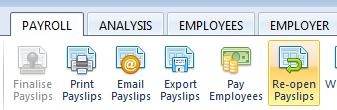
3) Select the employees you wish to re-open payslips for.
4) Click Ok.
The selected employee(s) payslips will now be available for editing and finalising again.
To access this utility, click Payroll:
1) On the payment schedule bar, select the pay period from where you wish to re-open payslips. Pay periods falling after the pay period selected will subsequently be re-opened.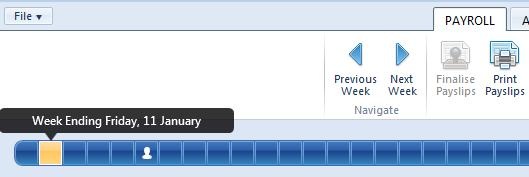
2) Click Re-Open Payslips on the menu toolbar.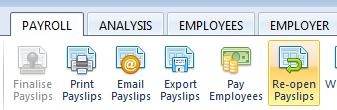
3) Select the employees you wish to re-open payslips for.
4) Click Ok.
The selected employee(s) payslips will now be re-opened from the pay period selected and will be available for editing and finalising again.
Need help? Support is available at 01 8352074 or [email protected].