The Revenue page displays the payments due to Revenue for the tax year. These amounts will update as you finalise pay periods using BrightPay on your computer and synchronise your data to BrightPay Connect.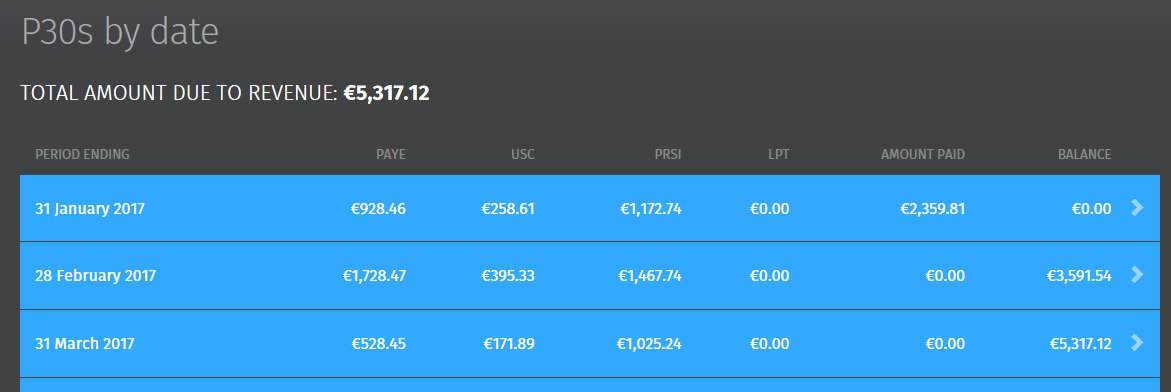
Click on a payment to view the associated periodic P30, which shows the full breakdown of how the amounts are calculated.
Need help? Support is available at 01 8352074 or [email protected].