Net to Gross Payments
The 'Net to Gross' utility will perform the necessary calculations to achieve a desired:
- Net Pay
- Take Home Pay
- Cost to Employer
To perform a Net to Gross calculation within the payroll, simply select 'Payroll' on the menu bar and select the relevant employee’s name from the listing.
1) Within the employee's 'Pay' section, click the 'Edit' button next to the employee's periodical pay.
2) Click Net to Gross...
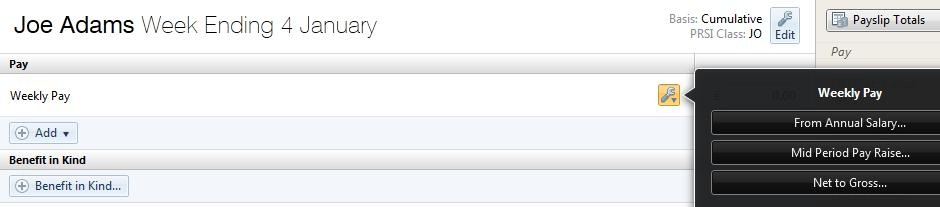
3) Select the relevant option i.e. 'Net pay', 'Take home pay' or 'Cost to employer'
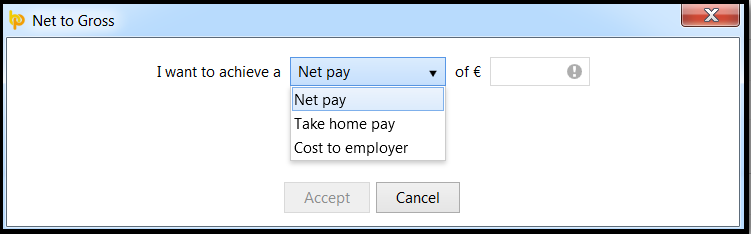
4) Enter the desired amount, followed by 'Calculate'.
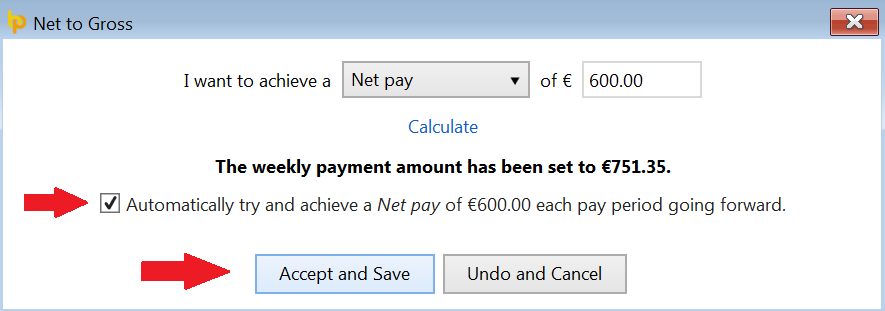
5) If you would the software to try and achieve the pay amount entered each pay period going forward, tick the box provided
6) Click 'Accept and Save' to accept the gross amount.
Please note: the gross figure prompted is based on working a basic figure back to a gross figure.
Need help? Support is available at 01 8352074 or brightpayirelandsupport@brightsg.com.







