Uploading Previous Year Data to BrightPay Connect
For any previous payroll years where you have used BrightPay Payroll Software, you can upload that data to your Connect for the current tax year.
1) In the Settings menu of your Employer Dashboard, click the Upload Data icon
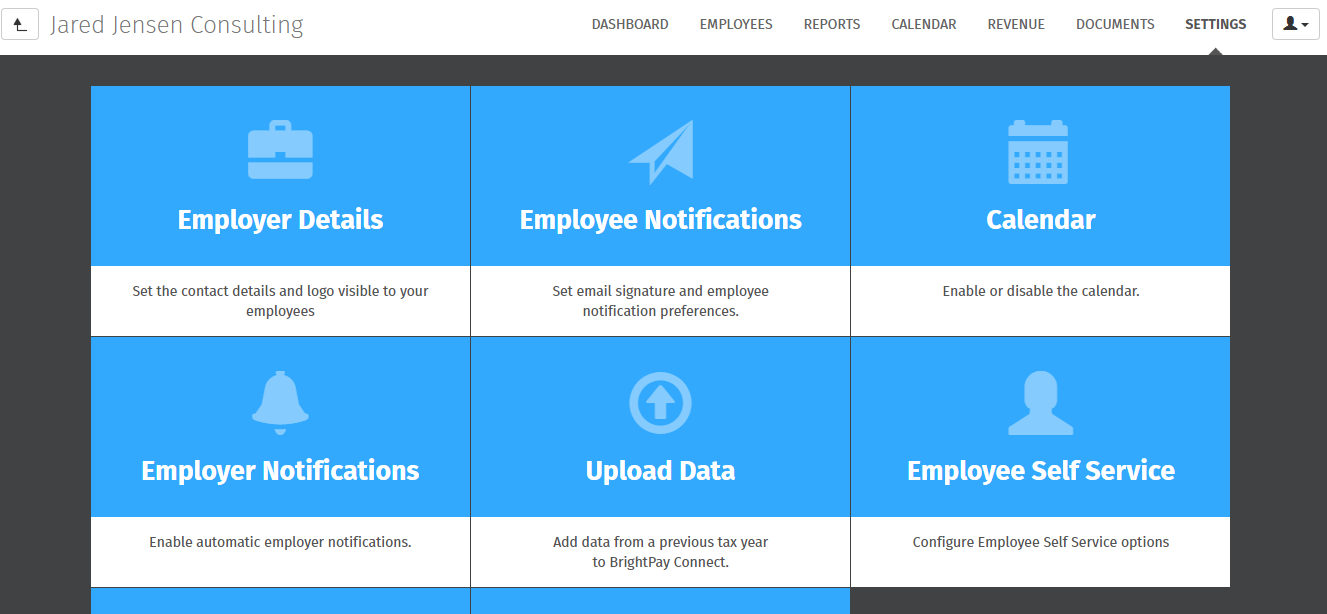
2) Select the year you wish to upload and browse to your 2019 Brightpay employer file and click 'Upload'.
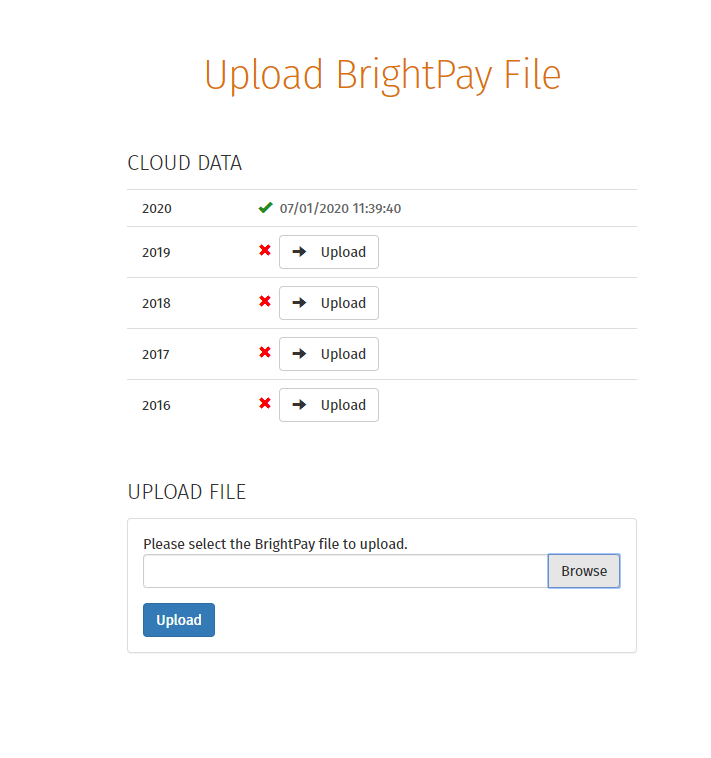
3) Repeat this for any previous tax year's you wish to upload to your BrightPay Connect.
Need help? Support is available at 01 8352074 or brightpayirelandsupport@brightsg.com.







