An Employee Count Report is available within the Employees utility.
This report documents the number of employees in each pay period, including a departmental breakdown of employee numbers. It also indicates how many starters and leavers there are in each pay period, if applicable.
To view this report:
a) Within ‘Employees', click 'More’ on the menu bar, followed by 'Employee Count...'
b) Press Print/Email/Export PDF as required.
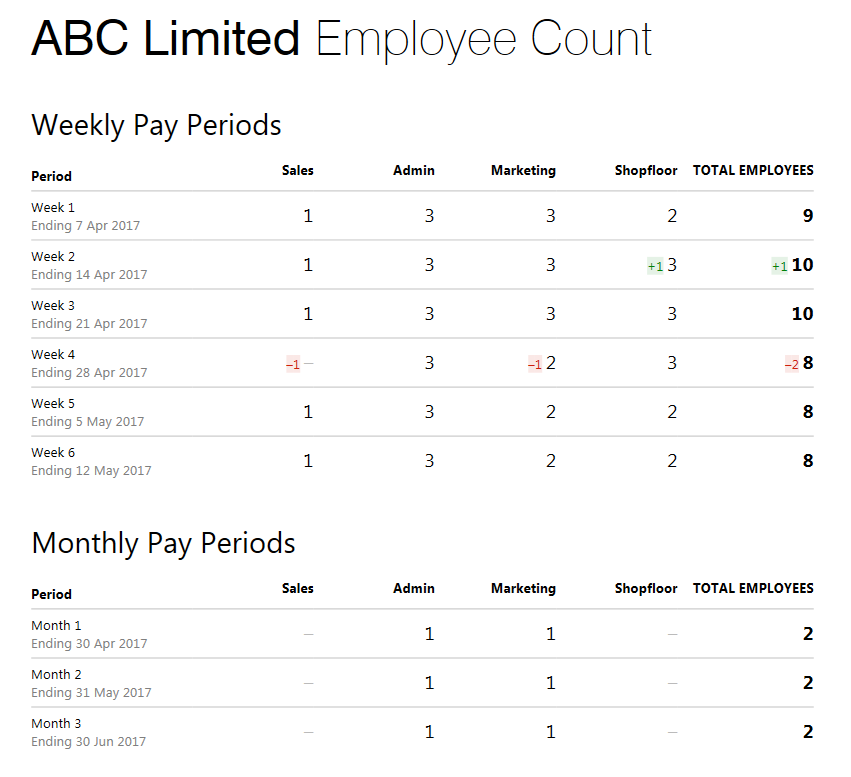
Need help? Support is available at 01 8352074 or [email protected].