To import hourly payments each pay period, go to Payroll > Batch > Import Pay Records from CSV File > Import Hourly Payments:
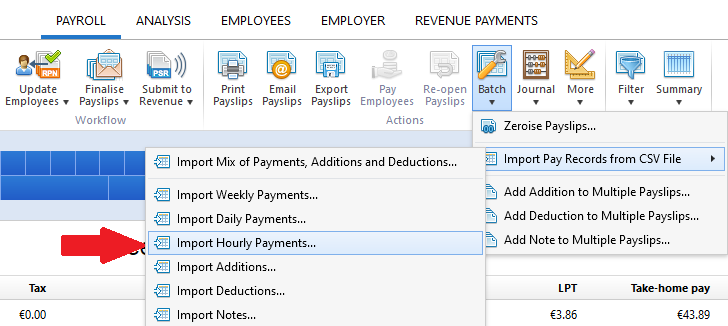
1) Browse to the location of your CSV File
2) Select the required file and click 'Open'
3) Your employee data will be displayed on screen. For each column, choose the payment data it represents. Ignore any columns and uncheck any rows you do not wish to be imported.
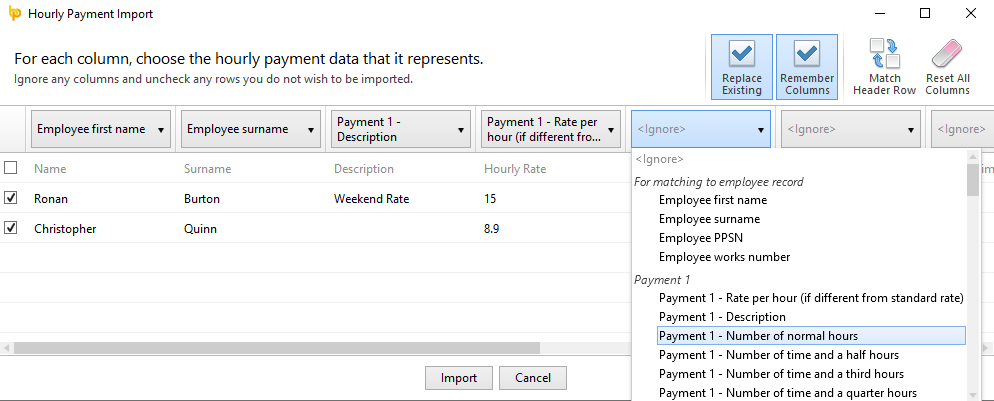
4) Click Import to complete the import of your payment information.
For matching to employee record:
Employee first name
Employee surname
Employee PPSN
Employee works number
Payment using employer hourly rate:
Number of hours at an hourly rate set up within the Employer utility
Payment 1:
Rate per hour (if different from standard rate)
Description
Number of normal hours
Number of time and a half hours
Number of time and a third hours
Number of time and a quarter hours
Number of double time hours
Number of triple time hours
Number of quadruple time hours
Department
Code
Is tax deductible
Is employee PRSI deductible
Is employer PRSI deductible
Is USC deductible
Is ASC deductible
Is pension deductible
Accrues annual leave
Payment 2:
Rate per hour (if different from standard rate)
Description
Number of normal hours
Number of time and a half hours
Number of time and a third hours
Number of time and a quarter hours
Number of double time hours
Number of triple time hours
Number of quadruple time hours
Department
Code
Is tax deductible
Is employee PRSI deductible
Is employer PRSI deductible
Is USC deductible
Is ASC deductible
Is pension deductible
Accrues annual leave
Payment 3:
Rate per hour (if different from standard rate)
Description
Number of normal hours
Number of time and a half hours
Number of time and a third hours
Number of time and a quarter hours
Number of double time hours
Number of triple time hours
Number of quadruple time hours
Department
Code
Is tax deductible
Is employee PRSI deductible
Is employer PRSI deductible
Is USC deductible
Is ASC deductible
Is pension deductible
Accrues annual leave
Payment 4:
Rate per hour (if different from standard rate)
Description
Number of normal hours
Number of time and a half hours
Number of time and a third hours
Number of time and a quarter hours
Number of double time hours
Number of triple time hours
Number of quadruple time hours
Department
Code
Is tax deductible
Is employee PRSI deductible
Is employer PRSI deductible
Is USC deductible
Is ASC deductible
Is pension deductible
Accrues annual leave
Payment 5:
Rate per hour (if different from standard rate)
Description
Number of normal hours
Number of time and a half hours
Number of time and a third hours
Number of time and a quarter hours
Number of double time hours
Number of triple time hours
Number of quadruple time hours
Department
Code
Is tax deductible
Is employee PRSI deductible
Is employer PRSI deductible
Is USC deductible
Is ASC deductible
Is pension deductible
Accrues annual leave
A CSV file template for the above can be accessed here.
Need help? Support is available at 01 8352074 or [email protected].