BrightPay facilitates the switching of an employee’s pay frequency should this be required.
Within the Payroll utility:
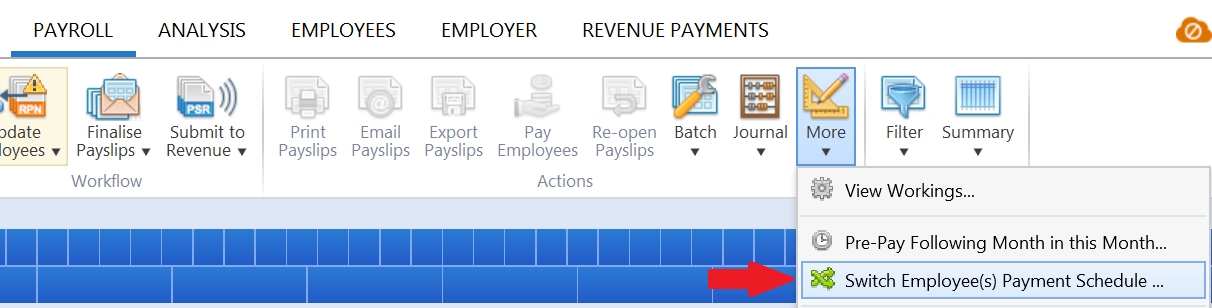
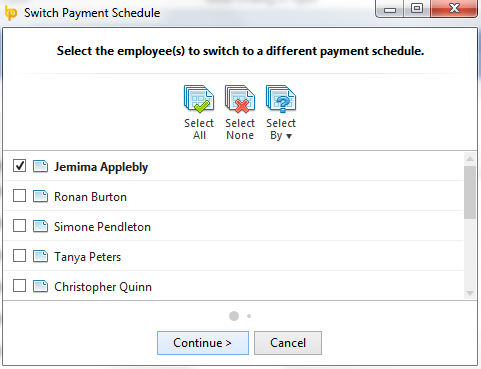
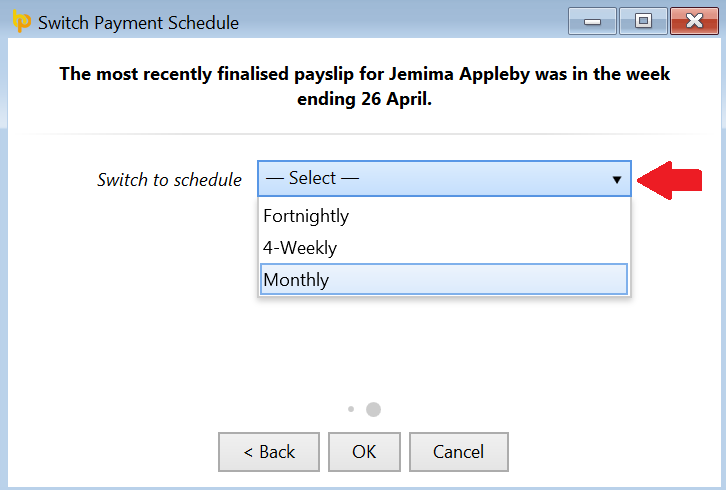
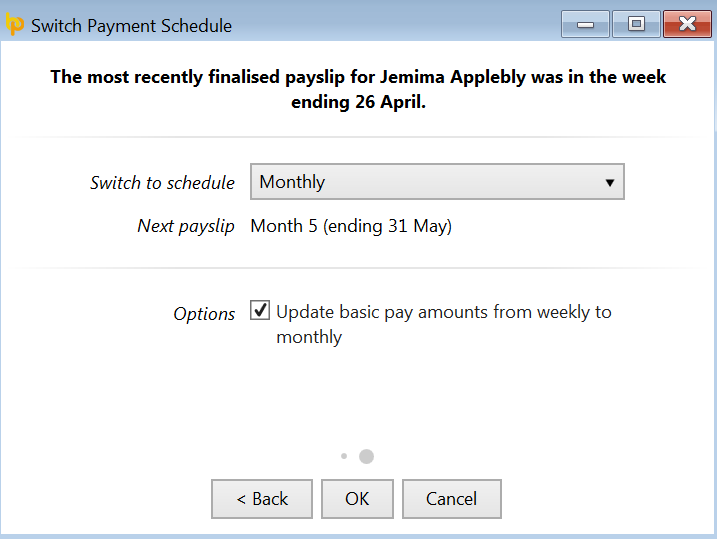
Important Note: Care should be taken that pay frequencies are aligned when switching an employee from one pay frequency to another.
If the original pay frequency isn’t aligned with the selected pay frequency, BrightPay will notify you of this:
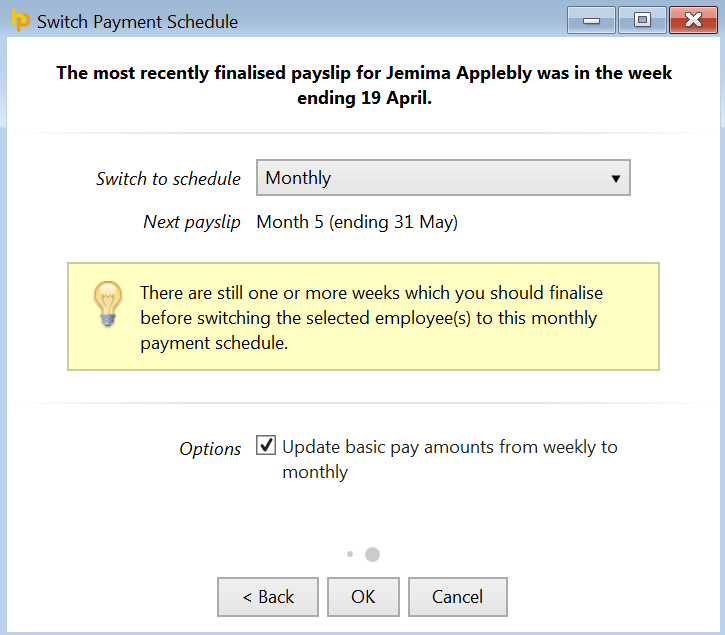
For example:
Weekly paid employees should only be switched to a monthly pay frequency when the week ending date in the current open weekly pay period is in line with the month you are switching to.
Need help? Support is available at 01 8352074 or [email protected].