Journals |
|
|
In TPM to create a Journal you go to the Utilities Tab > and choose the option that is applicable to you.
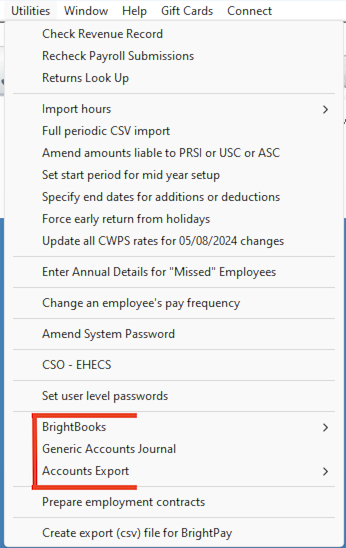
|
In BrightPay please click on Journals in the Payroll Tab and again choose the option applicable to you, for further information on Journals in BrightPay please click here
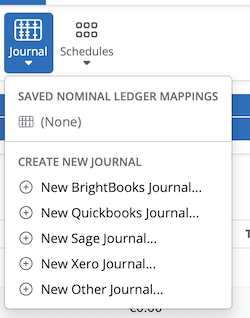
|
Reports |
|
|
In TPM you can run any of the preset reports under the Reports Tab :
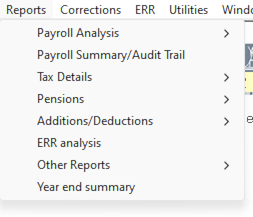 |
In BrightPay you click into the Analysis Tab and you can select any of the preset reports that are available to you, however you also have the option to create your own reports that you may require, for further information on creating customisable reports in BrightPay please click here
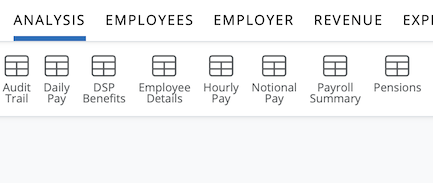 |
Need help? Support is available at 01 8352074 or [email protected].