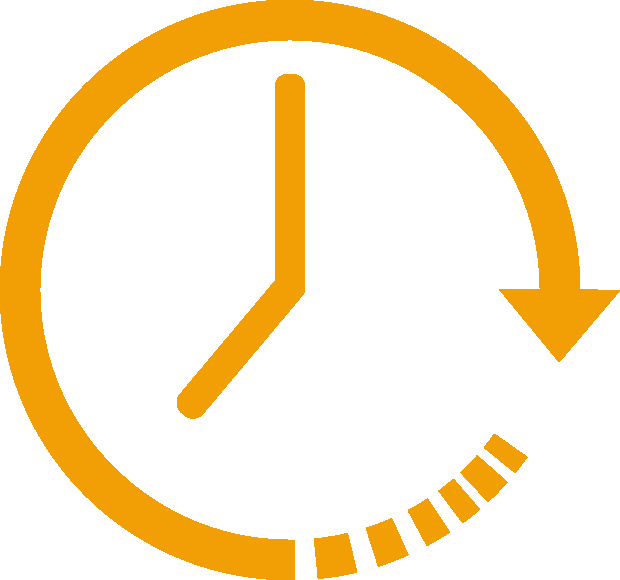Welcome to BrightPay Connect!
What is BrightPay Connect?
* Please note, your payroll processor may not be using all of the features listed above.
Benefits for Employers
Employee Self-Service App & Portal
Employees can be invited to their own self-service portal which can be accessed via any internet browser. An employee smartphone and tablet app is also available to download for free on any Android or iOS device. The employee self-service system introduces a number of features including:
- 24/7 online access anywhere, anytime
- Alerts and notifications directly to the employee’s smartphone
- A digital payslip library with current and historic payslips
- View and download HR documents and resources
- View an employee calendar with past and scheduled leave
- Request leave on the go from the employee’s smartphone
- View their leave balance remaining
- Read internal company messaging
- Update their personal contact details
Self-Service User Access
Inviting your employees to the employee self-service
- Log in to your employer dashboard and go into the ‘Employees’ tab.
- At the top right of the screen, click ‘Send Invitation Emails’.
- Select the employees that you would like to send a personalised email to with instructions on how to log in.
- Click ‘Send to Selected Employees’. All employees selected will now be sent a welcome email containing instructions on how they can log in to their own self-service portal.
Click here to read the full help guide. Below is an 'Employee Starter Pack' containing step-by-step guides and videos that you can send to your employees after you have sent the invitation email.
* Please note, your payroll processor may have completed this step on your behalf - check with your payroll processor to see if this needs to be done.
Inviting line managers / department managers / HR managers
Managers can be invited to use an employer dashboard. Your payroll processor can set up user permissions when adding a user, such as the ability to:- View financial information including payslips and reports.
- View employees marked as confidential.
- View employee documents.
- Approve employee requests.
Your payroll processor can also set up user restrictions by department. For example, you may have a manager who you wish to view the leave calendar and approve requests for employees in their particular department, but you may not want them to view any payroll information or the leave calendars for employees in other departments.
* Please contact your payroll processor if you wish to set up additional users for managers within your company.
Additional Resources
There are a number of help guides and video tutorials on our website that can assist you with your online employer portal. Here are some of the most common help guides: