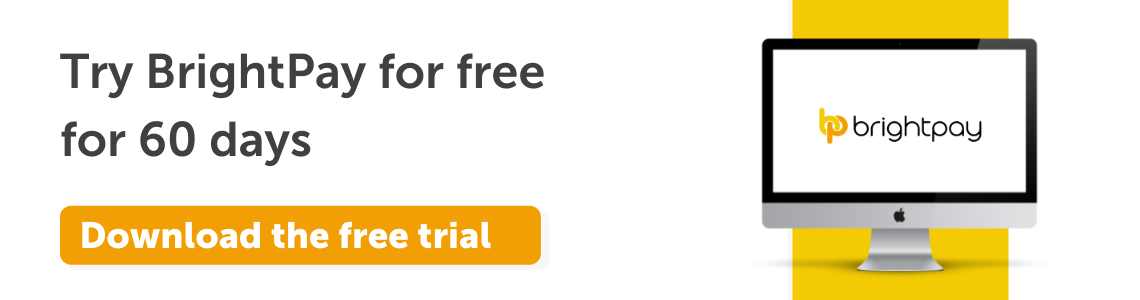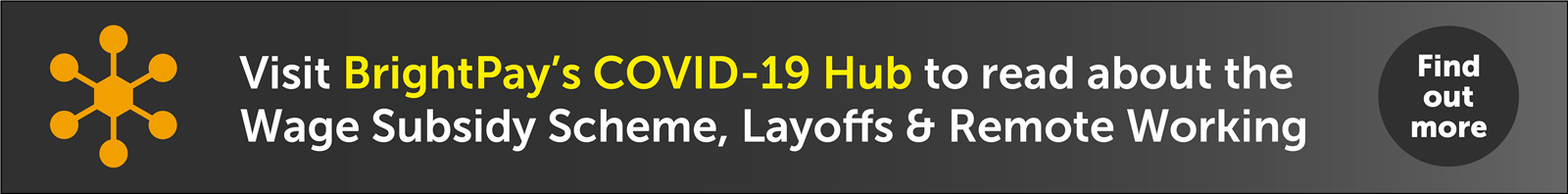Dec 2021
15
How to avoid employees carrying over their annual leave
For most employers in Ireland, their annual leave year runs from January to December and an employee’s annual leave entitlements will depend on how much they’ve worked that year. As we get closer to the end of 2021, you may notice some employees who still have days or maybe even weeks left to take. Depending on what type of business you’re in, this could be a real headache to deal with. For example, if you are in retail, giving employees time off at Christmas could be impractical.
Some employees may ask if they can carry over their leftover leave into 2022. According to Citizen’s Information, annual leave should be taken within the leave year it was earned. Whether or not an employee can carry over annual leave entitlements will depend on the policy you have in place. Some employers will agree to allow employees to carry over untaken annual leave within 6 months of the relevant leave date, while others may allow employees to carry over leave even further. It is important to note, if an employee is on extended sick leave, then legally, they are allowed to carry over any unused leave for up to 15 months after the end of the year it was earned.
While in most cases allowing an employee to carry over annual leave shouldn’t be a problem, it can become impractical, especially when you have a lot of employees wanting to do so. Making sure your employees take their annual leave within the year it was earned can help avoid employee burnout as it encourages them to take more regular breaks. It also prevents employees saving up their annual leave and using it all in one go which could result in your business being short staffed for a long period.
Whatever you decide, it is important that you have an annual leave policy in place which clearly outlines whether employees can carry over leave from one year to the next. If you would rather a “use it or lose it” policy where employees must take their leave within the year it was earned, then it is important that you carefully track employees’ leave taken and remaining. Doing this will help you avoid having employees on leave, when you may need them most.
If you would like a ready-made annual leave policy which you can tailor to your own needs, visit our sister company Bright Contracts to find out more, or book a free online demo with a member of their team today.
How can I keep track of employees’ annual leave?
If you have a lot of employees, it can be difficult to keep track of everyone’s annual leave. Luckily, your payroll software can help. BrightPay Payroll Software used alongside our optional cloud add-on BrightPay Connect has an annual leave management feature which allows employers and employees to keep track of annual leave taken and remaining.
1. View a company-wide calendar of employees’ past and scheduled leave
When you open up BrightPay Connect’s employer dashboard, from the calendar tab, you can view a company-wide calendar which shows all your employees past and scheduled leave. This calendar is automatically updated when you add leave for an employer in the payroll software. The calendar makes it easier for you when you need to decide whether or not you will approve an employee’s request for time off.
2. Let employees request leave through their phone
BrightPay Connect also includes an employee smartphone app which the employee can use to request leave. From the app the employee simply selects the days which they would like off, the type of leave (paid or un-paid) and the times (eg. a half day). Employees can request leave anytime, anywhere, even on the go.
3. Have approved leave automatically update in your payroll software
Once the leave request has been sent, the employer will receive a notification on the employer dashboard asking them to either approve or deny the request. If the employer approves the request the annual leave will automatically flow through to BrightPay.
4. Let employees know how much leave they have remaining without having to ask you
Another great feature of the BrightPay Connect’s employee app is that when an employee opens the app, they can see how much leave they have used so far that year and the amount of leave they have remaining. When an employee can easily keep track of the amount of leave they have used it means they will be less likely to have leave left over by the end of the year.
While some employees will still need an extra nudge to remind them to take their full annual leave entitlements before the end of the year, BrightPay Connect can greatly help payroll processers in keeping track of who has leave left to take. This can help avoid employees carrying over annual leave days and having too many employees requesting to take leave at the end of the year.
To learn more about how BrightPay Connect can help you manage your employee’s annual leave, why not book a free online demo today.
Related articles:
Nov 2021
22
Christmas bonuses and tax-free vouchers: your holiday payroll guide covered
It’s coming close to the end-of-year madness, and as payroll processors you’re likely to be particularly busy in the lead-up to Christmas. Between managing the annual leave requests, Christmas bonuses, and holiday pay, there are a quite a few payroll tasks to sort out. To help you with this, we’ve put together a few key points to remember if you’re processing the payroll this Christmas.
Christmas Bonuses:
A Christmas bonus can put a smile on every employee’s face and can be the perfect way to say ‘thank you’ for all the hard work done during a difficult year. However, it’s important you don’t get caught out on tax implications.
Under Revenue’s Small Business Exemption Scheme, employers can gift employees and directors a small benefit of up to €500 in value, tax free, each year. Certain guidelines must be followed:
- This benefit cannot be in cash.
- Only one such benefit can be given to an employee in one tax year. Only the first one qualifies for tax free status, even if you do not offer the full €500.
With this tax-free benefit, you have the potential to save up to €653.65 in tax per employee as the total cost of a net €500 gift paid through payroll is €1,153.65. Remember though, if a benefit exceeds €500 in value, the full value of that benefit is subject to tax.
In order to qualify for the small benefit exemption, it is important that gift cards are not given to employees as a salary sacrifice. This means you cannot fund the bonus from a deduction of your employee’s salary. The rewards must be invoiced and paid external to payroll.
Vouchers:
- Tax-free vouchers are a popular way of gifting a Christmas bonus to employees.
- Tax-free vouchers can be used only to purchase goods or services.
- The tax-free vouchers must be purchased from the business bank account or credit card.
- Employees or directors cannot purchase a voucher themselves and seek reimbursement for it.
When to pay employees in December:
It’s common for many businesses to have a different payroll date in December. Often, employees will be paid earlier in December so they can cover their holiday expenses and because many businesses are closed at the end of the month.
It's likely only your monthly paid employees will be affected by this. If you plan to pay employees early, make sure you give yourself enough time to process the payroll in advance. Give your employees notice of the change in pay date and enough time that they can submit their expenses if they have any. Remember to make provisions to ensure that you report your employees’ pay to Revenue on or before the pay date.
Managing annual leave requests:
Christmas can be a very busy time for many businesses, and it may be also a time when employees are most looking to take annual leave. While you need to ensure you have enough employees working to cover this busy period, you should also look to be as fair as possible.
It’s recommended that you have a clear policy on holiday requests. Most often, a “first-come, first-served” approach is used. This provides a fair and transparent method for all employees. One way of achieving this is by using an employee app. BrightPay Connect, a cloud add-on to BrightPay Payroll Software, includes an employee self-service platform which can be accessed online or through the BrightPay Connect employee app. The app gives employees access to a self-service portal that they can use to request leave at any time. Once a request has been made, the employer or their manager, will be notified of it. When a request has been made it is time stamped, allowing you to see the order in which they come in. The employee will then be notified if the request has been accepted or rejected. BrightPay Connect also includes a company-wide calendar for the employer to view so that you can ensure that there is adequate staffing before approving an annual leave request.
Interested in learning more about annual leave management on BrightPay Connect? Book a free online demo here for a detailed walkthrough of everything BrightPay Connect has to offer you and your business.
Related Articles:
Jul 2021
26
Going paperless: how an employee app can help
COVID-19 has accelerated the move to paperless systems for businesses all over the world. In retail we saw outlets curtailing the use of cash due to fear of spreading the virus; causing payment habits to evolve faster than ever. With more of us working remotely, the office has also seen rapid innovation and it has become crucial that businesses digitalise their paper forms. While some of us may have found the move to digital difficult at first, many of us are now used to it and can easily visualise a future where paper is no longer needed in the workplace. The pros of a paperless workplace far outweigh the cons and it has the ability to revolutionise the way we work.
The move to paperless is nothing new in the world of payroll processing. Going back to a time where payroll was done manually and without the help of software is unimaginable to most payroll processers. However, if you are still using paper anywhere in your workflow, it’s time to make the change.
BrightPay Connect is a cloud add-on to our payroll software that can help you to digitalise payroll and HR processes, allowing you to cut down on your use of paper and even stop using it altogether. So how can BrightPay Connect help you achieve this?
BrightPay Connect digitalises the following tasks:
- Sharing documents with employees such as contracts of employment, staff handbooks etc.
- Distributing payslips to employees
- Annual leave management
What are the benefits of digitalizing payroll processes?
1. Your company can save money
Surveys have found that the average amount spent by businesses on printing is over €800 per employee. With 30% of print jobs not even being picked up from the printer and 50% of print jobs ending up in the bin within 24 hours, businesses are essentially throwing money away. A document such as a staff handbook can be as long as 100 pages. Say you have 40 employees, that adds up to 4000 pages and a lot of money being spent on paper and ink. Sharing the staff handbook through a cloud portal cuts out this cost altogether.
2. It is more convenient for you and your employees
With BrightPay Connect, staff have the ability to access important documents through the employee self-service app on their phone. This means they no longer have to store physical documents that can often be lost or get thrown away. It also means that if you would like to update or change any of the information in the document, it is easy to do so. Once the document has been updated, employees will receive a push notification to let them know the newly updated document is ready to be viewed.
Sharing a document online with a few clicks of a mouse is far more convenient than having to print off, sort through and physically distribute reams of paper. It also doesn’t matter where an employee is; in the office, working from home, or even travelling abroad, everyone will have access to the document at the same time.
3. You can save yourself hours of time
Paper-based processes are notoriously slow and are more prone to error which can end up taking you hours to correct. One way you can save time with BrightPay Connect is by digitalising your annual leave management processes. Instead of having employees submit paper forms, the employee can request leave wherever or whenever suits them; be it from their desk or even in their own time through the BrightPay Connect mobile or tablet app.
Once a request for leave has been made, the relevant manager will receive a notification on their own BrightPay Connect dashboard. From the dashboard, employers can either approve or deny the leave request. Through your dashboard, you can view a real-time, company-wide calendar where you can see which employees are on leave, when they are on leave and the type of leave, saving you hours of time when dealing with annual leave requests.
4. It improves accountability
Another great benefit of using BrightPay Connect's online document sharing feature instead of paper is that it allows for accountability. From the employer dashboard, users have the ability to track who has read the documents which have been shared with them and who hasn’t. When it comes to managing annual leave through BrightPay Connect, you can assign users to manage requests from specific employees. You also will have a record of who has requested leave, when, and who has dealt with the request.
5. It improves security
Employee documents, especially payslips, are highly confidential documents which contain sensitive personal information. It is the responsibility of the employer to ensure that the employees' information is kept safe and secure. If you are still sharing paper payslips with employees, you are leaving them at high risk of a data breach. In the BrightPay Connect mobile app, employees will receive an email and a push notification when their latest payslip becomes available to be viewed or downloaded. From the app, employees can also view and download all historic payslips. BrightPay Connect uses a design structure that maximises security. Each user will have their own login details and unique password. BrightPay Connect utilises the Microsoft Azure platform, keeping the employee’s personal information secure.
6. It helps you stay ahead of the competition
Technology is always evolving and by not moving from manual paper processes to digital ones, you are at risk of being left behind by the competition. Companies are having to continuously innovate to keep up with customers' expectations and payroll is no different. The digital transformation has changed employees’ expectations. To attract and retain top talent, employers need to replace old manual processes with digital solutions. In a recent employee survey, 91% of employees said they want digital solutions and 88% think that technology is a vital part of the employee experience.
7. You are helping the environment
Lastly, the biggest advantage of going paperless is that you are helping to save the environment. By curtailing the use of paper in the workplace not only are you saving trees, but you are also helping to reduce pollution, save water and cut down on the use of fossil fuels which are used to make ink. Turning a single tree into 17 reams of paper releases around 110 lbs of C02 into the atmosphere. It has become the responsibility of businesses to cut down on carbon emissions and going paperless is the first step you can take.
It is becoming increasingly important for businesses to make more environmentally friendly choices. BrightPay recently conducted a survey of our UK customers and over 70% of respondents said that they would like to make more environmentally friendly decisions for their business. From the same survey, 43% said that it was either extremely important or very important for them to choose suppliers who make a conscious effort to reduce the impact they have on the environment.
Read about our own sustainability efforts here.
Why not book a free online demo of BrightPay Connect today and find out more about its benefits and how it can help your business go paperless.
Related articles:
Jun 2021
3
Avoid Annual Leave Backlog
Managers will likely be in a situation where many employees will request to take leave at the same time. Whether it’s during the summer months, winter months or during school holidays, there will be higher demand at certain times of the year. But how do you handle it?
Employers should have a clear policy on holiday requests. Typically, a “first-come, first-served” approach works well. While it might not be possible to please everyone and give them their requested time off, it is important that you deal with annual leave requests in a way that is transparent and fair to all employees.
With the average annual leave in Ireland at 4 weeks per year, a recent survey from Irishjob.ie revealed that the average employee only uses 60% of their full annual leave per year. Not taking the full allocation of annual leave has absolutely no benefit for employees. It also has no benefit for employers as if staff are not taking enough rest throughout the year it can lead to burn out and unproductivity. Employees should be encouraged to take their full annual leave days every year to avoid this.
Where possible, managers should allow and accept the annual leave requested. However, managers have the right to decline holiday requests (with the correct notice) if the timing of leave would result in the business being understaffed and unmanageable.
If your business is faced with a high demand for annual leave for certain time periods every year, you can require employees to take annual leave on dates chosen by the employer. Employers must give the employee at least one month notice before the period of leave requested.
By introducing BrightPay Connect, employees can access a self-service portal via an app on their smartphone or tablet device. They will be able to request leave 24/7 from anywhere, meaning they don’t need to be in the workplace to request leave. When an employee requests leave, the employer will get a notification to login to their online portal to approve or reject the leave. The requests will be time stamped so you can see the order in which they come in. Employers can access a company-wide calendar that will display all leave so that you can ensure adequate staffing before approving an annual leave request.
You can have multiple users on BrightPay Connect meaning each department/line manager can approve leave for their own department. More information on user access and permissions can be found here.
Book a 10-minute online demo of BrightPay Connect to discover how it can benefit your business.
Related articles
May 2021
13
How to Manage the Annual Leave Backlog as the Country Reopens
Employers are well used to staff wanting to take holidays at the same time. It is inevitable that certain times of year like Easter or Christmas will be more popular than others. As we remain in lockdown, many employees will have saved their time off for when more restrictions are lifted, and they can enjoy their free time as much as possible.
With Hotels, B&Bs, guesthouses, self-catering accommodation and outdoor hospitality set to reopen in early June, we can expect a scramble in workplaces for employees to get their holiday requests in. While it might not be possible to please everyone and give them time off on their preferred dates, it is important that you deal with annual leave requests in a way which is transparent and fair. If they wish to, employers are permitted to specify when an employee should take their holidays, provided they give the required notice. However, this can leave some employees feeling hard done by and annoyed that they do not have control over the dates that they take off, especially if they are forced to take time off during COVID-19 restrictions. So, what is the best option for all parties involved?
An employee app that manages staff holidays
BrightPay Connect, an optional add-on to BrightPay’s payroll software, is the simplest way to manage your staff's annual leave – headache free. BrightPay Connect streamlines leave requests and leave approval. This is how it works:
1. The employee requests leave from the calendar in their BrightPay Connect mobile app or from their PC or tablet. This means employees can request leave anytime, anywhere.
2. The employer (or the person who has been assigned to oversee the management of that employee’s annual leave) is notified of the request on the dashboard of their own BrightPay Connect account.
3. The employer/manager can then either approve or deny the request at the click of a button.
4. The employee will receive a notification on their device informing them of whether their request has been approved or denied.
The most popular policy of granting annual leave is on a first come, first served basis. While this policy is the most fair; depending on the system in place, it can still be difficult to keep track of which employee requested the leave first. With BrightPay Connect, you don’t have that problem as you will be able to see the order in which requests come in. Employees also have the ability to request half days or request to cancel leave which has already been granted.
In the employer’s dashboard, from the calendar tab, the employer or manager can view a real time, company-wide calendar. At a glance, employers see which employees are on leave and the type of leave. This is especially handy nowadays when staff may be working from home and it is hard to keep track of who is off and who is not. Cloud integration means any approved leave requests will flow directly back to your BrightPay payroll software on your PC.
Using BrightPay Connect to manage employee’s leave means less conflict in the workplace and less stress all round. Book a demo today to find out the many other ways BrightPay Connect can improve employer/employee relationships.
Why not register now for our upcoming free webinar where we will discuss the EWSS scheme and highlight important tips to remember as you return to the workplace.
Related articles:
Jan 2021
19
Four ways to introduce payroll as a service to clients
More than ever, accountants are under pressure to diversify their service offering as the profits from doing compliance increasingly diminish. To the profession’s immense credit, firms have embraced new ways of working to not only stay afloat but thrive.
But with more competition, it’s become hard to stand out. Offering payroll processing services has become an overlooked way to set yourself apart. Perhaps understandably: in the past, payroll processing wasn’t a particularly dynamic, easy or, most importantly, profitable service to offer.
Things have changed, however, with the advent of new software that has made offering payroll services more profitable, simpler and innovative.
BrightPay Connect and Cloud Access
BrightPay Connect is a cloud add-on that seamlessly slots into BrightPay payroll software on your desktop. The payroll is still processed on BrightPay’s desktop application, but the payroll information is stored online on a secure cloud server. By introducing the cloud into your payroll services, you can demonstrate value and power up what you offer to clients.
Here are four ways you can introduce a cloud system with payroll access like BrightPay Connect to clients:
- The client self-service dashboard: Clients can see their employer details, employee's contact details and payslips, any outstanding amounts due to Revenue and any reports that have been set up in BrightPay on the desktop application. It’s a collaborative sort of payroll processing that clients will never have experienced before.
- The employee smartphone and tablet app: Not just employers, but their employees too. The self-service app provides a digital payslip platform which employees can access anytime, anywhere. Through the app, your client can offer employees GDPR compliant self-service tools.
- Annual Leave Management Tool: It’s not just payroll or payslips. BrightPay Connect can save your clients money and time with an in-built leave management tool in the self-service portal. Approved leave is automatically added to the employee calendar and synchronised to your payroll software.
- Automatic Cloud Backup: Clients will get the safety and security of a cloud payroll backup when you use BrightPay Connect. The software will automatically backup payroll files every 15 minutes when open and again when the payroll file is closed down. A chronological history of backups will be maintained which can be restored at any time.
Make your and the client’s life easier
There’s so much complication in our modern economy. Businesses and individuals are assaulted on all sides by different technologies and demands for their attention and time.
But it’s important to remember that the right tech can also radically simplify peoples’ lives too. BrightPay Connect, with its suite of HR-centred features, will make payroll processing simple and collaborative.
By empowering your clients via the cloud add-on, you’ll lessen the admin burden on yourself, leaving you to focus on getting the details right. For your client (and their employees), BrightPay Connect will give them control over their leave and payroll data.
Things can – and should – be much simpler. And with BrightPay Connect, that’s the new reality of payroll processing. Book a demo of BrightPay Connect today.
Jan 2021
6
BrightPay Connect Calendar Updates
The calendar functionality in BrightPay Connect has been updated and improved, making it more user friendly and graphically appealing for both employers and employees. Improvements such as calendar and leave view, custom leave types and requesting leave are part of the new enhancements.
Calendar Display
The number of months displayed on the calendar for both employers and employees can be selected, the options available are 3 months, 6 months, 9 months and 12 months. This can be selected under the Settings tab in the Employer portal, further details can be found here.
On the Employer or Employee Calendar in Connect, the calendar can be displayed for one month or multiple months. One month view can be seen by selecting the '1 Month View' option. The view can be returned to the default number of months view by selecting ‘3 / 6 / 9 / 12 Month View’. On the ‘1 Month View,’ there are new widgets for scrolling up and down through the number of leave entries on a particular date.
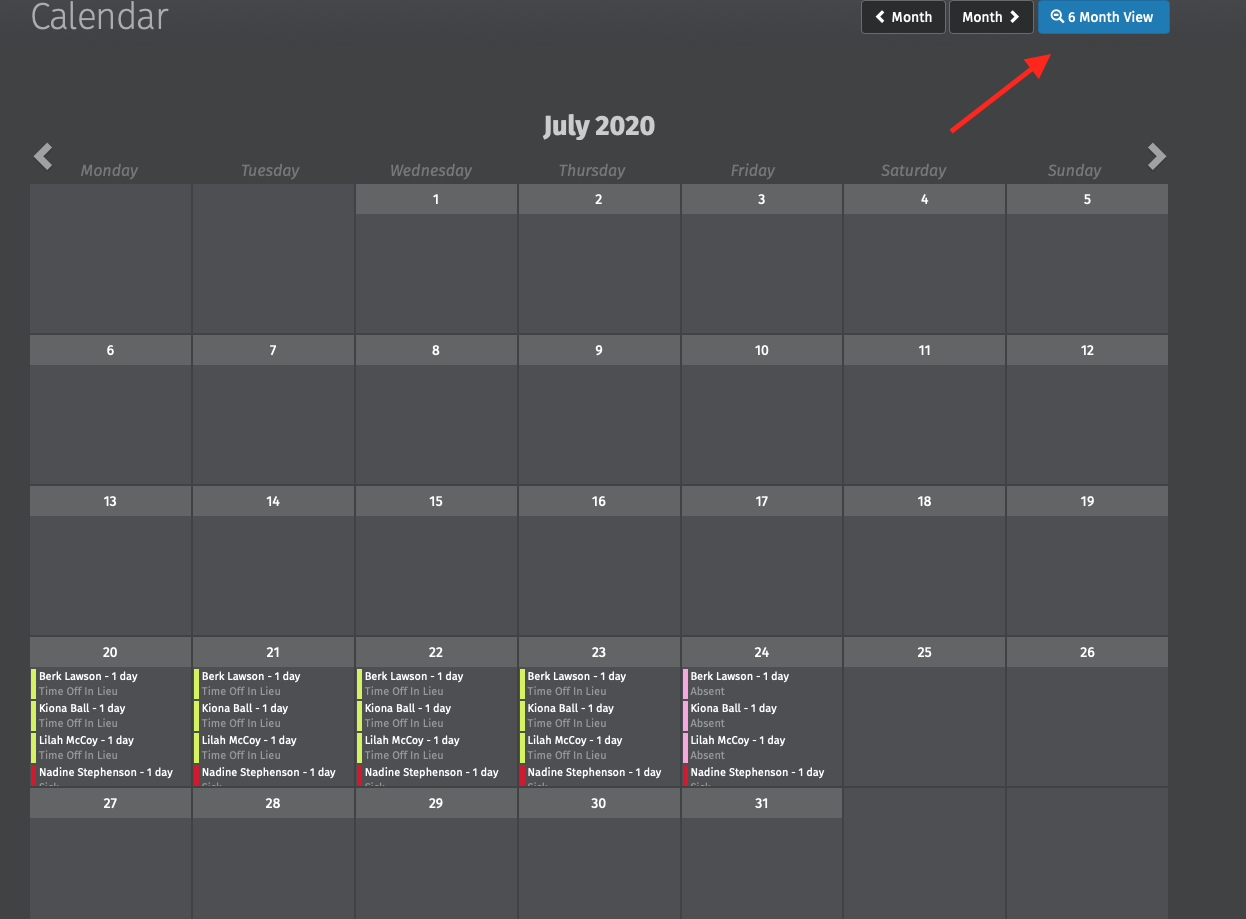
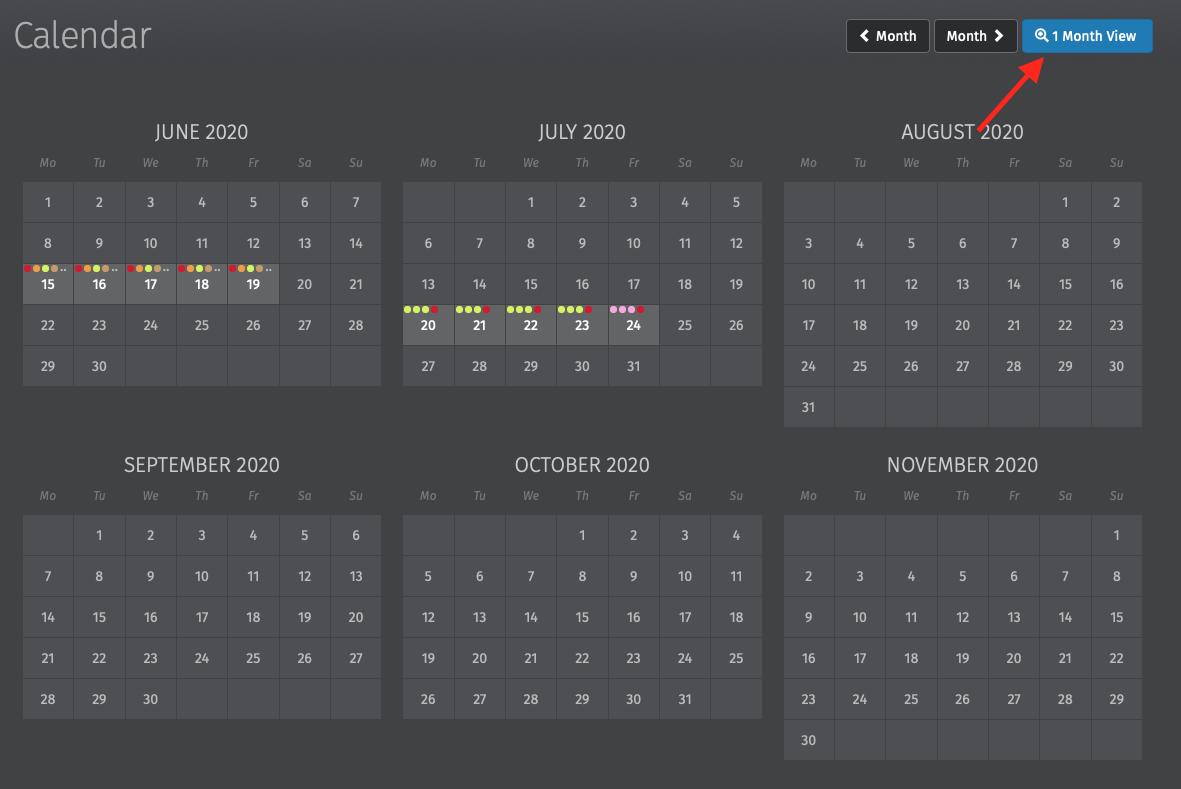
Dates with multiple types of events are dotted with the relevant colours. To see the breakdown, simply hover your mouse over the date. By selecting a date on the calendar, a dialog box will open to show all the entries on that date without having to scroll.
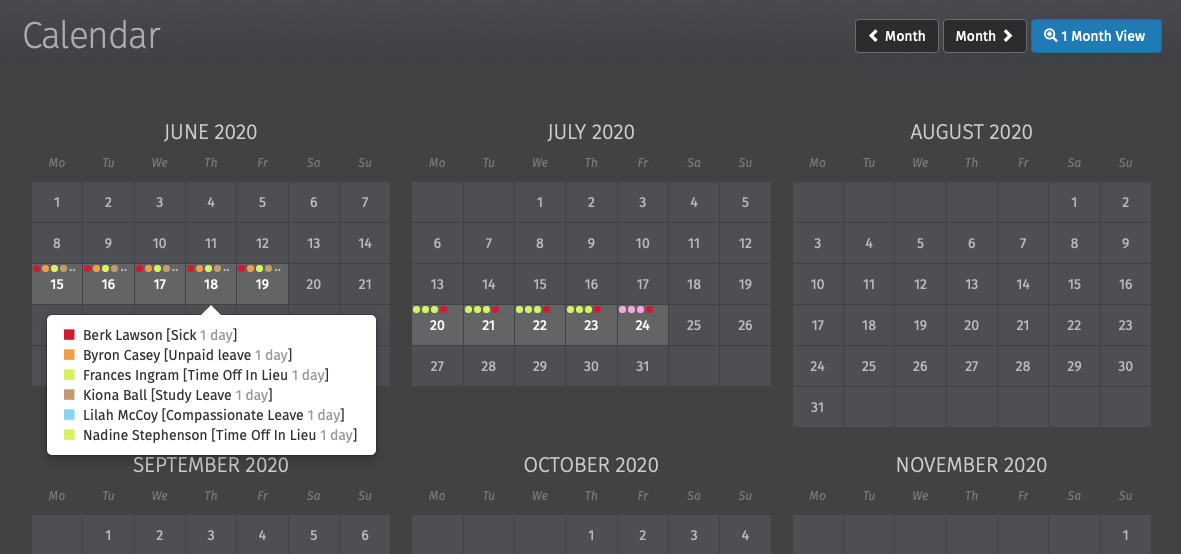
Custom Leave Types
Custom leave types are now available in BrightPay Connect. In BrightPay 2021 you can define nine additional custom leave types for employees. Six of the custom leave types are set up with default descriptions such as time in lieu and study leave. Instructions on how to add, edit or remove these custom leave types can be found here.
When a custom leave type is entered on the employee’s calendar in BrightPay and synchronised to Connect the leave type will be displayed on the calendar for both the employer and the employee to view on their online portal or mobile app. Custom leave can only be entered on an employee’s calendar by a user in Connect or on the employee’s calendar in the BrightPay employer file. Employees cannot request any custom leave types.
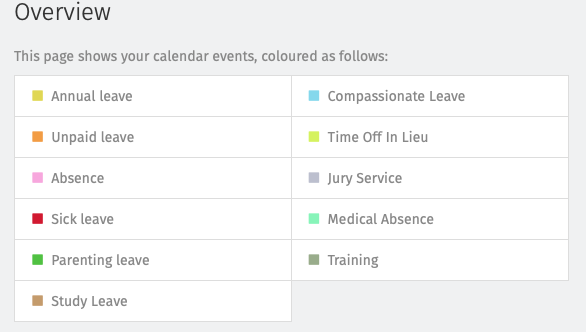
Adding/Requesting Leave
When employers are adding leave on an employee’s calendar in Connect or an employee is requesting leave, they are now entered as date ranges simplifying leave dates being selected. If the employer or an employee enter in an invalid date range (e.g. including non-working days in the date range) it will automatically correct this and only working days will be included in the request.
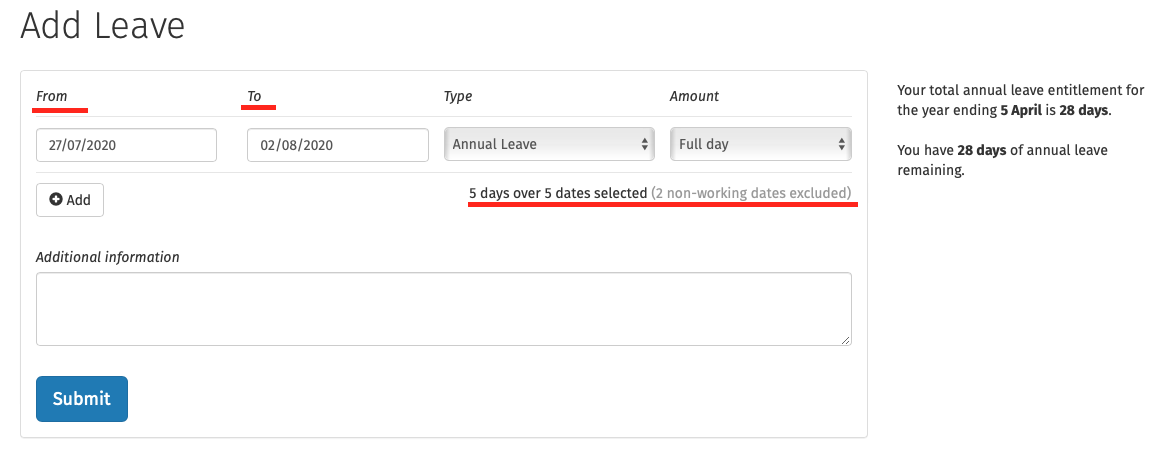
Interested in finding out more about how BrightPay Connect can streamline your leave management processes? Book an online demo of BrightPay Connect today.
Jul 2020
10
Annual Leave & COVID-19 - Your Questions Answered
COVID-19 has presented countless challenges to every kind of business you can imagine. Whether you’re in retail or construction, banking or manufacturing, navigating the current circumstances while trying to keep your business afloat has been the cause of much confusion, frustration and anxiety. And one of the most commonly cited points of debate has been how the pandemic does or doesn’t affect annual leave for employees, and how employers should handle this moving forward.
These concerns aren’t unwarranted. There have been significant changes to how businesses can and in many cases, must, grant annual leave to employees. Understandably, many employers and managers are worried about denying employees their statutory rights and any potential circumstances arising from that.
So, with those concerns in mind, here’s everything you need to know about annual leave and COVID-19.
1. Do Employees Continue To Accrue Annual Leave?
Yes, and no. Employees who have been laid-off as a result of the pandemic will continue to accrue public holidays as normal that occur during the first 13 weeks. However, they will not accrue annual leave during the period of lay-off. Employees working short-time will continue to accrue leave for the hours they work.
The annual leave that employees accrue up until the point of being laid off will remain intact and employers should not pay employees in lieu of this annual leave. Instead, it should be made available to the employee to take once they return to work.
Given the exceptional circumstances that we are currently living in, it could well be the case that an employee genuinely cannot take their accrued annual leave this year. If this situation arises employers should try to be flexible in terms of allowing an employee to carry over leave into the next calendar year.
2. Do Employees Have To Take Annual Leave During Lay-Off?
Many employers are asking that their employees take annual leave while they can’t work during the lock-down period. However, some employees are resisting this and employers are wondering if they are within their rights to require that their staff take their holidays now.
Although employees have a statutory right to take any annual leave accrued, they can only take these holidays at a time that suits their employer. This rule is in place to avoid all employees taking their holidays at the one time, or during particularly busy periods (such as Christmas time for retail businesses). As such, employers can ask their staff to take their annual leave during lockdown as this ensures that they will be available to work when the business reopens.
However, it is advisable that employers try to be as accommodating as possible in this regard. Annual leave is typically used to rest and relax, often on holidays abroad. As this option isn’t available to employees who are cocooning/shielding, it could be prudent to allow those employees to take their holidays later in the year when they have more flexibility to enjoy them, where possible.
3. Can Statutory Annual Leave Be Carried Over To Next Year?
Yes. Given the extraordinary circumstances in which we all find ourselves now, employers should be as flexible and accommodating as possible when it comes to carrying over annual leave into 2021.
4. What If I’m Ready To Re-open My Business, But My Employee Wants To Take Annual Leave?
If your employee has holidays accrued, then he or she is entitled to take those holidays. However, as the employer you do have discretion when it comes to when your employees can take their holidays.
If, for example, you are in the retail industry and are expecting high levels of traffic in your premises once you reopen, then you can choose to have more staff than usual on the shop floor at a time in order to meet high customer demand. In this case, you can refuse holiday requests for this time as you have a sincere need to have all employees available for work.
At the end of the day, it is your choice when you allow your employees to take their holidays. While it’s important to be as accommodating as possible in order to maintain positive relationships with staff, if you need them to be available for work you are within your rights to ask them to take their holidays later in the year.
Keep Up-To-Date on the Latest COVID-19 Guidelines for Employers
At BrightPay we know how important it is to keep abreast of the most recent developments when it comes to COVID-19, especially as we navigate unchartered territories together. That’s why we’re holding regular webinars to share with you all news relating to Revenue updates, what employers need to know and how you can make sure you’re complying with best practices at all times.
Register for our upcoming webinar where we cover everything from important COVID-19 payroll updates to return to work government policies.
To receive email notification letting you know when we’re holding our next webinar, sign-up to our mailing list and ensure you don’t miss out on the latest updates for your business.
Aug 2017
17
Paternity Leave – Uptake lower than expected
In September 2016, fathers of children born in Ireland became eligible for the first time to take up to two weeks’ paternity leave and to receive Paternity Benefit from the Department of Social Protection. Statistics collated from the first few months of the scheme show, however, that just one in four fathers eligible for the scheme chose to avail of it. This is in stark contrast to the expectation that 60% of eligible fathers would avail of the scheme when it was first announced.
Just over 5,000 paternity benefit applications were awarded during the first three months of the scheme going live, with County Longford, Kerry, Roscommon and Clare having the fewest applicants. A larger uptake however was seen in County Dublin, Cork and Kilkenny.
A further 7,500 paternity benefit claims were subsequently awarded in the first four months of 2017.
Under the new scheme, eligible fathers are entitled to two weeks of paternity leave. The two-week leave can be taken at any point within 28 weeks of the birth or adoption of a child, but the two weeks must be taken together.
A social welfare benefit of €235 per week is paid for the two weeks. It is at an employer’s discretion if they wish to top up this payment to the full weekly wage normally earned by the employee.
Despite the low uptake so far, it is hoped that the number of applicants will increase as the scheme enters its second year in September.
Current statistics also don’t reflect fathers who may be delaying their paternity leave, for example fathers whose child was born on February 28 this year can take it at any time up to September 1, 2017.
Guidance on how employers should treat Paternity Benefit and when it should be entered in Thesaurus Payroll Manager can be found here:
https://www.brightpay.ie/docs/2017/parenting-leave/paternity-leave-and-pay/
Related article:
Jun 2014
4
Changes to Holiday Pay Calculations
As we enter the summer holiday season employers need to ensure that they are paying their employees correctly during annual leave.
A recent decision by the European Court of Justice (ECJ) will impact how some annual leave pay is calculated.
Do you pay employee’s commission? Is the commission calculated based on the amount of sales made or actual work carried out? If yes, according to the ECJ, holiday pay should include commission pay.
The decision was made in the case of Locke v British Gas Trading and Others. Locke was a Sales Representative whose commission made up approximately 60% of his remuneration. After taking two weeks leave in 2011, Locke suffered financially as he was unable to generate sales for the period he was on annual leave.
The ECJ ruled that the purpose of annual leave is to allow a worker to enjoy a period of rest and relaxation with sufficient pay. By not including commission payments with holiday pay, employees are less likely to take annual leave so as to avoid financial hardship.
It has been left to the national courts to determine how to calculate the commission to which a worker is entitled, however the court did suggest that taking an average amount of commission earned over a certain period, e.g. the previous 12 months.
Employers are advised to review their commission policies to establish which, if any, payments need to be included in annual leave pay.