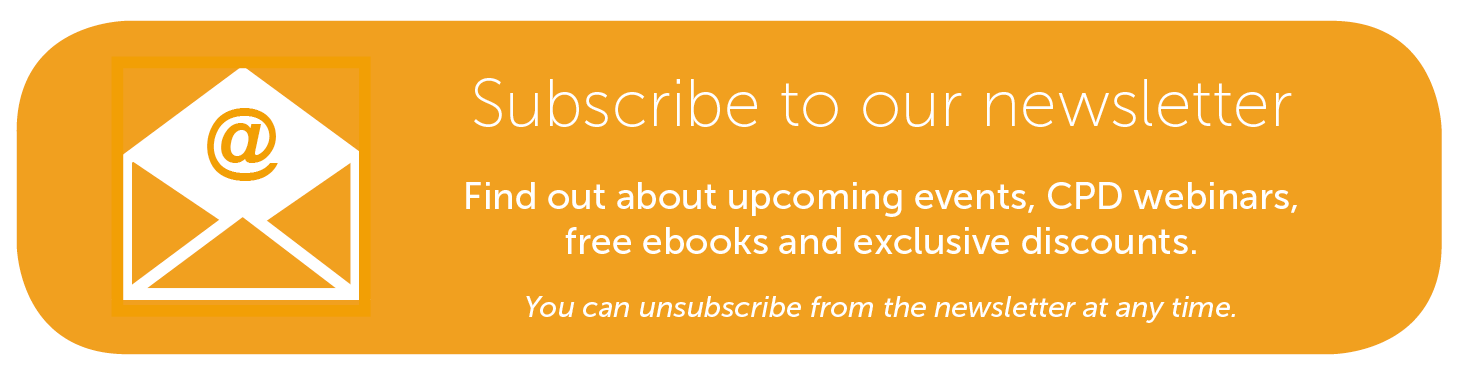Jan 2021
19
Four ways to introduce payroll as a service to clients
More than ever, accountants are under pressure to diversify their service offering as the profits from doing compliance increasingly diminish. To the profession’s immense credit, firms have embraced new ways of working to not only stay afloat but thrive.
But with more competition, it’s become hard to stand out. Offering payroll processing services has become an overlooked way to set yourself apart. Perhaps understandably: in the past, payroll processing wasn’t a particularly dynamic, easy or, most importantly, profitable service to offer.
Things have changed, however, with the advent of new software that has made offering payroll services more profitable, simpler and innovative.
BrightPay Connect and Cloud Access
BrightPay Connect is a cloud add-on that seamlessly slots into BrightPay payroll software on your desktop. The payroll is still processed on BrightPay’s desktop application, but the payroll information is stored online on a secure cloud server. By introducing the cloud into your payroll services, you can demonstrate value and power up what you offer to clients.
Here are four ways you can introduce a cloud system with payroll access like BrightPay Connect to clients:
- The client self-service dashboard: Clients can see their employer details, employee's contact details and payslips, any outstanding amounts due to Revenue and any reports that have been set up in BrightPay on the desktop application. It’s a collaborative sort of payroll processing that clients will never have experienced before.
- The employee smartphone and tablet app: Not just employers, but their employees too. The self-service app provides a digital payslip platform which employees can access anytime, anywhere. Through the app, your client can offer employees GDPR compliant self-service tools.
- Annual Leave Management Tool: It’s not just payroll or payslips. BrightPay Connect can save your clients money and time with an in-built leave management tool in the self-service portal. Approved leave is automatically added to the employee calendar and synchronised to your payroll software.
- Automatic Cloud Backup: Clients will get the safety and security of a cloud payroll backup when you use BrightPay Connect. The software will automatically backup payroll files every 15 minutes when open and again when the payroll file is closed down. A chronological history of backups will be maintained which can be restored at any time.
Make your and the client’s life easier
There’s so much complication in our modern economy. Businesses and individuals are assaulted on all sides by different technologies and demands for their attention and time.
But it’s important to remember that the right tech can also radically simplify peoples’ lives too. BrightPay Connect, with its suite of HR-centred features, will make payroll processing simple and collaborative.
By empowering your clients via the cloud add-on, you’ll lessen the admin burden on yourself, leaving you to focus on getting the details right. For your client (and their employees), BrightPay Connect will give them control over their leave and payroll data.
Things can – and should – be much simpler. And with BrightPay Connect, that’s the new reality of payroll processing. Book a demo of BrightPay Connect today.
Dec 2020
18
Why not add some sparkle to Christmas with the perfect cloud solution
What springs to mind when you hear the word ‘cloud’ will vary from person to person. Some will think of the weather as they look, grumbling, out their front window. But others will be thinking about all that extra storage on their iPhone. The meaning of the word has changed in recent times and most of us will now think the latter. But what about those who haven’t a notion what you’re on about? What is the cloud?
The cloud is a general term for any computing service that involves hosting over the internet to deliver computing services in lieu of a hard drive. Services such as storage, payroll and HR information. The other key feature is that you can access these services or information anytime, anywhere from any device that is connected to the internet. In fact, you’re already using cloud services if you use social media, Google Drive and Dropbox to name but a few. And now the cloud has become a must-have for any business who wishes to keep up with the times.
I can hear some of you now: “It sounds great, but my employees would never use something like that”. Well, that’s where you’re wrong. A recent survey found that 48% of people believe technological advances will change the face of the workplace and a massive 87% of those said they would be happy to adapt to technological changes if the right tools were given to them. Wow! So how do I know which cloud platform to choose for my business?
I’m glad you asked! Our experts got together for a brainstorming session and found that there are four key things to look out for when choosing the right cloud platform for your business - cost, compliance, simplicity and connection.
- Cost - Your upfront costs should be minimised – using the cloud shouldn’t be an expensive luxury reserved for big corporations. Make sure it provides the option of having multiple users so you can delegate and give access to various people to manage payroll tasks and HR requests on your behalf.
- Compliance - Make sure it takes into account your obligations as an employer with regards to things like the GDPR legislation and record-keeping requirements. A good platform will have compliance built-in as standard and will manage it seamlessly.
- Simplicity - The most important thing to increase the uptake of a cloud platform is to make sure it is user-friendly and reduces the chance of human error. Look out for simplistic interfaces and whether or not training and support are available. The best of the best will offer this support for free. You should also be able to get set up and ready to go with minimal disruption to your business.
- Connection - Make sure it offers features that are attractive to employees such as a downloadable app, a self-service portal and company-wide communication features. Because at the end of the day, your employees won’t give a damn about how excited you might be about something unless it works for them too. These features tie in with our ever-increasing digitally-minded workforce and will make them feel more in control and engaged.
So, there you have it… off you go now! Good luck scouring through the internet trying to find the perfect cloud platform. But…., well, ....it is Christmas after all and I’m feeling generous. Ah, what the heck, I’ll just let you in on a secret which is the best cloud payroll platform for businesses out there: our very own BrightPay Connect.
BrightPay Connect is an add-on to BrightPay’s award-winning payroll software and ticks literally every single box I just mentioned over the course of this post. I’ve done enough talking so instead let me show you. Book a demo today to find out why BrightPay Connect is the perfect fit for your business.
Merry Christmas everyone! Don’t say I didn’t get you anything!
Aug 2020
11
3 Benefits of Employee Apps You Never Knew
Employee apps have become a big trend in the digital communications infrastructure of businesses in every industry imaginable over the past few years. Initially, they served little or no real tangible purpose other than to help the business appear to be at the forefront of technology and employment trends. However, more recently, app designers have created apps that deliver real, measurable value for both employees and employers.
Introduced in 2017, the BrightPay employee app is available to all BrightPay Connect customers. Connect is an add-on to the payroll software which offers a whole host of additional features, from automatic cloud backup to employee dashboards. However, the employee app is one of the most attractive of these additional features, and for good reason.
This is because employers and human resource managers are constantly trying to find more effective ways of communicating with their employees, as well as methods to streamline everyday processes such as annual leave requests. Our employee app does all of this and more, and gives employees a crucial sense of engagement that’s invaluable to company culture and the productivity of staff.
But, if you’re an employer or human resources manager who’s considering using an employee app to update your internal comms abilities, you’re going to need to weigh up the benefits of the app and think about how they would apply to your organisation.
Benefits of Employee Apps
So, without further ado, let’s break down the benefits of employee apps so that you can make the best decision for your business.
Leave Requests and Approval
Few people expect that an employee app can help with leave requests, but they can. In the BrightPay Connect employee app, employees can apply for annual leave or unpaid leave directly from their tablet or smartphone. Once they've sent their request, the relevant manager will receive a notification on their BrightPay Connect dashboard.
From here, they can approve or reject the request. The calendar on their dashboard will show them all of the scheduled leave for the relevant dates, so they can see who else is on leave at that time. If they choose to approve it, the leave will automatically appear in the company calendar on both the online dashboard and the employee app.
This is particularly useful to companies with large numbers of employees whereby a significant amount of time is spent processing employee leave requests and manually updating the company calendar.
Internal Communications
Another major benefit of using a self-service employee app is the vast improvement in internal communications. Employers can upload any type of documents they want to be available on the employee app. These documents are then stored in the cloud, where employees can easily access them from anywhere in the world.
What makes this feature even more useful is that the employer can choose who has access to which documents. For example, you may upload three documents at once. One is an updated Health and Safety policy, another is a new budget document for the marketing team, and another is an employee file for a recent starter.
Our document sharing feature will allow you to make your Health and Safety policy available to everyone in the company, make the budget document available only to the marketing team, and make the new employee file only visible to yourself and your human resources manager. You can customize the access permissions for each document, and change that access at any time. And you can see who has opened and read the various documents via a time-stamped historical log.
This means that, not only can you use the document sharing facility to distribute important documents to your employees, but you can also use Connect as a secure online hub, where you store all employee data and documents safely.
Payslip Archive
One of the features of the BrightPay Connect employee app that your employees will really love is the handy payslip archive. Via the app, payslips are distributed directly to employee smartphones or tablets where they can be viewed, downloaded and printed in just a few clicks. But, in addition to this, the payslips are kept on the app in a historical archive that dates back to when you started using BrightPay Payroll - even if it’s before you introduced the app or started using BrightPay Connect.
This is great news for employees for two reasons. Firstly, because they cannot lose payslips in their email inbox or accidentally delete them and have to ask for them to be resent. And secondly, because it makes applying for mortgages or other personal finance banking options simpler as they can easily access and print as many payslips as their bank requires.
Find out more about the BrightPay Connect Employee App today
If you think that the BrightPay Connect employee app could benefit your business, why not book a free demo with our team of Connect experts? They will talk you through all of its many features, including the app and so much more.
Jul 2020
22
How BrightPay Connect's Document Upload Facility Makes Returning To Work Easier
Right now employers across the country are preparing to bring their employees back to work. This requires some adjustments as we all do our best to adapt to “the new normal”. For businesses where staff can work from home, this means facilitating remote working. And for businesses where staff must come into the workplace, it means finding ways to make the workplace as safe as possible to protect employees.
The good news is that, regardless of which of these two categories your business falls into, BrightPay Connect can help make this transitional phase easier for both employers and employees. In particular, our document upload facility is of huge value when it comes to making the necessary preparations and keeping your employees updated on what changes they can expect when they come back to work.
How Does The Document Upload Facility Work?
Using BrightPay Connect, employers can upload any kind of document to distribute to employees through a secure online portal. These documents can include everything from company policies, handbooks and news items to more sensitive information such as employee files.
When uploading each document to the portal, HR managers can choose which employees can view it. They may choose to make it available to all employees, in the case of a Healthy and Safety policy for example, or they may choose to make it only available to one individual employee or a team/department.
Once the document has been uploaded, employees will receive a notification letting them know. They can view and download it via their employee dashboard on a laptop or PC, or via their BrightPay Connect employee app on a mobile or tablet device. The HR manager or employer will be able to see who has read the document on a time-stamped log.
While this facility offers significant benefits to employers at any time of the year regardless of the circumstances, it is even more beneficial now during the COVID-19 pandemic. This is because under the new Return To Work Safely Protocol (a document released by the Government which outlines what businesses must do to prepare for returning to work), employers are obliged to create and share a significant amount of documentation with employees.
This documentation includes a COVID-19 Response Plan, detailing all points of relevance relating to COVID-19 in your workplace, and Pre-Return To Work Forms, which must be completed by employees at least 3 days before their return to the workplace.
The protocol also specifies that information and guidance should be provided by employers to workers, which should include:
- The signs and symptoms of COVID-19
- How it spreads
- Cleaning routines and waste disposal
- Advice on hand and respiratory hygiene, physical distancing, use of Personal Protection Equipment (PPE) and work equipment, where relevant
- What a worker should do if they develop symptoms of COVID-19
- Identification of points of contact from the employer and the workers
- Any other sector specific advice that is relevant.
By making all of these documents available on BrightPay Connect, employees can access everything they need in one secure online hub and download anything they need straight to their smartphone. Employers can also send out reminders to employees who haven’t accessed a particular document, to make sure they do so before they come back to work.
What Are The Benefits Of Uploading Documents To Connect?
In addition to the usefulness of BrightPay Connect’s document upload facility in making preparations for returning to work, it has several benefits in more general terms.
1. It’s More Sustainable
It goes without saying that uploading documents to an online portal is significantly more sustainable than printing them all off and sending them out to each employee. This is a great way to add to your businesses efforts to “go green” where possible.
2. It’s Faster
It’s also much faster to upload your company documents in this way than to send them out via post. Plus, being able to track when your employees have opened, read or downloaded them means that you can ensure everyone is ready before returning to work.
3. It’s Trackable
The fact that employers can check who has read the uploaded documents is crucial to ensuring that your staff comply with new government guidelines on workplace safety during COVID-19. For example, if an employee was to ignore health and safety measures and claim that they didn’t know such measures existed, you could simply check whether or not they had read the document on your employer dashboard. This adds a level of protection for employers if any potential disputes arise.
4. It’s Customizable
Human resource managers will love the fact that they can choose who can and cannot view documents. That’s because not only does BrightPay Connect allow them to store and share all company-wide information online, but it also provides them with a secure portal where they can store all employee-related files, without worrying about employees seeing them.
5. It’s Secure
Finally, BrightPay Connect provides much needed security at a time when data protection has never been more vital. Infinitely safer than storing paper-based files and sensitive information, Connect’s cloud backup means that you don’t need to worry about losing data or having it fall into the wrong hands.
Register for our free webinar
Join BrightPay on Thursday 13th of August at 10.30am for a free COVID-19 & Payroll webinar. In this webinar, we explore some key changes to the Temporary Wage Subsidy Scheme, the payroll implications or rehiring employees and employee’s annual leave entitlements during COVID-19.
Register today for your free place, and if you can’t make it on the day, don’t worry. You’ll be able to watch the webinar on demand at any time that suits you.
Oct 2019
25
Cloud HR Platforms – Making Compliance as simple as 1,2,3
As an employer, when it comes to your new employees, you must give a written statement of 5 core terms of employment within 5 days of starting employment (also known as a Day 5 Statement).
These 5 terms are:
- The full name of employer and employee
- The address of the employer
- The expected duration of the employment contract
- The method of calculating or rate of pay
- The expected normal working day and week
Employees must receive the remaining terms in writing within 2 months of starting work. Penalties for non-compliance are up to €5,000 fine and in extreme cases a potential prison sentence!
Nowadays, you don’t have to worry about how to get documents to your new employees. There is an easier, more powerful way to share your employee contracts. Thanks to Cloud HR Platforms, compliance is as easy as 1,2,3!
- Create a contract of employment for your new employee, making sure to include the core terms of employment.
- Ensure that your new employee has access to the employee portal for your company’s Cloud HR Platform
- Upload their completed contract to the Cloud and move on to getting to know your new hire!
That’s it! You are now fully compliant, following best practice recommendations and safe in the knowledge that your employees have received the information you need them to have!
With BrightPay Connect, employers can securely and seamlessly distribute documents to employees via their employee self-service app. Book a demo today to discover more ways that BrightPay Connect can keep you compliant.
May 2019
27
The hidden benefits of an employee self-service system
The ability for employees to view and edit their own data is one of the most important advancements of HR in recent years. Providing employees with remote access to view personal information held is also a best practice recommendation of the GDPR. It's obviously true that employees have a lot to gain from a self-service system, such as BrightPay Connect.
But what about HR personnel, managers and everyone else involved in the payroll and HR process? They benefit too! For administrators, it's a way of delegating the workload that would otherwise be handled solely by them. Implementing an employee self-service system is a way to re-distribute various tasks and bring them to the employee’s level.
On the surface, an employee self-service system seems designed simply to relieve a bit of pressure on your HR department. It cuts out the tedious administrative work involved in everyday tasks such as:
- Printing or emailing payslips
- Responding to payslip requests
- Responding to leave balance enquiries
- Managing annual leave requests
- Updating employee contact details
But the benefits to the business go much deeper than that. Some employee self-service systems also have the following benefits:
- Reduce errors - Entry errors and other mistakes may be avoided by allowing employees to enter their own personal information. By eliminating the need for double entry and allowing employees to evaluate their own information, the chances of inaccurate information may be greatly decreased.
- Reduce sick days - Some businesses have noticed a reduction in sick days since implementing employee self-service systems. As sick days are much more visible on screen to both employees and their managers, this likely acts as an incentive to keep sick days to a minimum.
- Cut costs - The administrative cost of processing leave or printing out payslips should not be underestimated.
- Reduce paper - The ability for employees to access payslips and other documents online can be a time and money saver. By replacing paper documents, you are also reducing your impact on the environment.
- Keep staff up-to-date - An employee self-service system can allow you to notify employees of policy changes or company-wide announcements. Employees don’t need to access their email to view changes - they can simply log in to their self-service employee app wherever they are to stay abreast of any legislative or company-wide changes that may affect them. The employer can then track which employees have viewed the notice, resource or document.
When implemented successfully, a company may see immediate increases in productivity and efficiency. Managers and HR personnel will save labour hours and frustration on a daily basis, and instead, have more time to concentrate on more important tasks.
Book a demo today to find out how BrightPay Connect can transform your business.

May 2019
15
GDPR: 1 Year On
It’s been one year since the introduction of the GDPR, and employers and accountants are reviewing their systems, processes and procedures on an ongoing basis to ensure they are doing their best to avoid hefty non-compliance penalties.
BrightPay Connect is tailored to help you overcome some of the key challenges GDPR presents when processing payroll. Although BrightPay Payroll is a desktop application, BrightPay Connect enables users to store their payroll information in the cloud. Because the payroll information is stored online, it has allowed us to bring you even more functionality and benefits, enabling users to work quicker, more efficiently and more profitably within the scope of the GDPR guidelines.
GDPR Benefits of BrightPay Connect
- Secure Backup - BrightPay Connect enables you to automatically and securely backup your payroll data to the cloud. With the GDPR, it is important to keep a copy of payroll files safe in case of fire, theft, damaged computers or cyber-attacks. BrightPay Connect maintains a chronological history of all backups which can be restored or downloaded at any time, keeping your payroll records protected.
- Self-Service Access - Under the GDPR legislation, where possible the controller should be able to provide self-service remote access to a secure system which would provide the data subject with direct access to his or her personal data. Since the payroll data is stored online, you can invite employees to their own password-protected self-service portal, which is accessible on any device. This fulfils the recommendation to provide remote access to a secure system where employees would have direct access to their personal data.
- Reduce Confidential Emails - For payroll bureaus, clients can log in to the employer dashboard anytime and run their payroll reports. As soon as the payroll is finalised, any report that is saved in the payroll software will automatically be available to the client on BrightPay Connect, eliminating the need to manually run the report and email it to the client. Instead, this reduces your workload while securely giving these sensitive, payroll documents to the client, through the online account. Similarly, payslips will also be available to the employer as soon as they have been finalised.
- HR Documents - Employers can upload sensitive HR documents and confidential employee payroll information, again eliminating emails containing sensitive information. Employers can upload documents, resources and links for all employees (e.g. company handbook), individual employees (e.g. employment contract), departments (e.g. training documents) or they can choose to hide them from employees (e.g. performance reviews).
- User Access - BrightPay Connect has the ability to set up users with restricted access, complying with the GDPR’s privacy by default, which states that you should only have access to necessary information required to complete the task at hand. With BrightPay Connect, you can restrict users from viewing employee documents, employees marked as confidential, financial information including payslips and payroll reports and whether or not they can approve employee requests. There is also the option to restrict users to individual departments.
- Employee Personal Details - The employee can use the employee self-service to view personal information that is held in the payroll software, such as their postal address, phone number and emergency contact details. They can also update and amend these details through their self-service portal so that the employer has the most up-to-date and accurate information. This improves transparency with the employee and ensures that personal data is current and up-to-date, both of which are requirements by the GDPR.
- Annual Leave Management - BrightPay Connect allows employees to request leave through their self-service portal and view their annual leave calendar. Leave will then be synchronised in both the employee’s calendar and BrightPay payroll software. Again, this improves transparency with the employee, reduces email communication containing sensitive information and ensures that you have the most up-to-date information.
Many businesses are looking for better ways to keep their employee's payroll data safe and secure. By introducing BrightPay Connect, you will be taking steps to be GDPR compliant. Book a demo today to find out how BrightPay Connect can help you with improving GDPR compliance.
Apr 2019
11
Why employees love self-service apps (& you should too!)
As a concept, self-service is nothing new. From paying at the supermarket self-service checkouts to online banking, consumers don’t want to have to wait for something if they know they can get it themselves. It’s no different in the workplace.
An employee self-service is the ultimate tool whereby employees can login from anywhere to view their employment and pay related information. With a self-service system, employees can download payslips, request annual leave, look at policies and HR documents and update personal information - all without once contacting HR personnel.
Benefits for Employees
- Instant Payslips - The employee can login to the employee self-service portal to view and download their most recent payslip, along with all of their historic payslips. Gone are the days of emailing HR chasing lost or past payslips when needed, for example when applying for a mortgage.
- Annual Leave - Employees can submit leave requests instantly through the employee self-service portal. Once the leave is approved, employees will be notified and the approved leave will automatically appear on the employee’s calendar. Employees can also view their leave balance and leave history through their portal.
- HR Documents - Access everything in one central place - a single online login gives the employee instant online access to other employment related documents such as employment contracts or company handbooks and policies.
- Personal Data - With the self-service portal, the employee can view their personal payroll information that the employer has on file. The employee can also amend or update various personal data, including their postal address, contact number, emergency details etc.
- 24/7 Access - Employees can login to the employee self-service through any web browser at any time - meaning they don’t have to be at their desks to use it. They can login from home or anywhere else with an internet connection. Better yet, employees can access their employee self-service directly from their phones using the BrightPay employee app.
Knock-on Effect for Employers
Today’s employees are accustomed to having information readily available. An employee portal can help fulfil that expectation with the added benefit of creating workflow efficiencies. The employee self-service portal eliminates the burden of sending payslips, updating personal information, approving annual leave requests and answering leave balance enquiries for the payroll department. Managers and HR personnel will save administrative hours and frustration on a daily basis when no longer faced with working through these monotonous and time-consuming tasks.
The former way of managing employee data is fast becoming outdated. What was once considered normal in the past is no longer considered normal anymore. Today, the new normal is to implement an employee self-service system whereby workflows are streamlined, with added benefits for both employees and employers.
Book a demo today to find out how BrightPay Connect can transform your business.
Aug 2018
20
BrightPay Connect: The GDPR Survival Toolkit for Employers
BrightPay Connect is tailored to help you overcome some of the key challenges GDPR presents when processing payroll. The payroll itself is still processed on BrightPay’s desktop application, however the payroll information is stored online on a secure cloud server. As the payroll information is stored online, it has allowed us to bring you even more benefits to help you with GDPR compliance.
Automated Cloud Backup
With the GDPR, it is important to keep a copy of payroll files safe in case of fire, theft, damaged computers or cyber attacks. Essentially BrightPay Connect is an automated cloud backup, keeping employee’s payroll data safe and secure. BrightPay Connect will automatically backup payroll data every 15 minutes when the payroll is open, and again when you close down the employer file. A chronological history of all backups will be maintained which can be downloaded and restored at any time.
Self-Service Remote Access
GDPR includes a recommendation to provide remote access to a secure system, which would provide employees with direct access to their personal data. With BrightPay Connect, employees can be invited to their own password protected self-service portal. Employees can login to the portal 24/7 on any device, including PC’s, Macs, tablets and smartphones (essentially anywhere that they have access to an internet browser) or there is also an employee smartphone app where employees can login and get notifications directly to their device.
Password Protected Payslip Portal
With BrightPay Connect, employees can access a payslip library where they can view and download all historic and current payslips. Employees can also access payroll documents such as P60s, HR documents such as their contract of employment, personal data held by their employer and past and scheduled leave.
Right to Rectification
The right to rectification of personal data held is an important employee right under the GDPR. With the employee self-service portal, employees can update their basic personal details such as their phone number and postal address.
Accurate Employee Records
Data controllers and data processors must ensure that the personal data held is relevant and up-to-date. As employees can update their basic personal details on BrightPay Connect, this ensures that employers and payroll bureaus have the most accurate and current details on file for employees.
User Limitations and Restrictions
With the GDPR, data controllers must ensure that, by default, only personal data which is necessary for each specific purpose of the processing can be accessed. Therefore, payroll processors should only have access to the personal data that is strictly required for processing the payroll. This is referred to as data minimisation, or privacy by default. With BrightPay Connect, users can be set up so that they only have access to the information needed to complete their specific responsibilities. For example, there may be a HR manager who should not have access to employee’s payroll data, or a payroll processor who should not have access to employee documents or employees marked as confidential.
Central Location for Employee Documents
BrightPay Connect acts as an all in one central location to store all things employee related, including payroll, HR and other employment related documents. Employers have the ability to upload documents that apply to all employees (e.g. company handbook), documents that are unique to individual employees (e.g contract of employment), or even documents that are relevant to a particular department.
Secure Document Exchange
If you are a payroll bureau, you can invite your payroll clients to BrightPay Connect to their own online employer dashboard. This is a secure portal for client communications, eliminating the need to send documents with sensitive personal information by email. Clients can view employee payslips as soon as they have been finalised, they can run their own payroll reports and view amounts due to Revenue. This offers an additional layer of GDPR protection for client’s payroll data.
Essentially, by introducing BrightPay Connect in your business, you will be taking steps to be GDPR compliant. Book a demo today to have a look at BrightPay Connect.
Related articles:
Jun 2018
25
BrightPay launch an employee payroll smartphone app
In today’s fast paced environment employees want their payslips at their fingertips. BrightPay’s cloud add-on BrightPay Connect now offers an employee smartphone and tablet app for employees to access their payroll information on the go. The BrightPay Connect app integrates with the BrightPay payroll software application bringing a new level of efficiency and productivity to managers who manage the payroll, leave requests and HR activities. The employee app is available to download for free on any Android or iOS device.
BrightPay Connect offers an online intuitive app, providing employees with the following benefits:
- Manage and access payroll information on the go
- View and download current and historic payslips
- Update and edit personal contact details
- Submit annual leave and unpaid leave requests
- Access an employee leave calendar with approved leave automatically updated
- View leave taken and leave remaining
- Store and access HR documents (e.g. company newsletters, contracts of employment)
- Access the BrightPay Connect employee smartphone & tablet app
BrightPay developed the employee payroll app to improve the payroll processing for accountants, employers and employees. The BrightPay Connect app increases the level of accessibility that employees have to their payroll data while providing innovative features that reduces the overall administrative HR processing time and general payroll related enquiries.
Benefits for Accountants / Payroll Bureaus
Payroll bureaus can now automate the distribution of payslips and eliminate the need to print or email payslips to employees. Employees no longer need to contact their payroll bureaus when they need 6 months’ worth of past payslips when applying for a mortgage or loan. The leave management tool reduces back and forth correspondence between you and your client. All leave requests can now be managed by your client and will automatically be added to the BrightPay payroll software on the bureaus PC. Under the GDPR, it is recommended that you provide individuals with a remote self-service system. BrightPay Connect offers an additional layer of security while providing a self-service app, helping bureaus work towards GDPR compliance.
Benefits for Employers / Payroll Clients
Employers can offer their employees a self-service app offering full transparency when accessing payslips and other personal information. The annual leave management tool allows employers or HR managers to seamlessly process leave requests with changes flowing through to BrightPay payroll software. The employer portal provides an overview of all employee leave in the company-wide leave calendar, ensuring that employers have adequate cover at peak times. The smartphone and tablet app allows employees to seamlessly connect and interact with employers and HR managers, cutting down on employee queries, making it a valuable time-saving tool.
Benefits for Employees
The employee payroll app provides a better control process, improved efficiency and an online platform for your team to manage their payroll information and personal contact details. Employees have instant access to their payroll information including payslips, an employee calendar and an annual leave request facility. Employees can also view their annual leave balance and HR documents such as their contract of employment. The BrightPay Connect app offers enhanced GDPR security for the employee’s personal payroll data. BrightPay Connect is powered using the latest web technologies and hosted on Microsoft Azure for ultimate performance, reliability and scalability.
Click here for a full list of employee app features.
Related Articles: