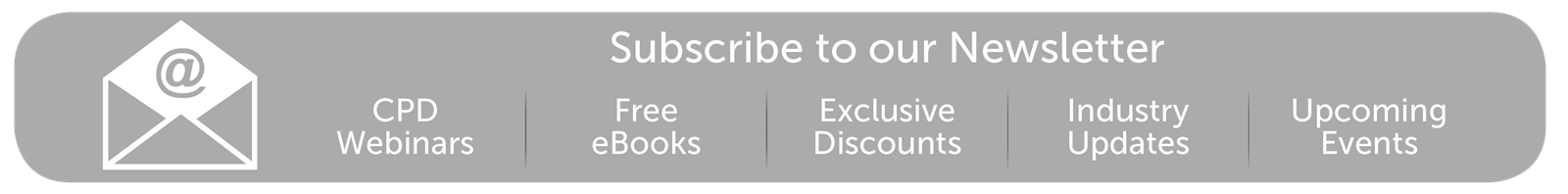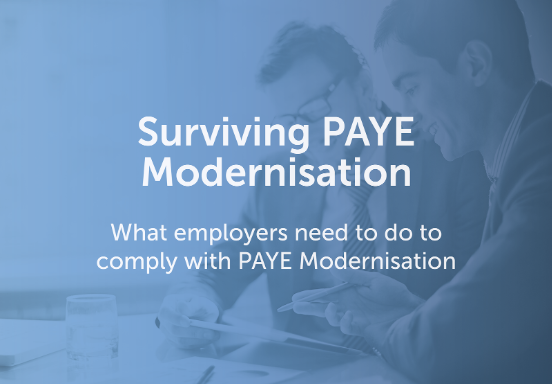May 2019
15
GDPR: 1 Year On
It’s been one year since the introduction of the GDPR, and employers and accountants are reviewing their systems, processes and procedures on an ongoing basis to ensure they are doing their best to avoid hefty non-compliance penalties.
BrightPay Connect is tailored to help you overcome some of the key challenges GDPR presents when processing payroll. Although BrightPay Payroll is a desktop application, BrightPay Connect enables users to store their payroll information in the cloud. Because the payroll information is stored online, it has allowed us to bring you even more functionality and benefits, enabling users to work quicker, more efficiently and more profitably within the scope of the GDPR guidelines.
GDPR Benefits of BrightPay Connect
- Secure Backup - BrightPay Connect enables you to automatically and securely backup your payroll data to the cloud. With the GDPR, it is important to keep a copy of payroll files safe in case of fire, theft, damaged computers or cyber-attacks. BrightPay Connect maintains a chronological history of all backups which can be restored or downloaded at any time, keeping your payroll records protected.
- Self-Service Access - Under the GDPR legislation, where possible the controller should be able to provide self-service remote access to a secure system which would provide the data subject with direct access to his or her personal data. Since the payroll data is stored online, you can invite employees to their own password-protected self-service portal, which is accessible on any device. This fulfils the recommendation to provide remote access to a secure system where employees would have direct access to their personal data.
- Reduce Confidential Emails - For payroll bureaus, clients can log in to the employer dashboard anytime and run their payroll reports. As soon as the payroll is finalised, any report that is saved in the payroll software will automatically be available to the client on BrightPay Connect, eliminating the need to manually run the report and email it to the client. Instead, this reduces your workload while securely giving these sensitive, payroll documents to the client, through the online account. Similarly, payslips will also be available to the employer as soon as they have been finalised.
- HR Documents - Employers can upload sensitive HR documents and confidential employee payroll information, again eliminating emails containing sensitive information. Employers can upload documents, resources and links for all employees (e.g. company handbook), individual employees (e.g. employment contract), departments (e.g. training documents) or they can choose to hide them from employees (e.g. performance reviews).
- User Access - BrightPay Connect has the ability to set up users with restricted access, complying with the GDPR’s privacy by default, which states that you should only have access to necessary information required to complete the task at hand. With BrightPay Connect, you can restrict users from viewing employee documents, employees marked as confidential, financial information including payslips and payroll reports and whether or not they can approve employee requests. There is also the option to restrict users to individual departments.
- Employee Personal Details - The employee can use the employee self-service to view personal information that is held in the payroll software, such as their postal address, phone number and emergency contact details. They can also update and amend these details through their self-service portal so that the employer has the most up-to-date and accurate information. This improves transparency with the employee and ensures that personal data is current and up-to-date, both of which are requirements by the GDPR.
- Annual Leave Management - BrightPay Connect allows employees to request leave through their self-service portal and view their annual leave calendar. Leave will then be synchronised in both the employee’s calendar and BrightPay payroll software. Again, this improves transparency with the employee, reduces email communication containing sensitive information and ensures that you have the most up-to-date information.
Many businesses are looking for better ways to keep their employee's payroll data safe and secure. By introducing BrightPay Connect, you will be taking steps to be GDPR compliant. Book a demo today to find out how BrightPay Connect can help you with improving GDPR compliance.
Apr 2019
25
The importance of backing up your payroll in the cloud
Disasters happen. It’s all part of being in business: Fire, flood, theft, you name it. If you own premises or an office, it might happen to you.
While acts of god can’t always be helped, you can be prepared too. Of course, you’ll have insurance -- but what about your priceless payroll data? For a payroll bureau or business, these payroll files underpin the vital task of paying employees.
One option is to manually and continually back-up your data. There’s nothing wrong with this, but it still leaves you prone to human error. All it takes is a busy day, and someone might forget the process that keeps your payroll data safe.
A simpler option is automatic cloud backup. Unlike conventional data backup, cloud storage keeps your data stored at a remote location. You don't need to worry about backing up your payroll data every time you run your payroll. When you link an employer to BrightPay Connect, for example, it will be automatically synchronised to the cloud as you run your payroll or make any changes.
BrightPay Connect automatically backs up a payroll file every 15 minutes when BrightPay is open and others time when BrightPay is closed down. Your historical backups and data files are accessible and can be easily restored. Never worry about losing your client's payroll data again -- and it’s all GDPR compliant.
Now, ‘GDPR compliant’ is often deployed as a throwaway marketing term these days -- but BrightPay takes your data security seriously. BrightPay Connect is hosted on the super-secure, industry-leading Microsoft Azure platform.
Every byte of data transmitted to and from BrightPay Connect is secured using SSL over HTTPS. In non-technical speak, that means you can rest assured that our cloud backups are not only convenient but safe.
It’s all about speed, too. BrightPay Connect maintains a chronological history of your backups. You can restore or download any of the backups to your PC or Mac at any time. You can restore a backup onto your existing PC or Mac to roll back your employer data file to a previous version, or you can download a backup onto a new computer to get up and running right where you left off.
So whether it’s an innocent mistake or a flood after a particularly wet December, BrightPay Connect will get you back on your feet in no time. And during business as usual, you know you can relax as the system hums along in the background, ever ready to help right when you need it.
Book a demo today to see just how easy BrightPay Connect can be.
Apr 2019
17
BrightPay Customer Update: April 2019
Why employees love self-service apps (and you should too!)
As a concept, self-service is nothing new. From paying at the supermarket self-service checkouts to online banking, consumers don’t want to have to wait for something if they know they can get it themselves. It’s no different in the workplace. With a self-service system, employees can download payslips, request annual leave, look at policies and HR documents and update personal information - all without once contacting HR personnel.
Read more | BrightPay Self-Service App
Say goodbye to sick days - A hidden benefit of BrightPay Connect
Some businesses have noticed a reduction in sick days since implementing employee self-service systems. As sick days are much more visible on screen to both employees and their managers, this likely acts as an incentive to keep sick days to a minimum. With BrightPay Connect, employees can view their annual leave and sick days instantly from their smartphone or tablet.
Did you miss it? Watch our employment legislation webinar on demand now
New employment legislation was introduced in March bringing significant changes to employment law. The new Act requires employers to provide employees with key terms of employment in writing within 5 days of starting employment, as well as providing greater protection for those in casual working arrangements. This short webinar highlights the key legislative changes and gives practical advice to employers on how to comply.
How BrightPay Connect is helping with GDPR
It’s been almost one year since the introduction of the GDPR; many businesses are reviewing their systems, processes and procedures on an ongoing basis to ensure they are doing their best to avoid hefty non-compliance penalties. Find out how BrightPay Connect can help your business comply with the GDPR legislation.
Employee Self-Service: Reduce Your Workload Immediately
With BrightPay Connect, the powerful and secure online portal for employees gives them access to view and retrieve historic payslips and other payroll documents, eliminating requests to their manager. Employees can also update their basic personal details including address, contact details, and emergency contact details online. This will ultimately reduce administration duties for managers, thus empowering employees.
Apr 2019
11
Why employees love self-service apps (& you should too!)
As a concept, self-service is nothing new. From paying at the supermarket self-service checkouts to online banking, consumers don’t want to have to wait for something if they know they can get it themselves. It’s no different in the workplace.
An employee self-service is the ultimate tool whereby employees can login from anywhere to view their employment and pay related information. With a self-service system, employees can download payslips, request annual leave, look at policies and HR documents and update personal information - all without once contacting HR personnel.
Benefits for Employees
- Instant Payslips - The employee can login to the employee self-service portal to view and download their most recent payslip, along with all of their historic payslips. Gone are the days of emailing HR chasing lost or past payslips when needed, for example when applying for a mortgage.
- Annual Leave - Employees can submit leave requests instantly through the employee self-service portal. Once the leave is approved, employees will be notified and the approved leave will automatically appear on the employee’s calendar. Employees can also view their leave balance and leave history through their portal.
- HR Documents - Access everything in one central place - a single online login gives the employee instant online access to other employment related documents such as employment contracts or company handbooks and policies.
- Personal Data - With the self-service portal, the employee can view their personal payroll information that the employer has on file. The employee can also amend or update various personal data, including their postal address, contact number, emergency details etc.
- 24/7 Access - Employees can login to the employee self-service through any web browser at any time - meaning they don’t have to be at their desks to use it. They can login from home or anywhere else with an internet connection. Better yet, employees can access their employee self-service directly from their phones using the BrightPay employee app.
Knock-on Effect for Employers
Today’s employees are accustomed to having information readily available. An employee portal can help fulfil that expectation with the added benefit of creating workflow efficiencies. The employee self-service portal eliminates the burden of sending payslips, updating personal information, approving annual leave requests and answering leave balance enquiries for the payroll department. Managers and HR personnel will save administrative hours and frustration on a daily basis when no longer faced with working through these monotonous and time-consuming tasks.
The former way of managing employee data is fast becoming outdated. What was once considered normal in the past is no longer considered normal anymore. Today, the new normal is to implement an employee self-service system whereby workflows are streamlined, with added benefits for both employees and employers.
Book a demo today to find out how BrightPay Connect can transform your business.
Mar 2019
13
BrightPay Customer Update: March 2019
Have you activated your free BrightPay Connect licence?
All BrightPay 2019 purchases include a complimentary BrightPay Connect licence (worth €59). BrightPay Connect is an add-on product that allows you to automatically backup your payroll data to the cloud with online self-service portals for employers and employees. It is important to note that BrightPay Connect needs to be activated before it will backup your data.
Activate BrightPay Connect | Book a BrightPay Connect demo
New employment legislation brings significant changes to employers
The new employment legislation requires employers to provide employees with key terms of employment in writing within 5 days of starting employment, as well as providing greater protection for those in casual working arrangements. Failure on the behalf of individuals to comply with the new legislation will give rise to a criminal conviction resulting in a fine of up to €5,000 or imprisonment of up to 12 months.
Find out more | Free webinar | Book a Bright Contracts demo
BrightPay Connect’s Employee SmartPhone App
BrightPay’s employee self-service smartphone and tablet app is available with our BrightPay Connect add-on. Employee mobile apps offer many benefits for employers, employees, and the business as a whole. The user-friendly portal will streamline payroll processing while reducing the number of payroll queries from employees.
Read more | Download employee app
Free eBook: How to avoid PAYE Modernisation mistakes
It is important that employers are aware of and understand their new real time reporting obligations. Employers need to be aware that mistakes can be very costly. Employers who fail to comply can expect Revenue intervention with non-compliance penalties and fines. In this guide, we discuss the key changes with PAYE Modernisation and what employers need to do to avoid non-compliance penalties from Revenue.
Thinking about switching to BrightPay? Book a demo today
BrightPay was created by Thesaurus Software - the number one payroll software provider in Ireland. BrightPay won Payroll Software of the Year 2018 at the Accounting Excellence awards. With a 99% customer satisfaction rate, our products are used to process the payroll for over 200,000 businesses across Ireland and the UK.
“I tried BrightPay’s 60 day free trial. It was so easy to use that I purchased it after a week. Since switching to BrightPay my payroll is a joy to do, easy and quick.” - Félim O'Connor, Photofast Ltd.
Book a BrightPay demo | View customer testimonials
Free Webinar: PAYE Modernisation, Three Months On!! New Year, New Payroll Legislation
Free webinar with guest speaker from Revenue. Find out what has happened since the introduction of PAYE Modernisation and what challenges businesses are facing. During the webinar, we will peel back the PAYE Modernisation legislation to outline clearly how PAYE Modernisation affects the payroll process and what is expected from you in 2019 and going forward.
View agenda | Book your place now
PAYE Modernisation: How to deal with employees commencing and leaving employment
Employers are required to notify Revenue of any new employees or employees who have left their employment. Since January 1st 2019, employers are no longer required to submit a P45 Part 3 or a P46 to Revenue to register a new employee. Instead, an employer will now submit a Revenue Payroll Notification (RPN) request for the new employee.
Feb 2019
22
Employment (Miscellaneous Provisions) Act 2018
The Minister for Employment Affairs and Social Protection, Regina Doherty has confirmed the new Employment Bill, which has been in the pipeline now for a number of years, will come into force on the 4th March. The Bill is being introduced to ‘improve the security of working hours for employees on insecure contracts and those working variable hours’, common in (but not exclusive to) service industries such as hospitality, tourism and retail. These industries often rely on flexibility in the employment contract and therefore the introduction of this new Bill will require them to take note.
The new Act makes certain breaches a criminal offence; where the employer does not comply with the new obligations in the Bill to provide the required information within one month, can lead to criminal prosecution. Fines on conviction could be up to €5,000 or imprisonment of up to twelve months or both. Directors, managers, secretaries or other officers of a company can be individually liable, i.e. be prosecuted individually for offences.
- In summary, the new Act will:
- Prohibit the use of Zero Hour contracts, save for exceptional circumstances
- Obligate employers to notify new employees of five core terms of employment in writing within five days of commencing employment
- Create a new entitlement to ‘Banded Hours’ contracts
- Provide for minimum payments to employees who are required to be available to work but are not actually called to work
The Act also introduces an anti-penalisation provision whereby an employer may not penalize an employee for exercising their rights under the 1994 Terms of Employment Act. An employee who is penalized can be awarded compensation of such amounts as the WRC considers just but will not exceed four weeks remuneration.
The new Act will bring significant changes for Irish employers and employees and according to Minister Regina Doherty; the Act is a “once-in-a-generation reform of our labour market.”
Please visit Brightcontracts.ie for more information on the new Employment Bill which has been in the pipeline now for a number of years and is to be enacted on 4th March 2019.
Related Articles:
How to avoid PAYE Modernisation mistakes
Back to Basics - Disciplinary Steps and Sanctions
Thesaurus Payroll Software | BrightPay Payroll Software | Bright Contracts
Feb 2019
19
What are “banded hours”?
The Employment Act 2018 creates a new right for employees whose employment contract does not accurately reflect the reality of the hours they work on a consistent basis. After a reference period of 12 months, employees will be able to request in writing to be placed in a band of hours that better reflect their average weekly hours worked. In response, employers are obliged to place the employee in the appropriate band and should do so within four weeks of receiving the employee’s request.
The appropriate band is determined by the employer on the basis of the average number of hours worked by the employee per week during the reference period.
The appropriate bands are laid down in law as set out in the below table.
| Band A: | 3 to 6 hours |
| Band B: | 6 to 11 hours |
| Band C: | 11 to 16 hours |
| Band D: | 16 to 21 hours |
| Band E: | 21 to 26 hours |
| Band F: | 26 to 31 hours |
| Band G: | 31 to 36 hours |
| Band H: | over 36 hours |
An employer may refuse to place an employee in a band in one of the following circumstances:
- Where there is no evidence to support the employee’s claim
- Where there have been significant adverse changes to the business during or after the reference period
- Due to exceptional circumstances, an emergency or unforeseeable circumstances beyond the employer’s control
- Where the average hours worked by the employee were affected by a temporary situation that no longer exists
In determining the 12 month reference period, a continuous period of employment immediately before the legislation is to be enacted on 4th March 2019 will be reckonable towards the 12 month reference period. Please visit Brightcontracts.ie for more information on the new Employment Bill which has been in the pipeline now for a number of years.
The Bill is being introduced to ‘improve the security of working hours for employees on insecure contracts and those working variable hours’, common in (but not exclusive to) service industries such as hospitality, tourism and retail. These industries often rely on flexibility in the employment contract and therefore the introduction of this new Bill will require them to take note.
To keep up with the latest payroll news, check out our new Bright website. There, you'll be able to register for any of our upcoming payroll webinars and download our payroll guides.
BrightPay Payroll Software | Thesaurus Payroll Manager | Bright Contracts
Feb 2019
9
Employers - The P35 deadline is fast approaching!
The P35 deadline is fast approaching, the deadline is February 15th. The deadline for an employer who pays and files electronically via Revenue Online Services (ROS) is extended to the 23rd of February.
Although PAYE Modernisation is now live, it is important for employers to remember that this end of year return is still required for the 2018 tax year. Failure to make a P35 return by this date may result in a fine.
With PAYE Modernisation, employers are required to send a real time payroll submission to Revenue each pay period. This submission is similar to the P35, and contains details of each of your employees, including PAYE, PRSI, USC and LPT. As Revenue will be receiving the periodic file submissions in real time, from 2019 onwards this end of year process for employers is no longer required. 2018 is the final year for which a P35 is required.
Please note, the deadline for issuing employees with P60s is also February 15th. Tax year 2018 is also the final year in which P60s will be issued to employees.
Help Documentation
To view our online documentation click on the links below:
Extended Customer Support Hours
This year, our support team have extended and Saturday opening hours until Saturday the 16th of February 2019.
Our opening hours for this period are as follows:
- Monday to Thursday - 8 am to 7 pm
- Friday - 8 am to 6 pm
- Saturday - 9 am to 1 pm
Feb 2019
5
How to avoid PAYE Modernisation mistakes
PAYE Modernisation is now fully operational and has brought many changes to the payroll process. Overall, it brings many benefits to all stakeholders involved - employers, employees and Revenue.
It is important that employers are aware of and understand their new real time reporting obligations. Revenue has strongly advised employers to review their payroll processes and systems to ensure that they meet the new PAYE Modernisation requirements.
Employers need to be aware that mistakes can be very costly. An employer is responsible for deducting the tax and paying over the liability to Revenue, and so non-compliance will result in interest to be paid by the employer. Employers who fail to comply can expect Revenue intervention with non-compliance penalties and fines.
The current penalty regime includes a fixed penalty of €4,000 for each breach of the PAYE legislation. It also includes a fixed penalty of €3,000 imposed on the company secretary for each breach. These penalties can be imposed on a per-item basis, so if you are even a mid-sized employer, these penalties can build up.
Download our free eBook for employers - Surviving PAYE Modernisation. In this guide, we discuss the key changes with PAYE Modernisation and what employers need to do to avoid non-compliance penalties from Revenue.
Interested in finding out more about PAYE Modernisation? Thesaurus Software and Revenue have teamed up for a new series of free PAYE Modernisation webinars. During the webinars, we will look at what has happened since PAYE Modernisation has gone live and what challenges businesses are facing.
Click here to book your place on one of our upcoming webinars.
Related Articles:
Feb 2019
1
ROS digital certificates - why you need one ASAP
Fun fact: Ireland is considered 1st in the EU when it comes to paying taxes!! Yes, I was just as shocked as you are! 1st in the EU at talking the ear off you and definitely 1st in the world at having the almighty craic, but paying taxes? Gosh not only are we funny and friendly, we’re honest and hardworking too! We’re so into our taxes and payroll that we are completely revolutionizing the way PAYE is reported to Revenue starting in the new year. When I say ‘we’, I mean it was the Irish government.
Yes that’s right folks I’m talking about PAYE Modernisation, the biggest (and best) change to PAYE since its introduction back in 1960. While, not everyone will agree, PAYE Modernisation will most definitely be a good thing for employers and employees. But today I want to talk about a very important certificate.
What are digital certificates? Revenue uses “digital certs” to allow business customers to electronically access their Revenue Online account and “sign and submit” their returns via the electronic channel (ROS). Essentially the process of electronically “signing and submitting” acts in lieu of a legal signature and ensures that the transactions and communications between business customers and Revenue cannot be repudiated at a later stage. It is also required by agents who wish to access online services for their clients.
Not only is this quite nifty, it is super secure. We're talking pinky promise between two grown men secure, that the information is locked down! And this security has been credited with the success of the digital certificates, and is possibly one of the key factors contributing to us paying our taxes so well.
But Aoibheann, digital certs have been around for ages, why the sudden interest? What else is going to make a comeback, bootleg jeans? Well digital certs are now a hot topic thanks to the introduction of PAYE Modernisation which came into effect on January 1st 2019. I’ve talked before about how you should be using payroll software in order to utilise it effectively, but equally as important is downloading your ROS digital certificate. Without this digital cert the PAYE Modernisation features in your software won’t work. You need to be able to access the ROS servers directly from your payroll software and likewise for the payroll information to be able to upload seamlessly to ROS from your computer.
The digital cert may sound scary but Thesaurus Software have put together a step by step guide on how to save and reload your digital certificates. It’s so simple, you wouldn't even need to get one of your grandkids to it for you.
Well, what are you waiting for? Get moving! So you can focus on real issues, like what to wear to bingo on Thursday.
Written by Aoibheann Byrne | BrightPay & Thesaurus Payroll
Related articles
Thesaurus Payroll Manager Bureau version and Agent ROS Digital certificates
Adding a Revenue Digital Certificate - Employers
Saving a ROS Digital Certificate on to your computer